-
Posts
4,017 -
Joined
-
Last visited
-
Days Won
257
Posts posted by jason
-
-
-
Yes, you need to power the streacom board from another source. The connector on the top, that has +5V D+/D- GND, get the 5 volts from somewhere else. How tech savy are you?
-
Just got back to you. I apologize, hard couple weeks on me.
I'll remedy this.
-
This doesn't sound right at all. Did you return the device already? I have a great relationship with harmony and it should work without a hitch. What device on your harmony are you using to control your flirc?
-
Thank you. I believe I understand those points now. However, almost every one of those unsupported buttons does have a keyboard equivalent, so Flirc could support those buttons in the WMC configuration if it wanted to.
http://windows.microsoft.com/en-us/windows/media-center-keyboard-shortcuts#1TC=windows-7
Record a TV show = Ctrl+R
Open Media Center or return to the Media Center start screen = Windows logo key
 +Alt+EnterGo to Recorded TV = Ctrl+OGo to the Guide = Ctrl+GGo to live TV = Ctrl+TGo to the DVD menu = Ctrl+Shift+MThe only one that doesn't have an explicit shortcut is Standby, and that can be simulated with a series of keystrokes (WIN, right-arrow, S -- or something like that).What it can't do is wake the HTPC from sleep, which is unfortunate, but survivable. :)
+Alt+EnterGo to Recorded TV = Ctrl+OGo to the Guide = Ctrl+GGo to live TV = Ctrl+TGo to the DVD menu = Ctrl+Shift+MThe only one that doesn't have an explicit shortcut is Standby, and that can be simulated with a series of keystrokes (WIN, right-arrow, S -- or something like that).What it can't do is wake the HTPC from sleep, which is unfortunate, but survivable. :)Noted those keys, I'll get them in the GUI.
You can wake the machine from sleep. In the controllers->media keys, record the suspend key. It both wakes and suspends the machine.
-
First of all, I blame myself for not researching this receiver more. I bought another receiver a while back and it "just worked" with my WMC remotes, so I expected Flirc would, too. I didn't realize that it merely mapped IR signals to keystrokes.
I have a WMC remote that, I think, came with one of my Hauppauge tuners. (It's been years.) The keys are the same as the Rosewill RHRC-11002, but its shape is more like the Adesso ARC-100 remote (but it's black).
Keys
http://amazon.com/gp/product/B005ZAK50K
Shape
http://www.amazon.com/Adesso-Media-Center-remote-control/dp/B000XVNJRM
It was nice to get an e-mail about the product before I had even received it. It gave me the feeling that Flirc was truly interested in providing a good customer experience.
I like the simple setup and driver installation that automatically updates the firmware (if necessary). The key-mapping portion is very easy to use as well. I suggest improving the method of selecting the configuration though because it's not obvious at startup that the user should do that first. Maybe a panel could be added on the side that lists the available configurations and highlights the selected one.
Unfortunately, after installing and configuring my Flirc, there are a few problems with the way I want to use it.
1. Using the WMC configuration, there are a number of missing (and important) buttons:
- Windows button ("The Green Button")
- Record
- Standby
- Go to TV recordings
- Go to Guide
- Go to Live TV
- Go to DVD Player
I don't know if there are equivalent keystrokes, so I'm not sure if it's possible to map these, but it'd sure be nice.
The Green Button is weird, because it seems to work sometimes. That might be related to point #2 below, but I haven't had a lot of time to experiment yet. I'll update this post with more info if I have any.
2. I must press a button on my remote twice in order for WMC to respond.
This is , pretty obviously, a deal-breaker, and I think, regardless of its support for WMC remotes, this is something Flirc needs to fix (or tell me what I'm doing wrong, which is certainly probable). :-)
I'm constantly improving my software, and I have an unreleased version that fixes windows media center issues. You can grab it here:
It has a new windows media center controller. Also, the controller is just a bunch of keyboard shortcuts, so if I'm missing a shortcut, just find it here; http://windows.microsoft.com/en-us/windows/media-center-keyboard-shortcuts#1TC=windows-7
Then use the keyboard controller to manually record those keys.
You have a remote that uses a funky protocol, the solution is pretty easy, record each button twice.
Thanks for the feedback, I really do appreciate it.
-
I don't believe usb devices can shut down machines. I believe suspend is the best bet. However, you can get a hot script to run on a keyboard combination which shuts down the machine, and then assign that keyboard combination to a remote control button.
-
 1
1
-
-
Actually, since I'll be tied up most of today, you can give this a shot: https://flirc.zendesk.com/hc/en-us/articles/200712548
The utility has been updated for windows 10.
Very Sincerely,
Jason
-
 1
1
-
-
100% confirmed. I just got my own copy of windows 10 yesterday and I will work on solving this over the weekend. I'm very sorry for the inconvenience.
The biggest lesson for me, is that I need to start signing up for developer access for windows and mac.
Thanks so much, hang in there.I believe you can pair it on another machine and use it in windows 10 just fine, can you confirm?
Very Sincerely,
Jason
-
 3
3
-
-
as long as your nas supports keyboards, flirc will work. Just pair it on another machine.
:)
-
You just need a launcher, and you need to pair the launcher keys with your remote, and you should be good to go
-
I am trying to set up flirc to work with the amazon fire tv but it doesn't seem to be working, some buttons seem to work while others do not when I use the Filrc - Amazon Fire TV profile in the Harmony 650. Would buttons not working be a sign of the multiple button presses being sent, or is there something else I should be looking at?
I admit it has been a while since I messed with the Harmony remote as things had been working well for my set up for some time, but now that a device failed I'm exploring other options for Kodi which led me to the amazon fire tv. I am assuming then when I upgraded the Harmony software, my remote was updated to the latest firmware.
Also, can anyone chime in with using a Harmony with a Flirc to control KODI from the amazon fire tv? I've had a go at setting it up but again my results were that some buttons worked while others did not. I tried the method that Hypnoz suggesed in this post:
Logitech has a known problem. They are going to fix it but it's taken a bit of time.
I'm working on some experimental firmware to handle repeats on my device, but I need another week or so. Can you hang in there Nick? I'll make an announcement on my blog and on the forums beta section.
-
does it work outside of kodi? If you fire up a text editor, does it work?
-
Okay, I sent you a message back, I'm just catching up. We'll set up a team viewer session. I think the drivers are not installed correctly.
-
in advanced configuration, do you have sequence modifiers enabled or disabled?
-
This extender doesn't have any electronics for sure. I had at least two of those in the past and I've disassembled one of them to use the cable and the socket for my own needs.
Possible issue here is that the cables used by the Logitech in these extenders are really thin and prone to interference if not properly shielded. Is your PC grounded properly? The ground connection is connected to the shield of the USB port and connects to the cable shielding. If not grounded properly and thin enough the cable will act as an antenna catching different RF signals. Maybe that interference is what wakes up your PC.
I think you're definitely right, as always.
-
Problem solved! I was plugging in the flirc to an old USB extender from a wireless Logitech keyboard so that I could place the d ice ice directly under the TV. Turns out that this extender was keeping what was preventing my PC from sleeping!
I plugged the flirc into a USB extender cable and it now sleeps and wakes perfectly!
Thank you all for your help! Think I might get another flirc now for my Raspberry Pi!
Thanks so much for following up. I really appreciate it and am certainly surprised by the solution. Can I get a little bit more information bout the hardware that was preventing it from sleeping from logitech? Do you have a link?
Thanks again.
-
 1
1
-
-
I think it's the remote profile. Since that's a universal remote, can you change to a panasonic or samsung remote to control flirc?
-
Okay, how about this: http://cl.ly/2j3g3V2D0a0q
I found some duplicates, play and pause. Please re-record that.
I also found the wake key, which is strange, as that's now the only button that should be able to wake your machine. I deleted that, just in case it was an accident. Re-record it if it wasn't. I've also disabled built in profiles, in case noise was matching those signals.Give that a shot and let me know if it works. If it doesn't, try going to advanced, and enabling the noise filter.
-
can you share your configuration?
-
Yeah, sorry for the delay. If you have a harmony, the integration is seamless. Their profiles are built into the device.
-
Yeah, I got mine and it's not working. It looks like a standard 38khz frequency, but I'm going to say the wavelength of the light is funny. It's just not working and it's going to take me time to figure out why. Sorry, guys, not something I'm going to be able to get too right away, I have a ton on my plate.
-
No, I don't believe so. I would need to pick one of those up, but the result is probably going to be frustrating. I do plan on being able to support that in the future, but I have a ton on my plate at the moment.
-
 1
1
-
-
The first one was V1.0 or something. GUI was good and firmware was good till I stuffed it up by upgrading the firmware, but eventually got it working mostly. Second one was V2 or something. Shit from the start. Had to program it through DOS because it wouldn't work on the GUI. Would've of been good but accidentally programmed 3 buttons wrong and couldn't for the life of me erase it on DOS or on the GUI, but lived with it. When the latest version came out I hoped all the small issues would be fixed. I upgraded 1 of them, had a few dramas programing it but eventually got it mint(still had to use AutoHotkey though for skip back and fast foward). Saved the config file and used it to upgrade the 2nd flirc. But now I'm worse off because they are now both affected and I have to get off my ass and skip the ad with the mouse by the TV.
Recently built a Media Center for a friend and opted for a Dell RC6 Media Center remote and IR receiver in stead of a flirc. Something that I may have to do on my own system.
I'm really sorry you are having trouble. But there is no reason for name calling. I do this on my own, and to fundraise for cancer research. Without anything constructive, I can't fix the problem.
If you could please help by describing the problem a bit more, I can try to address it. Or better yet, we can connect on skype and go back and forth with questions. But please give me the opportunity to try to help. I understand you are frustrated. I'm sorry about that.


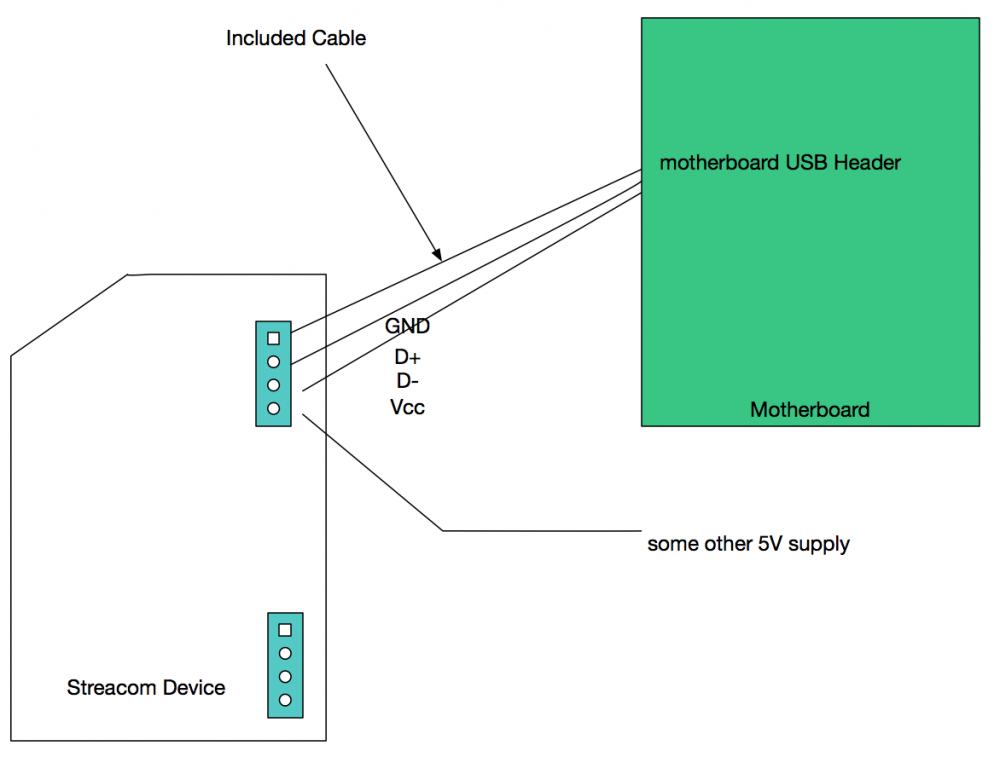
Flirc SE Always on USB
in General Questions
Posted
With all the headers on the motherboard, I'm betting there is another 5V. Or, directly from the PSU.
If it's from the PSU, should be okay, I'm worried about a ground referencing issue, but the ground on the PSU should be tied to the motherboard ground.