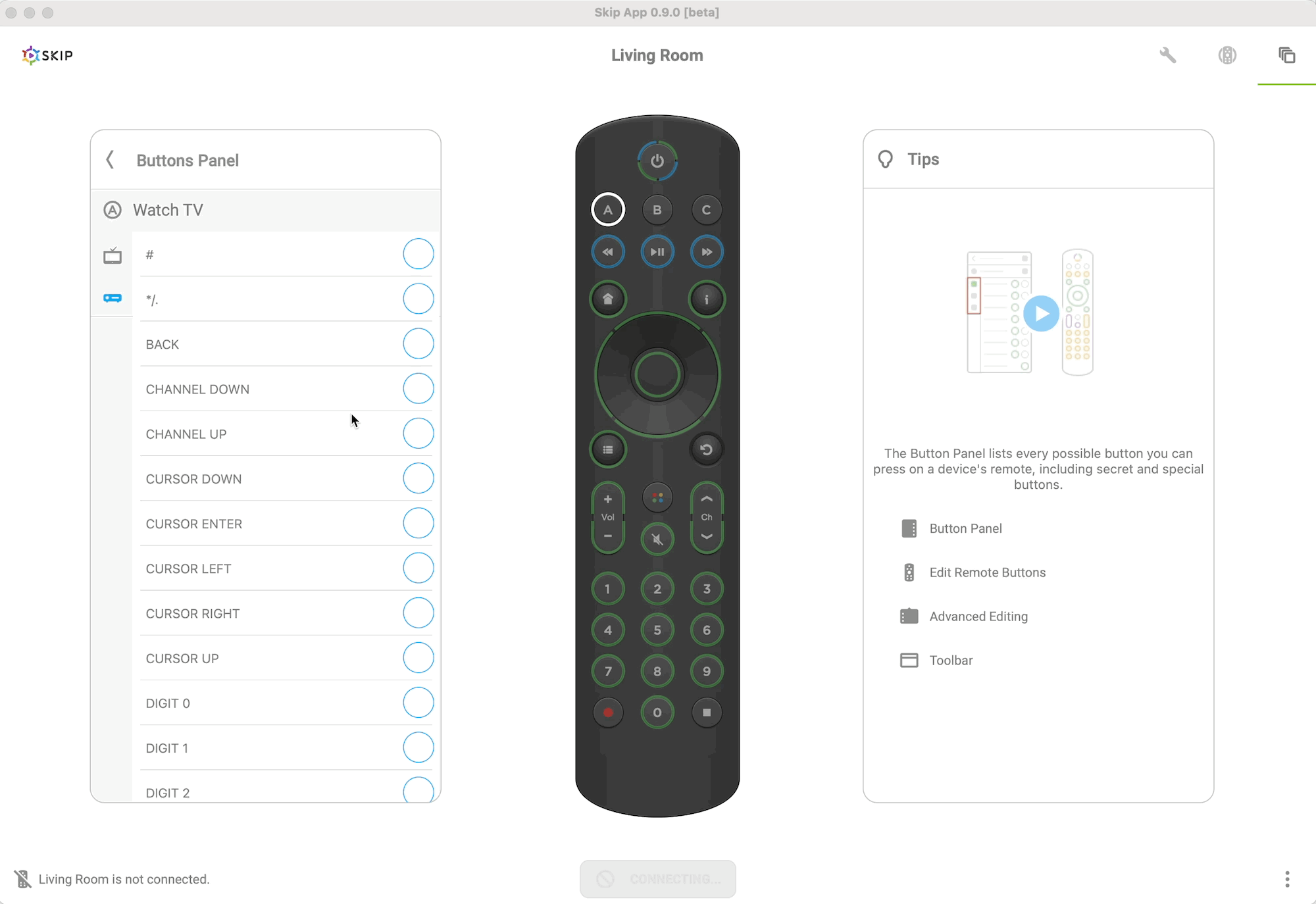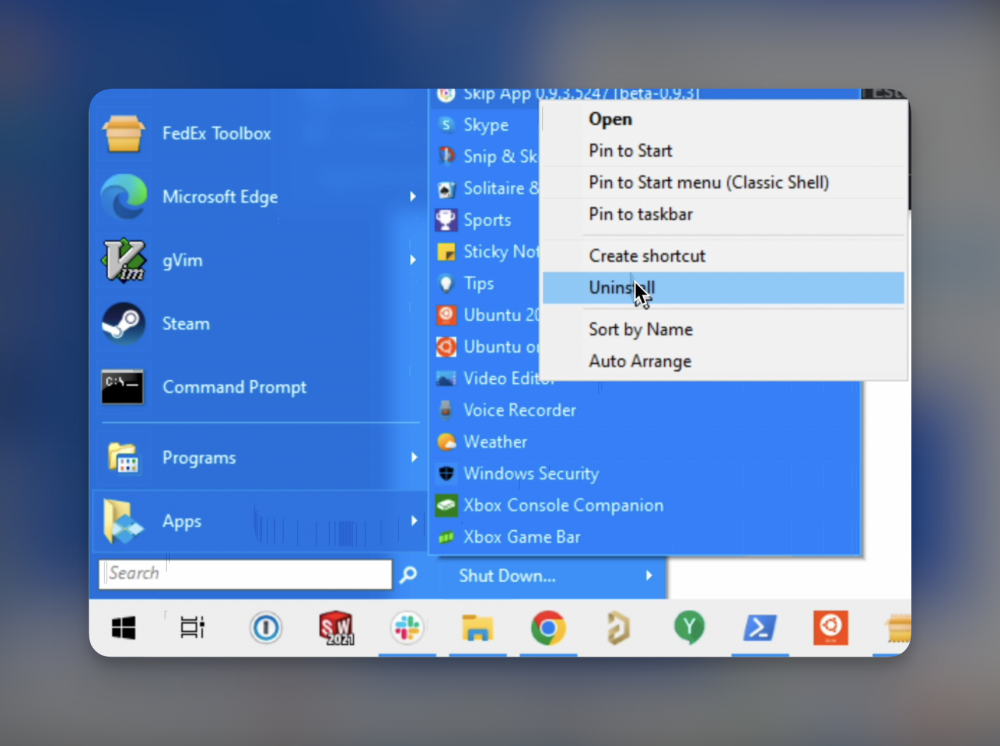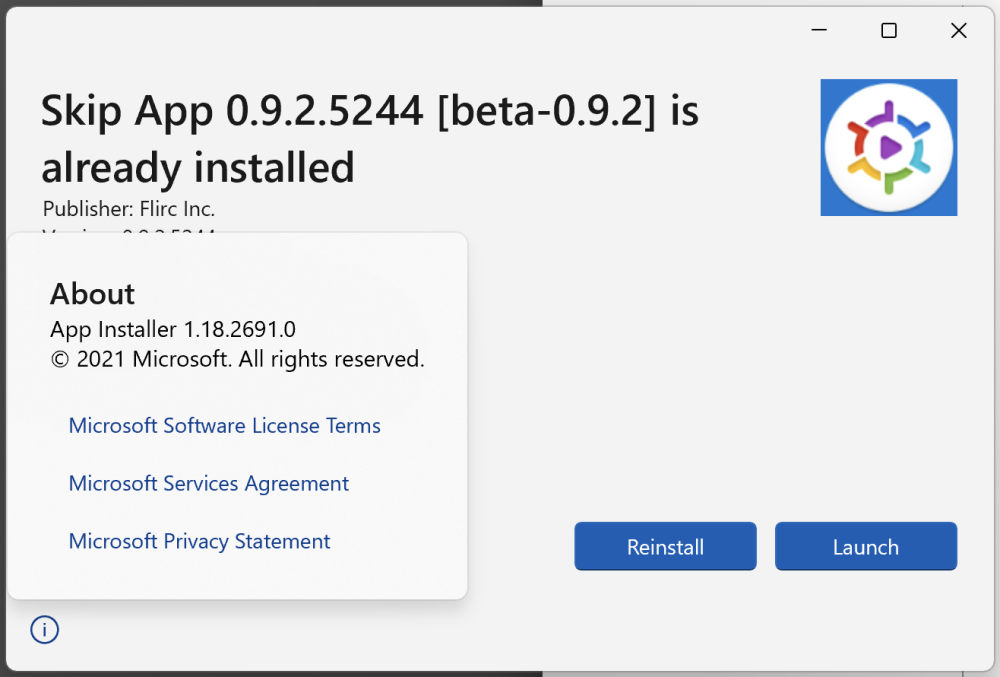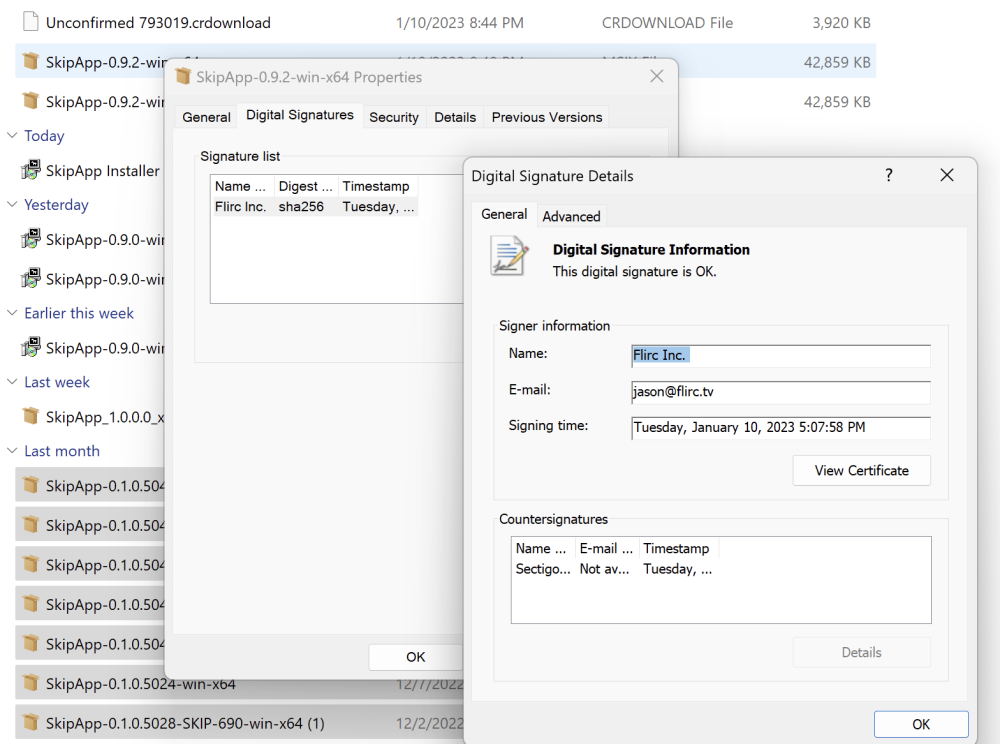-
Posts
4,023 -
Joined
-
Last visited
-
Days Won
259
Everything posted by jason
-
Thanks for the additional info. Can you send me your log file?
-
The stuck image in your screenshot happens on occasion but more so in windows. Believe me, we're working on it, and @Agustinis working on fundamental upgrades hoping to improve this as we try and chase down the cause. The only way to remove this for now is close and re-open. The arrow is for the activity, which contains both devices. You can change which device is selected by doing the following:
-
New Beta can be downloaded on the front page. Minor changes to help those with USB issues. Windows USB Connection Improvements IMPORTANT A number of users are showing issues related to some older versions of software. To make sure you have clean data storage, please completely remove all other copies of the application. Windows 11 Go to add Remove Programs Remove all Skip Applications Windows 10 Click on Start-Apps Find SkipApp Right Click and Uninstall, see image below Remove all Skip Applications
-
Locking thread in favor of next version
-
No. Can’t download the config. You can to load it on another remote but not back into a fresh gui. It’s compressed and we lose a lot of the info that the gui contains. can you post the log file?
-
It's signed, maybe the link was stale? No idea, shows up on my machine. I'm going nuts. We've been using the app for a year without most of these issues. Maybe it was the effects of the installer, we only ran the msix. So lets start fresh. Uninstall completely from your computer. Go to Add/Remove Programs. Remove every Skip App you see. Re-Download from the web, and start fresh. Lets see how that goes. I am not crazy: https://share.cleanshot.com/2dHsCSNj
-
I'm sorry you had to do this. I assure you, I've been working 24/7 to solve this. We have a new version posted publicly that hopefully addresses these. You can find them here: https://flirc.tv/products/skip1s-remote?variant=43489094729960#spec2 Closing this thread to make sure we don't continue mixing version feedback as that will be critical in helping us fix stuffs. Paste feedback here: https://forum.flirc.tv/index.php?/topic/9938-skip-app-v092-beta/
-
I'm not going to post the beta files here, as they are public. There are a number of fixes, please post feedback specifically to v0.9.2-Beta Here. Please remember to include the operating system you are using. Windows App Properly Signed Windows USB Communication Fixes Fixed Windows Crash Fixed Windows Crash on Device Connect Fixed Power Button Limitation Fixed Flirc USB Database Codes Improved Device Icon Colors
-
Post the log after a crash.
-
We're working on this. Let's figure out if it's a system driver issue, or an issue with .net and our package. Here is an app I created in an entirely different language to help play with the LED ring color. Can you try that to see if it works? ** Edit ** - Just a note, this is nothing more than a quickly hacked up app, there are some transition issues when we change colors, all of this will be improved and cleaned up and pushed into the GUI when we work out these other more urgent issues. RingTune.exe
-
Try the MSIX directly. Maybe it's the installer. I have never had these problems of missing dlls. The issue with the msix, is that it has an installer, and it's a mystery where everything goes. I can't find it in the start menu unless I type Skip. The certificate is a self signed dev certificate because we can not get our EV certificate we paid for to work in our continuous integration. I spent 30 hours on just this past weekend. If I sit there and sign it, it's fine, if buildkite does it, it wont work. I've tried 100 different ways, and I honestly give up. Windows documentation sucks, and I hate them with a passion for it. "Unable to sign, Unknown Error". Are you fucking kidding me! SkipApp-0.9.1-win-x64.msix
-
Also. There should be a log file in this directory. Can you post that? Appdata should be in c:\user\‘account’\Local\Packages\1ee3f564-2cd0-4ef3-af35-da985b1d7f00_vg5akken3mtem\LocalState
-
Can you send a screen shot of the error you are seeing in windows? The one about the remote? Quote
-
Try this one 949781758_SkipAppInstaller.exe
-
You shouldn't have to do this, it's probably the previous verison. Hang tight, I'll have a new installer soon.
-
Did the previous msix work for you?
-
The installer here has been updated, re-run it once you get hardware.
-
https://flirc.tv/products/skip1s-remote?variant=43489094729960#spec2 Grab the new installer on the front page.
-
I'm really happy and grateful you held on, and so sorry about the windows issue, working as fast as possible.
-
OMFG I want to bang my head against the wall. We've tested soooo much, and it was something really silly. We're going to push a fix. Hang tight.
-
Thank you, that's helpful. Going to reproduce this and get a fix out asap. It looks like a windows issue.
-
Wohoo! Glad you got it! Let's figure out what's going on. Open without it plugged in, does it load okay? And then when you plug it in, does it crash?
-
Hey thanks so much for the feedback. We are constantly improving it. What was the issue that you had and it wouldn't run? We have a bit of work to do on windows with an installer and a proper certificate. Don't worry, should be faster than February.
-
Basically when a manufacturer makes a device, they just push it under one of their group blocks. The wizard has a test feature, but we're actively working on making it better so you can test any button in the wizard before adding your device to the activity.
-
One of the problems is that many manufacturers just use the same chipset, so there will be a ton of brands, and they really fall under the same chipset. We'll figure this out. Do you have a flirc? We can post the signal and do a reverse lookup.