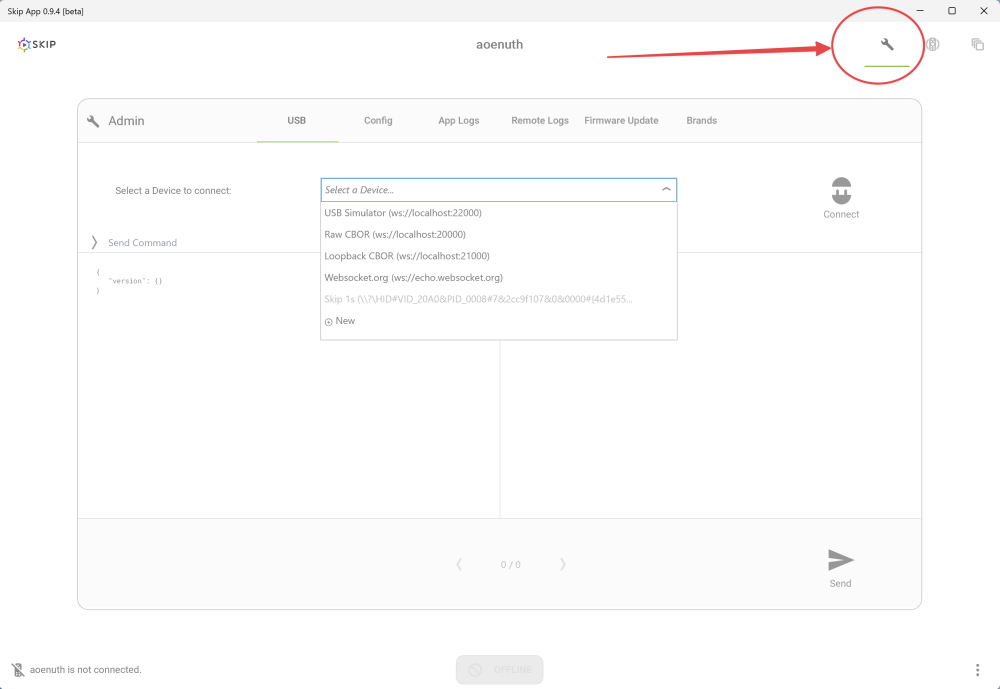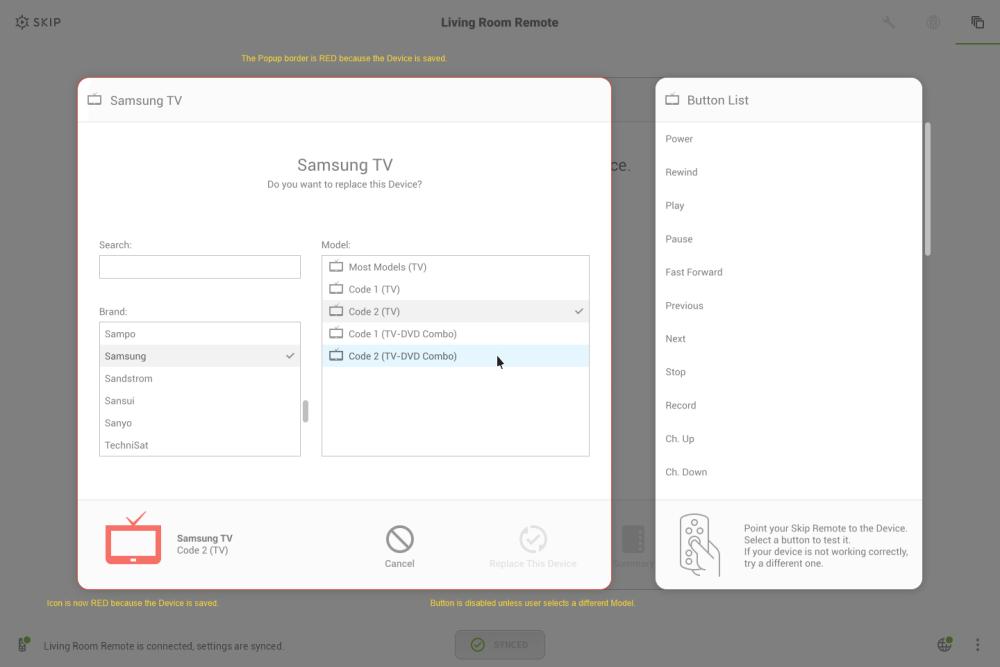-
Posts
4,007 -
Joined
-
Last visited
-
Days Won
256
Everything posted by jason
-
Anything else in that text box when you scroll down?
-
We need to install all our dev tools and debugger on it and sit there playing with windows settings etc. Anyone have an off the shelf machine that can be purchased online? I’m going to try and put together something tomorrow but I worry I’m going to spend a few hours on something that won’t even reproduce the problem.
-
Sorry. What kind of computer do you have where the issue is? I’m going to buy one. I can’t reproduce it and the logs aren’t that helpful. I’m tearing my hair out. Also another option is if someone is in the San Jose area or willing to send me a machine, I’ll cover all the costs. I’m getting desperate. Once we reproduce it, it’ll be easier to solve.
-
Thank you. Last one is broken. Looking into it
-
on 2xAAA it would have been a stretch. But definitely not out of the cards on future designs.
-
As always, thanks for getting back to us so quickly. If you have a chance to do the others, it would be greatly appreciated
-

Samsung TV and Soundbar not (yet) working
jason replied to Arnold's topic in Supported Devices / Databases
Yeah. So flirc usb will work. PM. I’ll take care of you. -

Samsung TV and Soundbar not (yet) working
jason replied to Arnold's topic in Supported Devices / Databases
Needs a USB keyboard connected. Is that possible? -
Maybe the path we are finding isn't correct. Would you mind downloading this: USB Device Tree Viewer (uwe-sieber.de) saving the report, and posting that. I'd like to make sure the path we are trying to open is the same. Maybe it's being mangled.
-
In the drop down, was there only the one?
-
I ask about the malware/viruseware because I did see someone on stack overflow complaining that it changed the path of certain usb devices. Thanks for the logs, looking.
-
I have an idea. Drop the config.json file into the same file as the log folder. Restart the app. This will enable the admin window. Head on over to that. Send me a screenshot of the first window "USB" Let me know if you see more than one Skip1s. Report results on trying to connect here to either of them. config.json
-
I am really puzzled, there are reported no windows permission issues. It's like something else has the device opened. There are no instances of this app running? The skip color picker is not open? My other Flirc USB app? (although the flirc usb app should not open the remote). This is crazy.
-
Can you post your windows 10 logs?
-
Do you have any virus protection apps installed?
-
Losing my fucking mind: CS ConnectTask V41KT9Q4SDQI91P3 ERROR Current|status:|Allowed So it fails to open the device despite reporting back that it is allowed. It should fail with; 1. Disallowed by system 2. disallowed by user 3. Unknown
-
There is an XML file used to create the msix package and you have to explicitly call out the devices used to grant permission. It’s also strange that our windows 10 works fine. Is everyone using an account that is an administrator?
-
Good catch. But was unclear because the logs say windows 10
-
The quick turnaround on feedback is really helping. Thank you so much. We have it narrowed down. This seems to be a windows permission issue. This will provide a bit more context. Is anyone seeing the issue with Windows 11? Seems to be only Windows 10. SkipApp-0.1.0.5282-disconnect-test-win-x64.msix
-

Some sort of feedback when "Test Device" is clicked
jason replied to matthewm's topic in Beta Feedback
Thanks, great feedback. We have an animation that is supposed to play and we are going to update the UX to something closer to the attached. This will change, but you can see it's much more flexible to test any button before you add something. -
Thank you so much for the very quick response and patience. Can't tell you how much I appreciate it.
-
All helpful, here is another with even more logging. This wont solve anything, but will continue to give us more info. FYI: A description of what we are debugging: Device is found Device is opened We send a command to the device Error, device is not open Uh oh, close the device Device successfully closed (How can this happen, if the device is not open) SkipApp-0.1.0.5281-disconnect-test-win-x64.msix
-
ah okay, throw us your log.
-
All helpful, I don't think this one solves it, but it's going to help give us some more logs. SkipApp-0.1.0.5279-disconnect-test-win-x64.msix