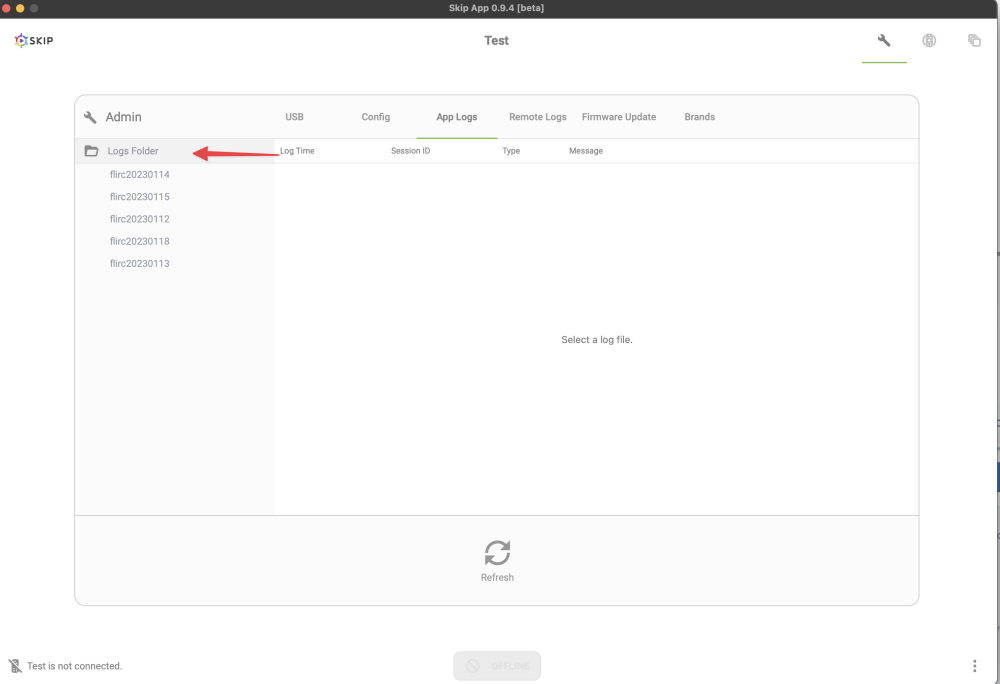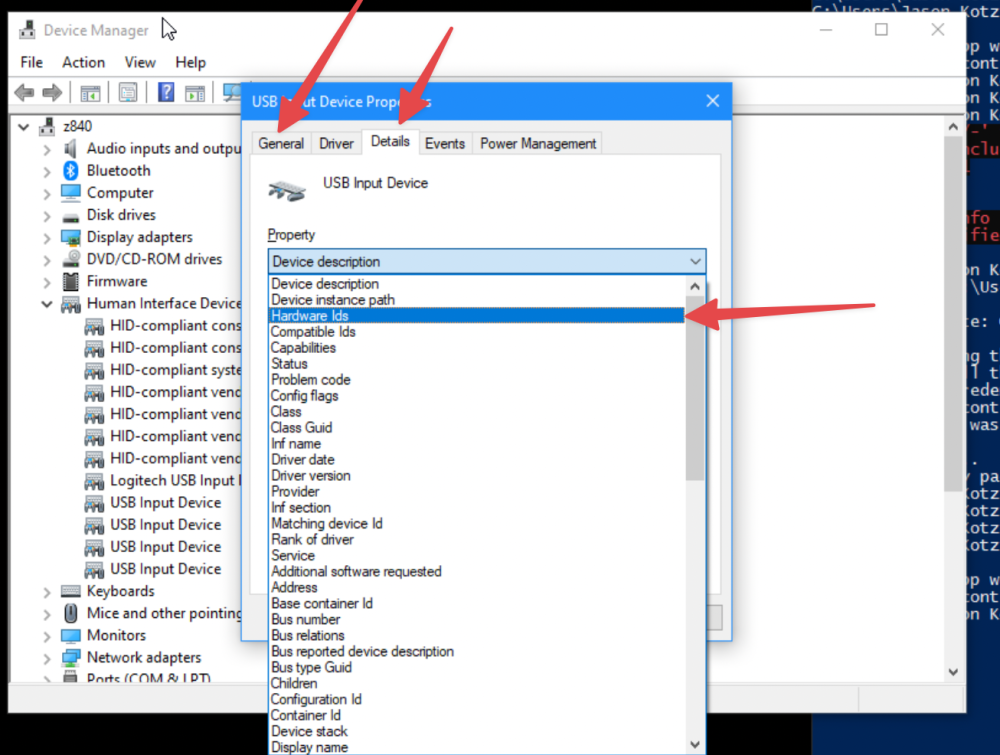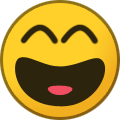-
Posts
4,017 -
Joined
-
Last visited
-
Days Won
257
Everything posted by jason
-
Our software is public now and anyone can download it. It's a mysql database so we would have to make some web interface to view it online.
-
Yes, I got yours out, let me know if you didn't get your tracking.
-
Thanks for these, that's extremely helpful. Can I trouble you for your logs? Let's enable admin mode real quick. Fire up a terminal and do: mkdir -p ~/.config/SkipApp && echo -e "{\n \"showAdminPanel\": true\n}" > ~/.config/SkipApp/config.json You'll see a new tab at the top of the software. Head over there, go to app logs, and open that folder. Attach the logs. I'll get all these issues fixed in the next release.o
-
Thanks for letting me know, I'll get that fixed in the next release! Thank you.
-
They are for old remotes that have the four colors but also to house any extra keys and or macros. You are right, the documentation should be better, I'll get that updated. Here is a quick video. To assign buttons to that mode, enter the color mode by hitting the four colors. Do your assignment, and hit that button again to exit color mode. Sync, and just like the app, to send the keys stored in the colors, press the color dot on the remote, and then the corresponding d-pad you assigned those functions too. Hitting a button in color mode with no assignment will light the ring red showing us an 'error'. Because no key is assigned to that yet. Let me know if that makes sense. 534411165_CleanShot2023-01-17at21_21_55.mp4
-
Perfect, can you fire up the Flirc USB app, go to file->device log. Enable IR debugging. With the original remote, click and hold one of the problematic buttons for a couple seconds. Then wait about 2 seconds, and do the same on the skip with the same button. That will be really helpful. Not to worry, this is fixeable. Just let me have a stab at it.
-
Can you share your configuration with me? I'd like to take a look. ** EDIT ** - I think your setup is extremely manageable and think I could help fix it. In Remote manager, Tools->Export Remote Config, attach here. I'll get this fixed for you. Does your TV have CEC? If not, don't worry.
-
Hang on, I'll have an update that will fix this for you tomorrow.
-
I'll figure this out. Do both of you have the original remotes?
-

Flirc does not register any remotes. cant program it
jason replied to Stewart's topic in Firmware Bugs
It sounds like it, every unit is tested and I have records, I will investigate it. Where did you return, did you need a replacement? -
Thanks for letting me know. Is this windows? No problems setting up and syncing, is that correct?
-

Is the "switch to colors mode" button supposed to work yet?
jason replied to matthewm's topic in General Questions
Yes, they work. If you have no buttons assigned to a cursor direction while in color mode, the ring will glow red. -

Add Foxconn, BFX-AT100 to the database?
jason replied to kkuli's topic in Supported Devices / Databases
Does this support IR? -

Expressvu Satellite All Models IR Address 1 (Set Top Box)
jason replied to biketour's topic in Supported Devices / Databases
Thank you for the feedback. I'm going to look into this. -
No problem and really thanks so much for the help and patience to you and to all.
-
Thank you. I think we're narrowing this down now and I think @theboomrhas a different problem. But we'll need a few more tests from folks. Thank you so much for the help.
-
Boom, this is good news. Do you see anything in Events? How about Events->View all events?
-
If you go into device manager, expand Human Interface Devices, double click on each one that says, "Usb Input device", and then click on hardware ID's. You'll want to find one that says VID_20A0 Once you do that, go to the general tab of that device. Does it say: 'this device is working properly'.? Or something else?
-
I've googled this problem, and there is no single solution. From rolling back drivers, to new cables, disabling to re-enabling the device. It's all over the place. My favorite is: "I fixed it!", and then I can only imagine microsoft killed them because there is no fucking follow-up.
-
Thanks for adding those extra instructions. I really think your specific issue isn't quite the same but more so because of the problem in device manager. Have you tried putting a hub inbetween and different ports?
-
This is really interesting and it's starting to look like two distinct problems. 1. We need to investigate why windows sdk sample app allows us to connect and ours does not 2. Boomer has another problem that is likely related to driver corruption. I suspect because it's more bleeding edge. It would be great to get another data point. @AeroCluster@sWRbQTFGSIAWare you able to give this a shot?
-
Yes, it doesn't look like there is an easy way to export. Let's try something first. Go to Event Viewer->Custom Views->Device Manager USB Input Device Is there anything there? There should only be a few, click on them, screen shot those. Let me figure out how to create a filtered view and I'll get back to you asap.
-
Anyway you can print out the processes I can see? Can you also open up the event viewer. Search for 20a0 can you export that and attach? something in windows is reserving it maybe.
-
That’s helpful. Is SkipApp open?
-
Okay, this is a bit of a process, and I'll describe what we've done. We've taken windows demo USB apps and we've wrapped our device into it so that we can use their code and framework to see if we can open the remote using their code. There are two approaches windows takes, HID and USB devices. We made an app for each. I could not sign their app using their certificate so what we are asking is for you to do the following for each of the apps: HID Download the app here Unzip and run `Install.ps1` (This installs a self signed certificate for the app) If successful, you should be able to run CustomHidDeviceAccess_1.0.0.0_x86_x64_arm_Debug.appxbundle by double clicking You should see a box, 'Select a Hid Device'. If you see our device in there, select and click `connect`. If connected successfully, you will see some text at the bottom of the window that says, "Currently connected to: \\...." If it failed, it should give us an error code, please let us know what that is. USB Download the app here Unzip and run `Install.ps1` (This installs a self signed certificate for the app) If successful, you should be able to run CustomUsbDeviceAccess_1.0.4.0_x86_x64_arm_Debug.appxbundle by double clicking You should see a box, 'Select a USB Device'. If you see our device in there, select and click `connect`. If connected successfully, you will see some text at the bottom of the window that says, "Currently connected to: \\...." If it failed, it should give us an error code, please let us know what that is. ---- Only one of these apps should list our device, and not the other. I'm sorry for these mundane tasks that feel endless, believe me, I'm trying to push us past this as quickly as possible and may have a lead on a laptop I can purchase to reproduce this.