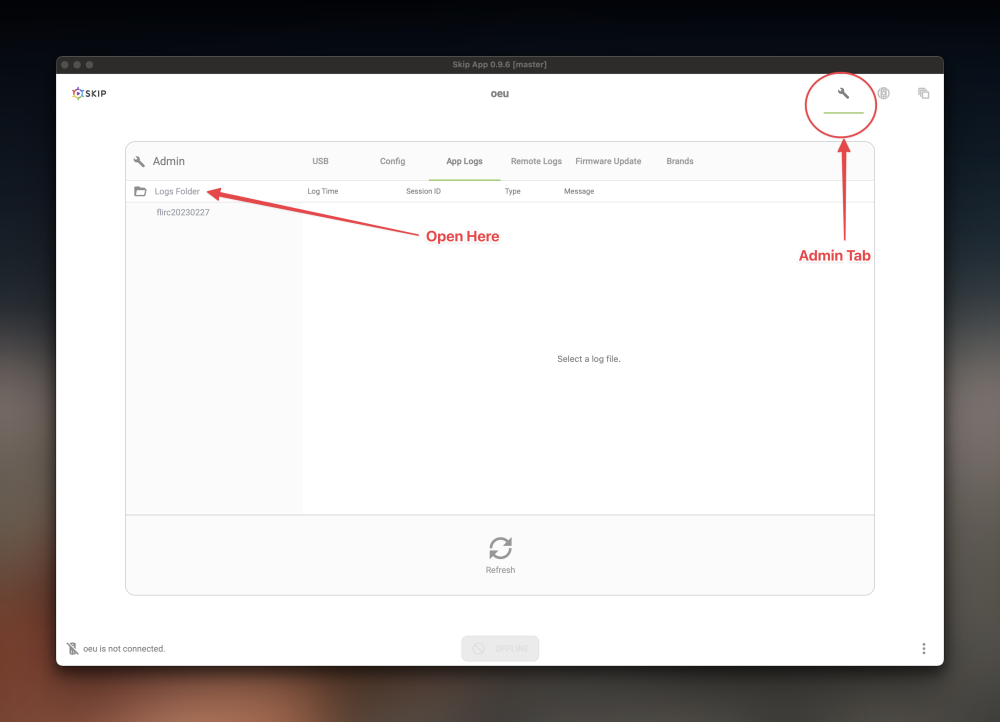-
Posts
3,754 -
Joined
-
Last visited
-
Days Won
231
Everything posted by jason
-
New Firmware Posted that should fix macros. I have a couple more things I want to implement for this particular release before publishing.
-
Updated. You can download the latest through the app self update or on the site
-
This is fixed in the latest beta firmware you can try. But I have a bug in macro starting. I’m going to try and fix that tomorrow.
-
I want to thank you for your incredible feedback. With your help we were able to reproduce the two issues you saw, namely the random disconnect and relaunch of the 'new remote wizard'. This one has been driving me insane but I could never find a way to reproduce it reliably. App updates are automatically done within the app, if you launch it, the app will check. If you are subscribed to the beta forums, you should get notifications when I create a thread. We've released a new version, hopefully this is going to be a lot better: https://forum.flirc.tv/index.php?/topic/10385-skip-app-v0966-beta/ Please post version specific feedback there. Will lock this thread in deprecation.
-

Changing Screen Size should have auto-revert [0.9.6]
jason replied to Hennell's topic in Beta Feedback
Thanks for the feedback. You can force an override by configuring the json in the app directory, follow the instructions here: In your JSON, put the following: { "showAdminPanel": true, "resolutionMode": "compact" } -
Yeah, we are fare from done. Released a new version, please remember to post feedback in version specific apps. Locking to help improve users finding what they need.
-
Absolutely, I'm going to document how to import your own codes this week. For now, just a single text file with Button ID, Pronto code would be helpful, with the device and category in the file name. For example: Sony - Bravia.txt UP, 0000 2324 0482 34834 2353 .... Down, 0000 2352 4224 4455 5823 ... etc. I'll have more to say about this soon. Put all this in the database section of the forums. We will be more successful with community sharing.
-
Locking in favor of new release that should fix a bunch of issues.
-
Often times we will ask for help with logs. Here is how to find them on each platform: Windows Log Location: Copy the config.json to the following location %localappdata%\Packages\SkipApp_sddpyax1dmvqm\LocalState\ Mac Log Location: Enable Admin mode, fire up a terminal and copy and paste the following: echo -e "{\n \"showAdminPanel\": true\n}" > ~/.config/SkipApp/config.json SkipApp v0.9.6 Changelog This version has more changes that typical due to several bugs we were working out. We will also outline what we are currently working on as well. We are laser focused on bugs and stability before doing major features. Action Editor Visual Improvements Flirc USB DB fixes Action Editor Drag and Drop Improvements USB Stability Improvements Windows Graphic Enhancements Fixes Crash on Opening Empty Activities What's Planned Firmware Release and Update Learning IR Firmware Backend Architecture Improvements Ongoing Performance Work config.json
-
It does, I'll purchase one, but I will put a lot of effort into making this easy for customers. If it's adding a bunch of codes with a text file, pointing and recording keys, or pointing and doing a reverse lookup with the original remote. This is my biggest priority. This is not a product that we're shipping and going to work on the next one. We will continue to support and make this product better. Hang tight while I try and quickly help resolve this.
-

Can i create an Android app to work with Flirc USB?
jason replied to thomas9's topic in General Questions
I haven't had much luck porting for android since I depend on hidapi. Are you familiar with that or writing to hid devices on android? -
On the non-working machine can you post the logs from: C:\UserName\AppData\Local\Packages\SkipApp_sddpyax1dmvqm\LocalState
-
Did you previously have any other beta's installed?
-
We’ll figure it out. If you go into misc. as a device category, it lists everything. There are a number of sky devices. Can you try those? If not. I’ll get them added. I found some codes online, but without a remote, I’ll need a bit of help confirming.
-
Can you export your config and post that here?
-
I’m going to fix this. Something got messed up with the Flirc USB codes. Should not need to pair anything. Really frustrated. It was working fine. Hopefully I’ll have an update tomorrow.
-
It’s not. But try going to the misc category. Perhaps it just can’t be found. After this week I’m going to concentrate on learning.
-
I am trying to solve this now. Go to the remote that’s added in remote manager and delete it. When the new remote window pops up. Just close the app and reopen it.
-
What kind of computer do you have? Are you using an external monitor?
-
@Agustincan you take a look and confirm the issues above?
-
So there is something concerning going on here. All of us have macs for our primary computer, new and old and as a result and not on purpose the software is a ton better on the Mac. While we have some bugs to work out, there is something very wrong, but I’m committed to solving it. Few questions. 1. Did you download and use the app before you had a remote? One of our earlier releases? 2. disconnect the remote 3. let’s go to the remote manager tab, clear all the data. Alternate between escape and space bar until you are prompted with the welcome wizard 3. go ahead and get started with no remote attached. Go through the wizard. Do you have better luck completing it without crashes? 4. If so, connect the remote and see if you can sync it. 5. go ahead and update the firmware. There is a bug with the power macro but I will have it fixed next week and we can always revert. just a note. There is an error “sync error” if you have no config and are syncing the remote. There is nothing to config. It’s meaningless, ignore it. This is fixed in the new firmware as a suppression. let us know how it goes.
-
Thank you. Don’t worry. Taking note of all these and I will make it extremely easy to add devices we can’t find or do a reverse lookup. Check the misc category. Perhaps we have it in the wrong place.
-
Just a friendly and gentle reminder, we’re all going to be kind in this space and help each other.
-
Sometimes things don’t go as planned. I’ve backed three kickstarters, some from friends. Never saw two of them come to light. No AZ fulfillment was a bummer, but at least it wasn’t a hardware issue. Would have been another 6 month delay. All things considering, we had a super aggressive promise, a couple bumps, I think we did alright.
-

Software beta 0.9.6 and firmware-4.12.10-10-ga6a774d bugs
jason replied to Madcyclist's topic in Beta Feedback
Thanks for the great feedback and investigation, will try and fix and post an update shortly.