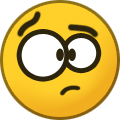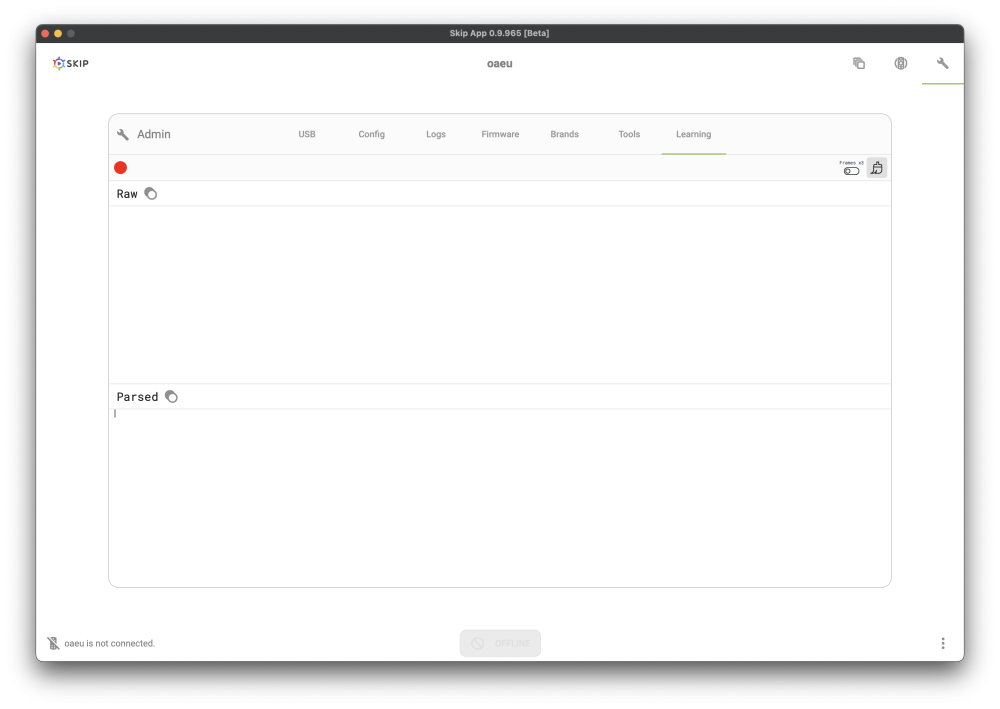-
Posts
4,017 -
Joined
-
Last visited
-
Days Won
256
Everything posted by jason
-
Continue the conversation here:
-
adding @PANiCnz and @RRRoamer for additional collaboration.
-
I just want to say I've had my head down in frustration trying to do my solution and I'm extremely frustrated and exhausted with windows bullshit. I will write a long post about it. Windows developer documentation is awful, their registry documentation is lackluster, and their sandboxed environment is broken. I understand one of the issues that was caused by steam but not the logitech one. With the logitch one, I see the issue, but if I close the app and re-launch it, it connects fine. Can someone with the software, can they confirm? @Fourqui Also, can everyone in the thread experiencing this issue please open regedit and export the following branches for me: (save as type text files). Computer\HKEY_LOCAL_MACHINE\SYSTEM\ControlSet001 Computer\HKEY_LOCAL_MACHINE\SYSTEM\ControlSet You can attach them here. Thank you everyone in advance.
-
When you unplug the remote the leds cut off for a bit.
-
That’s great. I’m working on a more elegant solution at the moment. It will take me a bit of time but I’m in the middle of it.
-
I've updated the links of the App in that particular thread. Can you give that version a try? I can't find these codes online. I also tried to find the remote to purchase, and can't find it. Sorry about this. I'll get it.
-
Thanks for letting me know it worked, but let me know the firmware version so that I can try to reproduce and get to the bottom of it. Again, thanks for letting me know.
-
You are on the latest now? What is the firmware version now?
-
Temporary work around, will become a lot more elegant and invisible later. We're going to fix it, I'm done with microsoft's bullshit. It's their fault. Continue discussion there. https://forum.flirc.tv/index.php?/topic/15735-just-got-the-skip-1s-can’t-use-it/&do=findComment&comment=35464
-
Smart activity switching is coming. Unfortunately, learning took a long time, and we are about done and ready to push. We hit a roadblock (unrelated) with a huge effort we were working on over the past 5 weeks, we'll be back on this soon.
-
Long overdue, but I have a temporary solution there that will become more elegant and invisible overtime. Continue the discussion over there.
-
Okay, firmware is most likely the issue. Remove the batteries. Press the center key and the back key at the same time while plugging in the USB. You should see the lights blink red if you press any button, if not, didn't work. Launch the app, it will upgrade the firmware. If not, let me know.
-
Is no news good news?
-
Nah, not the batteries then. Can you save your configuration file and post it here. Can you also tell me what firmware version you have on your remote?
-
This is a new one. Do the lights turn on when disconnected from the computer? Like in the profile buttons and the color ring?
-
No, something went wrong. You were pressing the button, and it looked fine, and then all of a sudden the length of numbers reported increased. If I'm to believe the first press, than I see nothing wrong with the code. Can you try to re-learn again? Once done, save and post your configuration file.
-
First button looks fine. Second button, not sure what the hell is going on with that one. Can you share a pic of the remote, which buttons were which?
-
Thanks for letting me know it was working and thank you even more for the patience and support. I will not only document and pin this, I will improve on it. I don’t know if Microsoft will ever fix the issue so the goal will be to talk to the remote through an outside app and you skipapp wont know the difference. It’ll take a bit of time but it’s doable.
-
In the Settings (3 dots at the bottom right), go to accessibility, enable admin panel. upper right corner, hit the wrench. Go to the last tab called learning. Press and hold a button there. Copy both the windows and paste them here.
-
you can try learning it with the current beta version:
-
Downloads: SkipApp Tool SkipUpdate for Config Files Description: Thanks for your patience, this was a lot of work. You'll need special versions of software for now. But here is a summary of what you do. Use our app as you would. When you are ready to 'sync', you'll export your configuration with a special process. Enable special export by pressing 'tab' 3 times while in the tools tab Click Export Remote Configuration Save to Disk Open up skipUpdate Tool and load the saved config Sync Here is a video demo and a link if the embedded video doesn't play. CleanShot 2024-04-12 at 19.02.48.mp4
-
I understand you are frustrated. I have an idea that will be easier to implement but not as elegant. Basically, I'll make this a two step process. I'll add the ability to export the binary config that gets downloaded to the remote. This will export into a file. Step two will be to launch another program that will be able to upgrade the remote, as well as load this file. That is all. This will evolve into an app that SkipApp talks to. Basically, it will launch alongside SkipApp and handle the device communication when this situation happens. It will take a bit longer to implement this, and iterate on this elegantly. But will be our goal. Please be patient, it's just me and one other developer at the moment. I'll try and have something for you this week. I'm really sorry for this frustrating inconvenience.
-
I’m at a loss. Windows forces us to use a framework and then permits other developers to lock us out of our own device. we issued a fix and it asks you for permission and a password and it is supposed to reverse their registry modification. That has seemed to work for 75% of people. Were you prompted for a password? You can try right clicking the app and running as administrator. now that it doesn’t work for you I don’t know what the hell to do. The fact that our other software works proves the point that windows fucks us because they force us to use their dumb sandbox. so I have to write a client that our app talks to which talks to the remote. I don’t know what else to do. I’ve spent hundreds of hours on this dumb problem.
-
Thank you. I’ll have a solution this week.
-
Can you tell me if this works: Ringtune are you able to connect to the remote and change the led color?