-
Posts
4,009 -
Joined
-
Last visited
-
Days Won
256
Posts posted by jason
-
-
On 6/26/2025 at 8:19 PM, Brigitte said:
I’ve initiated an RMA request for the device. My Streacom case was sacrificed so I could use its SE and at least that unit works like it should.
On a personal note @jason, people pay hard earned money for your products, you can’t just leave them hanging like this without support. It’s not just me, most other forum threads go unresolved. Stand by your product or pull it off the market please.Where did you initiate an RMA?
-
Is this plugged directly into the computer or ina hub? What kind of computer? I’m really sorry about this. Can you save and share your configuration here.
can you also tell me what sku you have? I’ll generate some firmware to troubleshoot this
-
On 6/9/2025 at 8:18 AM, netflux said:
Just posting to add that I've experienced exactly the same issue, again with an old Flirc 2.0 that I hadn't used for some time. Same unit test failure, exactly the same symptoms as above.
I've already ordered a replacement from Amazon, just posting here in case the data point is useful.
How long did you have the bad one?
-
Try the firetv or shield profile. Those should work. Let me know.
-
On 5/7/2025 at 5:03 AM, alexbk66 said:
Not much activity here in the forum?
I'll definitely return to this shortly when I get out our recent updates. I can't thank you enough for your efforts. Will connect with you outside the forums as welll.
-
On 4/27/2025 at 12:08 PM, Deloran said:
Just asking asking again.
I really don't quite follow this particular setup. I asked a question but didn't get a response regarding the remote. Are you sending something from IP2IR and then the flirc usb is playing back 2 signals for every transmission?
What is the log you attached? is this from the IP2IR device?
Can you clear the log, and send one signal to the flirc, and post those results?
- Hello, thank you for responding. How do i disable IR learning?
IR learning can't be "disabled" because it's only enabled during recording. Once a record is successful, it is played back and never enters this state again.- Is it possible to passthrough the codes from iTach through the Flirc?
I really don't understand what this means. In order for the codes to achieve their desired results on your PC, you need to record them with Flirc so they send the right USB signal on reception.
My guess is that your IP2IR device is sending out two presses everytime you tell it to do it once. But I can't be for sure without more information of your setup and a new log. -
On 5/7/2025 at 8:58 AM, cascaman said:
forum is dead... development is dead... promises are dead...
only warning, and your banned. I work 60 hours a week, nothing is dead. Stop posting on every thread or you're done.
-
 1
1
-
-
Is this plugged directly into the machine?
-
2 hours ago, Borax6878 said:
I'm looking to buy a mini PC that has a motherboard with wake (from hibernate) on USB capability that works with the Flirc USB.
I have a Flirc USB in my desktop PC and waking from hibernate with my IR remote works fine. For the bedroom I'd like a mini PC that can also wake from an IR remote so I would buy a second Flirc USB for the bedroom. I'm replacing a raspberry pi 3 which is becoming too slow for modern versions of kodi. A raspberry pi 5 would do the job but a mini PC running linux or windows isn't much more expensive and is more flexible.
Which mini PC can wake from hibernation with a Flirc USB?
PS.
I have a minisforum mini PC whose motherboard doesn't support wake on USB so don't say they all do.
Almost all can. Just make sure it can supply power over usb. And it’s on suspend and not hibernate.
-
A lot of this stuff is out of date and solved. I am compiling in readline and all these libraries statically into the binary. I also put together an app image file which is a self contained blob with all the libraries. It's in the zip file in the linux download sections of the website.
-
 1
1
-
-
" I can record from the remote with no problems"
this remote? -
16 minutes ago, Deloran said:
I am using a Global Cache iTach IP2IR with the FLIRC on an Nvidia Shield PRO 2019. I can record from the remote with no problems. However commands are executing twice. Global Cache has their own library of IR Codes. Would this have anything to do with it? Is there a work around?
Can you capture the code with the remote and from the ip2ir ?
Use the flirc gui->advanced, enable IR debugging. press and hold the button once on the remote for about a second Then send the same button out once from the ip 2 ir. -
On 4/1/2025 at 8:52 AM, JeroenD said:
This happens indeed every time I do a unit test.
I just repeated again following commands: device_log, settings, unit_test, settings, device_log.
As you can see below again my key recordings are lost.I am not doing anything custom at all. I am not using the utility, not in background and not in script. I am happy to install the special firmware to get the extra logs (however you have to tell me how to install it, because normally I do this only with the GUI).
macmini2018:~ # flirc_util device_log
<3>ir_finished(72): too many edges
<3>ir_finished(72): too many edges
<3>ir_finished(72): too many edges
<3>ir_finished(72): too many edges
macmini2018:~ #macmini2018:~ # flirc_util settings
flirc_util version 8fa330dc8741f2014de7af7f0761abb35ddadb65 [8fa330d+]
Firmware Detected
FW Version: v4.10.5
SKU: Flirc 2.0 [dori]
Branch: release
Config: release
Hash: 0xF7261C8CSettings:
sleep detection: always enabled
noise canceler: always enabled
inter-key delay: N/A for current firmware
variant: Flirc
builtin profiles: NA
Memory Info: NA
product sku: Flirc 2.0 [dori]Recorded Keys:
Index hash IK ID key
----- -------- --- -- ------------
0 7174CC7E 054 01 .
1 C0FD707E 054 01 escape
2 50DA027E 054 01 c
3 BF513A7E 054 01 return
4 35D85E7E 053 01 up
5 E39DBA7E 054 01 right
6 C5B4F07E 054 01 down
7 53C1287E 054 01 left
8 4F2DCC7E 054 01 backspace
9 83B4CC7E 054 01 e
10 338DA87E 130 01 =
11 C36A3A7E 130 01 -
12 686DCC7E 130 01 F8
13 9F1DBA7E 130 01 pageup
14 2EFA4C7E 130 01 pagedown
15 87CDCC7E 054 01 r
16 8C1D4C7E 054 02 play/pause
17 F7F13A7E 054 01 f
18 01515E7E 054 01 ,
19 95C14C7E 054 01 x
20 83164C7E 055 01 s
macmini2018:~ #macmini2018:~ # flirc_util unit_test
[E] lib/libflirc/firmware/fw_4.2.c _fl_unit_test(172): can't find hash: test2
Flirc Not Okay
macmini2018:~ #macmini2018:~ # flirc_util settings
flirc_util version 8fa330dc8741f2014de7af7f0761abb35ddadb65 [8fa330d+]
Firmware Detected
FW Version: v4.10.5
SKU: Flirc 2.0 [dori]
Branch: release
Config: release
Hash: 0xF7261C8CSettings:
sleep detection: always enabled
noise canceler: always enabled
inter-key delay: N/A for current firmware
variant: Flirc
builtin profiles: NA
Memory Info: NA
product sku: Flirc 2.0 [dori]Recorded Keys:
Index hash IK ID key
----- -------- --- -- ------------
macmini2018:~ #macmini2018:~ # flirc_util device_log
macmini2018:~ #
PM me your address, let's see if this is fixed in hardware, before we return this one.
-
1 hour ago, JeroenD said:
@jason ,
Any idea what might be causing the issue?
Do you need more logs / info? If so then please let me know what more you need.
Thanks.
This is really crazy. Does this happen every time?
I don’t see anything in dmesg.
Can you do a flirc_utility device log before this happens and after it happens. I may need to send you some special firmware to get more logs. The only way a device can lose its memory is if it’s sent a special command. Or memory gets corrupted, and the way that happens is if something writes to memory… But it would also say in the device log if it found corrupt memory.
Are you doing anything custom like running the utility in the background or as a startup script, etc?
-
On 3/27/2025 at 4:19 AM, JeroenD said:
I have also enabled Kodi debugging.
During normal operation when I press the play/pause button then the Kodi log file shows the following message:
2025-03-27 12:06:31.164 T:631975 debug <general>: HandleKey: play_pause (0xf0bd) pressed, window 12005, action is PlayPause
However when the video is in long pause (couple of minutes) then my Flirc is not responding anymore when I press a button and then this HandleKey debug message is NOT shown in the Kodi.log.
Therefore I think this issue is a bug in the Flirc firmware.
What is the next step?
When this happens, can you ssh into it and see if there are any logs?
Do a `dmesg` paste that here.
Also run a few commands and see what happens.
flirc_util unit_test
flirc_util settings
Let me know. -
On 11/8/2024 at 5:14 AM, legzrwheelz said:
Is there a plan to implement flirc programming into the Skip software?
yes, we need to catch up on our SkipApp tasks, but definitely.
-
Long press is for flirc-usb, what's flirc plugged into?
I'm concerned you are a bot. This is your only warning, don't post outside links -
11 hours ago, morphx said:
No worries—I'm a developer, too, and I know how it feels when MS decides to change things just for the sake of changing things.
In the upcoming months, I'll be getting a new home theater, so I'll need to reprogram my Skip 1s - I'll drop you a line if I encounter any problems and if necessary, I could even share my RustDesk ID for you to do your magic ;)
yeah that would be great. Thank you.
-
On 3/22/2025 at 11:56 AM, liambrown said:
I was in the same boat - and recalled it had happened previously. Found the following that I had downloaded, presumably from somewhere on this forum, so attaching in case it helps you. Running this and then the application again worked for.
This should have been installed automatically, @morphx do you remember that being installed?
So in doing some reading, window updated react native desktop to 0.78. They recently announced they are throwing out UWP apps in favor of win32 apps. This would fix everything. So we tried it, and unfortunately, it's all fucked up. They broke a ton of shit...
But the good news is they will probably fix it.Honestly, I probably need to spend time on your computer to try and figure this out. I'm glad you found a workaround. I'm really sorry about this.
-
1 hour ago, YetiMan said:
Okay, ran the util with the correct parameter and came up with the same as @CartesianJohn:
C:\Program Files (x86)\Flirc>flirc_util.exe unit_test
[E] lib/libflirc/firmware/fw_4.0.c fl_ver4_set_interrupt(369): timeout
[E] lib/libflirc/firmware/fw_4.2.c _fl_unit_test(132): error recording test0
Flirc Not OkayLooks like I'll need to initiate an Amazon return.
No! I want to see this. I’ll send you a new one and a return label. That okay?
-
1 hour ago, Michael G said:
I just received my new Skip 1s and I cannot get it to be seen on my Mac.
2018 Macbook Pro, macOS 13.2.1
The multicolor button lights up the remote, but with many different cords and restarting the Mac, the remote is never seen.
Can you see anything in system report? Does it show as connected?
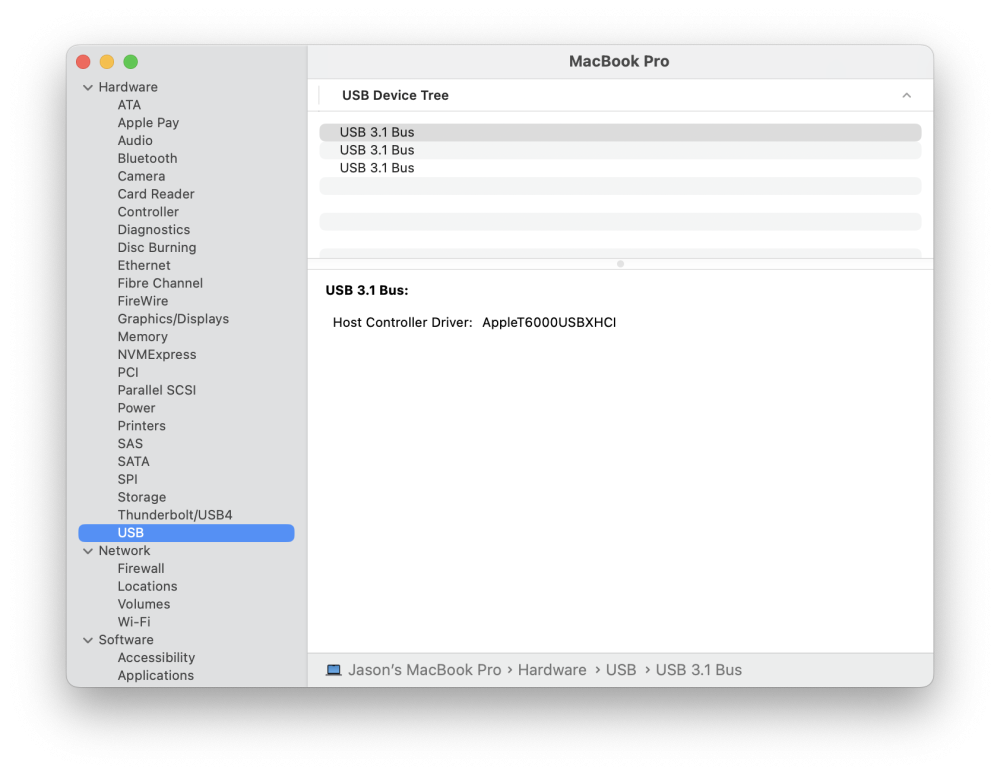
-
12 minutes ago, OnSteamDeck said:
Hi, I'm looking for a way to extract my current profile without syncing
Please help
You can save your configuration to a file in the remote. Attached.
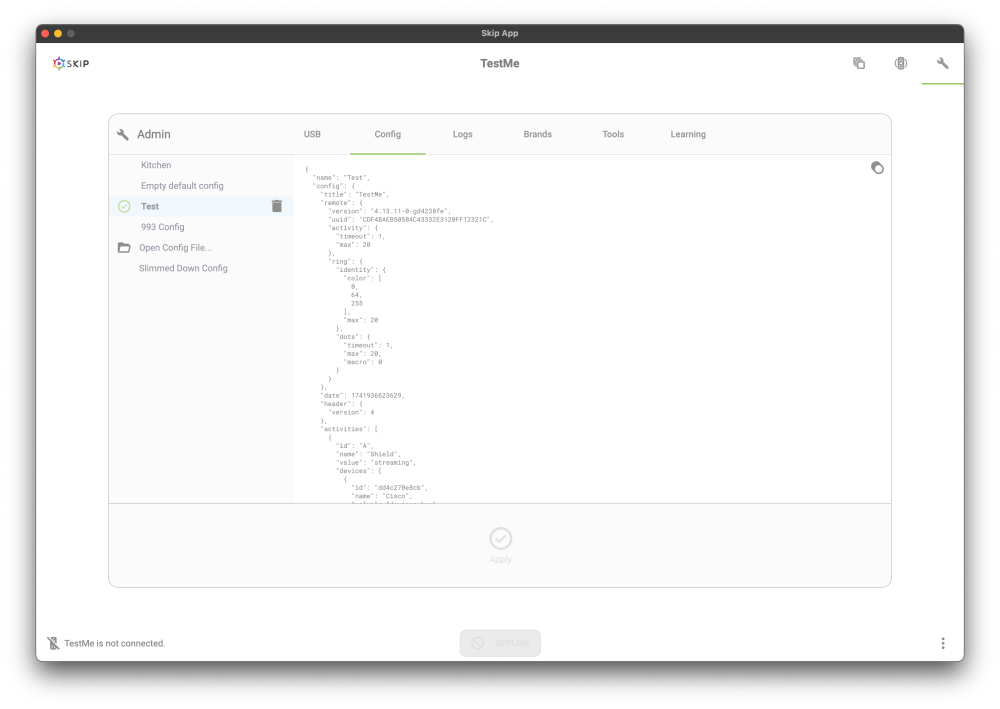
You can also enable the admin panel and go to the configuration where you can see the JSON as attached as well. Is that what you were asking? -
21 hours ago, Duck said:
In my case, running Linux (Pop!_OS 22.04 LTS), this SkipApp-0.9.994-RC version has resolved an issue I had in version 0.9.993-beta. Specifically, in the Device Mappings window, I couldn't select any option from the drop-down menu.
An issue persists: in the main window, under Tips, the videos aren't displayed.
I'm trying out the app before deciding to purchase it. So far, I find it interesting. Thanks. Sorry for my English, I'm writing from Spain.
The videos issue is persistent on a bunch of versions of linux. It is related to the display manager, and honestly, it's not a very big priority because this feature is effectively useless as it is not working as intended and hasn't been updated. We have been debating on removing it entirely for something different. I wouldn't base your purchase on that broken panel. I wish I had the resources for a dedicated linux team, or there was something else besides tauri. But we are stuck due to react native limitations. However, all my doubts about picking react native desktop have been put to rest, as we were able to quickly get the app running on android and ios with a small amount of work. (it's still broken, but the expansion to mobile dream is not a dream anymore).
-
1 hour ago, Nene said:
I've just purchased a Skip 1s and I seem to be running into this or a related issue.
After connecting the remote to the PC, it is not recognised by the app, even though device manager and usbtreeview both see it as connected. The app prompts me to install the supplemental driver, which then requests UAC elevation, and I allow. Despite this the remote is still not recognised.
After opening the remote, I installed the fresh (sealed even) batteries that were provided, and have verified that the remote does have power, since when I press one of the activity buttons it lights up, or the coloured ring lights up when I push the little button with the four colours on it.
Of note is that whilst I do have Steam installed, I have already disabled the Logitech Lamp Array service, since it was suggested by Blackmagic Design as a troubleshooting step for their Speed Editor that was also not being recognised.
The app suggests contacting support with the error code RL1-FD2-LLS0-LGS0, so after a little research, here I am, since most threads seem to be redirected here by @jason
Really, I'm so sorry. This problem is horrible. Can you help by sending us some log files? If you click the three dots, go to accessibility, and enable the admin panel, a wrench should appear in the upper right corner. Click that, go to the logs tab, and open the directory. Then zip it up and attach it; I'll take a look.
When you relaunch the app or restart the PC, are you prompted to install the supplementary driver again?


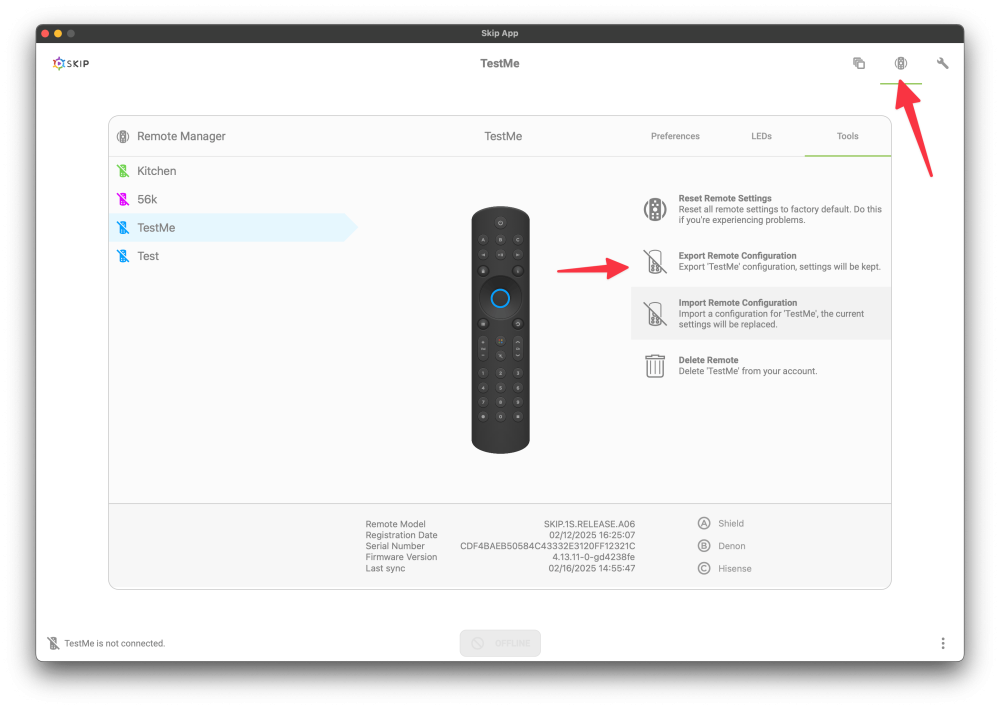
Activity Turns on Marantz AVR and then immediately Tuns it Off
in Skip 1s
Posted
Can you grab your Flirc USB, Pop it in the computer. Open Up the Flirc USB pairing application. Go to File->Advanced, enable IR debugging.
Press once the SKIP Remote Power button in question that is turning off and on the TV.
Wait a good five seconds. Grab the other remote, and Press the Power button once. Let go for 5 Seconds, press it again.
Copy and paste the text in here. Let's get it fixed.