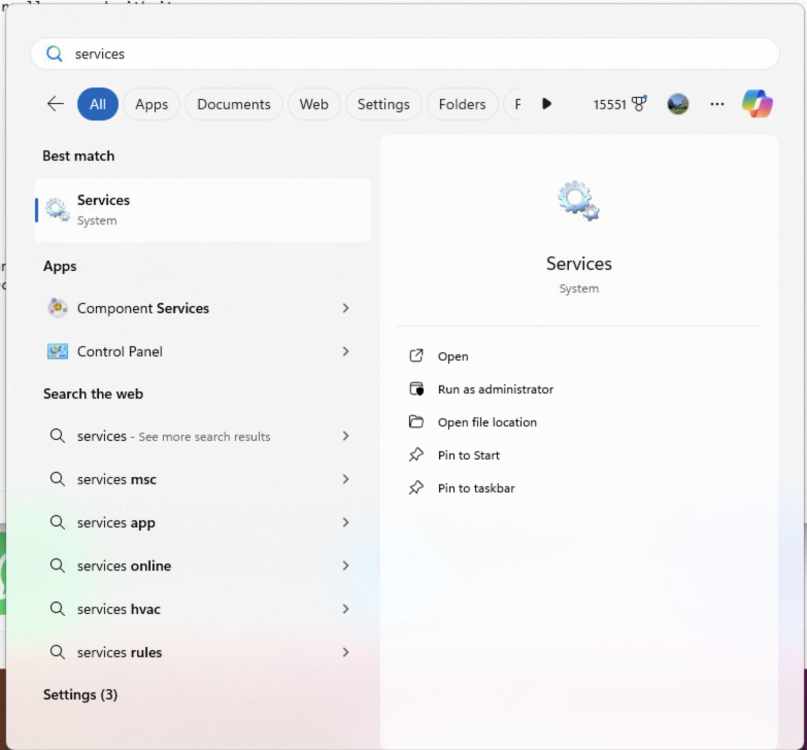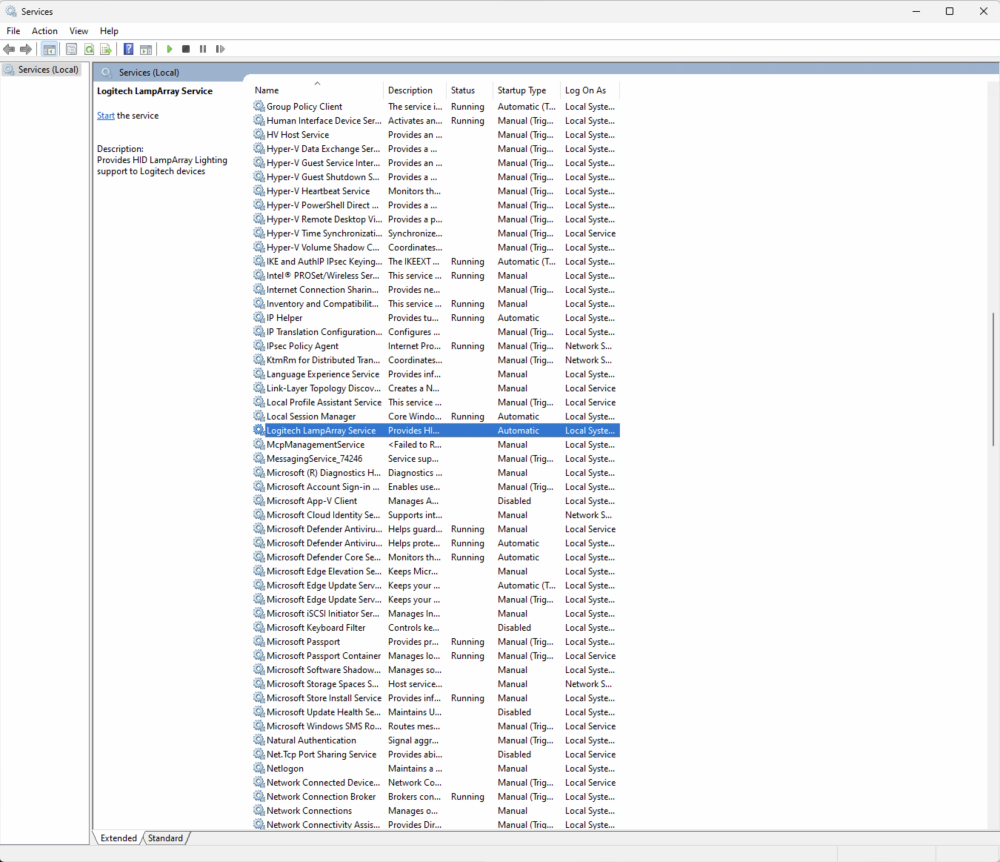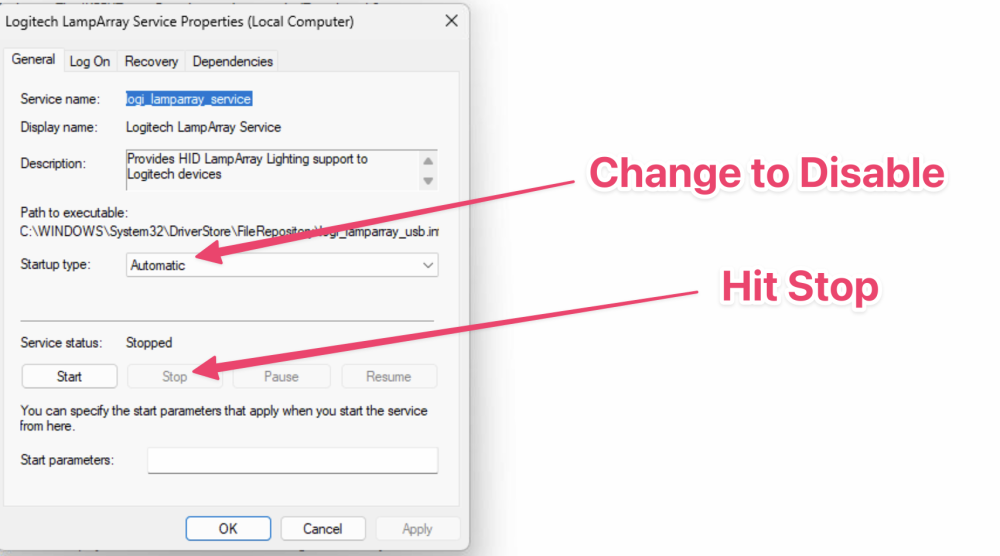All Activity
- Past hour
-
I may be able to detect the service and stop it manually... I'm trying to create an app for test. If anyone has some time today, I would love some help testing this approach. I can't reproduce this locally so am dependent on everyone's kindness and generosity with this.
- Today
-
@jason Thanks for looking at this, and thanks to @Wesley for providing the platform to get to this stage. Can confirm the craziness I had all fixed by stopping the service. No pop up asking for permissions each time which I guess is the big red flag for the future if people have problems. Why these remotes are being picked up as a possible logitech device is strange for sure, I just hope this confirmation and thanks, helps in some small degree. And I do hope you can take a moment to relax and know people are thankful for your support.
-
Thanks to Wesley, I spent about 7 hours on his machine, and once again, it's Microsoft's fault. Short answer Windows Shipped Broken Software in their Last Update Explanation They now support something called dynamic lighting through human interface devices. Unfortunately, they auto load logitech software that runs when you plug in something that 'may' be in the same category. Logitech software runs and checks to see if it's their device. When they check, they open it, and they never fucking close it. So now no matter what I do, no matter what I try, I can not open my own device because of logitech. Solution Kill the processes Step 1 hit Start and type Services and hit enter. Step 2 Scroll down and find "logitech lamparray service" and double click it. Step 3 Click Stop to stop the service Change the Startup Type to: Disabled Step 4 Unplug the remote and Plug it back in. --- I understand your frustration. But believe me, as someone who has spent 4 years on this product only to keep getting fucked by windows, I assure you, I'm more frustrated. I constantly hault sales because of their bullshit. They force me into a sandboxed envirornment and keep doing stuff like this. I spent almost all night trying to come up with a work around. There is none. I don't have permissions to kill the service within the app. I don't have permission to open the device in shared mode. I tried running an outside program that talks to the USB device but creates a sock connection between the app and the external app but I don't have permission. I'm so fucking angry with them I can't put into words how much of a waist of time this has been. I'm on week 3 of windows only debugging. The only thing I can do now is detect the issue ,and bring up a page to the user and walk them through these instructions.
-
Wondering the same...rather disappointed by the relatively slow pace of updates even in the Beta channel. Unfortunately so far unable to put my two Skips to productive use due to the cumbersome input switching and the apparent need to go through a TV Power cycle when changing input devices (Kodi on HDMI1 and AppleTV on HDMI2)
-
And registry files. I do hope this helps, as I'm sure you want to progress on the features than this windows bug fixing. Registry.zip
-
That was the version I was using, and not sure what is going on as nothing connects correctly and will grab the logs, but I think starting a fresh and then take it one step at a time is the way to go. So clean install, sitting at the connect your flirc remote.. connect the remote... I get the Do you want to allow this app from unknown publisher to make changes, and the app is SkipDevice RestrictionBroker.exe (as I type this it prompts again). click yes....and nothing. Close the app and get another prompt to make changes (its as if these changes are just not getting processed/allowed) On second attempt nothing, until I close the app then get prompted again. The continue button never appears. (tried both remotes) So using I'll do this later. I create a remote (Bottom left, not connected, Bottom middle,Gray-connecting...- remoting the remote changes this to offline) (At this point, its so annoying to need to create activities. vs being just able to import a backup, also why does it default to looking at Pictures folder) Import previous remote setup (fine), export it (fine - still working with Live drive - thanks). So quit (get prompted for permissions again). Remote the remote, start the app, connect the remote... no prompt, not connection (stuck at connecting), when I close the app get the prompt up. Below are the logs (next post will be the registry) Skip Logs and Registry - 5-5-24.zip
- Yesterday
-
you rock, pm me a session ID.
-
yeah absolutely
-
Thank you so much. Any chance I can do a teamviewer session with you? you can pm me a session ID. I'd like to check out device manager.
-
Should be good now.
-
It's been solved for quite some time. Make sure you are on the latest software You need to make sure you delete the Current AppleTV Device from your activity (because it is missing the new button). Add back the AppleTV 4k in 'set top boxes' category Once added, click on the activity editor and drag the 'unpair' button to any button on your remote. Send that to your tv. It should now work and you can remove the unpair button from the assignment.
-
controlset.txt001.txt
-
I've tried resetting everything, and using the feature in the Apple TV to "learn" a new remote. But it just says "this button is already in use" and won't let me proceed. Any ideas?
-
I've had the remote in a box for a while thinking this might be fixed over time. Is there any progress? Came to try and use the remote and it still doesn't work. Obviously it needs to be compatible with such a major brand as apple.
-
Thank you so much. Can you open regedit, and export the following branches for me: (save as type text files). Computer\HKEY_LOCAL_MACHINE\SYSTEM\ControlSet001 Computer\HKEY_LOCAL_MACHINE\SYSTEM\ControlSet Thank you so much.
-
IRDB.zip this is all the logs i have
-
@Wesley Please can you try this version posted here: Please help me help you by providing all the logs so I can solve this. I'm 100% focused on this but no one is helping with the info I need.
-
Wesley joined the community
-
i got my skip 1 remote today downloaded the app and no matter what i do i cannot get it to connect. i plug the usb in and it says connecting but no matter how many times i unplug and plug it in it still doesn't work.
-
I really want to use this skip remote but im having a single issue thats preventing me. My harmony remote has separate buttons for pause/play and my cable box has a pause and a play button no pause/play toggle so you can see my issue. I configured the pause/play button with both pause and play but the remote doesnt know if its already paused or playing so when i hit the button it just repeats the command. If im paused, it stays paused, if im playing it stays playing. or it gets stuck in-between and i cant pause or play. I have tried other solutions online which were to make it play only or pause only because some cable boxs are toggle by default if one is selected. This doesn't work with my cable box. DCX3501-M If there was a way to make it so the remote knows if its paused, then it could play and visa versa. Any ideas?
-
jake1232 joined the community
-
https://update.flirc.tv/skipapp/pr/1268/SkipApp-0.9.966.7563-beta-0.9.966-x64.msix?token=skipAppUpdate i think you missed my link. Please try the following and please give me any and all logs. Go to preferences->accessibility. Then click the wrench and go to the admin panel and the logs tab. Open the folder and zip up and post the logs. But this version may work ** Edit ** Also, can everyone in the thread experiencing this issue please open regedit and export the following branches for me: (save as type text files). Computer\HKEY_LOCAL_MACHINE\SYSTEM\ControlSet001 Computer\HKEY_LOCAL_MACHINE\SYSTEM\ControlSet
-
Jilas671 started following Just got the Skip 1s, can’t use it.
-
As I said earlier, happy to test this out, but for some reason never got a notification that the thread had updates (I've checked the follow topic again button again just in case I missed it last time). So I tried both apps listed and with the last version a single successful connection.... but since then nothing (maybe swapping remotes was an issue). Often on closing the app I will get prompted about giving permissions vs when a remote is connected, again that's very random and maybe I've missed a key step with this new version. I'm also your worst nightmare, Steam and Logitech user all on Windows 11. But if you want anything testing, let me know what and what order the steps should be in. Knowing windows, it's almost needing to reboot the pc for each test just to be sure nothing was left over from the last time the app was run. And a very clear step guide on what to do (or not to do).
-
Unfortunately, I don't. If it helps I'm using the HDX batteries you can get at Home Depot. Family has used batteries in this same pack in other devices without issue.
-
Try this Version and please let me know if this works.