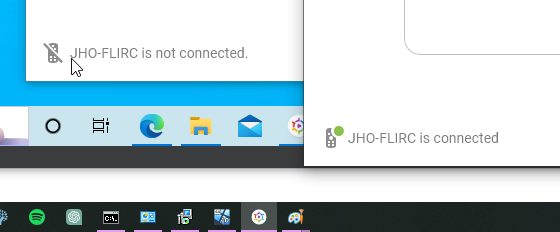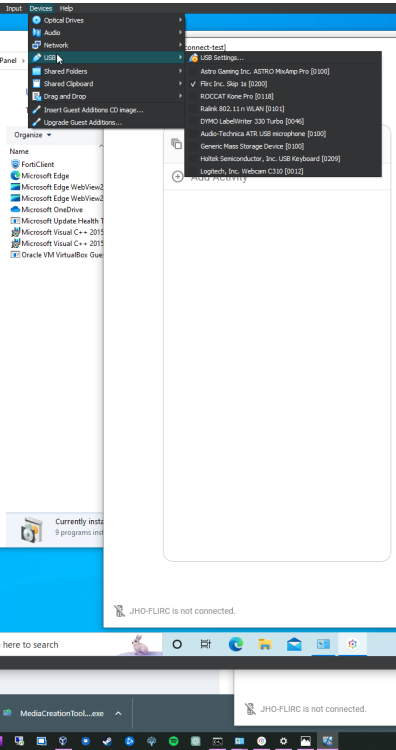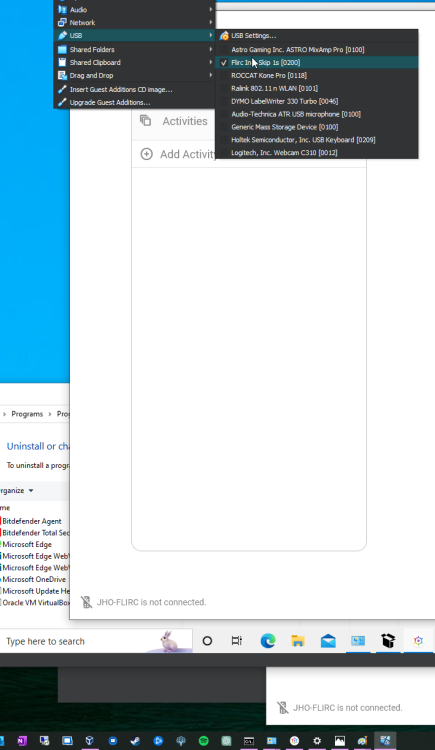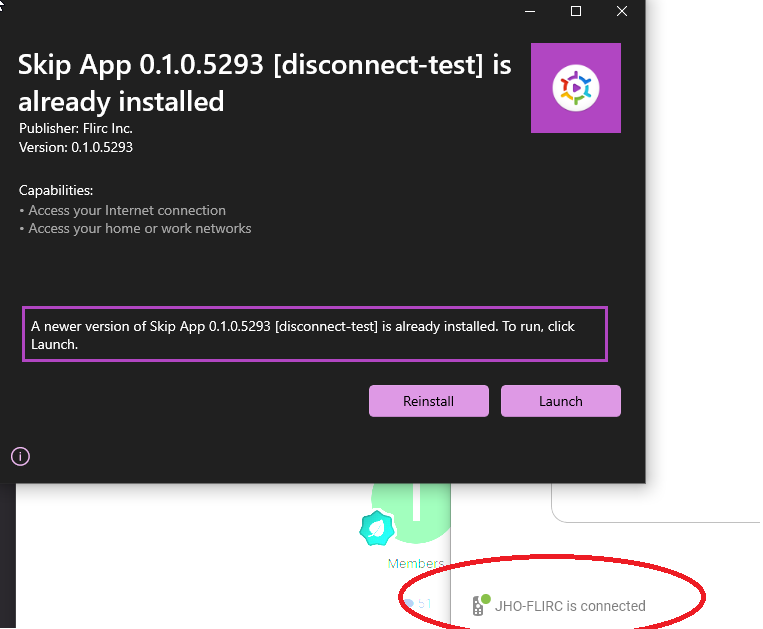dnalloheoj
Members-
Posts
45 -
Joined
-
Last visited
Recent Profile Visitors
The recent visitors block is disabled and is not being shown to other users.
dnalloheoj's Achievements
-
Just updated my Flirc app while playing around with my Skip. Getting an error message saying that 3.27.3 is incompatible with the Firmware of the Flirc 2 USB. Flirc app runs, but very slowly and hangs constantly. Never gets 'Connected' in the bottom right corner. Anywhere I can download an older version of the software? (Sidenote: Any way to bind buttons on the Skip as if you were doing Full-Keyboard Layout with the Flirc? Want E for episode guide and Page Up/Page Down. Not expecting an answer to this here just figured I'd toss it out there.) Edit: Managed to find 3.26.4 lying around in an old installers folder. Flirc doesn't appear to connect up with that version either so shifting blame to my computer itself. Will test with another computer and follow up if similar problems arise.
-
If you've got a remote already, you signed up to be a beta tester of the hardware and software. If you signed up to be a beta tester, thinking it wouldn't come with associated issues, you probably misinterpreted what a beta entails because the word is basically just used interchangeably with "early-access" nowadays.
-
Jason, I think back when I initially programmed my Skip (Maybe a ~month ago now) I did it when the Skip App was in this state. There were a bunch of "broken" looking keys but I was able to use them to customize a few keys to do things like send the PgUp/PgDn keys, by using one of those "empty" actions in the Skip App, assigning it to a button (ChUp/Dn) on the Skip, and then assigning that key via the Flirc application to Kodi->Full Keyboard->PgUp/Dn Is there any way to do that now, now that all the Kodi actions are tidied up? Basically just assign an empty action that I can then bind using the Flirc app, or assign a keyboard key (PgUp) directly to a Skip button (ChUp) for the Flirc Activity in the Skip App? Thanks!
-
Updated FW to .10, appears to be a little bit "snappier" overall. Retained my config through the update (And the failed update mentioned above). Seems to be pretty stable so far. Still have issues with quickly pressing buttons or holding down buttons in general though. Combined with a Flirc v2 USB. Log-mode doesn't register quite a number of the presses, maybe 1/4-1/5ish if doing it quickly. Holding down a button, it appears like it only registers the button when you release it, not when you actually push it down/hold it down. Button presses on the Skip -> Samsung TV work as expected, though.
-
Edit2: Nevermind! Got it back up by doing the most obvious thing, power-cycling the remote (Remove and replaced batteries). Back to connected, will play around with the FW update after work tonight. Morning, Attempted a firmware update here as I've been experiencing the missed clicks/skipped clicks when pressing the button fast stuff. Crashed during the update after hanging for ~15 minutes, now not getting really any response from the remote at all. No red flash. Connecting up to a PC shows it as an unrecognized device, it won't connect to the Skip App, nor the SkipUpdate tool. Before attempting to revert the firmware from a different PC, anything else that can/should be attempted at this state of "stuck"? (Using 5480 from the other Beta Feedback - Skip App thread - Was trying to update to FW .6-beta, didn't see .9, .10 until after I kicked off that first update). Edit: Doesn't appear to get recognized on the second PC either, nor pass-thru to VM. Oh dang.
-
Confirming 5480 also working for me. Little different behavior, but not bad - Updated, first launch, just a grey/black window, eventually crashed. Opened again, app appeared to be opening "normally," thought remote wasn't showing connected, and then crashed, maybe ~10s total from the time I opened it. Third try, opened up, got a UAC prompt, everything works fine. D/C and reconnected multiple times, always comes back. FortiClient, Steam, both would be offenders in my case on that PC. Prior to these most recent two versions, I was having similar issues as Tony on the PC in question. But they seem to have fixed that on my end (At least, once it gets connected successfully). Though I think one of my test VM snapshots was still in a state where I couldn't undo the changes that caused that app crashing, will give it a whirl this evening. E: Update - left it plugged in for ~50ish minutes, stayed connected the whole time. Finally unplugged it to use it, maybe 5-10 minutes later the App crashed. Not sure if useful information in any way just figured I'd mention it (Maybe D/C'ing the remote, removed the 'lock,' and then end-result is a crash? Just spitballin').
-
Can confirm that's working on my desktop PC - which I've since reinstalled FortiClient on, and as recent as yesterday was having issues staying connected to the remote. Closing and re-opening, had 1 crash almost instantly in roughly 10 attempts. Otherwise, opens fine, UAC prompt, command prompt, yep. Then stays connected, doesn't crash. Or at least didn't long enough to pretend to create a config. Nice work! Appreciate the continued efforts.
-
So was having issues with my old "broken" VM that I was testing with, so I spun up another brand new one. Fresh W10 Pro 22H2 install. Virtual host is also fairly newly installed (As pictured above). Fresh installs, both work fine. Install ASUS Crate, and ... well actually it still worked just fine. BUT, since my Virtual Machine doesn't actually have any ASUS parts in it (Because duh, virtual), it didn't give me the option to install any of the components that actually fuck around at a system-level. To be clear, my actual computer (the Virtual Host in this scenario) does have ASUS components, and when I previously had done a reinstall, and intentionally broke my computer, that was by installing ASUS Crate along with a butt load of the components that it lets you choose at install (Because I had the parts in my PC). After I installed it, and the components, the remote was no longer working. And then I too tried the ASUS Crate Uninstaller but that didn't solve the issue with the remote. But I think this is key here though. I think when you uninstall ASUS Crate, it's only uninstalling the customer-facing software. It's not getting rid of any of those actual components that allow control over your computer, at a system level. Since I couldn't install those on the VM, I couldn't test that theory. But when I used that uninstaller tool back 4-5 pages ago, and mentioned "do a Ctrl+F in regedit, hit F3 over and over" that's what I was talking about. It left stuff behind that a true "uninstaller" shouldn't. It didn't do crap. Not trying to badmouth anyone's build, the vendor (well okay maybe a little bit, but not the quality of their hardware) or anything like that. Just that, that software injects itself into the system in a way that it's the admin, not you. Rootkit behavior, but not necessarily malicious. It's a hodge-podge of different applications mashed into one that probably requires ridiculous permissions in order to get those things to actually talk to each other somewhat nicely. Go through control panel and uninstall the various parts of it, you see like 6 different looking "uninstallers" - that's not normal behavior. Now, since that wasn't able to work, I reverted my VM to a snapshot I took before I installed ASUS Crate just to get that out of the picture. Installed the second "rootkit" that I believed to be a culprit. FortiClient (Personally invested in this one for work related reasons). Rebooted. Upon reboot, yep. Issues are back. Remote still connects to my PC just fine (vHost), but in the VM it'll either just not really connect, or get the ~1s connected->disconnected behavior. Uninstalled FortiClient, same behavior, still broke. As you can see, fairly clean install, the Skip is 'Attached' to the VM, but FortiClient is there. Otherwise, exact same setup. Onto Bitdefender. Revert snapshot again. Same behavior as FortiClient: I guess the next thing I'd try would be having someone with a broken setup, download VirtualBox, download a Win 10 Pro ISO using the tool here: https://www.microsoft.com/en-us/software-download/windows10 Spin up a VM. Pass-thru the Skip to a fresh install. See what happens. If I'm recalling correctly from my tests back when I had the intentionally broken setup, it should work just fine.
-
Works fine. And here's every single file I've downloaded on this computer since reinstalling: https://i.imgur.com/5RAiGLM.png - Note: Just 5293 and 0.9.4 (Files from a long time ago = moved from another drive into this folder).
-
@bantar Do you possibly have OneDrive disabled on your computer in any fashion? Or have you done anything in particular to disable certain built-in Windows features that you recall? I think your issues are more related to a corrupt profile/install or the Windows Store specifically, personally. Basing that off what I was seeing when I was having the same issue, and yep, I had done plenty of fucky "hacks" in the past to do things like disable OneDrive for Business, etc. Could try a wsreset, reinstalling the Store app, re-registering the Store App, clearing Store cache, etc. But why bother when a new profile would do all of that at once. A windows reinstall would likely clear it up, but ideally there's a fix that doesn't require that. Might be worth trying to create a new user account (local admin rights), log out, log in as that user, download the Skip App again, install, see what happens. That said, it very possibly could be BitDefender + ASUS related (I feel like you chimed in that you had that installed? Maybe I'm wrong), and that a simple new profile wouldn't work, as those would likely follow you around since they get installed with SYSTEM permissions. I've had this happen on some fresh installs/profiles/newly created VMs where I've installed 5293, seen that issue, and then downloaded & installed the version from the website. Even though it says 'Do you want to update' when installing the Website version, it stays at 5293, but works just fine afterwards. Though this wasn't necessarily while mine was doing the weird crashing (Or maybe it was doing it then also, that was about a week ago, don't recall exactly). Maybe another thing worth trying. Task manager -> Details tab. Locate asuscertservice.exe -> Right Click -> Open File Location. Right click asuscerservice.exe in the folder that opened up, rename to asuscertservice.exe.old. Reboot. Test Skip App. If it still doesn't work (Or introduces new issues), rename the file back to asuscertservice.exe, reboot again.
-
Right, I'm not having the issue any longer post reinstall, and Sentry wasn't brought up prior to this page as far as I can tell. Had app logs but not Sentry. Grabbed a vhdx of my broken state but reinstalling again this morning and not planning on putting the ASUS software back on. Expecting everything will work just fine. Edit: Fresh install, works just fine again. Just to clarify, I'm not having any issues at this point that I'm asking for a fix for regarding the new Skip App. I'm just trying to provide whatever extra info could be helpful. If I can manage to reproduce that issue, I'll definitely grab Sentry and collect some logs. Random side question though, and apologies for this being off-topic. Is interkey delay still supposed to be an option in the Advanced settings on the Flirc software? I don't see it in there. Skip is working great with the Flirc (Gen 2), just having the inverse issue of the commonly reported 'repeating keys' thing with my Flirc. Holding down a button won't let it repeat. Have a few spare Gen 1s I could try though.
-
^ The KERNELBASE crashes were the same ones that I was getting back on Page 3 for what it's worth. I never really found any fix for that. Just kind of put up with it until I eventually reinstalled Windows because I was still able to test the connectivity somewhat reliably. Chalked it up to my computer having ~5-6 years worth of customizations and likely numerous things I've broken over the years for testing purposes lol. But yeah, it'd occur typically within about 10-15s of opening the App.
-
Hey my bad. EOD got hectic and pulled into a couple bonus meetings with clients, just finishing up. Were you still waiting for me to try to break it, I guess further? Since it did end up going back to it's broken state, and still sits there. I was thinking I'd take a quick Disk2VHD to preserve the thing it it's current state if that'd be at all helpful. Could ship the thing out to you since my Upload would probably make it take longer than 2 day shipping. Might D2VHD it either way. Or I could jump back on one of the working Flirc local admin accounts I created, try to re-install ASUS again, see what happens. If it breaks, gives us more info, or at least confirms the first time wasn't a one-off, and still have the other spare Local Admin to play around with. Haven't dug into FortiClient yet much further since I have to imagine the amount of people using a Skip 1 on a corp-owned device with FortiClient is gonna be near 0, and not a lot of people that aren't like myself using it just for funsies to see how it interacts with things (Testing phase before our org's stack changes). But most importantly, I typically move in sort of a crescent moon shape? There's a steel pole between my desks that I have to navigate around, so it's not quite a straight line. I could also ship out a spare steel 8' beam if you need one for testing.
-
Shit, I hadn't considered the chair this entire time. You might be on to something here... But seriously, yep, still on 5276, tasklist attached. About to jump into a meeting here at 1:30-2ish so can't compare for similaraties right this second - but suspect the only differences might be more web browser processes, MSPaint, Notepad. Maybe PowerToys wasn't running on the other profiles? But nothing crazy different. tasklist3.txt