-
Posts
1,003 -
Joined
-
Last visited
-
Days Won
74
Posts posted by yawor
-
-
You need to remember, that for your Android device, Flirc is not an IR receiver, but a keyboard. You can only do what's available from a normal keyboard.
The original remote on the other hand uses a different input channel - probably there's some kind of system app which interprets IR commands from the original remote and has deeper access to the system itself. The mouse feature is probably some kind of mouse emulation, where you switch the mode and then control the mouse pointer using direction keys. I think this is not possible in Android by using only a keyboard.
-
 1
1
-
-
Hi,
Flirc doesn't support mouse events so point 3 is not possible. As for the Home button, you can use FireTV controller in the Flirc GUI. It has an Android compatible Home button. Not sure about the power button though. You can try using wake/suspend button on the Media Keys controller.
-
 1
1
-
-
Can you attach your own screenshot of the GUI? The one you've linked to is from OS X, where the menu detached from the main menu.
Neither controllers nor the controller support were removed for Flirc gen2. The article you've linked to describes advanced options, not controllers.
Here's how the main window should look like:
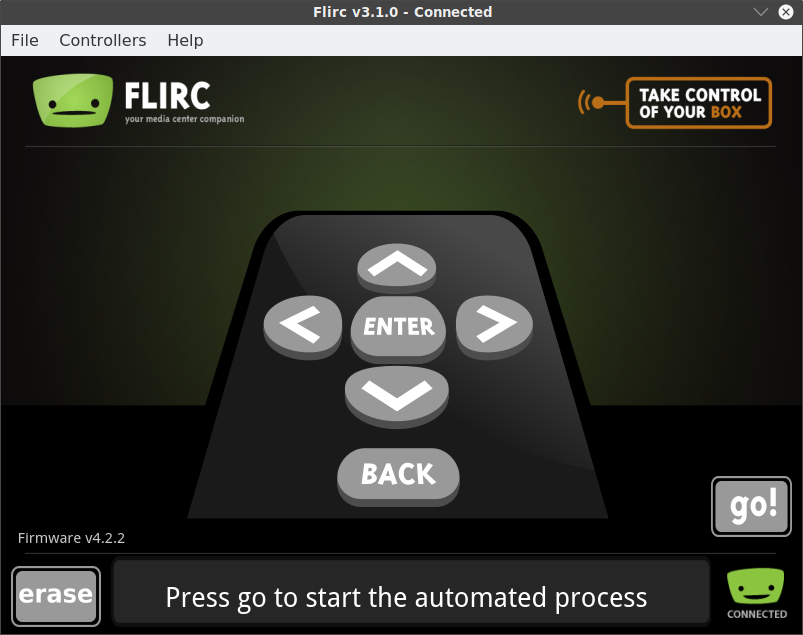
Which Window Manager are you using? Current Flirc GUI uses Qt5.
-
Hi
Have you looked at the controllers menu in the Flirc GUI? You can find there more controls than just directions and enter. Especially you can use full keyboard controller and multimedia keys. Of course you can use any controller. You don't need to stick to any single one (the controller selection is not saved anywhere, only recorded keys are).
It's not flir_util but flirc_util. Remember to close GUI before using the cli.
The Samsung 2051 is something I'm using myself. You don't have to use it but it's a known code for a device using NECx2 protocol and I have a good experience using that proto with Flirc.
BTW I'm an RMIR contributor, especially when it comes to URC-6440 (the simple 4). I've helped to add support for that remote (and other simpleset ones) to the RMIR.
-
There's been already a library released together with a header file so you can compile your own software against it. I don't think the library itself is going to be released as a source code and the same goes for the firmware.
The device itself doesn't require the software to be installed on the target system. You can configure your Flirc once on one system (for example a virtual machine if you don't trust the software) and then move the device to a target system.
If you don't trust Flirc then I don't think there's anything we can do to persuade you to change your mind. You can do some tests yourself. For example use a computer (or vm) disconnected from the network or allow network traffic but log it (the GUI only checks if there's a new version available on Windows and Mac when it starts). Set up keyboard logger to check if Flirc tries to run some keystrokes by itself without you pressing any remote buttons. You would need to do these tests yourself because I don't know if you would believe anyone else on the forum telling you there's nothing malicious in either the software or the firmware.
Please don't take it personally, I think it's anyone's right to either trust or distrust any software or hardware. These are just tips how you can try to verify a product which is proprietary.
BTW do you trust other programmable, proprietary hardware which works as a keyboard or mouse? A good example is the Logitech Unifying receiver. It's also programmable and registers as a mouse and a keyboard in the system. It has upgrade'able firmware and is based on Atmega MCU (similarly to first gen of Flirc).
-
I think my universal remote (Nevo C2) is able to emulate Tivo remote quite accurately, so I don't think that having an actual remote would make any difference at the moment, but thanks for the offer.
-
I think it may be an electrical interference. Are your electric sockets properly grounded? If you use a power strip, does it also have a ground connection? Is all your hardware connected to the TV (TV included) connected with ground connection?
-
I can't find anything about DVR, but you can try one of these:
Media Select Computer 136 102 Media Select TV 137 102 Media Select WWW 138 102 Media Select DVD 139 102 Media Select Telephone 140 102 Media Select Program Guide 141 102 Media Select Video Phone 142 102 Media Select Games 143 102 Media Select Messages 144 102 Media Select CD 145 102 Media Select VCR 146 102 Media Select Tuner 147 102
Also as you can see, there's a code for the program guide in these. There's nothing else in the HID tables related to this, so if it doesn't work then probably the application itself doesn't support these key codes.
-
Tivo uses a modified NEC1 protocol. The repeat frame of NEC1 is being properly supported and Tivo's repeat frame is identical, but for some reason it causes issues. I don't have an original Tivo remote, but I've tested this with my universal remote and Flirc and it doesn't repeat most of the time - it does only from time to time.
I'm trying to identify what exactly causes the Tivo protocol to fail while the NEC1 works properly.
-
1) What do you mean it doesn't register key presses? Can you describe what exactly are you doing, step by step, and where does it fail?
2) You should be able to use Home button from Fire TV controller in the GUI. All Android devices should respect that button. Regarding differences in applications, there's really nothing Flirc can do about that. You'll need to map both backspace and escape to two different buttons on your remote and remember which to use in which application. The only other way is to ask app developer to fix their keyboard support.
3) You can either add one of the Flirc profiles in MyHarmony or you can use almost any other profile (for example for some LG, Samsung or Panasonic device). Flirc profiles are not in use anywhere else and are mapped out of the box but they are mapped in specific way which may not be ideal for you or not have some functions mapped. You can overwrite them by re-recording the button with different function selected. You can also disable built-in support for Harmony Flirc profiles in Advanced settings in Flirc GUI (which will allow you to map all buttons by yourself).
By using other profile (for some device like LG TV for example) you can start from scratch and map your functions whatever you like. Be advised that some device profiles work with Flirc better or worse than others and they may require some experimentation.
-
What remote are you trying to use? Brand? Model?
Is it an universal remote? If yes, can you reprogram it to a different device and try again?
In Flirc GUI, go to Device log and enable IR debugging. Press some keys on your remote and save it to a file. Attach the file here.
-
Have you changed your scaling settings in Windows graphics or desktop settings? The GUI shouldn't be bigger than about 800x600. Exact size depends on the OS it's running on. It shouldn't be that big for sure.
-
It should already do that. At least this should work in full keyboard controller but I think it's also true on others.
Also you can display all recorded keys using a command line tool flirc_util. It's being installed together with Flirc GUI.
-
 1
1
-
-
OK, thanks for the files.
From what I can see it was a Sony remote. I've decoded the data from your log and it's a Sony20 protocol with device 26 and subdevice 73. Signals in the log look ok for me (the variation in timings is normal). It should still generate the same hash value. I think Flirc doesn't detect the end of the frame properly (Sony uses really short padding between signals) and thinks that the next frame is still a part of previous one.
At least that's what I'm getting after configuring my universal remote to use Sony20 protocol. In my case the padding is even shorter (12 ms opposed to 13-15 ms in your file) which causes it to error out almost all the time.
What about other remotes you've tried using with Flirc 2? Can you also do the same with them?
Can you set your universal remote to some other device code? Preferably to some LG, Samsung or Panasonic device (try few of each of them).
-
Can you enable IR debugging in the log window?
After you enable it, observe if something is showing up even when you don't press anything on the remote. If there's something it would seem that Flirc is seeing some rogue IR signal. Press some buttons on the remote (you don't need to press record before) until you receive few "too many edges" errors. Save the log file and attach it here.
-
Can you tell something more about the remote itself? Brand, model? Maybe some picture?
-
I have Ethernet connected RPi3 with Flirc gen2 (previously also gen1) running without any issues.
What power supplies have you tried? Be advised that phone chargers may not be a good PSU for RPi even if the charger's max current is theoretically enough. Some chargers won't work properly without a proper charging circuit on the other end and RPi doesn't have one. I've seen many issues when running on different phone chargers (but never had the same issue as yours). Since I've switched to a proper PSU (in this case an original RPi3 PSU) everything is running smoothly.
-
The gen1 device doesn't support debug log. It is still supported by the software.
The message may need some editing because it may cause confusion.
Have you tried plugging Flirc to a different USB port? It may be an issue with Windows drivers. I had similar issue few times on my system and switching to another port worked for me.
-
With WMC (or any other RC5/RC6 protocol remote) you always need to record the key twice. There's no other way as Flirc is not a dedicated WMC receiver. It does not decode the protocol and retrieve the command. For Flirc to work universally with most of the remotes (not only WMC) it uses a proprietary algorithm which calculates a hash from a signal timing information. Changing even a single bit (the RC5/RC6 toggle bit) changes the timings and the hash is different. So to Flirc each key press is actually a totally different button on the remote.
When you have built-in profiles enabled and you only record the key once, it interferes with the built-in table
With WMC you have following choices:
- Don't record buttons that are already supported by the built-in WMC profile (like direction keys)
- If you record some of them, always record them twice with the same key selected in the GUI or flirc_util (may cause issues if you forget to record some key twice)
- Disable the WMC built-in profile and record all keys you want in the way you want (recording twice is still a requirement)
Can you record a key from your WMC remote and attach the config file? I want to check something. Be sure to hold the key while recording.
-
Fn key is not a modifier key in the same sense as other modifier keys like ctrl, alt, shift. Normal modifier keys are being processed on the USB host device (your computer or other device you connect the keyboard or Flirc to). When you press for example ctrl + F, the keyboard sends hid code for key F with modifier code for ctrl.
Fn key is being processed on the controller which is built into the keyboard. When you press Fn + F12, the keyboard doesn't send hid code for F12 key anymore. It sends something that's dependant on the keyboard itself (different makers and models have different Fn functions on different keys).
In your case, the Fn + F12 is the media key for Play/Pause. You can find it in Flirc GUI in Media Keys controller.
-
 2
2
-
-
Thanks for the update :).
-
It's either a false positive or something on your system. Here's a scan of freshly downloaded installer:
-
6 hours ago, Tki2000 said:
- delete_index : does not work at all. It does not delete any command indexes shown by option "keys" or "settings".
I can confirm that.
6 hours ago, Tki2000 said:- record_api : does not work when GUI is running. It should detect it, or at least when it errors, tell the user to check if GUI is running.
I don't think that's a bug, but I agree that there could be some kind of warning about the GUI. Maybe in the help message or when any error is reported. As for the actual detection of the GUI being opened, I don't know if there's an easy way to check that in a cross-platform way (remember that this would need to work across all supported systems). Maybe some locking mechanism could be used.
6 hours ago, Tki2000 said:- interkey_delay : make it work, please. More than 50%, i get double keypresses when using my remote (Philips MCE remote). It is very irritating to navigate through folders in KODI, as it enters and exits with just one press. It exits too, just by selecting the shutdown menu, as the exit option is the first one, and it selects it when entering the menu. Navigating through options, jumps 2 options most of the time. It is very frustating. After sending a key press, FLIRC should pause for a given time, before sending again the same keypress, and it should be driven by interkey_delay option. Implementation on GUI should be valuable too.
Flirc v2 doesn't support the interkey delay setting because it actually learns the interkey delay from the remote itself and stores it for each recorded key. For that to work properly you need to actually hold the button when recording (so the signal has a chance to repeat itself) not just press it quickly.
6 hours ago, Tki2000 said:- Cannot delete any key from remote. GUI says the key is deleted, but it cannot be reassigned, it flashes when pressed on remote, and "flirc_util.exe keys" shows it as still present. Is the GUI using the "delete_index" action? If so, it may explain, that behaviour, as delete_index is broken. Only way of deleting a key is formatting device (Clear in GUI), so everything is lost, or using commandline "flirc_util.exe delete" which is working (but delete_index is not).
I can't reproduce this. At least not on Linux. Please remember that the MCE remote is using RC5 protocol with two separate signals for each key. You need to erase it twice in the same way you record it. The Erase button in GUI uses the same procedure as the delete command in the flirc_util.
6 hours ago, Tki2000 said:- GUI keeps telling that version 3.1.0 is newer than 3.1.0 and offers to download the "new" version. It should say that you're up to date.
Sorry to hear that. I hope it'll get sorted out as soon as possible. @jason?
-
Don't use that instruction. It's not valid anymore. To get new instructions, go to https://flirc.tv/downloads, select Linux, accept terms and click on the link. It'll take you to the page with current instructions. Follow the one for Debian based system.
-
 1
1
-

Is FLIRC a good fit for me?
in General Questions
Posted
Try moving your mouse over the black bar just below the window upper decoration. The menu is there but your Qt theme is broken and both the menu bar background and text colors are black.
Check this page https://wiki.archlinux.org/index.php/qt (I know it's for ArchLinux but it should be the same). Look for "Configuration of Qt5 apps under environments other than KDE Plasma". Set QT_QPA_PLATFORMTHEME="qt5ct" in your env and install qt5ct program. Also install some Qt5 theme if you don't have one.
As for the flirc_util vs GUI, you can't do anything more with GUI than you can do with util. There's no macro support yet. When it comes, both GUI and util will support it.