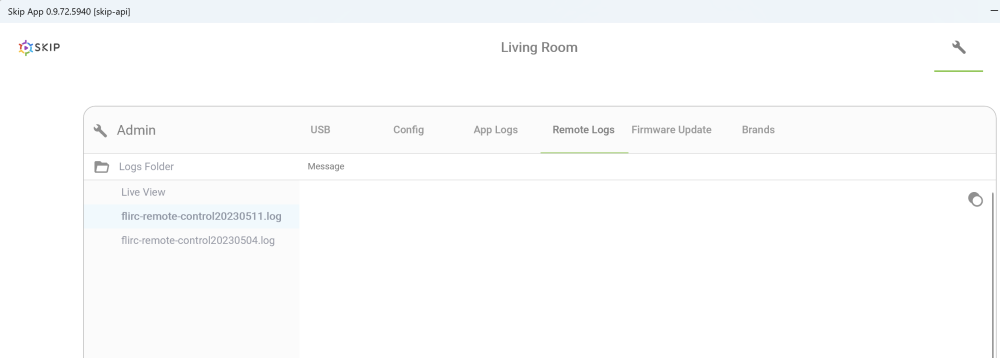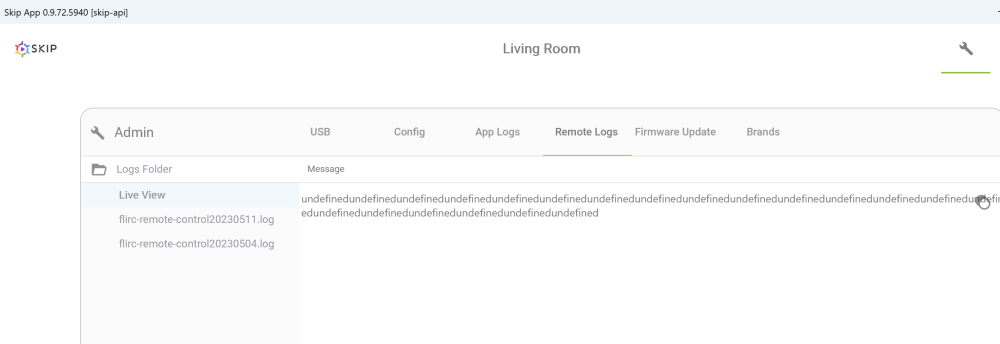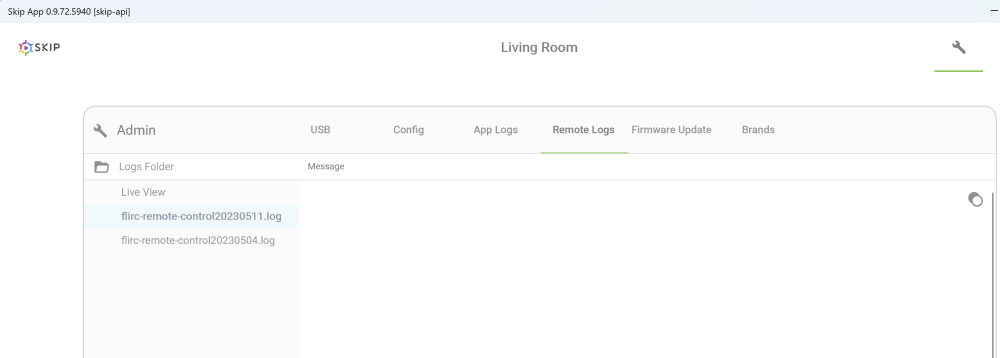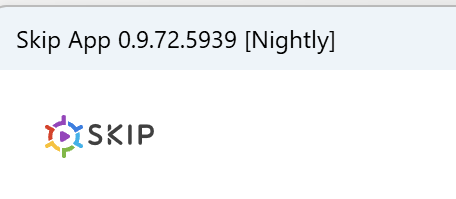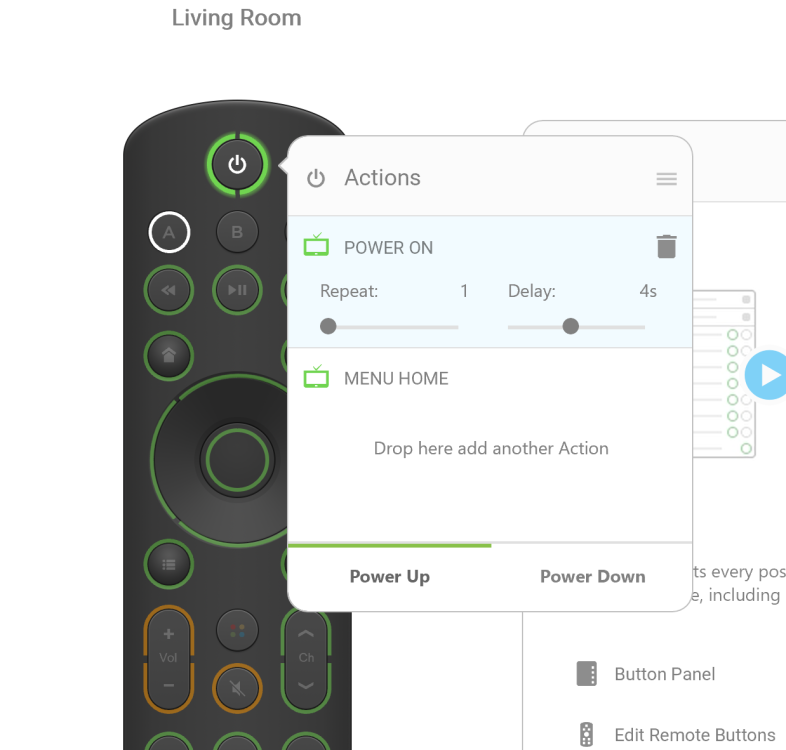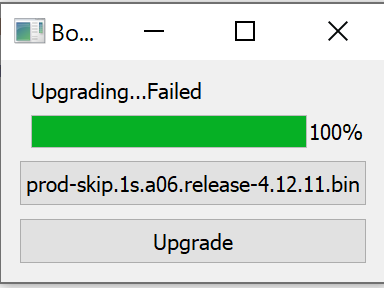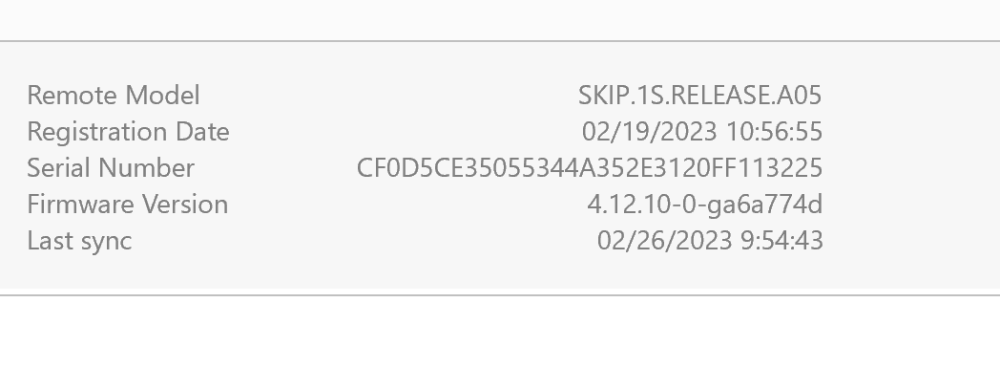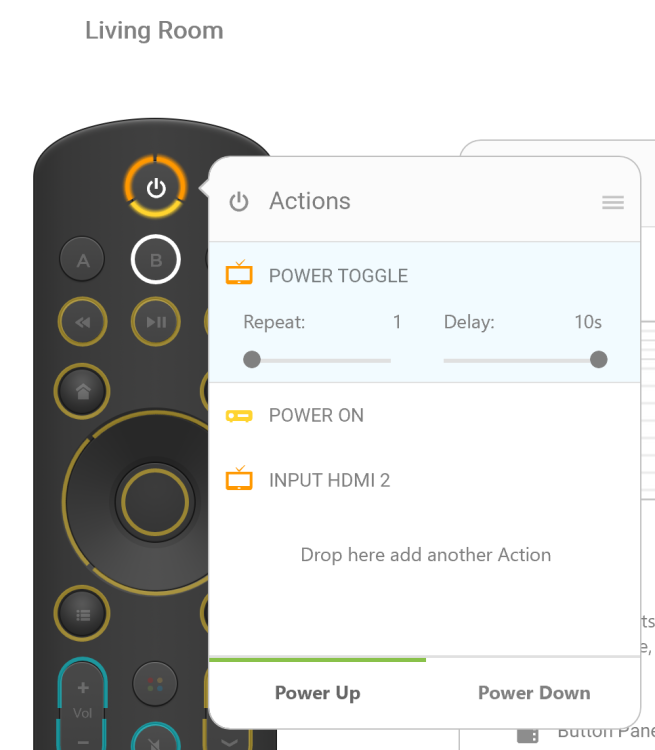infrb
Members-
Posts
41 -
Joined
-
Last visited
-
Days Won
1
Everything posted by infrb
-
I posted it in my previous message at the top. It's the flirc<date>.log, right?
-
Here's the app log flirc20230511.log Nothing really different in behavior before. Just inconsistent/unresponsive powering on/off. And this isn't related to the xfinity box at all. The TV doesn't power on/off. When I hit the power button on the remote and nothing happens, I see the color wheel light up and wait for that to stop. I'll then hit the B button just to see if the remote is responsive and not in a crashed state. When I see the B button light up, I'll hit power again, and often times nothing happens. I then thought that maybe I have too many repeats on the B activity when powering on the TV, so I reduced that back down to 1. That didn't make much of a difference. Which answers your other question on whether I got the GUI/App to work, I did with the new build. So at this point I'm no further along with the new firmware. Without remote logs though, I don't think there's much data I can give you to help. The TV powering on/off on the other activities is also inconsistent, it's not just the B activity. EDIT: Also just noticed that with the remote just sitting on the table for a few minutes, went to unmute by hitting the mute button and it didn't respond. The B activity light didn't light up either. If I repeatedly hit the mute button, the B activity light eventually lit up and unmuted. I don't know if this is a "crash" or if the remote is going into power-save or some other state.
-
All good. Testing some things out tonight and am having very inconsistent power on/off behavior. When trying to look at logs I see the following. The remote log with today's date is also blank.
-
After applying the firmware, had some issues trying to power off my B (xfinity) activity - TV wouldn't turn off. I then went to connect the remote to grab the logs from the skip app, but I can't. The skip app keeps crashing when I connect the remote. Attached the flirc log, running the nightly builds. flirc20230510.log
-
Awesome. I'll give it a shot tonight and let you know.
-
I came back to the TV tonight after the remote was sitting for about 24 hours. I was able to turn the TV on, switch activities, etc. But then when trying to turn on and then off my B activity, the remote wouldn't respond. I then just kept trying to power B on and off and on and off (I'd wait about 20 seconds between each power on/off attempt). It would sometimes respond, but more often than not, I wouldn't get a response (either on or off). Very inconsistent. I'm not sure how helpful this log is going to be. I don't see much here aside from power button presses. The remote logs that power is pressed and then released, but that doesn't always translate to the TV turning on or off. I don't know if it's a weak signal coming from the remote or not. The IR lights when viewing through a cell phone camera turn on, so I can see that a command is actually sent. The original remotes for each device work fine, so I know it's not related to that or environment. It'd be helpful in the logging to see when A, B, or C is pressed, followed by if the power button is turning on or off an activity, followed by the devices that the remote is sending an IR command for and any delay or repeats that the remote is doing. flirc-remote-control20230504.log
-
The B activity light does light up, but in some cases if I hit the power button multiple times, sometimes the B button light is delayed in responding. The remote will queue up the commands and the B light will light up even if I am not currently hitting the power button. In some cases the TV will turn on or off (depending on whatever command actually made it to the TV), but often the remote is just in a bad state.
-
Config attached. In this instance, I hit the power button in C to turn off the C activity, then hit B and hit the power button to turn on the B activity. Living Room.skip
-
flirc-remote-control20230430.log Here's a remote control log of when I turned off Profile C and switched to Profile B. As I made the switch to Profile B and hit the Power button, nothing happened on the TV. I tried to power on quite a few times but the TV didn't respond. The log indicates there was a hardware exception. It seems like whenever I have issues, it's always with Profile B. Profile C works well for the most part, but switching to B, and even interacting with B has inconsistent button presses. This is my Xfinity activity, which I think you had plans to tweak to make it more responsive, but even without those tweaks, my biggest issues are just switching to the activity from either profile A or C.
-
All good, the crash and the X1 stuff are annoying, but nothing that needs an immediate fix given all the other things you're working on. Speaking of the crash, how best should we test that? It seems like if the remote crashes and is unresponsive and it's not plugged into a computer, when I try and get logs via admin mode in the skip app, nothing happens. So do I need to make sure I'm plugged into a computer when the crash happens, or is there some way to grab the log off of the remote?
-
Thanks, Jason. We're still seeing this, not a huge deal as it resolves itself, but definitely annoying.
-
I had to enable the admin tab, which I didn't know how to do. Luckily I found the config.json file in another thread. Here's the log, though in looking at it, I don't know how useful it is. Activity button presses aren't being captured in the logging. I would expect that if I hit A, B, or C, that it would show in the log. I also don't see what commands are being sent to the TV, only button presses. In order to get the button presses to show in the log, I had to have the remote connected to my laptop and hit refresh after. If I repro'd the issue without it being connected, then connected afterwards, I never got any logs. Luckily this is a pretty easy repro and happens consistently. What's interesting is that when looking at the IR blaster via my phone, the A activity is sending a signal. The TV just isn't receiving it. I wonder if the remote is somehow sending a different command or something. Also, if I start with activity B, power off, Hit C, then Power on, that works fine. It's only when going from B to A where I see this problem. So strange. flirc-remote-control20230305.log
-
How do you dump the logs from the remote?
-
Seems to happen when I'm switching from activity B to A. Attached is my latest config (made some slight changes since the last one I uploaded). Steps: - Hit B - Hit Power to turn activity on and let macro complete - Wait about 5-10 seconds or so - Hit Power to turn off activity B - Wait about 5-10 seconds or so - Hit A - Hit Power to turn on activity A TV does not turn on. Living Room.skip
-
I do wait a good amount of time (about 10-15 seconds) after powering off before I try and power on the next activity, so it's not immediate. I do this because my TV isn't ready for me to try and power it on again. This problem doesn't always happen, but it does intermittently. I think the longer-term solution, at least for me, is to find a way to allow for switching activities instead of having to power off one activity and power on the next. If that were solved for, then powering off and on quickly would be rare for me. I know that's on your back log based on the other threads. I'm not sure if the activity lights have colors (don't think they do, but maybe I'm wrong), but maybe some sort of indicator color on the activity light would be helpful to know if it's doing something before trying to move to the next activity.
-
Thanks! Looks like the macros and delays are working a lot better now. A new issue has come up, and this one might be harder to figure out. But after powering off an activity, if I try and turn another one on, the power button on the remote is unresponsive. If I change activities and just keep hitting the power button nothing happens for awhile, then all of the sudden the commands get issued and the TV just turns on (just did it while I was typing this). This could also be related to something else I've noticed: sometimes it seems like the remote is "falling asleep". My wife and I will be watching TV and she'll try to mute the TV or pause, but nothing happens. Even the light around the activity doesn't light up. After some period of time the remote starts to work again. I'm using the original Duracell batteries that came with the remote and after each sync I remove the batteries to power cycle. I'm not sure if I need to do this, but I have been just to be safe.
-
Living Room.skip
-
Updating the firmware again worked. Now that I can change the remote config, macros still don't work for me. Here's a simple macro. Power on the TV, then hit the Menu Home button so it brings up my smart TV streaming apps. The TV powers on, but the smart app menu never pops up. I've messed with the delay but that doesn't seem to do anything. I assume delay in this case means when I hit Power on the remote, it powers on the TV, waits 4 seconds, then is supposed to issue the Menu Home command. When I hold my cell phone camera to the IR output on the remote, I don't see any activity after 4 seconds. So I assume the second command isn't being issued.
-
That worked. However now the skip app is crashing after I connect the remote to my PC. I was running 9.66, then changed to the nightly channel which gave me 9.66.5683, however that also crashes when I connect the remote.
-
Getting a failure when applying the firmware. Tried a few different times. This is what the skipapp shows for the remote. I also can't sync anymore. I was able to flash back to 4.12.10 and the remote still works.
-
"Invalid value for registry" error installing 0.9.6-Beta software
infrb replied to wvanellis's topic in General Questions
Try moving the file out of your onedrive folder and running it from there. -
It works by putting HDMI 2 to another button. Must be an issue with the macro.
-
On Windows, had some weird issues with having both this and the 0.9.4 beta installed at the same time. Every time I tried to sync, the app would crash. Once I removed 0.9.4, settings saved and the remote synced fine. I do have random app crashes from time to time, and each time it seems like it wants to go back through the first run experience. This then leaves me with two remotes showing in Remote Manager. Some other issues (had these in 0.9.4) - When trying to delete an action that's been mapped to a button, clicking the trash icon doesn't always take. It often will select the action as if I'm trying to reorganize it, not delete it. In order to delete an action, I have to slightly move my mouse pointer until I click just right. - I can't maximize the app. It always reverts to whatever size the app opens as. - I posted in this thread below about how I have never gotten the power button action to switch inputs. I've tried modifying the delays, but nothing seems to work.
-
Try using Cursor Enter when using the LG with the smart TV apps. I've mapped that to play/pause. It functions just like the big enter button in the middle of the directional wheel. Most apps use that button as play/pause.
-
Has anyone gotten this to work? I have the following setup This never changes the input to HDMI 2. My assumption is that after Power on, the remote will wait 10 seconds, then try to power on the cable box, wait 2 seconds (that's the delay for the cable box), then change the input to HDMI 2. Is my assumption right? Attached is my config if that's helpful. Living Room.skip