
Benjamin1971
-
Posts
81 -
Joined
-
Last visited
-
Days Won
12
Posts posted by Benjamin1971
-
-
26 minutes ago, Solomalee said:
Plus 1 on this here too - same for me - it's dumb to be power cycling the TV all the time just to change between Kodi box and Apple TV box
Are you powering off, hitting an activity button, and then powering back on?
-
Toggle power only. Why is it so hard for companies to provide discrete power?
-
Looks like the remote codes can be downloaded from https://emotivalounge.proboards.com/thread/60109/remote-control-codes-current-2022, though I don't have an account in the forum to verify.
-
This has been bugging me for a while. When adding a device, you click the "Add Device" button, which brings up the next screen. Then you select the type of device you want (e.g. TV/Projector), which highlights the device type and adds a + to the type. My instinct is to click the + on the graphic, but to continue you have to click the Next button. See the attached image. Ideally, you'd get rid of the Continue button and just let the user click the Device Type button. Or get rid of the + button, which means "Add".
-
I just realized there isn't an option to press and hold in a macro, so this won't work. I got it in my head that the "delay" option for buttons was "hold". My mistake. This should be an option for cases like this though :-).
That said, with tvOS 17.1, I am able to power off with the discrete code offered in the skip 1s Apple TV code set.
You can "force" a power off by creating a macro for the Apple TV that:-
Press TV button for 2 seconds -
Wait a second to give it time to come up fully -
Press select (Power Off should be selected by default)
The basic idea is to open the Control Center on the Apple TV (image below) and select the power off tile.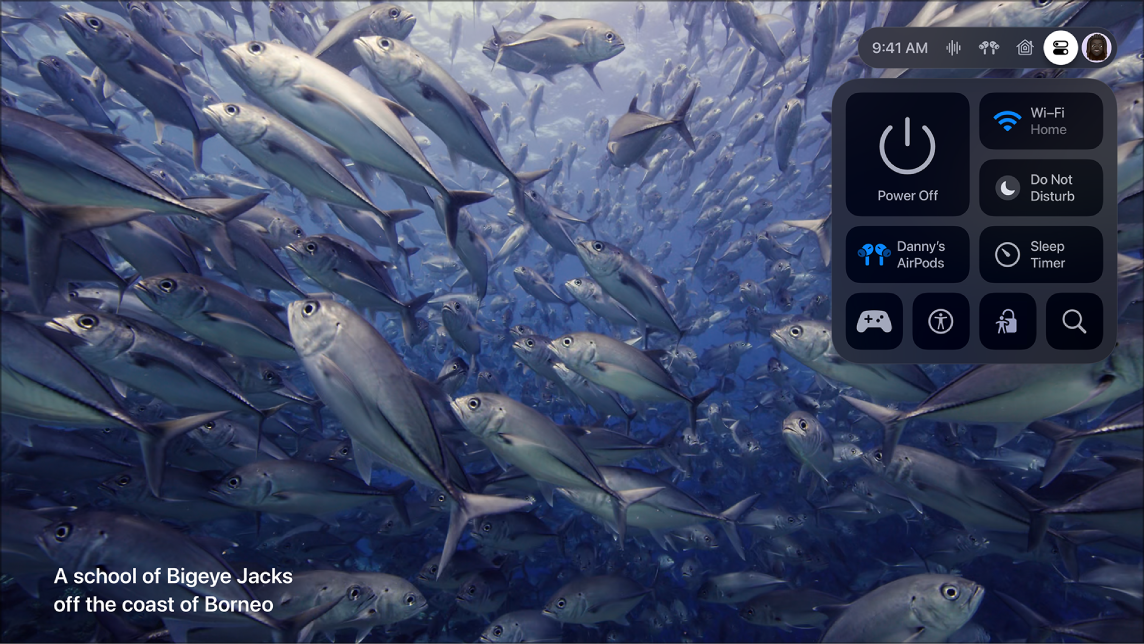
-
-
You’ve got a three of options if no one can provide the codes for you:
1. Contact the manufacture and ask for the Hex or Pronto codes for the IR remote.
2. Use an IR receiver to capture the codes. Flirc also makes an IR receiver.
3. I believe that Flirc is working on capturing IR with the Skip. If so then you can wait for that work to be done. -
8 hours ago, jason said:
Smarter activity switching is coming.
I sure hope that includes macros for Activities :-).
-
 1
1
-
-
I appreciate the simplicity of this universal remote (which is incredibly close to my "dream remote"). It works well for me in managing primary activities such as "Watch TV" or "Play a Game." It handles the essential tasks like navigation, power, volume, and play/pause for these major activities, which typically make up 99% of my remote usage. This keeps things simple for me and my family. For the occasional 1% of unique situations, I resort to using the original remote.
Ben
-
 1
1
-
-
I agree that the current code DB is massive. My 2008 Toshiba mostly worked, but it doesn't quite have the correct codes for discrete switching the inputs. For instance it has a video 1, 2, 3, PC, and others work as expected, but the HDMI either don't work (as in the case of HDMI 1 and 3) or are mapped to the wrong input (e.g. HDMI 2 switches to HDMI 3). It would be useful to be able cycle through the EFCs to find the missing ones.
Also, tied to the above, it would be useful to be able to test a given command before assigning it to a button. I see there is a "Test Action" that kind of does this, but then I have to program that code to a button, test it, and then remove it if it doesn't work as expected.
-
-
It would be nice to be able to search for EFCs (Effective Function Codes?) of a device, finding the "hidden" IR codes. Basically if I had a new device that kind of worked with the existing codes, being able to cycle through the rest of the EFCs would allow the skip 1s to be more functional with the device.
-
- The Skip 1s is somewhat smart in powering devices on and off depending on what power state it thinks things are in. In the app, you can program the power button just like any other button, though it has a Power Up and Power Down concept and will act according to the state it thinks the devices in the current Activity are in.
- See above, but the gist is that you can't unless you program one of the other buttons to act as power toggle, power on, or power off. The skip 1s doesn't (currently?) have a concept of a long press.
- You can set any Activity to have any button combination for the devices in that Activity. You could, for instance, send audio commands to your TV and navigation to your Apple TV. Or you could program an Activity to only control the TV.
- You could program other buttons on your remote to handle different functionality. With forward/back chapter, I'd use the channel up/down buttons.
-
 1
1
-
You can add that device to your activity and then map a button to the settings.
-
That would be on the plex/jellyfin side. You would need to map the IR code sent by the skip1 to the command.
-
Ideally I’d like to see every button as fully programmable with macros. This would allow people who want it to work like harmony can program it that way; and any who want it to work the it does now, can make it work that way as well. Limiting some buttons to some paradigm limits what the remote can do, as well as the audience. When I had a JP1 remote, the hacking community did just this. It made the remotes incredibly easy to use by anyone. The trade off was that programming it was more complex.
-
On 7/12/2023 at 6:15 PM, btouhey said:
I did not know this was possible. This is great!! Already backed up!
I'm hoping that "Add git support" is on on flirc's TODO list. One can dream :-).
-
My solution has been to:
- Because the skip1 doesn't support actions on the activities buttons, I use the Red color button to power on my home theater and configure all of the inputs. That means powering on my system or switching what I'm watching is a three mutton press: Activity, Color, Red. It's a work around until the remote can support actions on the activities buttons.
- To power off everything, I map the discrete power off commands to "Power Up" and "Power Down". This makes it a dedicated button for powering off the system. Not all devices support discrete power options, so YMMV.
Ben
-
Syncing via git would allow this (hint, hint, hint)
-
12 minutes ago, prymordial said:
So the reason I have the TV power toggle option set on "power down" is because I have CEC enabled so the AVR is turned off when the TV is powered down. I set up my "power on" options to have the TV and AVR come on at the same time because CEC would take up to 15 seconds to tell the AVR to power on as well. Could you explain what you mean by the discrete power off codes? Do you just mean the power off command that's associated with the TV and AVR config?
I think you're right in going the route of just using one of the color buttons to say "send the power off command regardless of current power state."
Most devices come with a toggle button for power. It tells the device to go to the opposite state that it is currently in. So if the device is in an on state, the toggle command turns it off. If it's off, the toggle command turns it on. The problem is when you have multiple devices in your entertainment center and they are told to toggle. If one isn't in the same state as the others, the devices won't end up in the same state. This can happen if something interferes with the IR signal to the device.
Discrete Power, on the other hand, has separate commands for On and Off. If the device is off, it will turn on, but if the device is already on, sending the Power On doesn't do anything (well sometimes it does). Same with off.
As for CEC, I avoid it at all costs. It's a pain to use for anything other then a basic setup. It might be appropriate for your configuration, but as you noted it can take time. You could try like I show in the image below, just remove the existing toggle and then drag the power off commands to the macro.
-
 1
1
-
-
As you noted, your "Power Down" macro has just the TV Power Toggle, but nothing for the AVR. Have you tried using the discrete power off codes for you TV and AVR? It might give you different results.
It could be the remote is losing the state of the devices after some time. My approach has been to use one of the Color buttons to power on the system and set the inputs on the devices. Then I set Power button to always power off (after setting the inputs to my default state), regardless of what state the remote thinks the devices are in. It's a kludge, but until activity buttons can have macros, it's the only solution I can see working.
Ben
-
While it's not the lastest beta, you can find download links at:
https://flirc.tv/products/skip1s-remote-universal-remote-control?variant=43489094729960#spec2
-
-
On 3/14/2023 at 8:12 AM, splice said:
If I am equipped with a Harmony IR remote, a FLIRC USB IR receiver and a Skip 1s, is there any way for me to either export pronto codes from harmony or its software, or use the FLIRC IR receiver to capture and give me the pronto codes for a button press?
On 3/14/2023 at 8:33 AM, jason said:Yeah what OS are you using?
I have the FLIRC on MacOS. What's the process for capturing the codes from my Harmony to Pronto for import into the Skip1?
Also, any thought about how to document converting the IRDB (https://github.com/probonopd/irdb) to a format that the Skip1 can used? There are a bunch of codes available.
Thanks,
Ben
-
On MacOS, how can I completely uninstall the Skip app? I dragged the app to the trash and then emptied, but when I re-installed the app, it still shows my current remote configuration. I'd like to clear out everything and start over again. I didn't find anything in the ~/Library folder, so I'm not sure how it's picking up my old configuration.
Thanks,
Ben
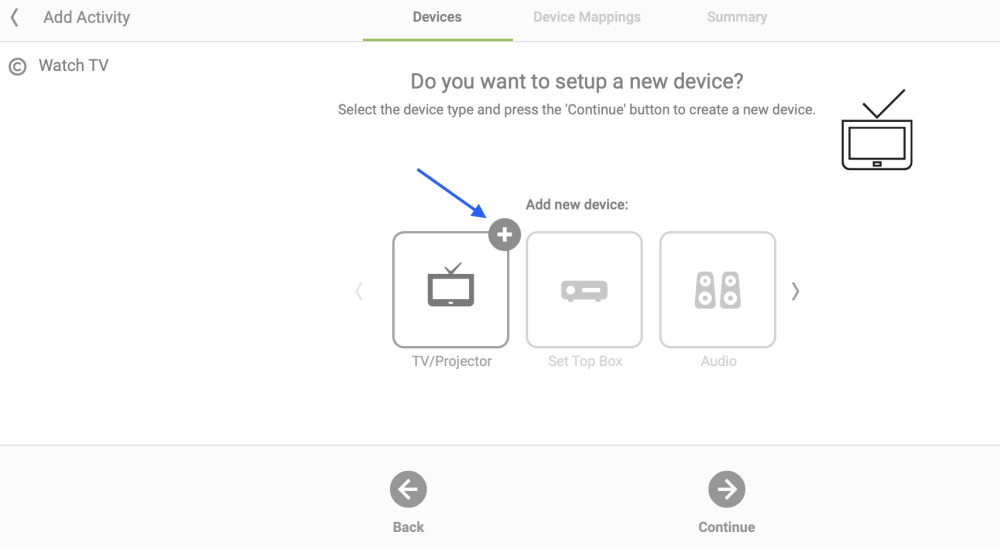
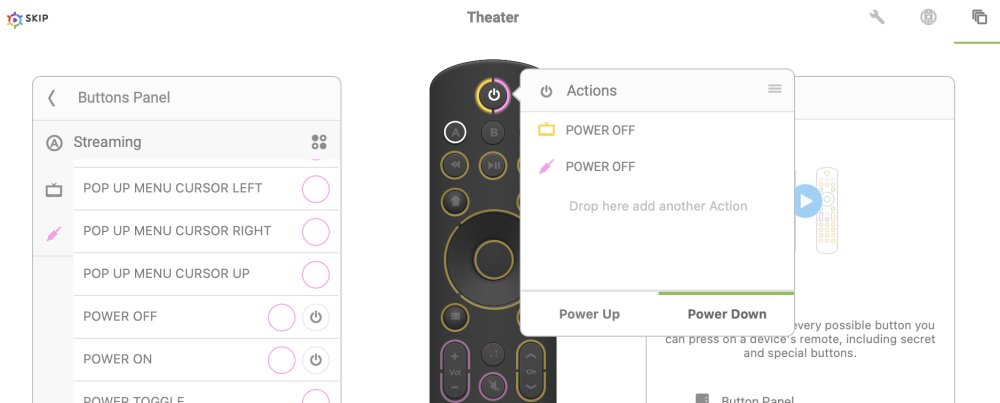
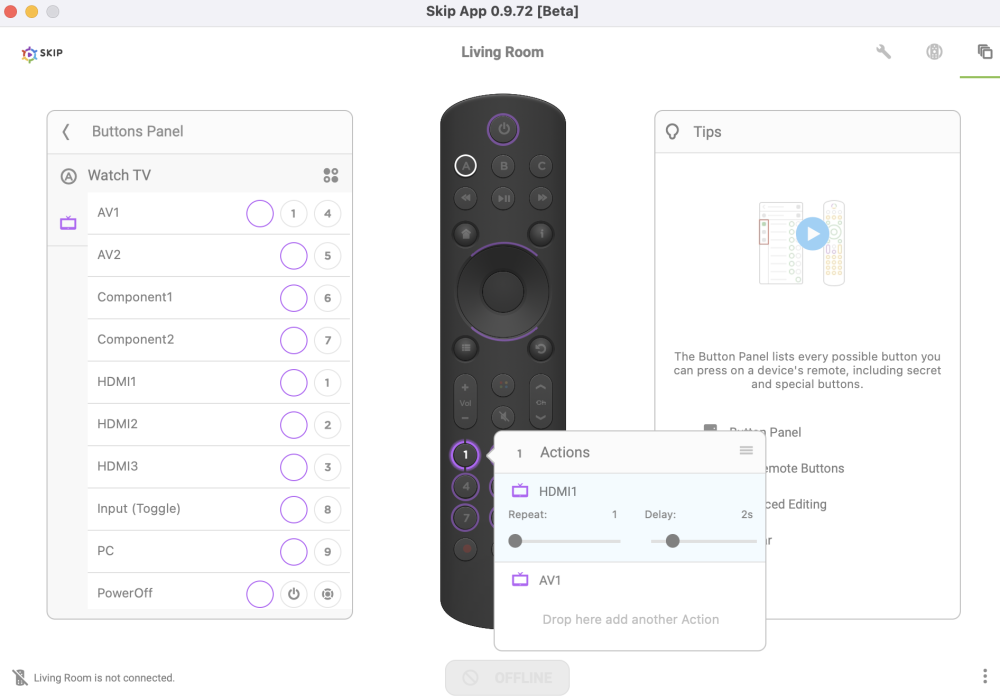
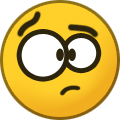
Vizio TVs missing buttons (Disney+)
in Supported Devices / Databases
Posted
It depends on how the remote talks to the TV. If it's via RF, then it won't work with the Skip 1s. If it's with IR, then it may be something that can be captured from the remote. This would be a good use case for flirc to add a EFC search option to the Skip 1s.
I did find the below Vizio discrete codes
https://www.remotecentral.com/cgi-bin/forums/viewpost.cgi?925066
It may be that Vizio is using one of other buttons (yellow, blue, red, green), but without testing, there isn't a way to know.
Ben