
taeb
-
Posts
70 -
Joined
-
Last visited
-
Days Won
1
Posts posted by taeb
-
-
Hi again
Could you find solutions for the code?
Would be nice to be able to use the Skip Remote.
-
Hi again
Could find solutions for the code?
-
Hi Jason
I had finally the time to check your file.
Everything works … exept Play Pause Toggle: It starts playing, but doesn't pause on second click.
I checked, if this command would work from other NAD CD players in your list, but couldn't find one, that works.
Please correct this problem.
Thank you!
-
Thank you, Nathan. Jason wrote, that he was in hospital.
The original remote has 1 button for mute / unmute.
-
Oh, I hope you are well now. I look forward hearing from you
Take care
Alexander
-
For almost 2 months I haven't heard from you. Can you correct the code please?
Thank you
-
Hi there
For more than 1 month I haven't heard from you. I can't use my remote, because code is missing for my Cambridge Audio EDGE A. That's annoying. Please complete the code.
Thank you
-
Hi there
I haven't heard from you for 1 month. Could you check my .json file meanwhile?
Thank you
-
Hi Jason
Hope, you are well. I tried to compile the NAD C542 according to what I wrote in my last post. Please check, if formating is correct. After including it in the next version, I will test it again.
-
That would be great, if it would be possible to export the Harmony codes and import them into the Flirc App.
-
Hi Jason
I know, you are working hard. Is that thread maybe forgotten? Could you please resume it, so I can use my Skip 1s?
-
As I understand it, we have to click a button, what opens a field, where we drag the command from the left side into it.
Would it be possible, to drag the command directly to the button, so we could save one step?
Clicking on the button would have still the same function as now.
-
This version is still not working with macOS 10.14
-
On 3/24/2023 at 12:02 PM, taeb said:
Thank you for adding this device. I just tested it.
Most of the commands work well.
"Toggle Mute" mutes the amp. By clicking the button the 2nd time nothing happens. I assigned "Mute on" an "Mute off" to the mute button. This muted the amp for a moment end then unmuted it. Is there another solution?
Here https://techsupport.cambridgeaudio.com/hc/en-us/articles/360000271837-EDGE-A-RS232-Codes
you can find on page 3 the different sources you can activate on this amp. To set up an activity in SkipApp it is needed to define the source so the amp knows, what to play. Can you please add the sources to the commands of EDGE A?
Thank you
Can you please add the different sources to the json of Cambridge Audio EDGE A and find a solution for the Toggle Mute command and:
Not fully working: Input Next / Input Previous. Both commands select the next / previous input, but it works only once. The input selector is a row, so "Input next" should select the next input clockwise and "Input previous" should select the next input anticlockwise, both with no limitation.
-
Sorry, I expected it to find under Misc, because in an other post you wrote, that all devices are there. I found it in Audio. Thank you for adding it.
Just tested it: Many do not work. Open/Close works here :-)
Above I wrote, that NAD "All Models (CD)" works almost perfect.
Proposition: Wouldn't it make sense to copy the needed commands from the json for "All models" with copying the Open/Close command from C 542 into it - see attached .xlsx
Reverse / Previous and Forward / Next: On the original remote these are separat commands on separate buttons. I attached a picture from the original remote - we won't talk about their design ;-)
Maybe these days it was not possible to do it in the way of today: Pressing shortly the Previous or Next button lets the player skip to the previous / next track of a CD, whereas holding the same buttons for longer the reverse or forward action is done. Is that possible?
Wouldn't it make sense to program the jsons for all devices like this, to make it uniform and thus easier for the user?
-
Hi Jason
Can you please add the NAD C 542 to the database?
-
Thank you for integrating it!
Toggle Off works correct.
Toggle On doesn't work.
All other commands work fundamentally: They select correct command.
But they are toggle commands, flipping back and forth. That's not yet working
Volume Up works: It seems, that it sends the command twice, so volume goes up in steps of 2.
Volume down doesn't work: it mutes the device.
-
On 3/25/2023 at 10:38 AM, taeb said:
To be sure, before you change anything. Where should I put the json file for the C 542 on macOS 12? Then I will test it again and give feedback.
Where is the right place for additional json files on macOS?
-
-
I just tested it on Apple Music with "AppleTv 4th Gen":
Cursor left equals Skip back / Reverse
Cursor right equals Skip forward / Forward
Cursor Up equals Volume up
Cursor down equals Volume down
Cursor Enter doesn't work
Forward / Reverse and Play don't work (also when I assigned "Play Pause Toggle" to the Button Play)
-
To be sure, before you change anything. Where should I put the json file for the C 542 on macOS 12? Then I will test it again and give feedback.
-
Thank you for the fast answer. Before I test it: where do I put the file on macOS 12?
-
I use the one that is integrated in SkipApp, no changes
-
It seems, that your json files are not in the correct place, so SkipApp can't find them. Where is the correct place to put it on macOS?
Thank you für your support
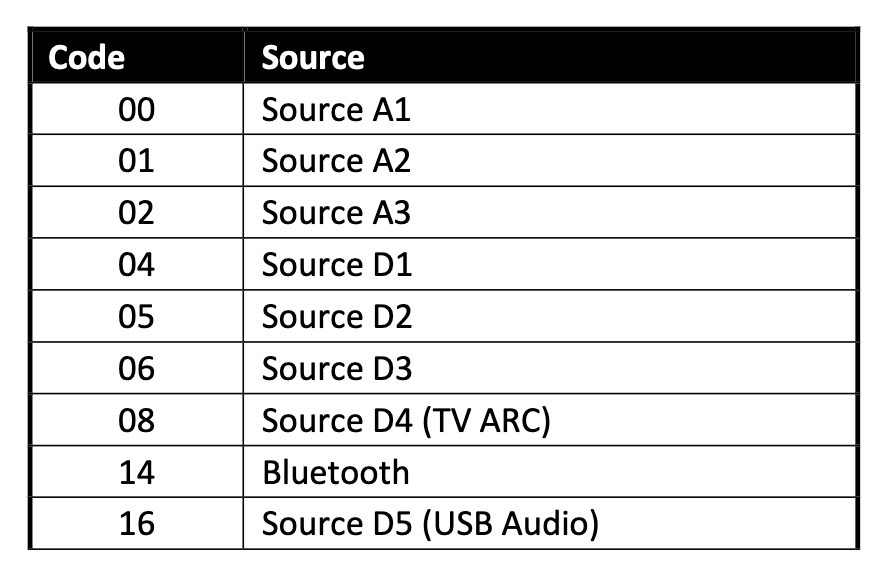
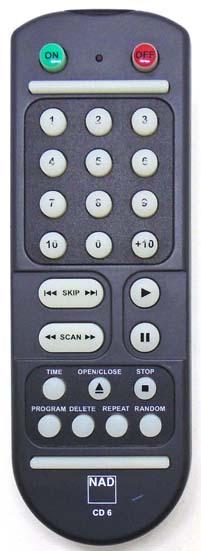
Play Pause toggle key
in Ideas and Suggestions
Posted · Edited by taeb
Yes, I have the same problem. Play Pause Toggle should work with one button.
Toggle works with the Power button.
Why shouldn't it work with the Play / Pause button that has exactly the icon for Play and Pause?
Same for Forward / Skip Forward and Reverse / Skip Back: Pressing the button one time skips, holding the button goes forward or backward.