-
Posts
7 -
Joined
-
Last visited
Posts posted by flhthemi
-
-
You know what, I have 3 Flircs 2 of the older ones and one of the new ones. The 2 older FLIRCs are doing exactly that. They say upgrade was successful but it still shows the same version in the UI. So tell us oh great god of the flirc, how do we fix this sinful error???
Where can we even download the FW so we can manually try the at home????
You around? Can/has this been fixed?
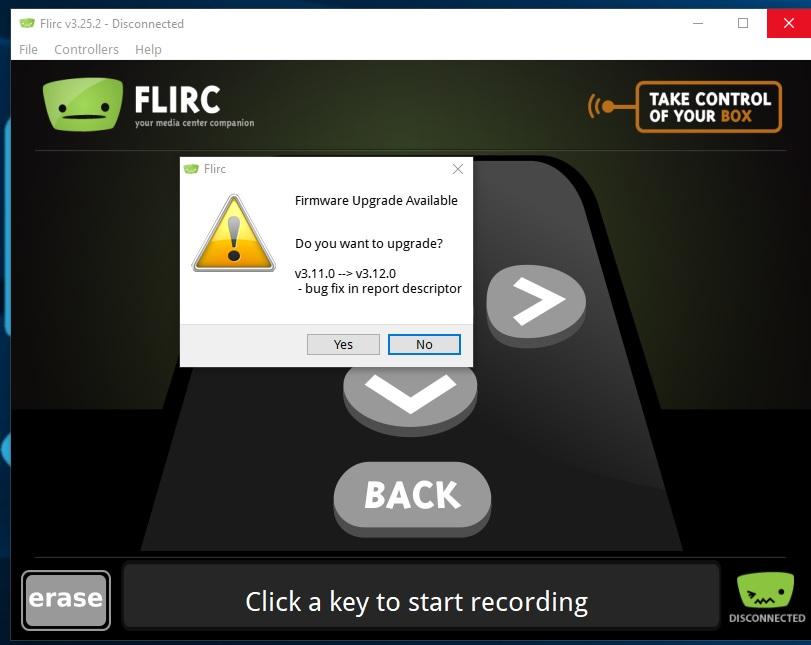
-
Man I'm wondering the same thing. I have 3 Flircs one new one and 2 older ones. The 2 older ones are the ones giving me there error.
Version is still the same after the update which says it was a success!
Why isn't there a direct link to the updated firmware in support? The option to manually update FW is there in the UI?
Had that available maybe we could fix our own damn problem!
-
Here is a copy of v1.4.4: https://flirc.tv/software/release/gui/windows/Flirc.v1.4.4.exe
I'm still working on a fix.
Has the issue been resolved? and do we REALLY need the newest version of the software for the oldest version of the FLIRC? :)
-
Yup...really need that V1.44!! I can't watch anything on Kodi without the remote!! :)
Program runs with NO Flirc plugged in and crashes as soon as it's plugged into any of my USB ports.
EDIT: I just went to my other Zotac and copied the Flirc folder from that one to a USB stick and went to my other Zotac and deleted, no uninstall, just deleted the Flirc V2.01 folder and copied the V1.44 folder from the USB stick to my zotac and the Flirc is working! ICDeadppl if you have a way to get a 1.44 folder from another PC it might work for you too...
-
Yeah, not only that but the blog page gets an error from IE about a long running script. No links active either. ;)
-
Yes it is a bug in XBMC. It's still a bug even in 13.2. I have a remote keyboard with a mouse pad....it does the repeat bug as well. Maybe they'll nail it with 14 (Helix). It may only be in the Android versions. If I connect flirc or the keboard to the PC the bug is not there.


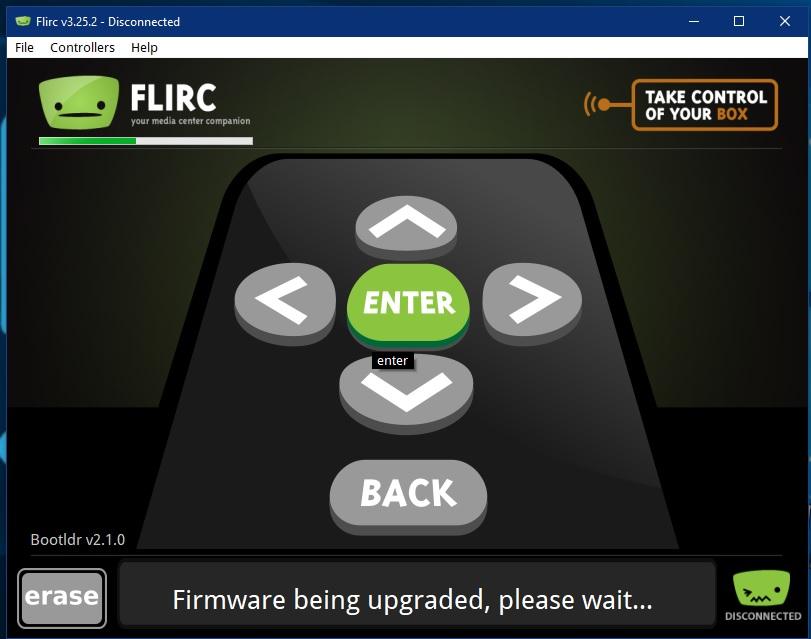
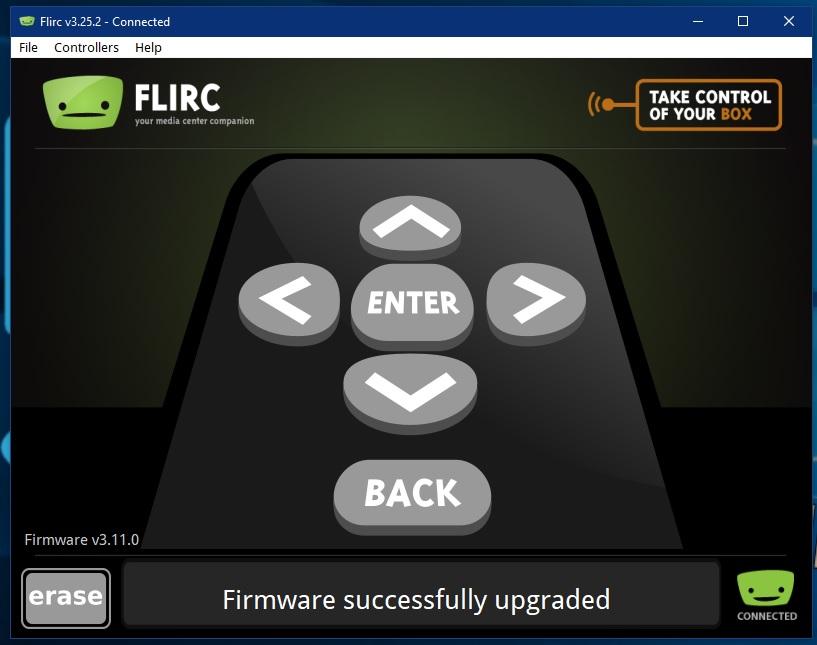
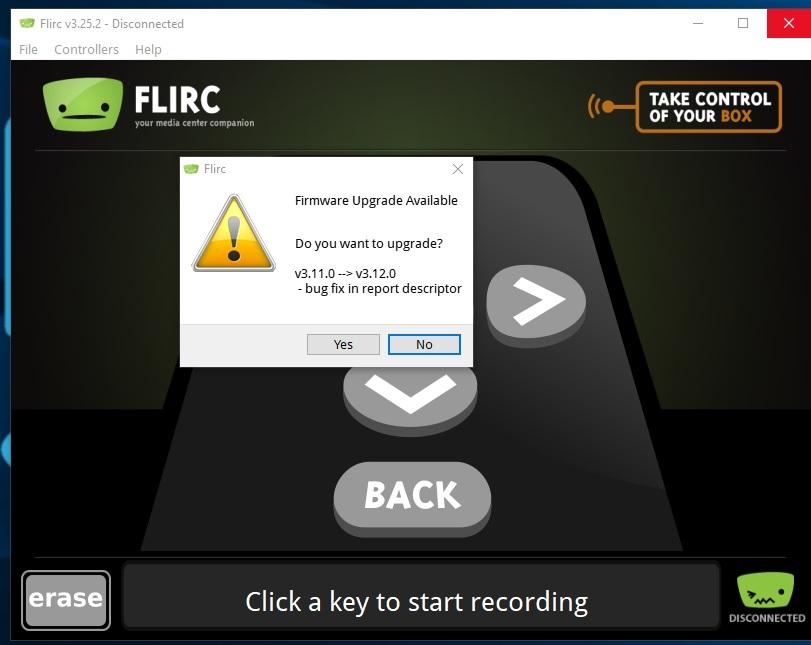
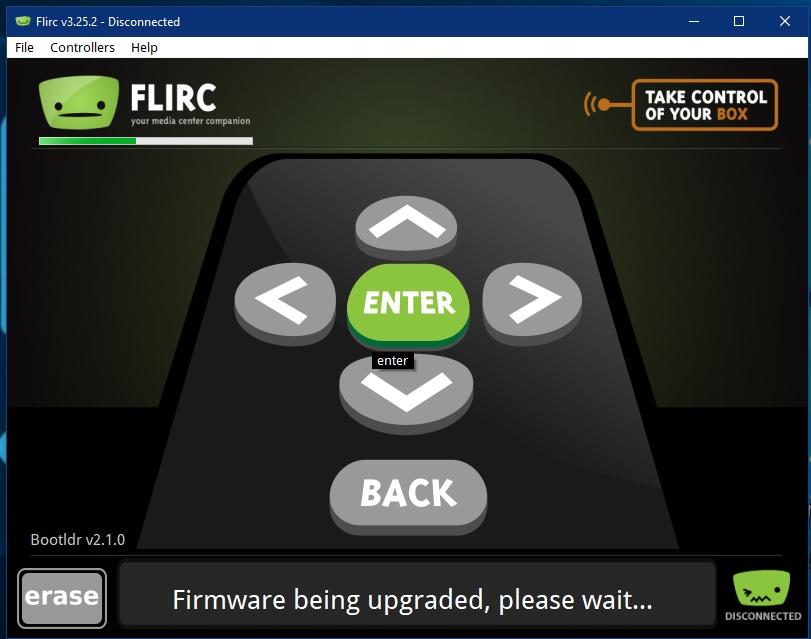
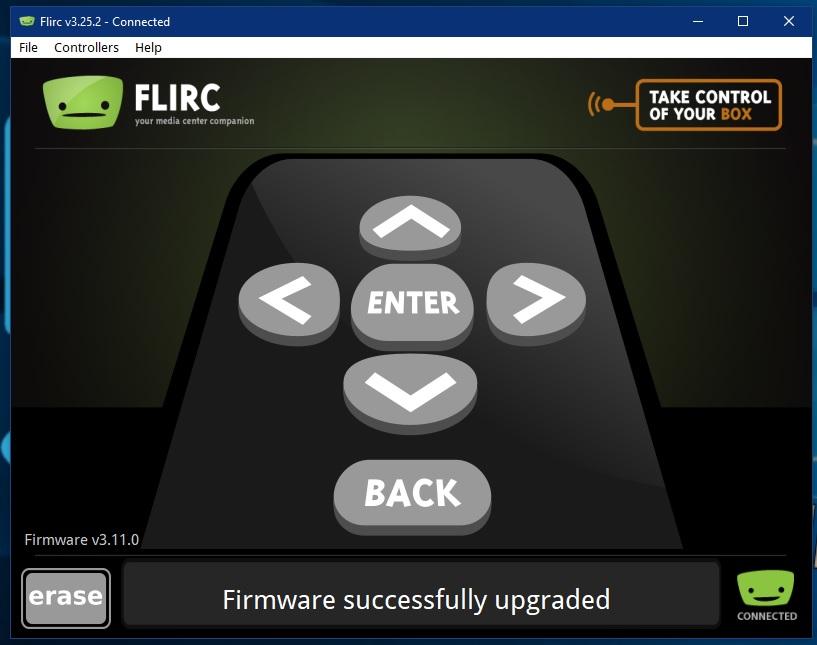
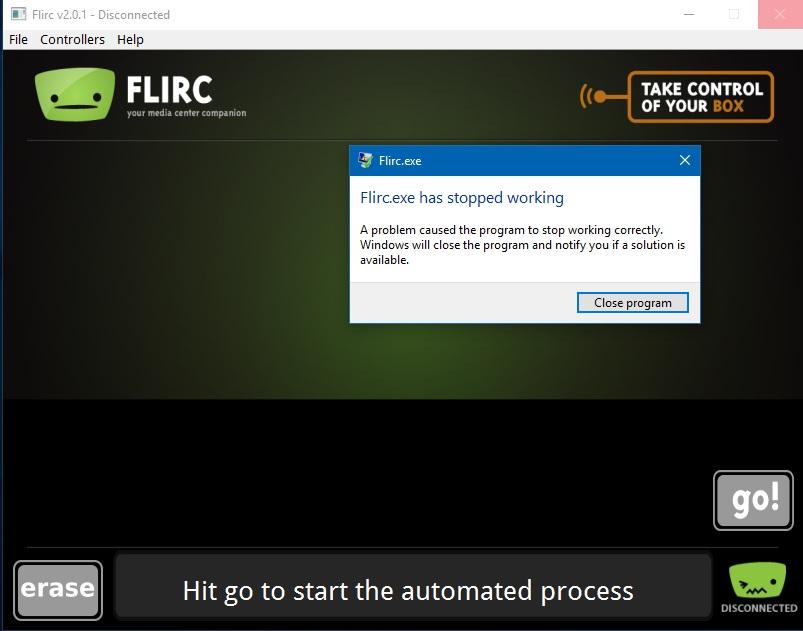
Can't update to 3.25.4
in GUI Bugs
Posted · Edited by flhthemi
Yup...here's another "valued customer" with the same issue. Can't get the 3.25.4 to install and drivers are not installing either on a NUC 11i5. I'm going to try to install V3.20 and see if that at least will get the drivers installed. It's a shame we can't get some sort of answer to this. I know and realize the boss is one man and very busy but damn how about taking a day now and then to answer some of these problems.
EDIT: I uninstalled 3.25.3 then rebooted then installed 3.20. This reported my Firmware was not supported because it was newer than what V3.20 supports. Left 3.20 in place and then installed 3.25.4. It installed and it's working but it's still not V3.25.4. About info shows V3.25.3-15-gc366d26+. My FLIRC device is a gen 1 all is working just can't get past this present version.