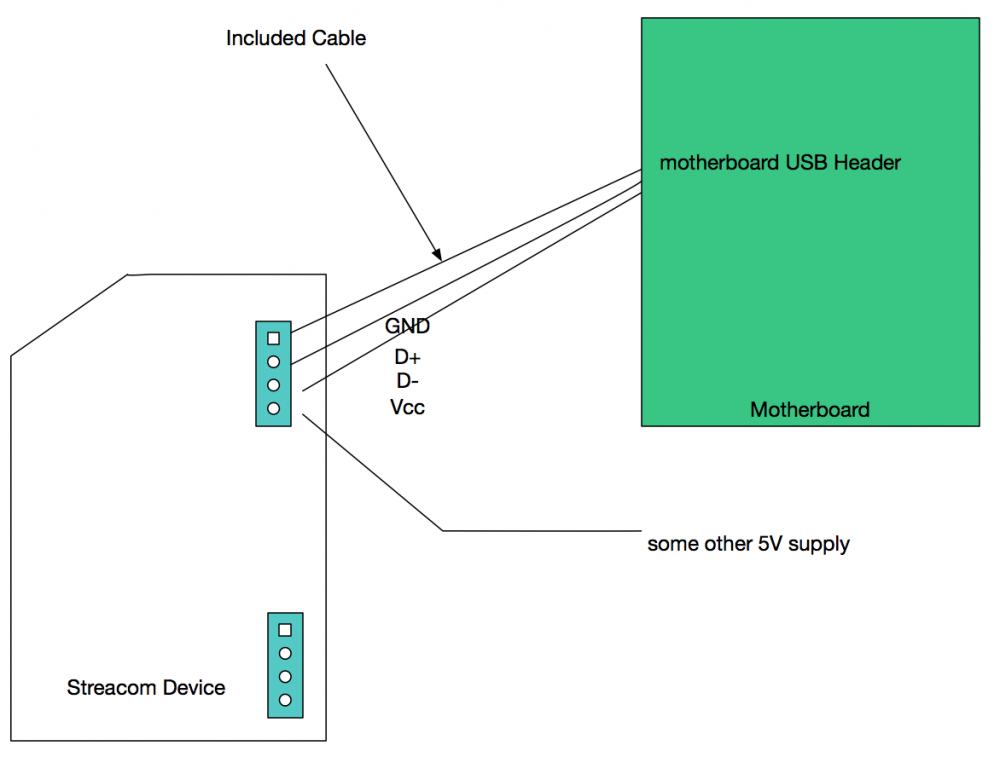-
Posts
4,021 -
Joined
-
Last visited
-
Days Won
258
Everything posted by jason
-

Flirc+Harmony+OSMC/Kodi: Volume Down-Button doesn´t work
jason replied to urmelostsee's topic in Remote Controls
If you are able to record buttons as the volume up/down key, on the remote, then everything is working. Now it's a matter of figuring out what keyboard keys control the volume in Kodi/OSMC. Try the keys listed here: http://kodi.wiki/view/Keyboard_controls That's what should be in my GUI, but you never know, they update the shortcuts periodically. Looks like the + and - keys. Fire up a text editor, press those keys on the remote, and see if you see a + or - key in the text editor. That way you know the remote is working, the pairing worked, and then let's just figure out why the app isn't working. -
Just a heads up, the jumpers that come with the streacom, you can remove the motherboard side with a tweezers. Take a look at it, there is exposed metal in the plastic. Pushit it in and the connector should come out, so you don't need to build a cable or cut it. Good question regarding the sata, I'm not sure. Let me try and figure it out.
-
With all the headers on the motherboard, I'm betting there is another 5V. Or, directly from the PSU. If it's from the PSU, should be okay, I'm worried about a ground referencing issue, but the ground on the PSU should be tied to the motherboard ground.
-
check out the attached. Basically, take the cable included, remove the 5V one and don't have it go to the jumper on the motherboard (that has the USB and supply), and bring the 5V supply from somewhere else in the system. (make sure it's from the motherboard). Does that make a bit of sense?
-
Yes, you need to power the streacom board from another source. The connector on the top, that has +5V D+/D- GND, get the 5 volts from somewhere else. How tech savy are you?
-
Just got back to you. I apologize, hard couple weeks on me. I'll remedy this.
-
This doesn't sound right at all. Did you return the device already? I have a great relationship with harmony and it should work without a hitch. What device on your harmony are you using to control your flirc?
-

Windows Media Center (WMC) Remote: Not All Keys Can Map
jason replied to skst's topic in Remote Controls
Noted those keys, I'll get them in the GUI. You can wake the machine from sleep. In the controllers->media keys, record the suspend key. It both wakes and suspends the machine.- 7 replies
-
- wmc
- double press
-
(and 1 more)
Tagged with:
-

Windows Media Center (WMC) Remote: Not All Keys Can Map
jason replied to skst's topic in Remote Controls
I'm constantly improving my software, and I have an unreleased version that fixes windows media center issues. You can grab it here: It has a new windows media center controller. Also, the controller is just a bunch of keyboard shortcuts, so if I'm missing a shortcut, just find it here; http://windows.microsoft.com/en-us/windows/media-center-keyboard-shortcuts#1TC=windows-7 Then use the keyboard controller to manually record those keys. You have a remote that uses a funky protocol, the solution is pretty easy, record each button twice. Thanks for the feedback, I really do appreciate it.- 7 replies
-
- wmc
- double press
-
(and 1 more)
Tagged with:
-
I don't believe usb devices can shut down machines. I believe suspend is the best bet. However, you can get a hot script to run on a keyboard combination which shuts down the machine, and then assign that keyboard combination to a remote control button.
-
Actually, since I'll be tied up most of today, you can give this a shot: https://flirc.zendesk.com/hc/en-us/articles/200712548 The utility has been updated for windows 10. Very Sincerely, Jason
-
100% confirmed. I just got my own copy of windows 10 yesterday and I will work on solving this over the weekend. I'm very sorry for the inconvenience. The biggest lesson for me, is that I need to start signing up for developer access for windows and mac. Thanks so much, hang in there. I believe you can pair it on another machine and use it in windows 10 just fine, can you confirm? Very Sincerely, Jason
-
as long as your nas supports keyboards, flirc will work. Just pair it on another machine. :)
-
You just need a launcher, and you need to pair the launcher keys with your remote, and you should be good to go
-
Logitech has a known problem. They are going to fix it but it's taken a bit of time. I'm working on some experimental firmware to handle repeats on my device, but I need another week or so. Can you hang in there Nick? I'll make an announcement on my blog and on the forums beta section.
-

Connected with GUI but nothing works with KODI
jason replied to iowahokies's topic in General Questions
does it work outside of kodi? If you fire up a text editor, does it work? -

Button clicks are not recognized by the flirc gui keyboard
jason replied to bgmCoder's topic in General Questions
Okay, I sent you a message back, I'm just catching up. We'll set up a team viewer session. I think the drivers are not installed correctly. -
in advanced configuration, do you have sequence modifiers enabled or disabled?
-

PC immediately wakes up when flirc is plugged in
jason replied to obs0lete's topic in General Questions
I think you're definitely right, as always. -

PC immediately wakes up when flirc is plugged in
jason replied to obs0lete's topic in General Questions
Thanks so much for following up. I really appreciate it and am certainly surprised by the solution. Can I get a little bit more information bout the hardware that was preventing it from sleeping from logitech? Do you have a link? Thanks again. -
I think it's the remote profile. Since that's a universal remote, can you change to a panasonic or samsung remote to control flirc?
-

PC immediately wakes up when flirc is plugged in
jason replied to obs0lete's topic in General Questions
Okay, how about this: http://cl.ly/2j3g3V2D0a0q I found some duplicates, play and pause. Please re-record that. I also found the wake key, which is strange, as that's now the only button that should be able to wake your machine. I deleted that, just in case it was an accident. Re-record it if it wasn't. I've also disabled built in profiles, in case noise was matching those signals. Give that a shot and let me know if it works. If it doesn't, try going to advanced, and enabling the noise filter. -

PC immediately wakes up when flirc is plugged in
jason replied to obs0lete's topic in General Questions
can you share your configuration? -
Yeah, sorry for the delay. If you have a harmony, the integration is seamless. Their profiles are built into the device.
-
Yeah, I got mine and it's not working. It looks like a standard 38khz frequency, but I'm going to say the wavelength of the light is funny. It's just not working and it's going to take me time to figure out why. Sorry, guys, not something I'm going to be able to get too right away, I have a ton on my plate.