-
Posts
4,016 -
Joined
-
Last visited
-
Days Won
256
Posts posted by jason
-
-
yup, pm me id and pw.
-
we can setup a remote session. I'll take a look. Let me know.
-
Flirc - interface 0. You want to remove it for that interface. Only want it for interface 1
-
Did you use zadig? If you did, you might have used it on both interfaces, in which case you would have accidentally done it on the keyboard interface.
-
when you record, does it say recorded successfully ? If you record the key again, does it work, or say, error, button exists?
-
Just now, Mark said:
Yes but also nothing with the enter keys and arrow keys. Another strange thing is that i can record from a pioneer remote but not from a philips remote
what's it say on the remote that doesn't work? Close the gui, usualy it's holding the device open.
-
You're able to record buttons?
Only some buttons will work in a text editor, try the enter keys and arrow keys. -
44 minutes ago, Mark said:
Oke thank you I thought something was wrong. I recorded a button but it does not work yet. Now i know it is not the firmware it should be the power settings.
make sure you also wired the P+/P- signals to your motherboard.
-
That's correct. No device logging on the streacom edition of the remote. You can pair all your buttons as normal, and then use the GUI to program the button on your remote to use as the power button.
-
Your GUI is currently detecting the firmware at version 3.9.0?
-
1 hour ago, yawor said:
@jason, I think LIRC can also work with HID input. So instead of trying to implement such advanced mode using serial port emulation I would much rather like to see Flirc sending a custom HID report containing 4-byte hash it is calculating from IR signal. It could do that for any unrecognised (not recorded) button. That would not need any drivers to work. It would be usable with LIRC and on Windows with apps like EventGhost.
Wahoo, I'd be up for that. Yeah, would love to find out some more information about that, any chance you know where I can find some? Most of the time, I have to find that I have to pull apart existing firmware/etc, and I'm not in a position to reverse engineer anything time wise.
-
No, but you should see that every other button press on your remote works. This is because your remote sends out alternating patterns every time you press a button. So you have to record all the buttons twice. Record up. Record up. Record left, record left. etc. Problem should go away.
-
They are not configs. They are firmware images.
File-upgrade firmware
-
Just now, EvilWayz said:
i dont understand what you mean when you say record them twice.
your remote sends out two different signals per button. Also, use the attached firmware, this is burning both our times. (disabling built in profiles).
Check which sku your device is in file->advanced.
-
17 minutes ago, EvilWayz said:
The arrow keys are still going way fast.
Good start, but you need to record your buttons twice. Looks like they are only there once. Sorry this has been so much trouble.
-
several buttons have issues. When you record, press and hold the button. It needs to see the second packet and when it doesn't, it saves a generic delay, which is 130. The Interkey delay is actually shorter than 130 on this remote, so it thinks you are lifting up and pressing the button again.
In other words, flirc_util settings, or filrc_util.exe settings
find all the buttons with 130, and delete them, and re-record them. Problem will go away. I need to make a way to edit configs in the GUI, actually not very easy. I'm not good at the GUI stuff.
-
Please post your configuration file.
-
one of the major reasons I haven't done this is because of windows. Fuck windows. I spent half my time with the first generation working on stupid driver issues, signing inf's and windows not correctly installing them. It's a gigantic waist of time and I lost a lot of sleep over it.
Unless I figure out how to show up as a serial device in windows without a driver, I'm not in a position to do this. I'm working on finishing features for flirc gen2 and new products.I also haven't found a protocol definition for LIRC and UART. I also don't want to be in a position to be debugging LIRC. After all, Flirc stands for F[uck] LIRC. Built entirely out of my frustration with it. Flirc is an embodiment of "This shouldn't be this hard"
-
 1
1
-
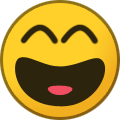 1
1
-
-
You did the right thing clear your config. Record your buttons. That should be it.
Explanation: If you clear your config, you'll notice your remote still works. That's because it's using the built in profile. When you record those buttons, you are effectively recording over the built in profile.
-
It's a chrooted environment in my debian distro. Yeah strange that it's not really complaining that hard about the security ID. I do sign the package.
You want to try it again, I issued an update yesterday. Perhaps the last release wasn't good?
-
kotzin@mint default ~
⚡ sudo apt-get remove --purge flirc
Reading package lists... Done
Building dependency tree
Reading state information... Done
The following packages will be REMOVED:
flirc*
0 upgraded, 0 newly installed, 1 to remove and 0 not upgraded.
After this operation, 12.5 MB disk space will be freed.
Do you want to continue? [Y/n] y
(Reading database ... 48402 files and directories currently installed.)
Removing flirc (2.5.1-1) ...
Purging configuration files for flirc (2.5.1-1) ...
Processing triggers for desktop-file-utils (0.22-1ubuntu1) ...
Processing triggers for mime-support (3.54ubuntu1) ...
kotzin@mint default ~
⚡ sudo apt-get clean
kotzin@mint default ~
⚡ sudo apt-get update
Ign http://apt.flirc.tv binary/ InRelease
Ign http://apt.flirc.tv binary/ Release.gpg
Ign http://apt.flirc.tv binary/ Release
Ign http://apt.flirc.tv binary/ Packages/DiffIndex
Ign http://us.archive.ubuntu.com trusty InRelease
Hit http://us.archive.ubuntu.com trusty-updates InRelease
Ign http://old-releases.ubuntu.com raring InRelease
Hit http://apt.flirc.tv binary/ Packages
Ign http://apt.flirc.tv binary/ Translation-en
Hit http://us.archive.ubuntu.com trusty Release.gpg
Hit http://us.archive.ubuntu.com trusty-updates/multiverse Sources
Hit http://old-releases.ubuntu.com raring Release.gpg
Ign http://mirror.aarnet.edu.au trusty InRelease
Hit http://us.archive.ubuntu.com trusty-updates/multiverse amd64 Packages
Hit http://us.archive.ubuntu.com trusty-updates/multiverse Translation-en
Hit http://old-releases.ubuntu.com raring Release
Hit http://us.archive.ubuntu.com trusty Release
Hit http://mirror.aarnet.edu.au trusty Release.gpg
Hit http://us.archive.ubuntu.com trusty/multiverse Sources
Hit http://mirror.aarnet.edu.au trusty Release
Hit http://us.archive.ubuntu.com trusty/universe Sources
Hit http://old-releases.ubuntu.com raring/main amd64 Packages
Hit http://us.archive.ubuntu.com trusty/main amd64 Packages
Hit http://old-releases.ubuntu.com raring/restricted amd64 Packages
Hit http://us.archive.ubuntu.com trusty/multiverse amd64 Packages
Hit http://mirror.aarnet.edu.au trusty/main amd64 Packages
Hit http://us.archive.ubuntu.com trusty/universe amd64 Packages
Hit http://mirror.aarnet.edu.au trusty/main Translation-en
Hit http://us.archive.ubuntu.com trusty/main Translation-en
Hit http://old-releases.ubuntu.com raring/universe amd64 Packages
Hit http://us.archive.ubuntu.com trusty/multiverse Translation-en
Hit http://old-releases.ubuntu.com raring/multiverse amd64 Packages
Hit http://us.archive.ubuntu.com trusty/universe Translation-en
Hit http://old-releases.ubuntu.com raring/main Translation-en
Hit http://old-releases.ubuntu.com raring/multiverse Translation-en
Hit http://old-releases.ubuntu.com raring/restricted Translation-en
Hit http://old-releases.ubuntu.com raring/universe Translation-en
Reading package lists... Done
kotzin@mint default ~
⚡ sudo apt-get upgrade flirc
Reading package lists... Done
Building dependency tree
Reading state information... Done
Calculating upgrade... Done
The following NEW packages will be installed:
flirc
0 upgraded, 1 newly installed, 0 to remove and 0 not upgraded.
Need to get 8307 kB of archives.
After this operation, 12.5 MB of additional disk space will be used.
Do you want to continue? [Y/n] y
WARNING: The following packages cannot be authenticated!
flirc
Install these packages without verification? [y/N] y
Get:1 http://apt.flirc.tv/arch/x64/ binary/ flirc 2.5.2-1 [8307 kB]
Fetched 8307 kB in 2s (3005 kB/s)
Selecting previously unselected package flirc.
(Reading database ... 48392 files and directories currently installed.)
Preparing to unpack .../flirc_2.5.2-1_amd64.deb ...
Unpacking flirc (2.5.2-1) ...
Processing triggers for desktop-file-utils (0.22-1ubuntu1) ...
Processing triggers for mime-support (3.54ubuntu1) ...
Setting up flirc (2.5.2-1) ...
kotzin@mint default ~ -
10 hours ago, EvilWayz said:
Thanks I appreciate it.
Okay, I've issued an update. Upgrade your firmware.
What's going on here is that your remote is overlapping with the built in streacom wmce remote profile. The easiest fix would be to disable that profile, however, I can't issue that update yet. Hopefully it'll be within a week.
The other way to fix it is to 'record over' those keys. But in testing your remote, it looks like I'm not actually recording over the built in rom buttons. This update fixes that. So record over all your buttons, and do it twice because these are those pesky buttons that have a toggle bit that flips on each successive button press. So record up, then record it again.
Do that for all your keys, problem should go away.
I can't fix the built in profile, because I don't believe all the WMCE remotes are made equally.Let me know.
-
I figured it out. I'll post an update tomorrow. I used the same remote you have. I'll follow up here with an explanation and to notify you of the update.
-
If that's not helpful let's set up a team viewer


Feature Request: use FLIRC as a generic USB IR receiver
in General Questions
Posted
I got excited. Oh well. Fuck LIRC.