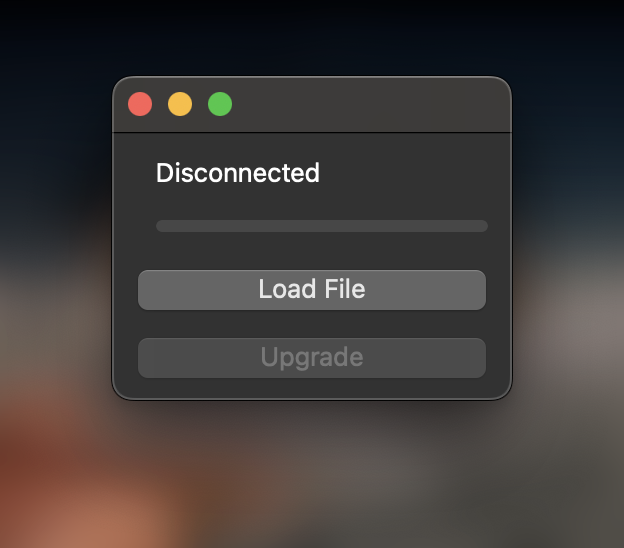-
Posts
3,758 -
Joined
-
Last visited
-
Days Won
233
Everything posted by jason
-
I have 4.12.10 here as well
-
Does the newest one still work?
-
Try the updated firmware. If you are having trouble, try turning your led power to zero on the lightness scale, just for kicks.
-
fixed and updated a new version.
-
My bad, I put the wrong stable firmware, updated the link. But try the release again.
-
My mistake, two sliders in the GUI. Use the one on the preferences tab. I'll fix this in the next update.
-
You have to be using one of the beta firmwares for the brightness to work. But honestly, in a dimly lit room, you can't tell. You can see 100% in daylight, not less than 75%.
-
Thanks for pointing out the abc profile led, I'll take a look The remote led's turning off, and then on again, is not a firmware issue, it's the power. Lower your LED brightness to 25%. Noted on the Okay button in color mode "I'm experiencing that also but not as frequent as you mentioned. From time to time my remote goes idle and if that happens the remote is unusable for a few seconds. After that the remote is back normal to use." - There is an issue here, something else is wrong. Try the lowered led brightness and let me know. Also hook it up to the computer after that and post the log. Timeout is not in this version, I'll add this. How often are you all using the color wheel mode? How many times do you hit during a session, and in one day?
-
I'll fix it, thank you.
-
Maybe I see something more with this.
-
What does your Xfinity cable box remote look like. Do you have a picture of it?
-
I think we can do this as a long press
-
What do you mean by lock up?
-
Warning While we are doing our internal testing, beta firmware can come with occasional bugs. Bugs can be as simple as occasional annoyances to extreme problems that may cause battery drain or inhibit functionality. This beta firmware is currently stable and does not appear to have any of these issues, but please use with caution. Please find the current v4.12.6 release firmware attached as well if you want to revert back. Changelog v4.12.8-beta No longer reports Sync Error if user config is empty Add Support for Ring Personality Color (Hit color wheel mode, and then Enter to activate) Add Support for Honoring Brightness set by SkipApp Better handing of LED transitions Better Support for Short Pulse Transmission like NOKIA32/XMP/Cisco/Xfinity etc Restore Profile on Power Loss Restore Device Power State on Power Loss Restore Profile after Sync General Bug Fixes Led Timing Changes Changelog v4.12.9-beta: skip.1s.a06.release-4.12.9.bin Fix 'no config' bug on startup Changelog v4.12.10-beta: skip.1s.a06.release-4.12.10.bin Timing changes work for Xfinity LED profile transition fix Timeout framework, but not yet implemented Changelog v4.12.11-beta: skip.1s.a06.release-4.12.11-4-g394f1.bin Fixes Macro Support Log Cleanup Restore GUI and LED live syncing Fix version reporting More Initial Support for LED Timing (Not complete) Changelog v4.12.12-beta: skip.1s.a06.release-4.12.12.bin Crash Logging Stability Improvements Restore GUI and LED live syncing and syncing (GUI v0.9.71) Updating Firmware SkipApp currently does not expose a public method to update the firmware. Please close the Skip App and use the SkipUpdate tool below. It will not work with both tools open. Open the app, load the firmware file, and click upgrade. There are no other options. Close the app when finished, you Skip App should connect normally to the remote. Failed Upgrades Devices can not break on failed upgrades. Should the upgrade crash, hang, or the USB get disconnected mid-upgrade, the device remains safely in DFU (Device Firmware Upgrade or Bootloader) mode. Once in DFU mode, the device will wait in a lower power state. If any remote buttons are pressed, the ring will flash red 3 times. The remote can be restored to normal operation automatically by connecting to the Skip App software. Which should detect the bootloader, and load the stable publicly released firmware image. If for any reason this does not happen, you can use the SkipUpdate tool and load the . Download Links Adding Windows and Mac Icons SkipUpdate for Mac and SkipUpdate for Windows For Fun Adding Windows and Mac Icons RingTune for Mac and RingTune for Windows Factory Stable: skip.1s.a06.release.bin
-
A few things, you can not brick the device. If the firmware uploads incorrectly, it will always have the fail safe of staying in DFU or the bootloader. You know it's in the bootloader because hitting any button on the remote flashes the leds 3 times. It'll wait there until you upload a valid image and stay in low power mode. The GUI should actually detect it's in the bootloader and recover the device by uploading the public stable firmware. I'm not sure why it didn't but I'm not concerned at the moment, probably just windows being windows. I'll make sure users are aware of this next post. Which is now, I think I fixed the bug. Locking forum, opening new one.
-
I saw this too but I thought I fixed it. Let me see why mine is working now and I’ll post a fix soon.
-
Regarding fast clicking, I think I can improve this. But I got the other sluggish problems addressed here: Please post feedback there. Going to lock this thread so we can keep the conversation of the problem focused.
-
Can you throw that back up on your desktop and take a screenshot? Perhaps we are not taking into account the menubar + dock. Let me confirm and I'll get fixed as well as create another shortcut in a file drop down.
-
Locking this thread as this should be addressed, you can post feedback here:
-

Some sort of feedback when "Test Device" is clicked
jason replied to matthewm's topic in Beta Feedback
The above is not implemented yet, but we have feedback now. Release is coming. -
Post feedback here: Closing this forum.
-
Warning While we are doing our internal testing, beta firmware can come with occasional bugs. Bugs can be as simple as occasional annoyances to extreme problems that may cause battery drain or inhibit functionality. This beta firmware is currently stable and does not appear to have any of these issues, but please use with caution. Please find the current v4.12.6 release firmware attached as well if you want to revert back. Changelog No longer reports Sync Error if user config is empty Add Support for Ring Personality Color (Hit color wheel mode, and then Enter to activate) Add Support for Honoring Brightness set by SkipApp Better handing of LED transitions Better Support for Short Pulse Transmission like NOKIA32/XMP/Cisco/Xfinity etc Restore Profile on Power Loss Restore Device Power State on Power Loss Restore Profile after Sync General Bug Fixes Led Timing Changes Updating Firmware SkipApp currently does not expose a public method to update the firmware. Please close the Skip App and use the SkipUpdate tool below. It will not work with both tools open. Open the app, load the firmware file, and click upgrade. There are no other options. Close the app when finished, you Skip App should connect normally to the remote. Download Links SkipUpdate for Mac and SkipUpdate for Windows For Fun RingTune for Mac and RingTune for Windows skip.1s.a06.release-4.12.8.bin skip.1s.a05.release-4.12.6.bin
-
No mouse support. Remotes only can send out up down left and right and it would result in a really poor user experience. If you need a muose, you need to rethink what you're doing and try and accomplish it with a 10ft user interface. To launch an app, check out our cross platform app launcher, apppad.io. We need to put some more work into it, but it definitely works and is made for flirc+skip
-
Thank you. I’m done. We’re all doing testing now on it. I have a number of fixed.