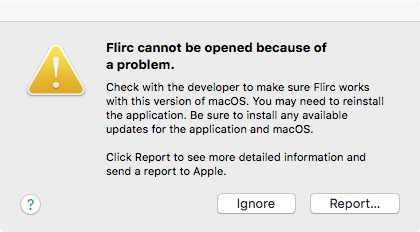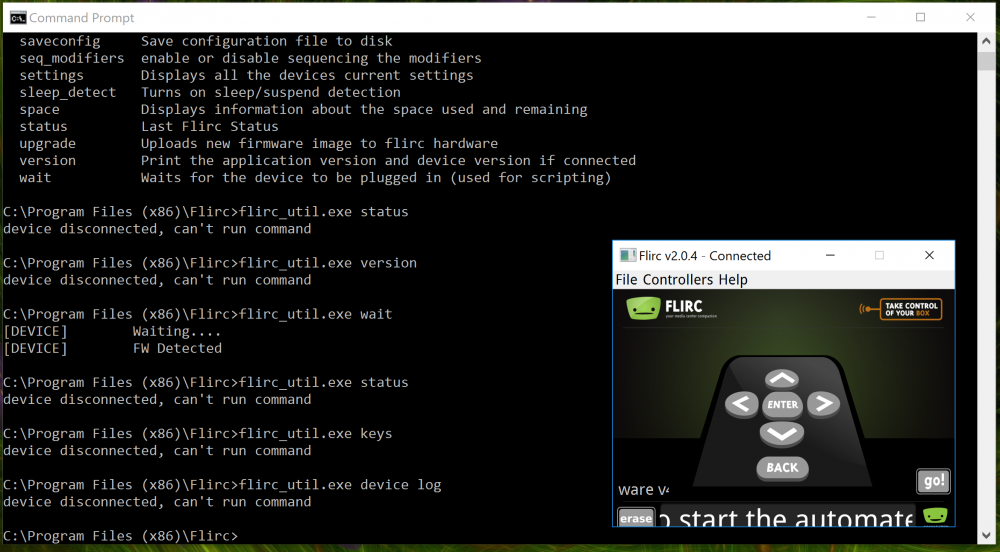Search the Community
Showing results for tags 'osx'.
-
Hi Macbook air running 10.15.3 using flirc_util 3.25.3 with hardware version 4.9.3. Trting to use the CLI to install a macro but I cannot get all command to work. Version and help are fine but when I try to use flirc_util eys I get the response "device disconnected, can't run command" but flirc is connected and recording standard buttons is fine. Tried removing and reconnecting the usb device but it is the same. Any command that requires a response from the dongle gives the same response. Is this a bug or am I doing something wrong?
- 4 replies
-
- osx
- commandline
-
(and 1 more)
Tagged with:
-
A fresh install on High Sierra doesn't launch. An old one on another computer was working until I upgraded it, and now it too has the same issue. Seems like Sparkle is borked, but I'm a pilot, not a programmer. I backtracked to v3.9.12 , same issue. Sincere Thanks, Joe ---- Process: Flirc [497] Path: /Applications/Flirc.app/Contents/MacOS/Flirc Identifier: com.flirc.Flirc Version: 3.10.0 Code Type: X86-64 (Native) Parent Process: ??? [1] Responsible: Flirc [497] User ID: 502 Date/Time: 2018-04-14 12:34:04.708 -0600 OS Version: Mac OS X 10.13.4 (17E199) Report Version: 12 Anonymous UUID: 5B65ACE0-E0CD-3EFF-3FD1-04E48F02B0A2 Time Awake Since Boot: 140 seconds System Integrity Protection: enabled Crashed Thread: 0 Exception Type: EXC_CRASH (SIGABRT) Exception Codes: 0x0000000000000000, 0x0000000000000000 Exception Note: EXC_CORPSE_NOTIFY Termination Reason: DYLD, [0x1] Library missing Application Specific Information: dyld: launch, loading dependent libraries Dyld Error Message: Library not loaded: @loader_path/../Frameworks/Sparkle.framework/Versions/A/Sparkle Referenced from: /Applications/Flirc.app/Contents/MacOS/Flirc Reason: image not found Binary Images: 0x1071ad000 - 0x107d5dff7 +com.flirc.Flirc (3.10.0) <9DC8E56A-B95F-36A9-8BAC-C4B06F12A366> /Applications/Flirc.app/Contents/MacOS/Flirc 0x107dbe000 - 0x107dc0ff7 +libhidapi.0.dylib (0) <F35B3015-98EB-30A4-B8A1-5B8B15C4CB53> /Applications/Flirc.app/Contents/Frameworks/libhidapi.0.dylib 0x107dcb000 - 0x107ddafff +libusb-1.0.0.dylib (0) <48508441-BF2B-33B4-81FF-D64CB9386FB3> /Applications/Flirc.app/Contents/Frameworks/libusb-1.0.0.dylib 0x1113f1000 - 0x11143b9df dyld (551.3) <AFAB4EFA-7020-34B1-BBEF-0F26C6D3CA36> /usr/lib/dyld 0x7fff6a927000 - 0x7fff6a928ffb libSystem.B.dylib (1252.50.4) <C7810EA7-A61F-3817-8E54-E2EC4E26F946> /usr/lib/libSystem.B.dylib 0x7fff6ab5c000 - 0x7fff6abb2fff libc++.1.dylib (400.9) <7D3DACCC-3804-393C-ABC1-1A580FD00CB6> /usr/lib/libc++.1.dylib Model: iMac14,2, BootROM IM142.0129.B00, 4 processors, Intel Core i5, 3.2 GHz, 8 GB, SMC 2.15f7 Graphics: NVIDIA GeForce GT 755M, NVIDIA GeForce GT 755M, PCIe Memory Module: BANK 0/DIMM0, 4 GB, DDR3, 1600 MHz, 0x802C, 0x384B54463531323634485A2D314736453220 Memory Module: BANK 1/DIMM0, 4 GB, DDR3, 1600 MHz, 0x802C, 0x384B54463531323634485A2D314736453220 AirPort: spairport_wireless_card_type_airport_extreme (0x14E4, 0x111), Broadcom BCM43xx 1.0 (7.77.37.29.1a7) Bluetooth: Version 6.0.5f3, 3 services, 27 devices, 1 incoming serial ports Network Service: Wi-Fi, AirPort, en1 Serial ATA Device: APPLE HDD ST1000DM003, 1 TB USB Device: USB 3.0 Bus USB Device: BRCM20702 Hub USB Device: Bluetooth USB Host Controller USB Device: FaceTime HD Camera (Built-in) Thunderbolt Bus: iMac, Apple Inc., 23.10
- 4 replies
-
- high sierra
- mac
-
(and 1 more)
Tagged with:
-
Update: 2/4/17 On win10, and macOS Sierra 10.12.3, Everything works just great on both metal Flirc and SE. test update edited2: Problems are solved with WIN10 ALL FUNCTIONS ARE WORKING AS INTENTED with the latest firmware update. Just Uninstalled and re-download it, once connected the update message showed up. On my macbook pro, Only thing doesn't work is sleep and wake. On my hackintosh build(sorry I don't really own a mac pro/mini/iMac), everything functions as intended. Only thing flaky is when I register sleep, the prompt would show up with minor delay, and "Shutdown" actually functions as "Sleep". It'd Very Likely due to my own system setup and has nothing to do with Flirc. ------------------------------------------------------------------------------------------------------------------------- I just got the two Flirc ordered this week. The new Metal one and the SE. I so far has only tested the Metal Flirc on my desktop windows10 and a macbook macOS Sierra. Issue for Windows 10: 1. Hibernate is DISABLED, I can use the GUI, tab Controllers --> Media Key, pair up the power button which works no problem to put the computer to sleep. However, I cannot wake it up by using any mapped key or the "Wake button" under Full Keyboard. 2. I cannot change any settings in the advanced setting at GUI. 3. I cannot use the flirc_util.exe command(see image attached) The exe file runs fine by listing all the commands. The only one that can be run is "wait" which will run into waiting and if I re-plug Flirc, it will say FW Detected. But the rest of the commands in any way, responds with device disconnected, can't run command. And the GUI does say Connected, plus I am able to map keys no problem. I have tried to install the USB on both 2.0 and 3.0 ports. The normal press any key on keyboard or mouse works fine either sleep or hibernating. Issue for macOS Sierra: 1. Pairing keys are no problem but does not work. No input at all, but they are paired up according to GUI. 2. The advanced setting does not work, just like Windows. I am not as familiar with Apple OS, not sure what to do at this point. I am hoping this info can help both the developers and I getting this product to work properly. Please let me know if you have any suggestion.
-
Hi All, I just bought myself a Flirc because of the lack of 3rd party IR support in OSX. When installing and configuring the Flirc device I've updated the Firmware to 3.8 (GUI 1.4.4) and then started configuring my Microsoft MCE (Model 1039) RC6 Remote. While configuring I get an error message saying 'Button already exists' when recording some of the buttons on the remote. This is happening for my Up and Down buttons, it seems the Flirc device reads the IR signals sent by my remote as being the same for some button pairs (Up/Down, OK/Back). After searching this forum I fiddled around with the Advanced settings and I could not resolve the issue. One forum topic mentioned something about downgrading the Firmware so I thought lets try. After downgrading the Firmware to version 3.1 (GUI 1.2.8) on OSX with the 'flirc_util dfu' command and starting the GUI which then allows to install the lower Firmware, I noticed on 3.1 the RC6 behaviour is perfect, no more duplicate button messages and everything seems fine. I still have to record all the buttons twice because of some RC6-specific difficulties mentioned in other topics, but that's no problem. When doing some more testing I noticed the Flirc device would not wake up my Mediacenter from sleep, so I searched this forum again and tested all the configurations I found in different topics regarding sleep issues (Sleep detection and different suspend/wake/power button mappings) but none of them solved my problem. I am testing my Flirc device on 2 machines, one Mac Mini (2011) running OSX El Capitan (10.11.5) and one MacBook 12" (2015) also running OSX El Capitan (10.11.5). When putting the machine to sleep I can wake it again using my remote for about 1 minute, after this minute the machine does not respond to any buttons. On the Mac Mini I can see the Power LED going from steady to blinking when putting the machine to sleep, and this takes about 30 seconds. It seems that when the Power LED is still steady I can wake it using the remote, and when the LED goes blinking I can not. Because I'm very curious I updated the Flirc's firmware to 3.8 and tested the Sleep/Wake behaviour on this firmware, and on 3.8 the wake works just fine! Even after this one minute and with the Power LED blinking on the Mac Mini I can successfully wake it up using one of the desired Flirc configurations (one button with wake, or all buttons without wake). So now I'm in the position where I want the FW 3.1 RC6 behaviour but I need the FW 3.8 Sleep/Wake behavior so I'm kind of stuck here and I think I need some assistance from Flirc developer @jason. TLDR; On FW 3.1 RC6 is fine but Sleep/Wake doesn't work, on FW 3.8 RC6 is broken but Sleep/Wake works fine. Help!
-
First off, I think Flirc is great. It saves me from having to use the mac mini remote. However there are two problems (one I'll discuss here, the other is for another post). I'm using firmware 2.3 (came with it). Everything programs up well. The only problem is when my Mac Mini (OSX 10.6.8) sleeps, it wakes up about 2 mins later. Flirc wakes it up. It's plugged directly into the USB port on the back of the Mac Mini (no hub, though I've tried that and the result is still the same). Leaving Flirc unplugged results in normal sleep behavior. But of course, then I can't use it. This (like 1.0). But I'm not running that firmware. I've tried clearing my configuration, but that doesn't help. Is this a known issue? Is there a work around? Thanks, Matt Here's the relevant OSX log file, I believe USB7 is Flirc. Dec 25 13:02:57 LivingRoom loginwindow[38]: loginwindow SleepWakeCallback WILL sleep Dec 25 13:04:10 LivingRoom loginwindow[38]: loginwindow SleepWakeCallback will power on, Currenttime:12/25/2014 1:04:10.003 PM - Waketime:12/25/2014 1:04:10.000 PM = Deltatime:0.003305137 Dec 25 13:04:10 LivingRoom configd[14]: network configuration changed. Dec 25 13:04:13 LivingRoom configd[14]: Sleep: Success - AC - Software Sleep Dec 25 13:04:13 LivingRoom configd[14]: Wake: Success - AC - USB3 USB7 Dec 25 13:04:13 LivingRoom configd[14]: Hibernate Statistics Dec 25 13:04:13 LivingRoom configd[14]: network configuration changed. Dec 25 13:04:13 LivingRoom pcscd[195]: Non-smartcard device launched pcscd [Vendor: 0X20A0, Product: 0X1] Dec 25 13:04:40 LivingRoom loginwindow[38]: no spins reported for this wake Dec 25 13:09:13 LivingRoom loginwindow[38]: loginwindow SleepWakeCallback WILL sleep Dec 25 13:15:03 LivingRoom loginwindow[38]: loginwindow SleepWakeCallback will power on, Currenttime:12/25/2014 1:15:03.002 PM - Waketime:12/25/2014 1:15:03.000 PM = Deltatime:0.001942039 Dec 25 13:15:03 LivingRoom configd[14]: network configuration changed. Dec 25 13:15:06 LivingRoom configd[14]: Sleep: Success - AC - Software Sleep Dec 25 13:15:06 LivingRoom configd[14]: Wake: Success - AC - USB3 USB7 Dec 25 13:15:06 LivingRoom configd[14]: Hibernate Statistics Dec 25 13:15:06 LivingRoom configd[14]: network configuration changed. Dec 25 13:15:06 LivingRoom pcscd[208]: Non-smartcard device launched pcscd [Vendor: 0X20A0, Product: 0X1] Dec 25 13:15:08 LivingRoom mDNSResponder[18]: RegisterInterface: Frequent transitions for interface en0 (FE80:0000:0000:0000:0216:CBFF:FEAD:028A) Dec 25 13:15:33 LivingRoom loginwindow[38]: no spins reported for this wake Dec 25 13:20:06 LivingRoom loginwindow[38]: loginwindow SleepWakeCallback WILL sleep Dec 25 13:20:36 LivingRoom loginwindow[38]: loginwindow SleepWakeCallback will power on, Currenttime:12/25/2014 1:20:36.002 PM - Waketime:12/25/2014 1:20:36.000 PM = Deltatime:0.002414048 Dec 25 13:20:36 LivingRoom configd[14]: network configuration changed. Dec 25 13:20:39 LivingRoom configd[14]: Sleep: Success - AC - Software Sleep Dec 25 13:20:39 LivingRoom configd[14]: Wake: Success - AC - USB3 USB7 Dec 25 13:20:39 LivingRoom configd[14]: Hibernate Statistics Dec 25 13:20:39 LivingRoom pcscd[222]: Non-smartcard device launched pcscd [Vendor: 0X20A0, Product: 0X1] Dec 25 13:20:39 LivingRoom mDNSResponder[18]: DeregisterInterface: Frequent transitions for interface en0 (FE80:0000:0000:0000:0216:CBFF:FEAD:028A) Dec 25 13:20:39 LivingRoom configd[14]: network configuration changed. Dec 25 13:20:41 LivingRoom mDNSResponder[18]: DeregisterInterface: Frequent transitions for interface en0 (192.168.0.134) Dec 25 13:20:41 LivingRoom mDNSResponder[18]: RegisterInterface: Frequent transitions for interface en0 (FE80:0000:0000:0000:0216:CBFF:FEAD:028A) Dec 25 13:21:06 LivingRoom loginwindow[38]: no spins reported for this wake Dec 25 13:25:39 LivingRoom loginwindow[38]: loginwindow SleepWakeCallback WILL sleep Dec 25 13:26:47 LivingRoom loginwindow[38]: loginwindow SleepWakeCallback will power on, Currenttime:12/25/2014 1:26:47.002 PM - Waketime:12/25/2014 1:26:47.000 PM = Deltatime:0.002430916 Dec 25 13:26:47 LivingRoom configd[14]: network configuration changed. Dec 25 13:26:50 LivingRoom configd[14]: Sleep: Success - AC - Software Sleep Dec 25 13:26:50 LivingRoom configd[14]: Wake: Success - AC - USB3 USB7 Dec 25 13:26:50 LivingRoom configd[14]: Hibernate Statistics Dec 25 13:26:50 LivingRoom configd[14]: network configuration changed. Dec 25 13:26:50 LivingRoom pcscd[236]: Non-smartcard device launched pcscd [Vendor: 0X20A0, Product: 0X1] Dec 25 13:27:06 LivingRoom ntpd[26]: time reset +0.697059 s Dec 25 13:27:17 LivingRoom loginwindow[38]: no spins reported for this wake
-
I guess my google fu is bad, as I can't find this topic I just bought a mac mini off ebay, and learn about flirc as solution for remote control I have a raspberry pi running openelec, and connected to my panasonic plasma TV I am able to control certain part of xbmc via panasonic TV remote what I want to do is replica this functionalities with the mac mini/flirc/xbmc From my understanding, you need to plug flirc into usb port, and then run flirc app on the machine itself With the mac mini, usb port are all in the back and as far as I know, all mac mini has a buildin IR receiver in the front(??) So... If flirc is plugged into the back of the machine, can flirc still "catch" the IR code that I am pressing on my TV remote when it's in front of the machine? Thanks!