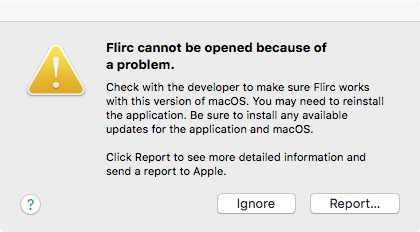Search the Community
Showing results for tags 'mac'.
-
Here's my setup: [Various Devices (TV, Xbox, Roku, etc)] --> HDMI Switch --> Video Capture Card --> Mac The HDMI switch uses an IR remote to switch inputs. What I'd like to do is have the Mac programmatically switch inputs on the HDMI switch. I have a FlircUSB and I know I can record the button presses from the HDMI switch remote. Where I'm stuck is how do I tell the FlircUSB to transmit an IR signal?
-
My question is: If I get a FLIRC will I be able to use an apple remote with it to control some simple media keys on my PC? Why use an apple remote? Because it looks decent and actually isn't too pricey, also it will cover the keys I'm interested in (play/pause, volume up/down, next track/last track). Cheers, Paul
-
Hi Macbook air running 10.15.3 using flirc_util 3.25.3 with hardware version 4.9.3. Trting to use the CLI to install a macro but I cannot get all command to work. Version and help are fine but when I try to use flirc_util eys I get the response "device disconnected, can't run command" but flirc is connected and recording standard buttons is fine. Tried removing and reconnecting the usb device but it is the same. Any command that requires a response from the dongle gives the same response. Is this a bug or am I doing something wrong?
- 4 replies
-
- osx
- commandline
-
(and 1 more)
Tagged with:
-
A fresh install on High Sierra doesn't launch. An old one on another computer was working until I upgraded it, and now it too has the same issue. Seems like Sparkle is borked, but I'm a pilot, not a programmer. I backtracked to v3.9.12 , same issue. Sincere Thanks, Joe ---- Process: Flirc [497] Path: /Applications/Flirc.app/Contents/MacOS/Flirc Identifier: com.flirc.Flirc Version: 3.10.0 Code Type: X86-64 (Native) Parent Process: ??? [1] Responsible: Flirc [497] User ID: 502 Date/Time: 2018-04-14 12:34:04.708 -0600 OS Version: Mac OS X 10.13.4 (17E199) Report Version: 12 Anonymous UUID: 5B65ACE0-E0CD-3EFF-3FD1-04E48F02B0A2 Time Awake Since Boot: 140 seconds System Integrity Protection: enabled Crashed Thread: 0 Exception Type: EXC_CRASH (SIGABRT) Exception Codes: 0x0000000000000000, 0x0000000000000000 Exception Note: EXC_CORPSE_NOTIFY Termination Reason: DYLD, [0x1] Library missing Application Specific Information: dyld: launch, loading dependent libraries Dyld Error Message: Library not loaded: @loader_path/../Frameworks/Sparkle.framework/Versions/A/Sparkle Referenced from: /Applications/Flirc.app/Contents/MacOS/Flirc Reason: image not found Binary Images: 0x1071ad000 - 0x107d5dff7 +com.flirc.Flirc (3.10.0) <9DC8E56A-B95F-36A9-8BAC-C4B06F12A366> /Applications/Flirc.app/Contents/MacOS/Flirc 0x107dbe000 - 0x107dc0ff7 +libhidapi.0.dylib (0) <F35B3015-98EB-30A4-B8A1-5B8B15C4CB53> /Applications/Flirc.app/Contents/Frameworks/libhidapi.0.dylib 0x107dcb000 - 0x107ddafff +libusb-1.0.0.dylib (0) <48508441-BF2B-33B4-81FF-D64CB9386FB3> /Applications/Flirc.app/Contents/Frameworks/libusb-1.0.0.dylib 0x1113f1000 - 0x11143b9df dyld (551.3) <AFAB4EFA-7020-34B1-BBEF-0F26C6D3CA36> /usr/lib/dyld 0x7fff6a927000 - 0x7fff6a928ffb libSystem.B.dylib (1252.50.4) <C7810EA7-A61F-3817-8E54-E2EC4E26F946> /usr/lib/libSystem.B.dylib 0x7fff6ab5c000 - 0x7fff6abb2fff libc++.1.dylib (400.9) <7D3DACCC-3804-393C-ABC1-1A580FD00CB6> /usr/lib/libc++.1.dylib Model: iMac14,2, BootROM IM142.0129.B00, 4 processors, Intel Core i5, 3.2 GHz, 8 GB, SMC 2.15f7 Graphics: NVIDIA GeForce GT 755M, NVIDIA GeForce GT 755M, PCIe Memory Module: BANK 0/DIMM0, 4 GB, DDR3, 1600 MHz, 0x802C, 0x384B54463531323634485A2D314736453220 Memory Module: BANK 1/DIMM0, 4 GB, DDR3, 1600 MHz, 0x802C, 0x384B54463531323634485A2D314736453220 AirPort: spairport_wireless_card_type_airport_extreme (0x14E4, 0x111), Broadcom BCM43xx 1.0 (7.77.37.29.1a7) Bluetooth: Version 6.0.5f3, 3 services, 27 devices, 1 incoming serial ports Network Service: Wi-Fi, AirPort, en1 Serial ATA Device: APPLE HDD ST1000DM003, 1 TB USB Device: USB 3.0 Bus USB Device: BRCM20702 Hub USB Device: Bluetooth USB Host Controller USB Device: FaceTime HD Camera (Built-in) Thunderbolt Bus: iMac, Apple Inc., 23.10
- 4 replies
-
- high sierra
- mac
-
(and 1 more)
Tagged with:
-
Hello, I am having problems running command line flirc_util (v3.9.10) on macOS High Sierra. When I first tried running it I got: "Library not loaded: /usr/local/lib/libhidapi.0.dylib" I ran "brew install hidapi", and after that flirc_util would run and print the usage message. Unfortunately, when I tried any other command, like "flirc_util status", I was getting: "device disconnected, can't run command" Flirc itself works fine, and the GUI app works too. Could you point me to anything else I could try to make flirc_util work? Thank you!
- 2 replies
-
- commandline
- mac
-
(and 1 more)
Tagged with:
-
I just got my FLIRC, unpacked it, plugged it in, got the usual keyboard screen, closed that, then tried installing the latest driver from the website. But no matter what I try, the program just won't open and keeps crashing. I thought it might be a compatibility issue, since I'm on a Mac and my current OS is High Sierra. So I tried it on a different Mac that has El Capitan, but the same thing happens: the app icon bounces and then immediately closes again. The crash report says that a certain library couldn't be loaded, so I recreated the path from the report and copied the framework file in question over. That only ended up giving me another crash related to a different library, so I copied that framework file over as well, only to get the same thing happening again with another library. I kept doing this until I got a crash report without any obvious suspects. The files in question were the following: QtCore.framework QtGui.framework QtNetwork.framework QtGui.framework QtSvg.framework QtWidgets.framwork And here is an excerpt from one of the crash reports (it's the same on both my devices): "Termination Reason: DYLD, [0x1] Library missing Application Specific Information: dyld: launch, loading dependent libraries Dyld Error Message: Library not loaded: /usr/local/Cellar/qt@5.7/5.7.1/lib/QtCore.framework/Versions/5/QtCore Referenced from: /Applications/Flirc.app/Contents/Frameworks/QtGui.framework/Versions/5/QtGui Reason: image not found" Seeing how I get the exact same issue on two individual devices, one of which is a two day old MacBook with a clean install, I think it might be an issue with the current version of the driver. I would really appreciate if someone could provide me with a version of the driver that works for them on their Apple computer, so I can troubleshoot that way. If that doesn't work either, I really have no idea what could be causing this. Would appreciate any help on this.
-
My mac mini is using the wake/suspend button under Computer Media Keys in the GUI to put to sleep, which works kinda odd, there's 3 outcomes randomly happening once the button recorded on remote is pressed. No responseimmediate sleep (the one i want)jumps out the window asking either sleep, shutdown, cancel, restart.Therefore I was trying to get it record it by using flirc_util, but I can't find the USB HID code for the eject button. option+command+eject is what always work to put my computer to sleep. Does anyone know how to find this particular value? I tried a two values of eject from here. But they all recorded as !.( I checked what's recorded with flirc_util keys.
-
Hi all! Is there anyway I can teach my Flirc the Mac restart key combination "Control-Command-Power/Eject"? Thanks heaps for your help, Phil.
-
Hi all, Akira has asked a question that has me stumped and wonder if anyone can help out. We're trying to put a mac to sleep. I guess there are two solutions but I can't figure them out: 1) use the short cut: shift+ctrl+eject key 2) Invoke a script that sleeps the mac Can anyone help? pleasant regards, Chris!
-
I am having trouble using the command line in OS X (Mac) I found flirt util at /Applications/Flirc.app/Contents/Resources/flirc_util Within that directory, tried flirc_util record pause command not found
-
Using FLIRC to control my new Macbook Pro retina with old white Apple remote. Using FLIRC I am able to start/stop movie in Quicktime Player, start presentations and advance forward and back in Keynote, and I can increase and decrease the volume system-wide. This setting also allows you to go forward and back in PowerPoint, but the play button doesn't start the slide show. It was a bit trying to get it to work because the f10 &f11 cannot be assigned to control the volume, so this should save you some frustration. 1) Plug in FLIRC 2) Dismiss/ignore any prompt that tells you about an unrecognizable keyboard 3) Open FLIRC app 4) It should default showing the minimalist controller layout (left, right,up, down, enter, back) 5) DONT press the GO! button to start the automated process 6) Click on the green left arrow and then click on the left direction on the remote 7) Click on the green right arrow and then click on the right direction on the remote 8) Go to the controller menu and select MEDIA KEYS (this refers to media keys and not just a 'media computer' like it suggests) 9) Click on the gray play button and then click on the play button on the remote 10) Click on the gray volume up button and then click up on the remote 11) Click on the gray volume down button and then click down on the remote There you are done! I noticed that Powerpoint 365 uses shift command return to play the slide show. If you wish to map the MENU button on the remote to start your Powerpoint, here is how you do that 1) Go FULL KEYBOARD under CONTROLLERS 2) Click on the gray virtual keyboard shift command return 3) Click on the menu button on the remote, this should allow you to start Powerpoint presentations using that button
-
Hi, I bought a flirc dongle for using with my iMac. I use Snow Leopard (10.6.8) and the Flirc GUI recognizes the device (it says it is connected). However, I cannot make the GUI to record any command. I tried the newest version too, but this one does not even recognize the device. Any other version that works for 10.6.8? Thanks.
-
I hope to use Flirc with Raspbmc but am new to Raspbery Pi and do not know how to download the Flirc program. I tried to program Flirc on a Macbook Air using an EyeTV remote. I keep getting "Button already exists - Start Over, Skip, Redo". I tried all three choices - no help. I tried "Clear Configuration" - no help. I tried "Erase" - no help. HELP.
- 4 replies
-
- programming
- Mac
-
(and 1 more)
Tagged with: