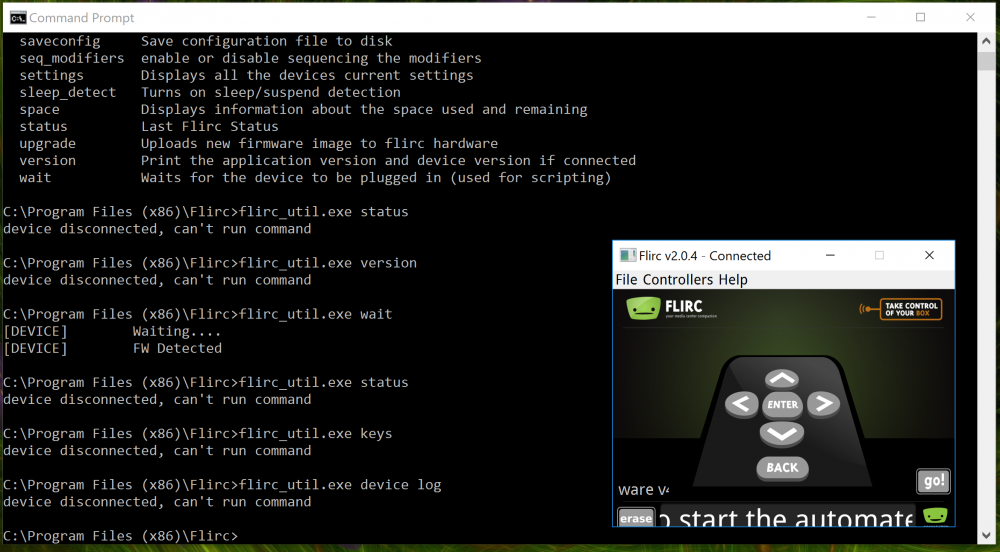Search the Community
Showing results for tags 'apple'.
-
My mac mini is using the wake/suspend button under Computer Media Keys in the GUI to put to sleep, which works kinda odd, there's 3 outcomes randomly happening once the button recorded on remote is pressed. No responseimmediate sleep (the one i want)jumps out the window asking either sleep, shutdown, cancel, restart.Therefore I was trying to get it record it by using flirc_util, but I can't find the USB HID code for the eject button. option+command+eject is what always work to put my computer to sleep. Does anyone know how to find this particular value? I tried a two values of eject from here. But they all recorded as !.( I checked what's recorded with flirc_util keys.
-
I have a MacBook and a silver Apple TV remote. I wanted to use this remote the same way with my MacBook that it would work on a MacMini. I just got a Flirc receiver and tried setting it up, but I don't see a controller profile (or even a combination of profiles) that will make my Apple remote act the same way as it would on a MacMini. Is this possible? I'm also running EyeTV 3 and want the Apple remote to act the same way it would on the MacMini with EyeTV. However, besides the volume buttons, none of the other buttons act the same way. In particular, the left and right arrow seem to work inconsistently... sometimes it changes the channel other times it skips to live or rewinds. The way it works on the MacMini is that a simple press of the left/right arrow cycles through the channels and a long press goes to live or rewinds. I also cannot reliably navigate the EyeTV menu with the remote. Is there a trick to get this to work. I tried searching for something but only see XMBC + EyeTV instructions which isn't what I was looking for. Thanks!
-
Update: 2/4/17 On win10, and macOS Sierra 10.12.3, Everything works just great on both metal Flirc and SE. test update edited2: Problems are solved with WIN10 ALL FUNCTIONS ARE WORKING AS INTENTED with the latest firmware update. Just Uninstalled and re-download it, once connected the update message showed up. On my macbook pro, Only thing doesn't work is sleep and wake. On my hackintosh build(sorry I don't really own a mac pro/mini/iMac), everything functions as intended. Only thing flaky is when I register sleep, the prompt would show up with minor delay, and "Shutdown" actually functions as "Sleep". It'd Very Likely due to my own system setup and has nothing to do with Flirc. ------------------------------------------------------------------------------------------------------------------------- I just got the two Flirc ordered this week. The new Metal one and the SE. I so far has only tested the Metal Flirc on my desktop windows10 and a macbook macOS Sierra. Issue for Windows 10: 1. Hibernate is DISABLED, I can use the GUI, tab Controllers --> Media Key, pair up the power button which works no problem to put the computer to sleep. However, I cannot wake it up by using any mapped key or the "Wake button" under Full Keyboard. 2. I cannot change any settings in the advanced setting at GUI. 3. I cannot use the flirc_util.exe command(see image attached) The exe file runs fine by listing all the commands. The only one that can be run is "wait" which will run into waiting and if I re-plug Flirc, it will say FW Detected. But the rest of the commands in any way, responds with device disconnected, can't run command. And the GUI does say Connected, plus I am able to map keys no problem. I have tried to install the USB on both 2.0 and 3.0 ports. The normal press any key on keyboard or mouse works fine either sleep or hibernating. Issue for macOS Sierra: 1. Pairing keys are no problem but does not work. No input at all, but they are paired up according to GUI. 2. The advanced setting does not work, just like Windows. I am not as familiar with Apple OS, not sure what to do at this point. I am hoping this info can help both the developers and I getting this product to work properly. Please let me know if you have any suggestion.
-
Using FLIRC to control my new Macbook Pro retina with old white Apple remote. Using FLIRC I am able to start/stop movie in Quicktime Player, start presentations and advance forward and back in Keynote, and I can increase and decrease the volume system-wide. This setting also allows you to go forward and back in PowerPoint, but the play button doesn't start the slide show. It was a bit trying to get it to work because the f10 &f11 cannot be assigned to control the volume, so this should save you some frustration. 1) Plug in FLIRC 2) Dismiss/ignore any prompt that tells you about an unrecognizable keyboard 3) Open FLIRC app 4) It should default showing the minimalist controller layout (left, right,up, down, enter, back) 5) DONT press the GO! button to start the automated process 6) Click on the green left arrow and then click on the left direction on the remote 7) Click on the green right arrow and then click on the right direction on the remote 8) Go to the controller menu and select MEDIA KEYS (this refers to media keys and not just a 'media computer' like it suggests) 9) Click on the gray play button and then click on the play button on the remote 10) Click on the gray volume up button and then click up on the remote 11) Click on the gray volume down button and then click down on the remote There you are done! I noticed that Powerpoint 365 uses shift command return to play the slide show. If you wish to map the MENU button on the remote to start your Powerpoint, here is how you do that 1) Go FULL KEYBOARD under CONTROLLERS 2) Click on the gray virtual keyboard shift command return 3) Click on the menu button on the remote, this should allow you to start Powerpoint presentations using that button
-
Hi, I really would like to buy Flirc IR receiver, but I need to understand if these two things are possible: 1) can I specify an IR Code to wake up the PC from suspend mode, and (important) waking up only with that specific IR code, becouse I don't want to alsways wake up the pc if i'm using a remote for controlling another TV for example (actually I'm using the Hauppauge IR blaster but the wake up IR code seems to be embedded inside and not changeble at all) 2) I would like to finally use the apple remote: is "long press" supported? can I use the "menu" button for wake up the PC and (once waked up) use the same "menu" button for something else like coming back to Windows Media Center main interface (maybe, if needed, in combination with EventGhost)? Thanks