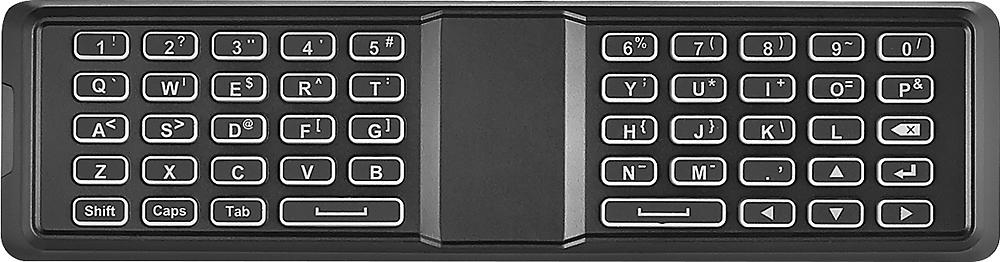Search the Community
Showing results for tags 'Remote'.
-
Thanks for the Skip 1s, thanks for the Flirc earlier, (how can it be the opposite of all the work done in lirc, including 90 degree reception, at distance,) I understand that we got the Skip 1s early as some capabilities are being implemented. If I have done it right, I have attached a remote for the Sangean DMS-37BT, presented in such a way it might work. Perhaps for inclusion in the Skip 1s graphical app, and perhaps as a concept template for others. I'm trying to write just one topic per topic, thanks foremost for creating something I can write about. Cheers. remote (IR) report info.parsable.txt
- 5 replies
-
- csv file format
- tags suggestions
-
(and 5 more)
Tagged with:
-
Hello all, So I am a complete newbie. I have this IR controller: https://wiki.odroid.com/accessory/connectivity/ir_remote_controller How can I make it work with FLIRC ? I am using windows 10. I understand the different controller presets in the GUI, but my controller is not reacting to any of them. I press GO on the app, then I press a key on the remote but the remote is not detected. Can you help me troubleshoot? Thanks!
- 1 reply
-
- remote flirc
- odroid
-
(and 1 more)
Tagged with:
-
Just as a question I'm desprately looking for a remote system that Can let my PS5 be controlled through a Remote. Samsung TV is easy enough and Bose Cinemate_GS_Series_II, and Roku are fairly simple but Darned Logitec remote discontinued before PS5 was released.
-
I use a one for all essence 4 remote, and have problems with getting flirc (v2) to work reliably on my Fire TV (newest gen). Sometimes there's a delay after pressing buttons,Holding buttons doesn't repeat - when using kodi and scrolling through lists I have to fiercely tap buttons dozens of times,Even with the newest firmware, buttons sometimes send a double press.When programming the remote with the "Fire TV" profile, the select button doesn't work in kodi when selecting files to play - it brings up some kind of context menu, rather than just playing the file - however, it does navigate through folders and menus ok. (so I program it using full keyboard, using space as pause - but then pause doesn't work in netflix)Lastly and most annoyingly, sometimes the flirc just seems to stop working, and the only way to get it working again is to unplug/replug. - I can sometimes replicate the problem when constantly and quickly pressing buttons to scroll through lists - it's like it gets overloaded with the amount of presses I'm sending, and dies - but at other times, it just dies for no reason - e.g. I'll be watching a marathon of a show, and when an episode finishes, I'll try to select the next episode, and find it's not working.This is the second flirc I have had these problems with - I sent my first flirc back for a replacement because of these issues (bought from The Pi Hut, UK), but the replacement does exactly the same thing - so it's obviously not a faulty unit. I'm hoping that most of these problems are to do with the codes I've tried to program the remote with, and could be resolved by programming the remote as a different device? - I've tried a few different codes: 1708 (xbox), 1272 (media centre remote), 0533 (sony dvd), 0490 (panasonic dvd), but none of them fix the problems... So, what I'm basically asking is... What device remote is the most reliable/stable and most compatible to program my one for all remote as? Or even better, which code should I use on my one for all remote? NOTE: I've also tried different remotes (Sky+ TV remote, and a Panasonic TV remote), but they had the same problems - so my one for all remote isn't the problem. To be thorough, I use a short USB extension cable on the Fire TV (because it's hidden from view), but pulling my fire tv out from behind the TV, and plugging the flirc in directly makes no difference. http://www.oneforall.co.uk/urc7140-essence-4.html (the remote I have)
-
Hello, well, I'm sure this has been gone on over and over again with various posters so I'll cut to the chase. I've followed the instructions here: And But naturally, pressing that button on my MCE remote does nothing. The other buttons work fine through Kodi as they do for most other people with this problem. For reference I am using a VIA EPIA M920 and the firmware version is already 3.8.0 Any other information needed?
-
Hello, I just wanting say I had purchased the Flirc Gen2 USB and I'm proudly to say it an excellent device which I'm using with my HTPC build machine. I want to point out, however, with the Flirc software (version 2.6.4 & previous versions) - when using the Kodi (under Controllers in Flirc GUI), the shutdown is not register to the Inteset INT-422-3 remote power button. I just happen to find out when using Kodi 17. (on a Windows 10 HTPC build ) and when attempt to shutown with the Inteset remote, there is no respond - that when I check the setting in the Flirc GUI to verified all of Kodi buttons are mapped correctly to the Inteset remote (422-3). Is this something you can look into with the Flirc software - I suspect it must be a bug. Thanks. mTECHIE
-
I need an easy way to exit Kodi automatically while switching off the TV. Family members switch off the TV with the remote but forget to exit Kodi. This eats up my daily GB allowance whic would normally be sufficient (but not for a full night fetching data!). Ideally the shutoff button of my TV should exit the Kodi on the Raspberry Pi app. But in the Flirc setup I can't find a way to map that (only the arrow, select etc as in the minimalist controller). My remote is a Samsung BN59-00684B. I though of other options, such as setting the sleep timer in Kodi or using a standby killer (disconnects power from TV and RP upon standby, this requires reboot of RP at start), but tehes are not so elegant. Is there a profile of my Samsung remote that I can load in the Flirc and whose buttons I can assign dedicated Kodi commands?
- 1 reply
-
- kodi
- raspberry pi
-
(and 1 more)
Tagged with:
-
Using the Insignia Xbox One Remote w/Keyboard. The remote works great with my FLIRC, except the keyboard doesn't appear to be supported and isn't functional. Would love to see an option to program the keyboard on this remote control too, so that I may use the keyboard for searching on Kodi. Thank you!
-
I just purchased flirc off of amazon. I'm trying to set it up for the first time. I'm trying to use a comcast remote with my HTPC, but everytime I go to program more than one button, the program gives me "button already exists". I have tried 3 different comcast remotes, and each one does the same thing. I can set it up with my Panasonic TV remote, but i need the comcast one to work since it also controls my surround sound system. With the comcast remote, it seems to act as if every key press is the same button. Is there a fix for this? GUI version 1.2.6 firmware version 2.6 dark silver comcast remote This was also happening before I forced the firmware update.
-
Hello All, I want to use flirc to bypass my LG bluetooth remote control. What I've done : I tried to pair the IR remote I want to use with the flirc models that are the closest to my LG remote control : I tried The Kodi and Windows Media one. Then I connect the Flirc to my Set top box and send the IR codes to the flirc. My problem is : Some keys are ok and working, but not all. I still have some buttons on my LG remote control that I'm not able to reproduce using the flirc models. Is there any way to customize the outputs buttons on the models ? Or should I use another model with more options like the full keyboard for eg ? The issue is I won't know exactly how each key is going to be interpreted on my set top box.. Any help is appreciated, Thanks
-
Hi loving the little device but i have some problem with desktop slingplayer (a web tv that links with your cable box) and flirc compatibility. If i register single key (ie. "p"), the desktop slingplayer will respond with "p" command. If i register multi key (ie. "ctrl + P), the desktop slingplayer will respond with "p" command only, and not "ctrl + P". Im suspecting its a delayed key response and slingplayer sees it as 2 separate keys, cltrl then p. I've tried it on a text, and multi key register responds well. Just that in slingplayer it doesnt respond with multi key. Perhaps flirc can create a specific slingplayer remote that works well? Thanks all. http://allhotkeys.com/slingplayer-hotkeys.html
-
Flirc and new Inteset INT-422-2 remote arrived today. Installation/setup was easy as was initial config of Flirc keys and connecting the remote to my TV, Flirc, and Receiver. Everything seems to work pretty well with a one very frustrating exception; virtually no keys will repeat on long press. IOW, the volume, when held down, should repeat and continue to scale up or down. Same with Pgup/PgDn, and directional keys (under some playback conditions). I've done some research and found a few similar posts, but no real solution. I've seen repeated references to changing the Inter-Key in the Flirc GUI. Sadly, I haven't found a really good explanation of exactly what this key does nor do any of the threads I've read offer clues; some people find happiness going from 1-6, other find happiness going from 6-1. I've tried pretty much all of them with no changes. Now, here is the interesting part; This is only happening under Flirc in Kodi (XBMC). When I switch the remote to TV function (which bypasses Flirc), the volume scales up or down perfectly as it should with a long press. so, it seems to me that the remote is working perfectly and Flirc is at fault here. So, can someone provide me a solution? Clearly the Inter-Key sequence is not the problem and the GUI doesn't offer much else. Yes, I am using the latest firmware. Yes, I've done a remove, reflash, reinstall, and clear all key settings and then recorded new settings. I get the same results no matter what. Actually, a follow-up. It seems that my logic is faulty and that Flirc might not be entirely to blame. I have now reconfigured Flirc to use the original TV remote control (Panasonic) and it DOES manage the volume repeat as expected in Kodi. Now, I am at a loss as to why this combination of the Inteset remote and Flirc are not wokring as they should. I'd still appreciate any ideas that might solve the problem of why they will not work as expected.. Thanks!
-
Need a replacement tv remote soon and was wondering about this one: http://www.oneforall.co.uk/universal-remotes/urc7120-essence-2.html Has anyone programmed the TV using the codes that come with the remote and programmed the 2nd device as a FLIRC remote for Kodi Media Centre? Does it work if you can do this? THanks in advance!
-
So I tried to use one of the best remotes ever designed... a Tivo remote. My results were pretty good, only real issue I had was there were a few buttons that appeared as though they recorded correctly but seemed to be ignored once I got into Media Center. Strangely enough when I go to record the button again it says it is already recorded.
-
Hi, I really would like to buy Flirc IR receiver, but I need to understand if these two things are possible: 1) can I specify an IR Code to wake up the PC from suspend mode, and (important) waking up only with that specific IR code, becouse I don't want to alsways wake up the pc if i'm using a remote for controlling another TV for example (actually I'm using the Hauppauge IR blaster but the wake up IR code seems to be embedded inside and not changeble at all) 2) I would like to finally use the apple remote: is "long press" supported? can I use the "menu" button for wake up the PC and (once waked up) use the same "menu" button for something else like coming back to Windows Media Center main interface (maybe, if needed, in combination with EventGhost)? Thanks
-
I have 2 Windows 7 Media Center computers in the same room. One is normally the media server, and the other is normally my PC, but sometimes I need to switch if I've recorded something that is cable card encrypted, copy protected as play once, and gets recorded on my PC, but not on my media server. The system includes 2 SiliconDust HDHomeRun Primes, a Pioneer Elite Receiver/ Home Theater, a regular, generic, non-programmable, HP WMC remote and a Lenovo WMC USB IR receiver, and it all works ok. I also have a Harmony 700. I now also have added an HP MediaSmart TV Remote (remote only, no HP TV - P/N 5189-3683) that can be programmed for various CBL, DVD, AVR and AUX devices, as well as the non-configurable HP MediaSmart TV Profile. It apparently uses the XBMC command set for the TV Profile from what I've read, which apparently is different than the WMC command set, as the remote does not control my WMC server using that TV Profile. It can achieve somewhat limited WMC functionality by loading the right code into one of the other CBL, DVD, AVR, or AUX profiles, but the limited usage is pre-determined by the hardware in so much as what buttons and functions actually do anything in those modes. The remote: HP MediaSmart TV RC2285202/01 P/N 5189-3683: http://www.giftspub.com/HP%20MediaSmart%20TV%20remote%20setting%20manual.pdf The MediaSmart TV that the remote was made for: http://h10025.www1.hp.com/ewfrf/wc/document?lc=en&cc=us&product=3369894&dlc=en&docname=c01445164#N1099 So, my plan is to use FLIRC to work with TV Profile on that MediaSmart remote, to operate my WMC 7 media server. I'll use the standard WMC remote system with my other PC. Are my assumptions correct and should that work? If so, this should then allow my Harmony 700 remote to be able to control either WMC and everything else in the system, and I'll also have the dedicated remotes, one for each WMC, and the remotes should not interfere with each other.
-
Hi all just ordered my flirc and expecting delivery soon. Just a few questions while i wait. Ive got an HP mediasmart tv remote that can also be programmed for CBL, DVD, AVR and AUX. The standard tv profile must use the mce profile as it works my xbmc out of the box. Depending what you set the remote up for on the other profiles depends on whats buttons you get to use. So can flirc work with mce signals ok or will i have to set it up in a different profile? My remote is the HP Mediasmart TV RC2285202/01 P/N 5189-3683 http://h10025.www1.hp.com/ewfrf/wc/document?lc=en&cc=us&product=3369894&dlc=en&docname=c01445164#N1099 http://www.giftspub.com/HP%20MediaSmart%20TV%20remote%20setting%20manual.pdf
-
The remote that came with the SageTV HD100 does not work properly. I've got over 10 distinct hashes for a single key and counting.
-
Hi All, Excited to get my FLIRC up and running, I'm having a bit of an issue setting it up though. Obviously everyone seems to have a Harmony remote but I've always had a Phillips Prestigo SRU 8015 http://www.philips.co.uk/c/remote-control/prestigo-15-in-1-sru8015_10/prd/ What I want to do is create a new device on the remote itself and program that device with the FLIRC app. My question is, which other device already has a remote that has all the functions of XBMC so I can program it over this? Alternatively is their a way to get FLIRC to send the signal of the button press to the remote? My remote "learns" by selecting the button on the Prestigo then pressing the button you want to learn on the device remote. It picks up the signal from the current device remote, can FLIRC do this too or do I need to find a device with a remote that coincides with XBMC? Thanks
-
See our knowledge base for help and information https://flirc.zendesk.com/
-
My issues are mainly on my Philips SRP5107/27. I cannot program the up down left or right functions. If I program the up button and then try to program down, it says button is already paired. I have wiped clean and that does not help. It seems to recognize it as the same button. Most of my buttons seem to do this. As of this moment I have the number pad set up for my buttons (i.e. 2 is up 6 is right 8 is down, 4 is left, 5 is enter or select). Any assistance would be greatly appreciated. Thank you!