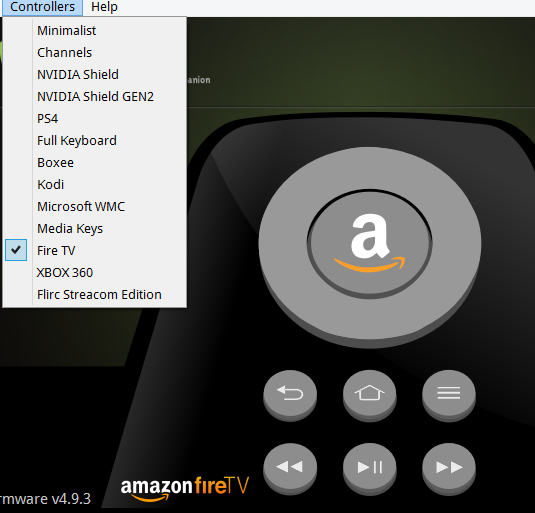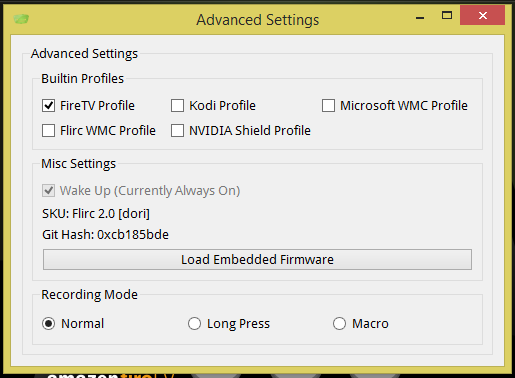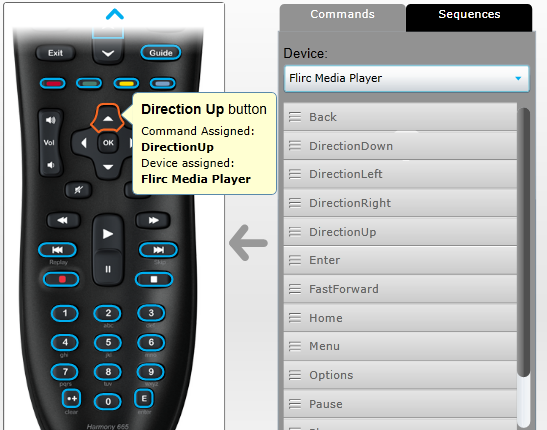Search the Community
Showing results for tags 'FireTV'.
-
Hi All, I recently bought a FireTV Cube and the plan was to control it with my Harmony 665. I had read on the web about the Flirc workaround to the native BT protocol used by the Cube remote and remembered that I have a Flirc G2 bought in 2017 still in the box for lack of an application. Plugged it in my Windows 8.1 and upgraded the firmware to 4.9.3 After that, I continued with the following steps: Programmed Flirc selecting the Fire TV controller and the FireTV built-in Profile In MyHarmony, I added Flirc Media Player [Flirc FireTV], then went on to assign the Flirc buttons to the remote buttons Set ADB Debugging to OFF in the Cube's settings Plugged Flirc in the OTG cable and the cable in the Cube dongle Unfortunately, it does not seem to work and was wondering if anyone could help me troubleshoot it. Did I miss/do something wrong? Is there a quick way of figuring out whether there is a problem with the Flirc unit? It seems to be responsive, I have not gotten any error messages. Thanks.
-
My setup is an Amazon firetv with a flirc and a Harmony 655 remote that have worked fine together. Recently I wanted to add a FLIRC to my HTPC with the same remote. In Harmony software I have two devices (FLIRC firetv and FLIRC kodi- they both show as flirc media player). The problem is both the HTPC and the FireTV are picking up the same commands. Which is wreaking havok on whichever device isn't currently active. Any ideas?
-
I'm using Flirc with a Sharp Aquos. I've disabled the FireTV's CEC support, so it shouldn't be getting a press from that. However, every time I press left or right (unless I'm extremely gentle), I get two presses instead of one in that it moves two to the left, two to the right. The advanced section of the GUI is grayed out and everything is disabled. I set the interkey delay via the command line, but the change isn't persistent or doesn't appear at all: flirc_util version v2.3.9 [v2.3.9] Firmware: v4.0.24 [0x80CA1DDF] Settings: sleep detection: NA noise canceler: NA inter-key delay: NA seq. modifiers: NA variant: Flirc builtin profiles: NA Memory Info: NA Recorded Keys: Index hash ID key ----- -------- -- --- 0 01DE8DAD 04 right_shift ! 1 C417B814 04 right_cmd ! 2 D90898D4 01 up 3 417CC92D 01 right 4 A7684222 01 down 5 2F05736D 01 left 6 E72C4D7B 02 left_ctrl+left_alt+left_cmd+right_alt+right_cmd ! 7 7F40EE94 02 left_ctrl+left_shift+right_ctrl+right_shift+right_cmd ! 8 1453333B 02 left_alt+right_ctrl+right_shift+right_cmd ! 9 A76299ED 01 ! 10 21D7FE21 01 ! Any ideas?
-
Hi I'm using a FTV with Flirc, a Harmony and Kodi. I'm trying to get it setup so that the controls in Kodi match the controls in Fire TV. At present the directions and Enter work but none of the others like fast forward do. If I had the keyboard shortcuts used by the Fire TV for ff/rw/back/playpause/menu I could modify the keyboard.xml in kodi to use those keys for the same functions and then set flirc to them.
-
Prior to installing Kodi, FireTV must enable developer section stuff. One of the options is USB Debugging mode, not required, but you may inadvertently turned it ON. You need to turn that OFF for Flicr to work with the FIreTV. This was a bone head mistake I did that took me a moment or two to figure out. Once that is disabled, viola!
-
I don't know if I'm doing something (or have done something) wrong or if my Flirc device is simply defective. I've looked at a bunch of the FAQs and various Forum posts and found lots of semi-relevant stuff, but no clear answers to my Flirc problem(s), so I decided it was best to start a new topic and explain things from the beginning... I just bought a Flirc-USB to use with a HarmonyOne remote and a FireTV box. As I understood (or misunderstood?) the Flirc website, the Flirc-USB should work straight out of package for my setup (w/no Flirc custom programming) by setting up Harmony Device using its programming tool,choosing Flirc under Media Center, and thennaming it Kodi or XBMC (not clear if name choice is even important).However, when I loaded the new programming into the HarmonyOne and tried to control FireTV, nothing would happen. I next tried using the Flirc GUI (v1.4.4) on Windows 7 Pro/64-bit. After fighting through some of the problems others have also had with getting things the GUI up and running (such as keyboard and mouse going dead), the GUI seems to communicate with the Flirc-USB because it understands when the Flirc is plugged into a USB port and – using Force FW Upgrade under File>Advanced – it claimed to upgrade the Flirc's firmware from version 3.6 to 3.8. (I should mention that along the way, I also tried some of the stuff above and below on a Windows 10 computer.) Yet, when I tried to program a key, the GUI gave no indication that programming was working... the selected key just kept flashing after I pressed a button on the remote. I tried different keys and different remote buttons (even under different Controllers choices) and none gave any feedback to indicate that programming was working. When I'd re-click the key on the GUI with my mouse (or choose a different key), it would say "Recording stopped," but there was certainly no visual feedback to show it was seeing the button-presses on the remote. Then (not thinking it might be a destructive step) I decided I'd better erase anything I'd done and start over, so I used File>Clear Configuration. It wasn't until then that I started wondering "maybe the GUI isn't designed to provide feedback that a button has been pressed?" If that was the case, perhaps programming actually was working? I tried to test that possibility by... saving a configuration file,programming a few more keys (or at least trying to),saving a second configuration file, and thencomparing the two files (in a couple of different ways).There was no difference between the two files and both were only 5-bytes long. When I saw how small the files were, I realized the Clear Configuration I'd done might have been destructive and that the built in Controller profiles might be gone. So, QUESTION#1 is do I need to do something to restore the Flirc to factory defaults? Even if Clear Configuration was destructive, the programming of keys using the GUI doesn't seem to be doing anything, so something very basic seems to be wrong. QUESTION#2a: What is the correct behavior of Flirc programming GUI: Should I be able to see visual feedback when I press remote button? QUESTION#2b: If there isn't visual feedback, what's the easiest or most definitive way to tell if it's working? QUESTION#3: How can I best test if my Flirc-USB is defective? And, the main question, of course, is where can I find the most complete guidance for a Flirc novice on getting up and running with the combination of hardware I described?
-
I am brand new to this forum and have not read any postings of yet but wanted to share my experience using the Flirc with the Fire TV and Harmony 650. Some time ago I purchased an Amazon Fire TV and Flirc USB primarily to use with the Playstation Vue service. While I was very familiar with the Harmony 650 there were no instructions with the Flirc so it was an exercise in discovery to figure out how to program the remote to work with it. When adding a device to the Harmony remote you need to give it a brand and then a model number. After some experimentation, I learned that I needed to enter a brand of "Flirc" and a model number of "Fire TV". Once I programmed my activities and customized my buttons and screens all was good! A couple weeks later I purchased another Amazon Fire TV and Flirc. I went through the same procedures but found that everything worked except the "Home" button. I then tried using the "problem remote" with the older Fire TV and it worked fine. I then put the new Flirc in the older Fire TV and it would not recognize the "Home" button! I downloaded and installed the Flirc software on my computer and looked for a firmware update. Buried under Advanced in the Flirc software I found the option to force a firmware update. I noted that both Flircs were at firmware version 3.6. I updated the new Flirc to 3.8 and the "Home" button worked! I then updated the older Flirc for good measure. Hope this helped someone!
-
I can get every button on the firetv remote trained to my remote except for the back or move back one step button which on the firetv is just to the left of the home button. I've tried on a second remote and same outcome. Any suggestions? p.s. plugged full keyboard into firetv and the esc key mimics the back key on the firetv remote. so using full keyboard gui of flirc i programmed a remote key to be the esc key. now i can get the go back a step function of the firetv remote. so leads me to believe that the firetv gui just needs that back key to be reprogrammed to be "esc".
-
Hi folks Recently purchased a Flirc USB device to enable me to pair my 2nd Generation FireTV Box with my Logitech Harmony 650 remote. By trawling this forum I have been able to replicate all the FireTV remote commands bar one. With the FireTV remote, an extended press on the Home button reveals a hidden menu. This menu displays the current time and three on screen buttons. These buttons select Sleep, Mirroring and Settings respectively. A long press on the corresponding Home button on the Logitech 650 remote does not reveal this menu. Has any forum member managed to mimic the long Home press command of the FireTV remote using the Flirc app? I would appreciate help with this problem.
-
I'm using a Harmony 900 to control a FireTV (1st gen, gaming edition). Using the Flirc/FireTV device profile in Harmony all the standard FireTV keys work fine. However, it's annoying to have to use the menu key to access the 5-9 digits when entering the Amazon PIN, so I decided to try getting the numeric keys on the Harmony to send numbers as if it is a keyboard. Now when I press any of these keys on the Harmony remote, the FireTV interprets them all as "0." (Verified through the "view PIN" option on the FireTV.) Here are the steps I took to get where I am: Since the Harmony Flirc/FireTV device profile doesn't have a bunch of extra commands, I added an MCE Keyboard device profile and added it to my "Watch FireTV" activity in the Harmony setup.I then mapped each of the 0-9 buttons on the Harmony to the corresponding commands from the MCE Keyboard device profile, and updated the remote with this setup.I used the FireTV Controller in Flirc to map the standard FireTV keys (using the FireTV "device" on the Harmony), then used the Full Keyboard controller in Flirc to add the numbers (using the MCE Keyboard device on the Harmony).*After pugging the Flirc back into the FireTV and trying a purchase, I got an "incorrect pin" error. I used the "View PIN" option to see that all my numeric keys were being interpreted as "0".*While programming the number keys in Flirc, I kept getting errors that the key was already in use. The only way it would take the number was to erase the key just before programming it. This happened even when I did a firmware overwrite and cleared the Flirc configuration. Should I be using a different device profile or other configuration in the Harmony software? Should I be using a different controller or different method to program the number keys in Flirc?
- 1 reply
-
- harmony
- mce keyboard
-
(and 1 more)
Tagged with:
-
First off I love Flirc! Used it for months with a Mac Mini XBMC setup I had going. However I recently switched to using a Harmony Ultimate Remote and an Amazon Fire TV. At first I couldn't get it to stop sending double keystrokes when it came to navigating. I found using the full keyboard profile INSTEAD of the Amazon Fire TV profile (along with a few other settings) solved this. However I'm still having some difficulty getting everything to function properly. I would say 90% of the time the Flirc doesn't recognize "short" presses from my Harmony remote. It does register when I hold down the button for a longer period of time, but it's kind of annoying to have to do it that way. Note that this only applies to non-navigation keys. I've tried messing with the inter-key delay on both remotes but maybe I just haven't found the "sweet" spot. Currently I believe my harmony is set to .1 and the Flirc is set to 3 Anyone had these issues?!
-
Hi all, suddenly my Flirc stopped working with harmony 650. I have been using Flirc with Fire TV for about a year and suddenly it stopped registering my key presses. I found out when I am very close to Flirc and push the button it works but only when really close, nearly next to it. Tried to reconfigure and what is strange learning the commands from 650 works with any range, I can point the remote to the ceiling and it still learns the command. This problem also happens when using windows I tested with notepad it registered the key presses only on close range. Nothing changed in my room no possible interferences, I think. Please advise. Thanks! flirc firmware v3 gui v1.3.6