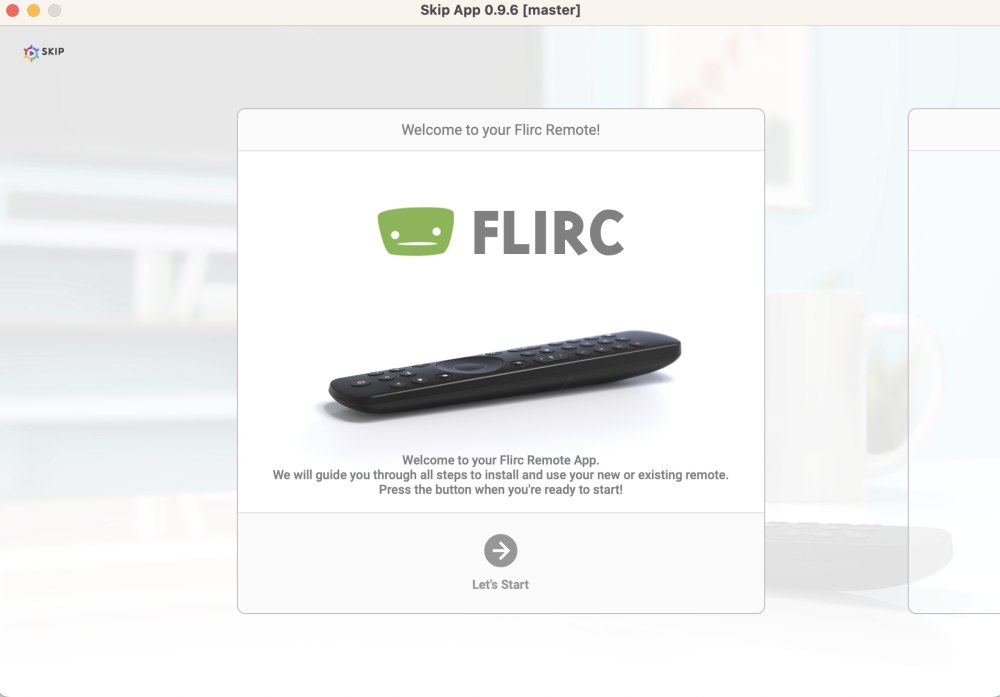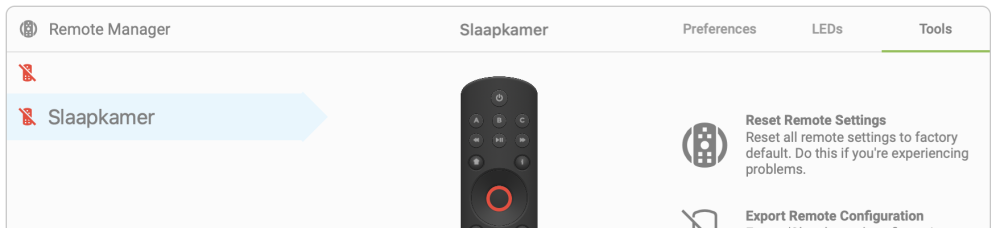P.Verbrugge
Members-
Posts
39 -
Joined
-
Last visited
Everything posted by P.Verbrugge
-
Yeah, it's been quiet here in the forums lately. No updates for the remote and the software. It feels a little like a dead project. I assume it's not, but more information would be really welcome.
-
Did you press one of the A, B or C buttons and the the power on? The power on/off depends on what you setup under A, B or C.
-
I noticed that after setting up an Apple TV the play/pause button is not attached to the button by default, if I am correct. It seems the play action is attached. Would be more helpful to have the play/pause action attached to the play/pause button. Just a small suggestion from my end. :)
-
- 1
-

-
You can set the power button to turn on/off devices when pressing the power button. You can select the devices when setting up of the A, B or C buttons.
-
Will there come an extra version of the remote with more activity buttons? I don't have enough with A, B and C. :-D
-
That would be great. The startup procedure now seems to work. Only have to turn off everything before selecting a new activity. Not having to power everything off and back on to make the switch, would be great.
-
Oh wauw! The startup finally seems to work! This is excellent!
-
We talked about devices not turning on when pressing the power button because of a macro. I do notice however, that the macro works, when turning devices off. When I set 2 devices to turn off, when I press the power button, they both turn off. What is the difference between turning them on / off in the macro?
-
echo -e "{\n \"showAdminPanel\": true\n}" > ~/.config/SkipApp/config.json The above command does not work here in MacOS. I had to manually copy the json file from the opening post to my user dir and the given path.
-
I am not sure this is the right topic, but I have an issue with power on mode for Samsung TV's. When setting up my remote, I used the "Power On" instead of the power toggle function. I don't want the remote to power toggle my TV, when it's on. In that case it would turn off the tv. So, I replace the power toggle with power on. But it seems the power on is not working. The Samsung tv's in my house, only function with power toggle.
-
Thanks for the update. Seems a lot more stable now and does not crash (so far).
-
Where are future updates posted? Only on this forum or is there an official Mastodon account too, where it’s posted?
-
Good to hear you were able to reproduce the error. Good luck making a fix!
-
Thanks. Although it feels like a work-around, I can live with it for now. :-)
-
The remote config you mean? Sure, here it is. Slaapkamer.skip
-
Have new use case that can crash the app. I have attached a movie. When you try to open the dialog window on a button that has no action attached to it, it crashes. Something different then above, but thought it could be helpful. Schermopname 2023-02-25 om 13.53.56.mov
-
The software seems to work better right now. Where it would stop with errors before, it keeps running now. I have done some adjustments the remote. Before it would stop often, but it keeps running now. So, it's better. Still don't understand why it stopped in the above use case.
-
Success! The misc option for Microsoft and MCE Media Center works! :-) Thank you!
-
While I had the software running in the background and was typing the above reply, the software suddenly stopped. I noticed the change in my dock, als the app stopped out of the blue.
-
Are you sure the software is new? Filesize seems the same? I have a use case that caused the software to stop. I did not get any sync errors, like I did before. So that is a plus and a step forward. I do have the issue that at or right after the sync, the software returned to the start screen. Case: 1. Remove the apple from the computer 2. Do a clean install 3. Connect the remote and set it up 4. Setup TV as activity A. 5. Only choose a TV and sync. - Success 6. Add an extra activity 7. Select a TV 8. Select a settopbox 9. Set the controls for navigation and media/music 10. Set the controls for volume to tv 11. Choose sync - Success 12. Add an extra activity 13. Select a TV 14. Select a console 15. Set the controls for navigation and media/music 16. Set the controls for volume to tv 17. Choose sync - Failure After step 17, the software returns to the homescreen of the app and shows the wizard.
-
Ah thanks. I did not see the misc section. Going to have a look at it.
-
Thanks. I will test this tomorrow and let you know how it is going.
-
Done that before, but as soon as the app crashes on a sync, there is a new remote visible. :-) I'll wait for the fix.
-
Can this be a firmware issue? When I received my remote and started playing with it, it initially seemed to work fine. When I upgraded my remote to version x.10, it broke.
-
What I also notice, that after every crash the software suddenly says I have two remotes. I wish I had, but only have one. :-D. The bottom one is actually my remote. The other one just shows up out of nothing after a crash.