
theboomr
-
Posts
79 -
Joined
-
Last visited
-
Days Won
2
Posts posted by theboomr
-
-
God damn that is bizarre!! Congrats on finally finding the root issue and being able to reproduce it now, that's a big step :) Things in Windows really do some wacky shit under the hood huh...
-
17 minutes ago, dnalloheoj said:
Works fine. And here's every single file I've downloaded on this computer since reinstalling: https://i.imgur.com/5RAiGLM.png - Note: Just 5293 and 0.9.4
(Files from a long time ago = moved from another drive into this folder).Hm, interesting. Guess I misspoke or misunderstood then!
-
23 minutes ago, jason said:
Oh thank you so much for the kind note and support. I can not tell you how stressed I am with all these issues after a year of testing. A lot of folks don’t understand that just a couple people did all this. The few erratic and hateful emails have received are soul crushing.
It really sucks to hear that anyone is sending hateful emails :( I also hugely appreciate all the effort you have and are continuing to put into this Jason, I cannot imagine how frustrating it must be right now to be dealing with a software issue that never came up in testing.
That said, while I am grateful for how much work you're putting into this, I also hope you're getting enough sleep and rest and not burning yourself out too much just working 24/7! Take care of yourself. -
1 hour ago, bantar said:
Seeing your profile issue noted prior to me installing, I chose to create a brand new profile. I installed on that profile, so I don't expect a corrupted profile. It exists for the sole purpose of testing Skip. I do have BitDefender installed, but nothing ASUS related. I'm on a Dell Laptop. It's easy enough to disable BitDefender to see if anything changes.
I've never downloaded the software from the website, because I didn't know where to look. Was looking on the forums page. I can try it when I get home.
I loaded 5276, and when poking around, it wanted to update to 5293. When that happened, no connections to the remote were possible. Downgraded to 5276 and it worked fine. I wonder what version is on the website? I'm guessing 5293. Secondly, I've not tried a clean install of 5293 either.
Just to answer your question about version numbers, the version from the flirc website is 0.9.4, which is totally separate from these "disconnect test" versions that Jason has posted in this thread. version 5276 and 5293 are both part of the "disconnect test" versions, and I believe Jason said that 5293 specifically should not connect at all because they broke stuff in it on purpose for troubleshooting reasons. So yeah avoid 5293 if you're actually trying to use the app.
I'd be curious if the regular 0.9.4 version from the website works for you, as opposed to 5276. -
@jason: I do have a long list of devices in both of the registry locations you've listed; I can screen record scrolling through those if you want, just let me know.
I checked my Steam controller settings and the extended driver support was NOT enabled/checked.
I also ran those commands on my PC and saved output to 2 text files, one for the USB Input Device instance ID and one for the HID-compliant vendor defined device instance ID (since both of those showed the 20A0/0008). I've attached the 2 text files here.Skip_Remote_HID_vendor_device_pnputil_output.txt Skip_Remote_USB_Input_Device_pnputil_output.txt
-
-
I believe shipping is currently paused due to the issues with the app on Windows. Once Jason's got that fixed in the app I think he's going to resume the shipments, if I'm not mistaken.
-
 1
1
-
-
@jason Hey just for kicks, I downloaded that RingTune.exe you posted in an older thread, and that does indeed control the LEDs on the Skip remote on my Windows 11 PC. Not sure if that tells you anything useful or not.
-
So, in my own use case of trying to set up the Skip remote with my Flirc USB that is plugged into a Chromecast with Google TV...what is the intended procedure at this point? @jason You say we should be able to do all setup only within the Skip App and not bother with the Flirc USB app, but if that's the case, how would the Flirc USB know what signal to send to the device its connected to? Right now when I set up a device on my Skip as a Media Center PC with Kodi (same as @worksonmybox ), none of the commands do anything. I haven't yet tried reconfiguring the Flirc USB though.
Also please feel free to ignore this question for now if you need to Jason as I know you have a ton on your plate at the moment with other issues! -
Just now, dnalloheoj said:
@theboomr
Was just removing my PC from the domain, set up a new local admin account so Jason could test from there, and re-installed the Skip App.
To my surprise, that worked.
Do you or anyone else have time to quick test this? Control Panel -> User Accounts, create a new user, give it Local Administrator rights, logout and login as that user, re-download skip from flirc.tv, test.Just tried this, but same issue present for me. Note that I haven't uninstalled Armoury Crate/ASUS stuff, so possibly the winning combination is uninstalling that and then creating a new admin account?
-
 1
1
-
-
@dnalloheoj, really appreciate all the effort you're putting into this issue, especially since I haven't really been as available/willing to do more drastic steps like reinstalling Windows. And obviously thank you @jason for all your work on this.
Looking forward to any future findings! -
3 hours ago, infrb said:
Game Console - Microsoft - Xbox One.
@jason this is also the config I was selecting to use with my Series X. I didn't have time to do thorough testing yet but it seemed like all buttons were problematic, not any one in particular. I know there is an option to adjust button repeats/timing, I didn't try messing with that yet either.
-
@dnalloheoj See my EDIT on my last post, but yeah I can try fully uninstalling it. I've had issues every time I install it in the past getting it to properly recognize everything even though I know it can, but I suppose it'll be better to deal with my RGB being out of sync than reinstalling Windows.
-
@dnalloheoj Thanks for the suggestions! Yeah, I've got an Asus motherboard and I have Armoury Crate installed to manage my RGB devices, annoyingly. I don't like it much either but it's literally the only software I've found that actually can see all of my various RGB components inside my case in one place and sync them up together, so it's what I'm stuck with. I did already try the Skip App in safe mode (with no success), which I believe doesn't run the Asus services, but I didn't specifically check so I could be wrong. I will look into that again soon.
As for Everything.exe, it has only ever been useful for me, and I am actually only running the portable version of it, not the installer version, so i would be extremely surprised if it were causing any issues, but I can also try making sure that's closed down as well.
EDIT: Yeah, I tried closing and/or stopping a bunch of processes and services just now, then uninstalled the remote in device manager, then tried the app again, still no luck :( I could reinstall Windows but it would be a huge pain, especially since I just went through that only a couple months ago unexpectedly. -
10 minutes ago, jason said:
make sure you use the public version, some of our test versions had a bunch of stuff in them that intentionally broke things but meant to get us useful logs.
Ok, reinstalled the public version (0.9.4) and tried again, still doesn't work, does that same blip then disconnected behavior, and no processes show up in Process Explorer still, searching for either 20A0 or the Physical Device Object Name.
-
7 minutes ago, jason said:
omfg. Kill it and try the skipapp again.
Still doesn't work. It's worth noting that Steam does not auto-start with Windows on my PC, I had to go and start it myself in order to get that result to show up in Process Explorer.
I looked around a bit in Steam's controller settings and it doesn't seem like it shows anything detected in the UI, so it's weird that the process grabs it at all, but yeah, Skip App still doesn't work after closing Steam back down, and I checked for any running background processes. -
-
2 minutes ago, jason said:
And you were searching for \Device\00000134 ?
You are not running any virtual machine software, is that correct?
Correct and correct
-
10 minutes ago, jason said:
Can you make a video as previously done but with the vendor define device?
-
It's definitely the device with "20A0" in its Hardware Ids, and it is the device that disappears from the list if I unplug the remote, so I'm pretty confident it's the right device.
I tried searching for the Physical Device Object Name from the USB Input Device (which is "\Device\USBPDO-18" and does not change every unplug/replug the way the HID-compliant vendor-defined device does) and that also returns zero results in Process Explorer. -
Hmm, so when I search in Process Explorer, there are zero results matching. I tried with the Skip app both open and closed, same thing. Also, not sure if this matters, but I noticed that the value for Physical Device Object Name seems to be incrementing by 1 (in hex) every time I unplug and plug it back in. Is that expected?
-
-
28 minutes ago, jason said:
Are you able to do a team viewer session?
I probably can a little later this afternoon, like around 2pm MST? I would only have about 15-20 minutes for it, unless we waiting until way later tonight after I'm done with work. Fair warning, my internet upload speed is only like 3-5 Mbps so it will be a laggy experience unfortunately
-
Nothing comes up for "20a0" in the search; I attached a screenshot of what comes up for "hid". I had to download process explorer from here for anyone else doing this.
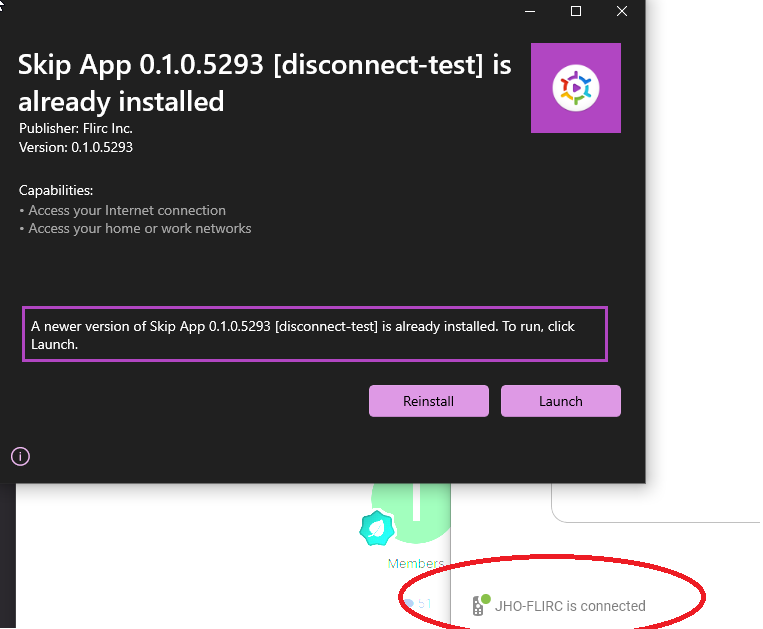
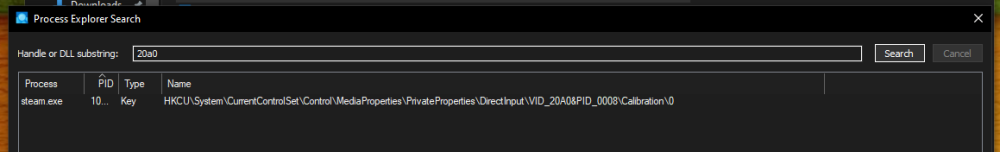
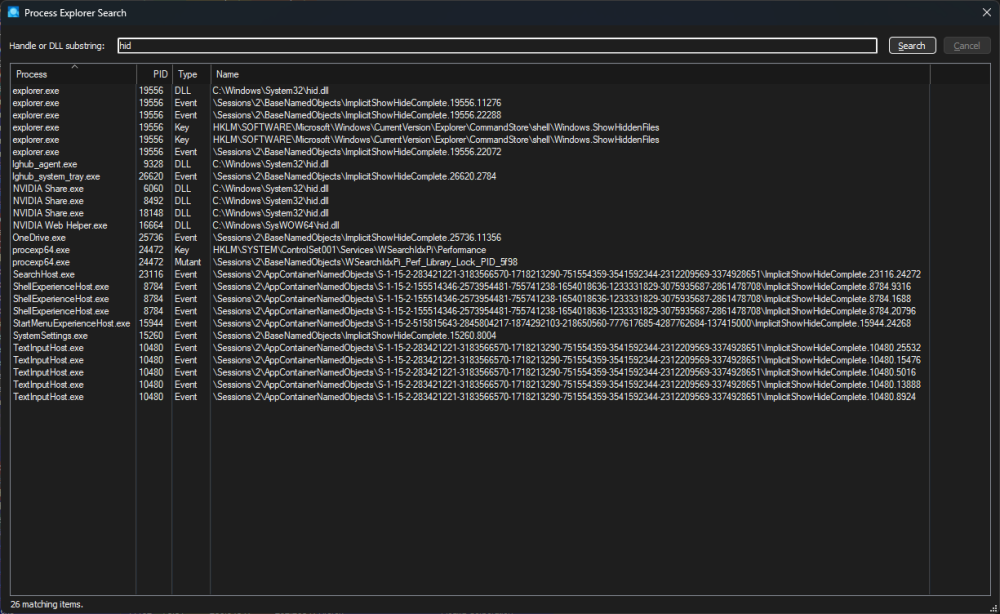
Skip1s is USB-C *only*
in Skip 1s
Posted
Yeah I would be fairly confident that you're having a connection issue with Windows related to the bug others of us (including me) have been experiencing. On my main PC I have the connection bug, but on my Windows tablet I am able to use the app successfully, both with the included USB-C cable and also with an A to C cable, so that definitely shouldn't be your issue.