
Fardi273
-
Posts
15 -
Joined
-
Last visited
Posts posted by Fardi273
-
-
My issue is resolved with Firmware v4.12.9-beta.
I just updated the firmware, then remove battery, then put back in. I didn't reconfigure the remote. All buttons for my set top box are working well now.
Great job team!
-
I have similar receiver as yours, you may want to try this.
I'm using Onkyo TX-NR686 (Remote RC-911R). It works well with Skip 1s for volume control and input switching.
I selected this model in the Skip app:
TX/DTR/DHC Series Main Zone All Models (Receiver/Preamp)
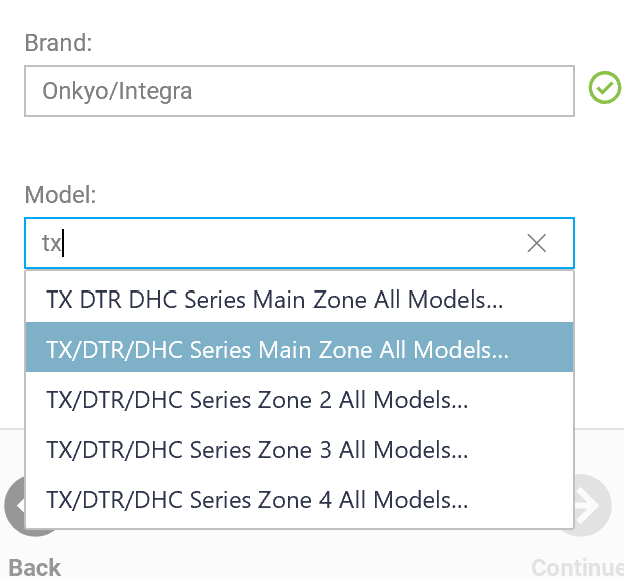
-
10 hours ago, jason said:
@Fardi273I'm stuck. I'm not sure what I'm looking at.
Can you separate these. Can you create two distinct files. One with CH down skip. One with Channel down original. And also attach your configuration, specify which device is giving you the problem?Attached. This time I change the problematic button to number 6. Channel down somehow recovered by itself. Maybe for now only.
my_flirc_log3 - number 6 (original).txt my_flirc_log3 - number 6 (skip).txt Remote Configuration.skip
-
7 hours ago, jason said:
Perfect, can you fire up the Flirc USB app, go to file->device log. Enable IR debugging.
With the original remote, click and hold one of the problematic buttons for a couple seconds. Then wait about 2 seconds, and do the same on the skip with the same button. That will be really helpful. Not to worry, this is fixeable. Just let me have a stab at it.
Here's the results. I just notice when typing now that I press skip remote 1st in each file. Hope it's fine. If not, I take again next time.
log1: Ch down button (problematic with skip, ok on original). Skip remote, followed by original remote.
log2: Ch up button (OK. TV channel was changed). Skip remote, followed by original remote.
my_flirc_log1 - Ch down (no response).txt my_flirc_log2 - Ch up (OK).txt
-
Scenario:
* I'm in activity A now (watching Bluray from HDMI1 input).
* I want to switch to activity B (watching cable TV from HDMI input2).
* I press red button. Remote will send command to switch to HDMI2.
* TV is showing content from cable TV.When I press navigation buttons, there's no response because remote is still in activity A mode.
I want to add switching activity command after switching HDMI command.
Any idea if it's possible now? -
39 minutes ago, jason said:
I think we might have a repro from a team member, will start to work on this
Great.. Looking forward for the solution. I don't have access to my remotes right now, but I will attached my results here within today.
-
6 minutes ago, jason said:
I'll figure this out. Do both of you have the original remotes?
Yes, i have the original remotes and I also have flirc usb
-
39 minutes ago, RonM said:
So…. Basically this ensures compatibility with those older remotes that require the color keys but, from a practical standpoint, it just makes a two-keypress command. Right?
Yes, you're right. My old plasma tv remote have those colored buttons, but not sure what are they for.
-
-
My interpretation is that these feature unlocks extra 4 buttons to use for any task. Currently I'm using the color wheel to change my onkyo receiver's inputs: blueray, game, set-top box.
How to do that: follow guide in the app. On right side, there's help video. It involves dragging circles into color wheel.
-
 1
1
-
-
7 hours ago, bitzie said:
Like many others I have a Harmony Companion Hub. I was totally bummed that they discontinued it because I can't really change anything with it as the Android app is horrible and simply doesn't work anymore. But then I saw the Skip 1S. Sounds awesome. I was using a flirc usb years ago with an older Harmony and it worked quite well so I figured I would give the Skip 1S a shot.
I'm starting to regret that decision. Using three remotes might just be a more convenient route....
My setup isn't that convoluted. Nvidia Shield 2017 (either used for Kodi/Plex or streaming services) goes into a Denon AVR-X1500H which then outputs to a TCL 55R646. All I want to be able to do is to turn everything on with one button then control the Shield. The tv is basically dumb, I don't use any of the in-built apps or anything it just needs to turn on and off. I have the flirc usb plugged into the Shield with an extension so it's pointing right at where we sit on the sofa. So far, here's what I've been able to do:
1: Turn the tv on or off, but nothing else. If I manually turn on the rest, I can control both the receiver volume and the Shield/Kodi.
2: Turn the receiver on, but nothing else. If I hit the power button again, sometimes the tv will turn on, sometimes the receiver will turn off. Nothing changes with the Shield power-wise, but when it's on I can control it.
Thankfully at least when everything is on, I can fully control the Shield so there's that. But that does mean I still need multiple remotes to get to that point, so it's basically pointless.
Are there any actual guides on how to properly set this up and deal with the rather janky app? I'm really, really close to just tossing the Skip 1S and flirc usb in the trash and setting it all on fire.
Your setup is similar with mine and I have been using single remote control for almost a year. Here's my devices:
- Nvidia Shield 2015
- Panasonic 42" Plasma TV (2009)
- Onkyo tx-nr686
Remote control used: NVIDIA SHIELD Remote (link: Amazon). The triangle shape base. It has both Bluetooth and IR.
What I did:
- Enable CEC in all 3 devices.
- In SHIELD's Power control setting, enable/disable features according to your preference. Example: Turn ON TV when SHIELD wakes.
- Change IR setup for TV & receiver.
- Done
I bought Skip 1s because I thought I can control TV cable's set-top-box with it.
Unfortunately, it doesn't work for now (Link to a topic in another post).
-
1 hour ago, jason said:
I've never heard of this. Did it come with an original remote?
It's a karaoke device with Android OS, popular in my country (Singapore). Yes, it comes with original remote.
-
-
Brand: Singtel
Model: HD DVR (Mio TV) Cable Reveiver (Set Top Box)
Problem: Press 10 times, maybe 1 or 2 are ok. Most of them no response. No problem when using original remote.
I press the remote around 1m from the box.
Pls help. Thanks.
Edit: It's working fine controlling Panasonic TV and Onkyo Receiver. I'm having problem with Singtel device only.
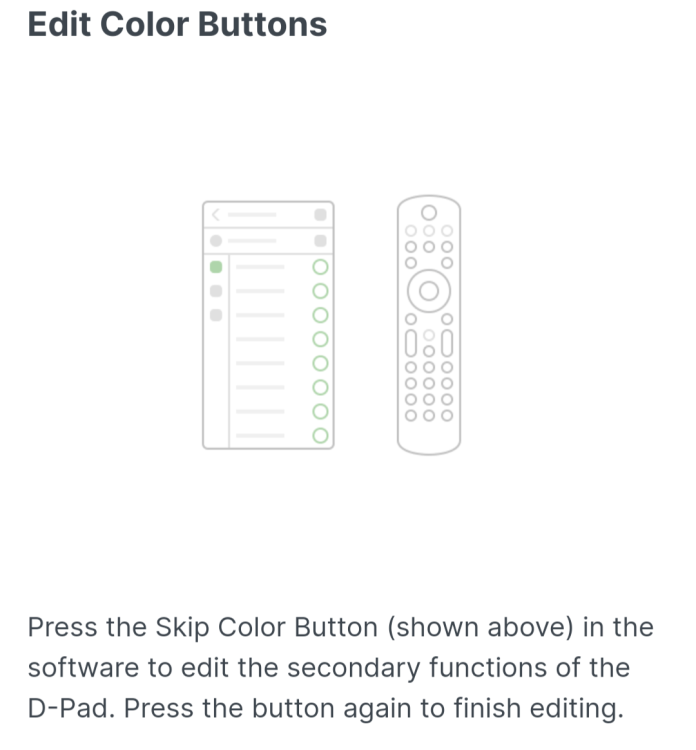
Skip 1s Firmware v4.12.12-beta
in Skip 1s
Posted
Yes, it's still work with v4.12.10