
tauwyt
-
Posts
16 -
Joined
-
Last visited
Posts posted by tauwyt
-
-
36 minutes ago, jason said:
There must be a setting causing this, let me find it.
Upload settings fixed.
This version doesn't even flash the sync button at all it just stays as offline the whole time.
-
2 hours ago, jason said:
Here is another image:
Expectations:
- Those with working machines already, this should break.
- Those with the symptoms we are troubleshooting in this post, on windows, the device should connect, and then fail to communicate. Please let us know, and attach your logs.
This version is back to the .exe that has to be run w/ admin rights. It runs a powershell that then creates a desktop icon pointing to nothing.
When I go find the SkipApp.exe that was installed in Program Files/WindowsApps it says something about a shared dll file missing.
-
14 hours ago, jason said:
I do not see the same migration message in mine. The information in mine just says Device Configured and Device Started. The information box has this in it.
Device USB\VID_20A0&PID_0008\C5C940C05055344A352E3120FF19230B was configured.
Driver Name: input.inf
Class Guid: {745a17a0-74d3-11d0-b6fe-00a0c90f57da}
Driver Date: 06/21/2006
Driver Version: 10.0.19041.2251
Driver Provider: Microsoft
Driver Section: HID_Inst.NT
Driver Rank: 0xFF3202
Matching Device Id: USB\Class_03
Outranked Drivers:
Device Updated: false
Parent Device: USB\ROOT_HUB30\7&18eea21b&0&0
-
2 hours ago, theboomr said:
My computer is a custom-built desktop, and it is my primary PC that I use for a lot of stuff every day so unfortunately shipping it to you wouldn't be a possibility for me. If I were the only one having this issue I would definitely just chalk it up to some weirdness with Windows 11 Insider builds (since I'm on the dev channel I get a lot of updates that introduce funky behavior semi-regularly).
Would it be helpful if I could do some kind of remote session with you to troubleshoot on my PC? Unfortunately I don't think I would have any time to do that tonight but probably tomorrow night I could (I'm in Colorado, Mountain time zone).It's definitely not a Win 11 thing since it's happening to many of us on Win 10 too. I can't send my PC either, since it's my main rig at home. My Win 11 laptop does work so I'm able to test the remote out at least.
-
3 minutes ago, jason said:
What do you mean 'now'?
Can you post your log with the new version?I just meant I've been able to sync the remote using a non-Win 10 machine. The log from the one that can't sync (Win 10) is attached here.
-
 1
1
-
-
1 hour ago, jason said:
@theboomr@AeroCluster@sWRbQTFGSIAWet. all.
Please try the attached version and let me know.SkipApp-0.1.0.5276-disconnect-test-win-x64.msix 41.85 MB · 6 downloads
Still get the same issue for me with this version as 1.0 through 1.4 on my Win 10 machine. Shows connected for a split second then changes to offline permanently until I unplug/replug it in at which point it does the same thing. I am able to get it to work on my Win 11 laptop now though (0.9.4).
-
Sorry I went to bed last night before the location of the log file was posted. Mine is attached here if it helps beyond what sWRbQTFGSIAW posted.
-
9 minutes ago, jason said:
You can use the flirc firetv profile in the database.
I only test on windows 10. Did you try different usb ports? Let me get you the folder location in a sec.
Yes sir I tried multiple cables and multiple ports all had the same issue. I use those same cables/ports with my old harmony remote and my Xbox controller so they should be fine.
I'll try using the FireTV profile instead of the ShieldTV one in a bit, I'm guessing the Shield profile is just incorrect at the moment?
-
I can pull it for you if you can point in to the location it's stored. I don't see a way to open it from the app itself.
On a side note I forgot I could use my W11 laptop from work which DOES keep the sync so it might just be a W10 issue. I was able to get the Sony TV and Denon AVR mostly working but the Shield TV doesn't seem to work at all. It does work with my old Logitech 650 and the FLIRC dongle so I'm fairly certain it just has the wrong commands in the DB for it? Seems to be missing a few commands as well... like the back button.
-
I removed 0.9.2, rebooted, installed 0.9.3, rebooted - still same issue. Remote flashes sync for a 1/2 sec when connected then changes to offline and stays that way. I've tried the cable it came with, another USB-C to USB-C and a USB-A to USB-C. All of them seem to have the same issue. The remote appears to disconnect from the PC repeatedly as well.
On a side note, when you add a Nvidia Shield what button is the back button? There's a "BRAKE", a "GAS", a "REVERSE" (I think this is rewind?), and an "EXIT" but nothing I would consider a "BACK" function?
edit: this is Windows 10 BTW, I don't have 11 on a machine currently although I do have a laptop coming for my wife this week that will have 11 on it.
-
Has anyone been able to get the remote to sync in Windows yet, or is the only way to run it through a MacOS VM container?
-
So this version now installs on Windows but when I connect the remote the "sync" button flashes for a second then goes back to Offline. Regardless I was able to at least get into the app now. It appears that we are currently unable to drag any functions over to the remote? The circles it says to drag do not seem to respond at all. It does assign many button correctly at first, but for instance it doesn't include my Denon receiver's power toggle by default and I cannot drag the circle onto the remote.
None of this matter of course until the remote can sync at all but just giving feedback/bugs!
-
32 minutes ago, jason said:
We're working on this. Let's figure out if it's a system driver issue, or an issue with .net and our package.
Here is an app I created in an entirely different language to help play with the LED ring color. Can you try that to see if it works?** Edit ** - Just a note, this is nothing more than a quickly hacked up app, there are some transition issues when we change colors, all of this will be improved and cleaned up and pushed into the GUI when we work out these other more urgent issues.
This app DOES change the ring color on the remote while plugged in to my windows 10 rig.
-
1 hour ago, jason said:
Try the MSIX directly. Maybe it's the installer. I have never had these problems of missing dlls.
The issue with the msix, is that it has an installer, and it's a mystery where everything goes. I can't find it in the start menu unless I type Skip.
The certificate is a self signed dev certificate because we can not get our EV certificate we paid for to work in our continuous integration. I spent 30 hours on just this past weekend. If I sit there and sign it, it's fine, if buildkite does it, it wont work. I've tried 100 different ways, and I honestly give up. Windows documentation sucks, and I hate them with a passion for it. "Unable to sign, Unknown Error". Are you fucking kidding me!
I am also getting the missing dll errors when I try to launch from the desktop link after install. The msix file you posted does allow me to launch which then goes into the "Something went wrong" error that others have mentioned.
-
15 hours ago, jason said:
You shouldn't have to do this, it's probably the previous verison. Hang tight, I'll have a new installer soon.
Just chiming in to say the same on Win 10/11, the installer opens the powershell then leaves an icon pointing to nothing on the desktop after running it as administrator. It won't run at all without admin access.
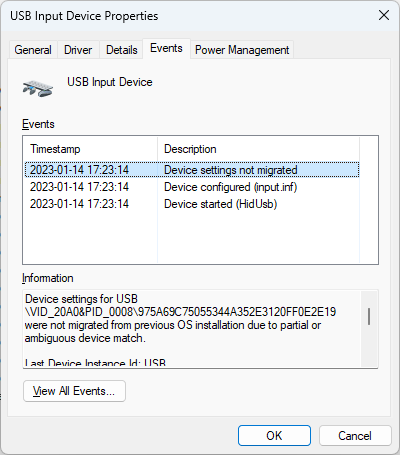
Skip App v0.9.4 Beta
in Beta Feedback
Posted
Attached!
flirc20230117.log