
taeb
-
Posts
70 -
Joined
-
Last visited
-
Days Won
1
Posts posted by taeb
-
-
I just tested all commands with my device: none of them works.
-
From T+A I just got this file with the RC5 IR commands. Is that helpfull?
-
Sorry for my imprecise description of the problem.
There are commands for assigning the selcted source on my amp missing. I put it more precise here:
So, this thread can be closed.
Thank you
-
Not functioning on my C 542: Open / Close
-
Thank you for posting the file
Regardless of putting the file into the .config/SkipApp folder (macOS), the device does not show up in the list under "Misc", where all devices should show up. As replacement I took "All models (CD)".
Most of the commands work.
I changed "Digit 1" to button 1 and "Digit 10+" to button 0
Not functioning: Reverse / Previous and Forward / Next. On the original remote pressing shortly the Previous or Next button lets the player skip to the previous / next track of a CD, whereas holding the same buttons for longer the reverse or forward action is done. How can I assign that to the Skip 1s?
Thank you
-
Hi
Thank you for developping the App further. On Apple macOS 12 all shortcuts (cmd-Q …) are grayed out in the menu and don't react. Can you please activate them?
Thnak you
-
On 3/12/2023 at 3:38 AM, jason said:
Can you try this, I may have on/off reversed. But curious if it works. Following the guide here:
Unfortunately wether on nor off work.
-
Thank you for the json file.
It seems, that you added many (T+A) commands, but most of them don't belong to my device. Could you please add the commands, that are listed in the manual I attached and remove the rest?
Thank you
-
Thank you for adding this device. I just tested it.
Most of the commands work well.
"Toggle Mute" mutes the amp. By clicking the button the 2nd time nothing happens. I assigned "Mute on" an "Mute off" to the mute button. This muted the amp for a moment end then unmuted it. Is there another solution?
Here https://techsupport.cambridgeaudio.com/hc/en-us/articles/360000271837-EDGE-A-RS232-Codes
you can find on page 3 the different sources you can activate on this amp. To set up an activity in SkipApp it is needed to define the source so the amp knows, what to play. Can you please add the sources to the commands of EDGE A?
Thank you
-
Hi
iospirit has the app Remote Buddy (https://www.iospirit.com/products/remotebuddy/ ) that already works fine with the flirc USB to control many Apple apps.
Do you have the json file of Remote Buddy, so I can import it into the Flirc App?
Thank you
-
Hi
Just enabeled the admin mode on macOS 12.
The terminal command does only work, if you create a folder named ".config" in the activ user folder. Inside this folder you create the folder "SkipApp". After that it works fine.
-
Hi there
Is it possible to add a function of a device, which is not assigned to a button, to a macro?
Situation: In the power section I want to power on a device and then choose the output channel. I didn't succeed, because this function of choosing the output channel is not assigned to a button. Because all buttons have functions for an other device, I can't assign this function to a button.
-
Hi there
In the buttons panel on the left side there are pictograms for the devices in an action.
It would be helpful, if the name of the device would be shown on mouse over this pictograms. So we know, which device we work on.
-
Hi
Moving the sliders the values they create, are not shown. This makes it difficult to exactely set the wished value.
It would be nice if it would be possible to set the value directly in the value field with the keyboard.
I'm not sure, but it seems to me that the repetition of power toggle has only odd numbers. If true, why?
Thank you for further developping the App.
-
Hi
It's an older CD player, which is not yet supported. NAD posted (https://nadelectronics.com/software/) an App to get the pronto codes: https://nadelectronics.com/wp-content/uploads/2019/06/NADToPronto_v114.zip
Please add the remote to your list.
Thank you
-
Hi
Today my Skip remote arrived: I'm happy - nicely crafted.
Unfortunately I couldn't add my T+A DAC 8 (https://www.ta-hifi.de/support/serie_8/support-dac-8-dsd/) to my Music action. Please add its remote. Attached you find its remote codes.
Thank you
-
Installed the preview an macOS: looks very nice.
Little issue: Cmd-Q does not yet work.
Wanted to add my amplifier Cambridge Audio EDGE A. It is not yet on the FLIRC List. I suppose, that without device it's not possible to go on adding activities. Correct?
Here you can find the specifications for the EDGE A remote:
https://techsupport.cambridgeaudio.com/hc/en-us/articles/360000250237-EDGE-A-IR-Codes
https://techsupport.cambridgeaudio.com/hc/en-us/articles/360000271837-EDGE-A-RS232-Codes
Thank you for adding the device in your list.
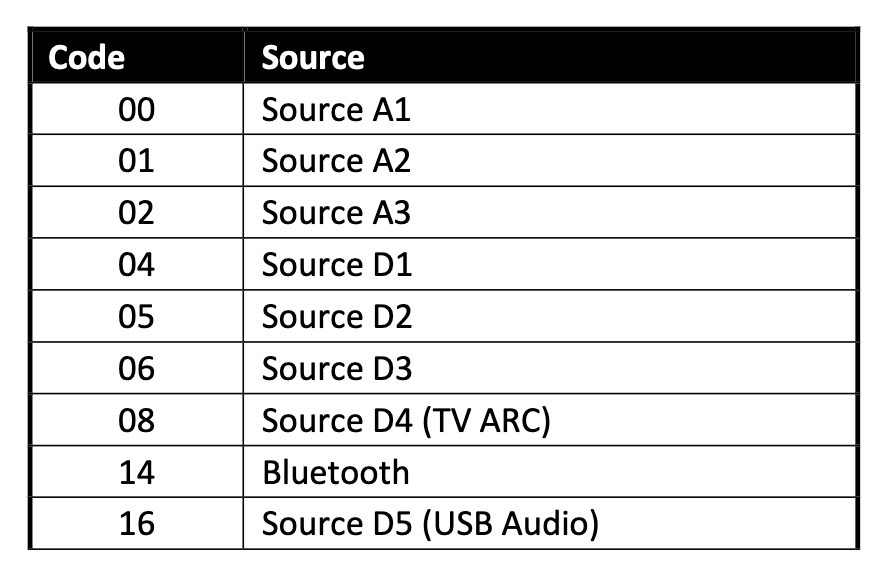
Cambridge Audio EDGE A support
in Supported Devices / Databases
Posted
I just tested all commands with my device. Many work :-)
As said before: "Toggle Mute" mutes the amp. By clicking the button the 2nd time nothing happens. I assigned "Mute on" an "Mute off" to the mute button. This muted the amp for a moment end then unmuted it.
Not fully working: Input Next / Input Previous. Both commands select the next / previous input, but it works only once. The input selector is a row, so "Input next" should select the next input clockwise and "Input previous" should select the next input anticlockwise, both with no limitation.