
Tony
-
Posts
22 -
Joined
-
Last visited
-
Days Won
1
Posts posted by Tony
-
-
Hello everyone!
I just received a new TV-box (Arris VIP5702W-TN) from my TV provider and I'm having some trouble adding it to my Skip remote.
I was hoping to find it in the list of existing devices but when I saw it wasn't there I tried to record the buttons that I needed.
I can start to record without a problem but the only buttons that gives me any result are volume up and down.
I think I am using the latest version of the software and firmware.
Any help would be greatly appreciated.
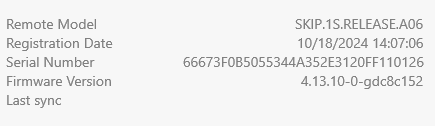
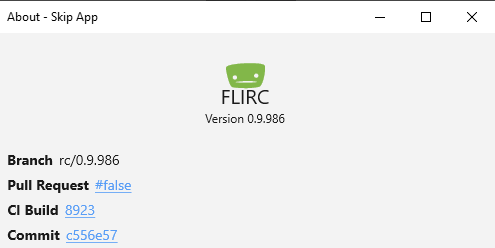
-
Thanks for the reply and no worries! I downgraded to 4.12.12 and now the on/off sequence works as it should.
-
Yes, they are all assigned and I have removed and added them again without success. Right now I have the various power toggle commands assigned to the color wheel so I can turn my units on and off. And as I mentioned, the first command in the sequence always work so I have tested the various toggles by putting them first which works, but every command after the first one fails.
Current setup:
-
Hi!
I'm running firmware version 4.12.18 and app version 0.9.80 and ever since I update to this configuration the power button only turn on/off the first thing that I have matched to the power button. All the power commands works separately, but when pressing the power button it is only ever the first command that is working.
Would really like a fix for this.
BR
/Tony
-
Long time no feedback from me :)
Since my remote has been working pretty well I haven't tested any versions properly since 0.9.4 and this is because I have waited for Flirc/PS4 to be added back into the app. But I was curious about the the app and decided to test this version and I have to say that it works pretty good! This is the first version that doesn't crash on my desktop computer when I hover over an activity which is great.
The Power Down action seems to be working better as well and the remote connects every time so far.
As I wrote before my remote is working pretty well but I would really like to use it with my PS4. And I can't seem to find the right command to open the Settings menu on my Samsung TV :)
Thanks for all the hard work you're putting in!
-
 1
1
-
-
Still can't find Flirc/PS4 under Game Consoles in version 0.9.6.
-
Sounds great! Looking forward to trying it out :)
-
Thank you!
-
Ok, managed to get a connection again so my activities are back. Yay! But regarding Flirc Usb + PS4 + Skip 1S it is not working at all at the moment.
-
Well this sucks. Downloaded the latest version and ran it. My activities disappeared but no worries, they are pretty simple to setup again. But now Flirc isn't even available as a device any longer so there really isn't anything for me to test. To try and get my old activities back I installed the previous version again but no matter what I do now the app can't find the remote. So the remote I've been using since the day I got it is useless right now...
-
Any help with this would be much appreciated.
-
An update regarding my experience since I received my remote.
The previous version of the app (0.9.4.5265) actually worked for me when it came to connecting to the remote. I tried it on my private desktop computer (which has Steam installed) and didn't have any connection problems. I did however still have the problem where the app crashes as soon as I hover over an activity which made it unusable for me. I have instead been running the app on my work laptop where it works pretty good. I have the occasional crash, sometimes buttons lose their assigned functionality etc, but no connection problems. This new version (0.9.4.5480) works about the same and on my desktop computer it still crashes every time I hover over an activity, but this is no big deal for me right now since it works on my laptop. I've set up my remote pretty much the way I want it and have been using it for over a week and I really like it so far :)
-
Hi!
I can't get the Skip and Flirc to work with my Playstation 4. First I tried adding Brand - Flirc and Model - Playstation in the Skip app but this had no effect on any of the buttons I tried. I then tried downloading the Flirc software, connecting the Flirc to my computer and map buttons on my Skip to the buttons on the Playstation 4 remote in the app but this didn't have any effect either (well, the app said that the keys got mapped when I pressed them). Do I need the Flirc software or should it be enough with the Skip app?
-
2 hours ago, jason said:
Sorry for being quiet. We've made progress, can reproduce the issue, and are working on trying some solutions.
Big shout out to Michael (Misha) who was two steps ahead of us and did incredible finding nuggets of information scattered on the internet.
Seems like a number of applications, virus programs, system apps, Steam (yes, fucking steam), changes a field in the system registry for every USB HID Device's "restricted" boolean from "false" to "true". Why? No idea. Uninstalling the application does not revert the registry change, which validates what some of you experienced. Steam can install advanced drivers to help support controllers like XBOX-360, and this is what changes the field for that specific app.
We are trying to create a version of the app that detects this, and updates the field. But this is not so simple. UWP apps don't have permission, and we have to do a run-around. But this seems possible, and the path of least resistance. We have some other ideas, but this seems like the best approach.
Un. Fucking. Believable.
No worries, it's so nice to hear that you might have found the issue. Great work from everyone involved!
-
I was wondering if it would be possible to put together some sort of guide of what to do if you want to help out with debugging? This thread is getting quite long and if you haven't been involved from the start it can be a bit hard to follow what needs to be done if you want to test things. I'm scheduled to receive my remote this week and I have had problems with the app on Win10 so if you need more people reproduce errors I am willing to help and if there was a simple enough step-by-step guide of things to try, where to find logs etc I'm sure more people would be willing to help when they get their remotes.
Just a thought :)
-
10 hours ago, jason said:
Thanks so much for the feedback. Logs would be very helpful. Also if you message me your IP, we can try and match the crash report in sentry.
Here is my log file. I will send my IP to you as well.
-
The app still crashes for me when hovering over a created activity, but I tried installing the app on my work computer and there it seems to work fine :D
I don't know if this is helpful and if you need any other information I'm happy to help. Both computers are running build 19045 of Win 10 but my work computer has the Enterprise version and my personal computer runs the pro version. My work computer is an HP laptop and my personal computer is a desktop I put together myself.
I haven't received my remote yet so I can't try anything else except for the app itself.
Keep up the good work!
-
 1
1
-
-
-
3 hours ago, jason said:
Try the MSIX directly. Maybe it's the installer. I have never had these problems of missing dlls.
The issue with the msix, is that it has an installer, and it's a mystery where everything goes. I can't find it in the start menu unless I type Skip.
The certificate is a self signed dev certificate because we can not get our EV certificate we paid for to work in our continuous integration. I spent 30 hours on just this past weekend. If I sit there and sign it, it's fine, if buildkite does it, it wont work. I've tried 100 different ways, and I honestly give up. Windows documentation sucks, and I hate them with a passion for it. "Unable to sign, Unknown Error". Are you fucking kidding me!
I can run this version of the app, but it still keeps crashing when hovering over my activity. The selected areas causes the app to crash.
-
1 hour ago, Ric said:
I have tried installing this version of the Skipapp several times on Windows 10 Pro with a reboot each time. The icon shows on the desktop but the app doesn’t seem to be installed. The app doesn’t show on the start menu and there isn’t a folder for it in the Program Files folder.
The icon on the desktop attempts to open this:"C:\Program Files\WindowsApps\1ee3f564-2cd0-4ef3-af35-da985b1d7f00_0.9.0.5182_x64__vg5akken3mtem\SkipApp.exe"
I don’t have a file in my Program Files folder called Windows Apps.
I'm had the same problems on Windows 10 and at first it seemed to be a permissions problem. To start with the WindowsApps folder is there, it's just hidden, but trying to start the app I got This error:
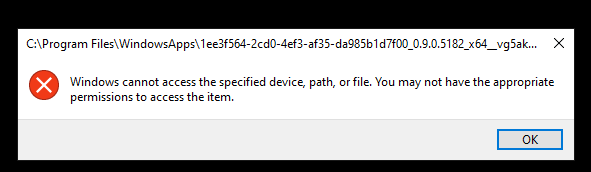
I tried to give my user account full control on the Skip folder in WindowsApps and inherit permissions down, but this didn't work and after having restarted/uninstalled/installed several times I now get the following errors when trying to install the app:
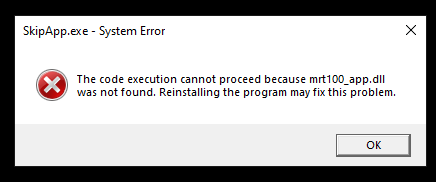
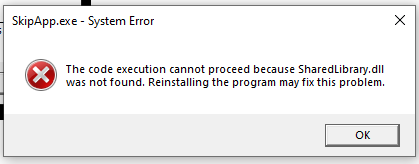
The app seems to install though, but when I try to launch it I get the same errors.
Strangely enough I can run the .msix which informs me that a newer version is installed and asks me if I want to run that. This successfully launches the app but then I have the same problem as before: hovering over an activity or other specific areas causes the app to crash.
-
Just tried the app out and it looks great! I created an activity but whenever I hover over the activity under the Activities section to the left the app crashes.
Running version 0.9.0.3656 on Windows 10
Keep up the good work!
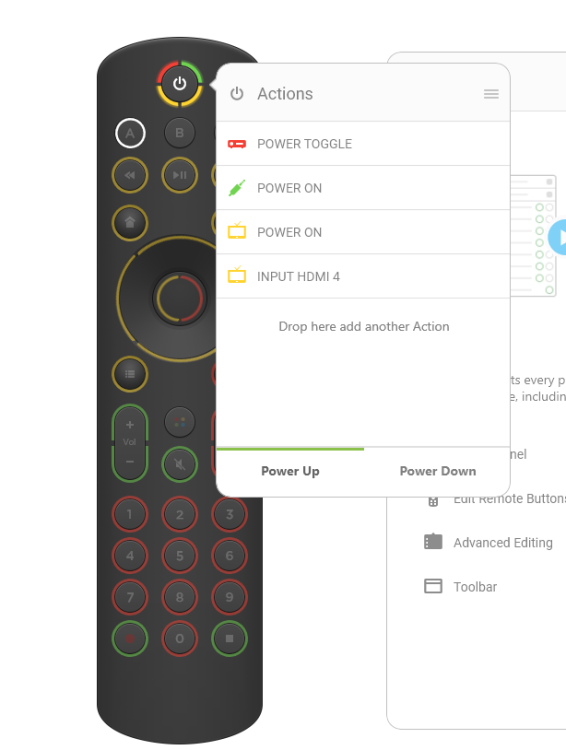
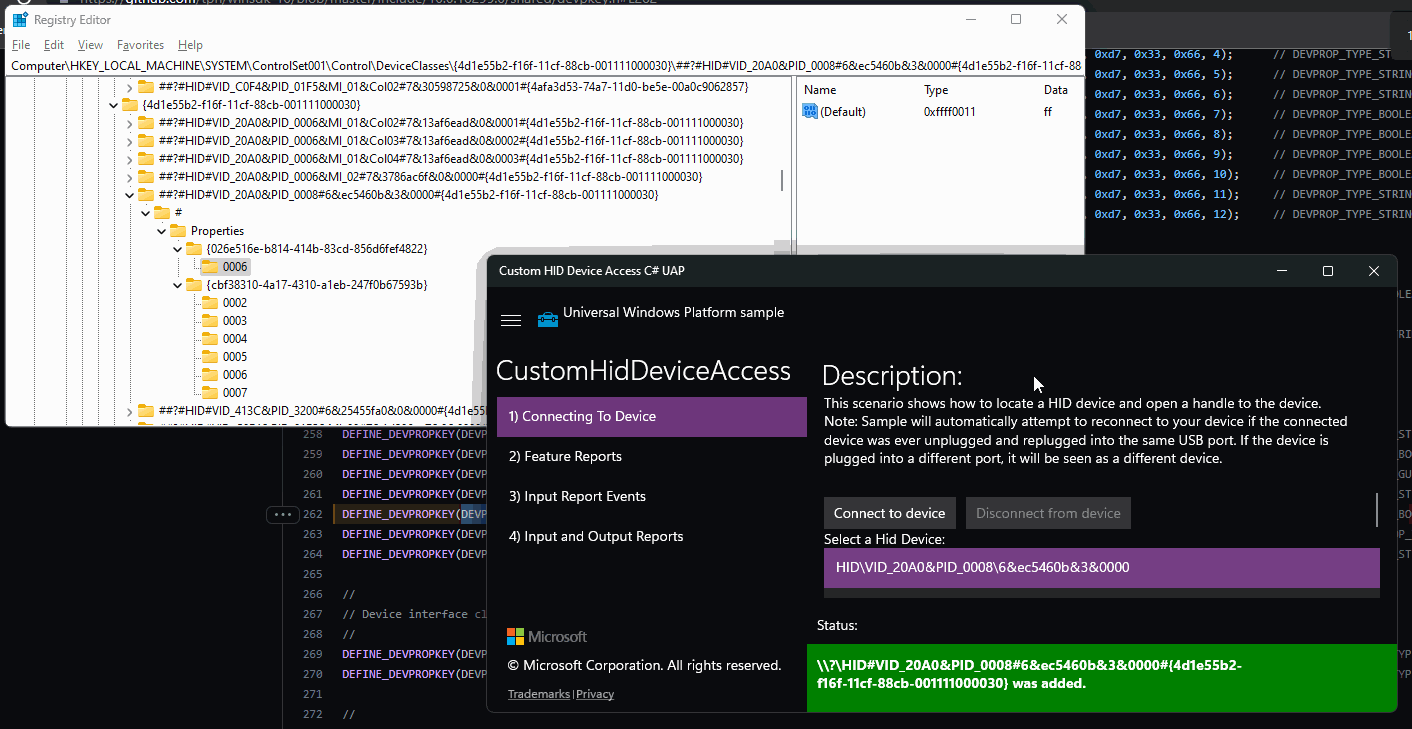
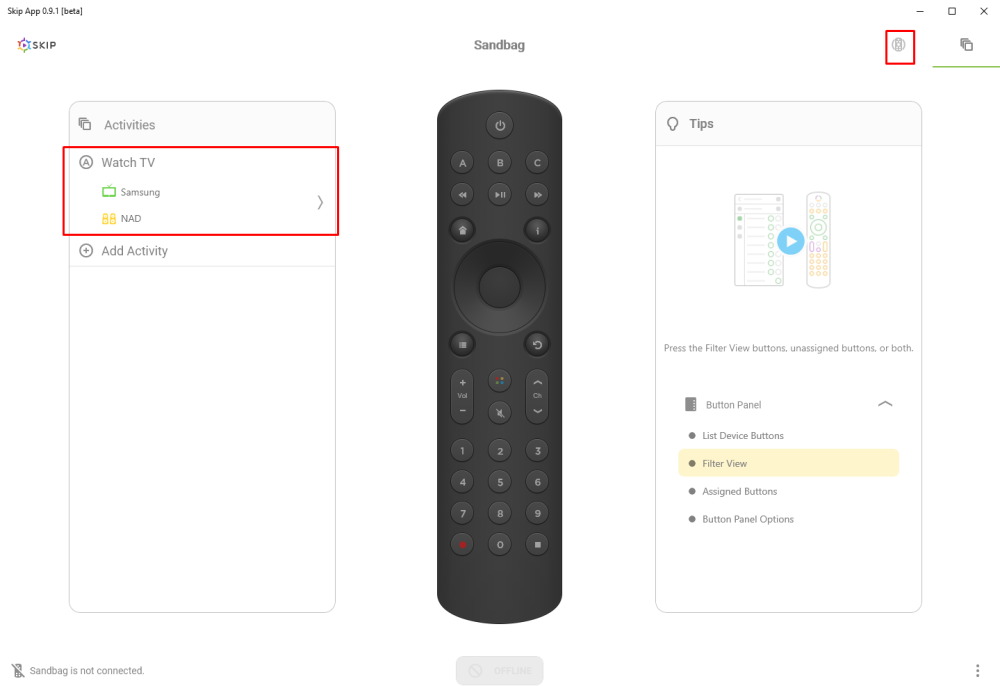
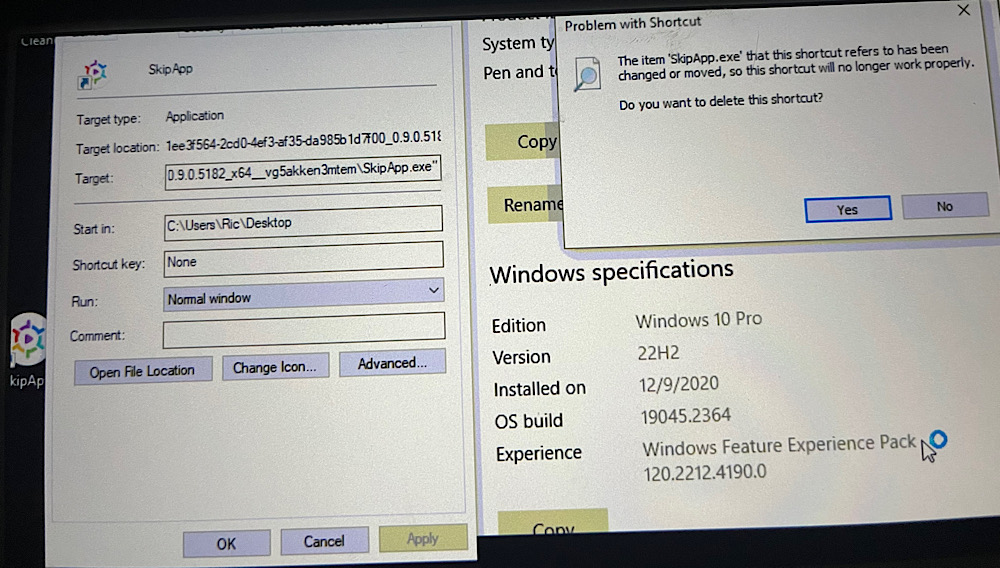
Arris VIP5702W-TN
in Supported Devices / Databases
Posted
I'm sorry for taking so long to reply. I thought I was going to get a mail notification when I got an answer to my question :D
I connected my Skip remote to my computer once again and today everything worked. I have no idea why only the volume buttons the last time I tried (I was in the learning tab and there was no reaction what so ever to any other buttons then).
But yeah, it worked today so thank you very much for the help!
BR
Tony