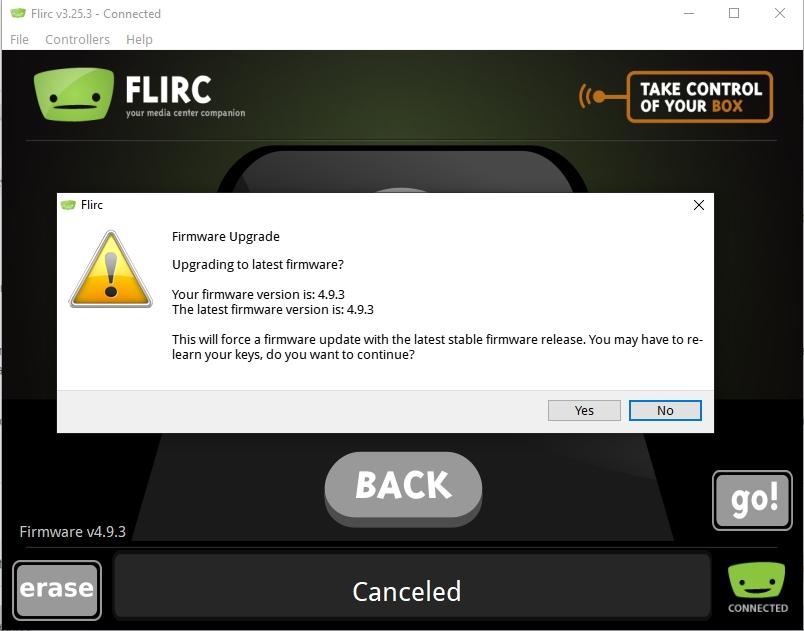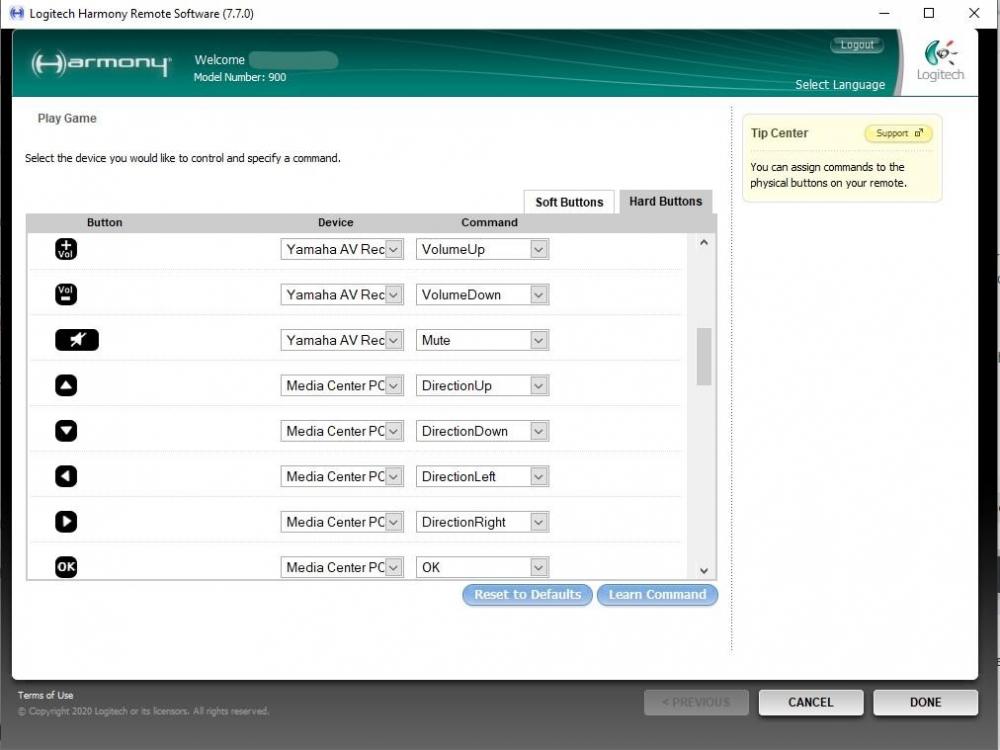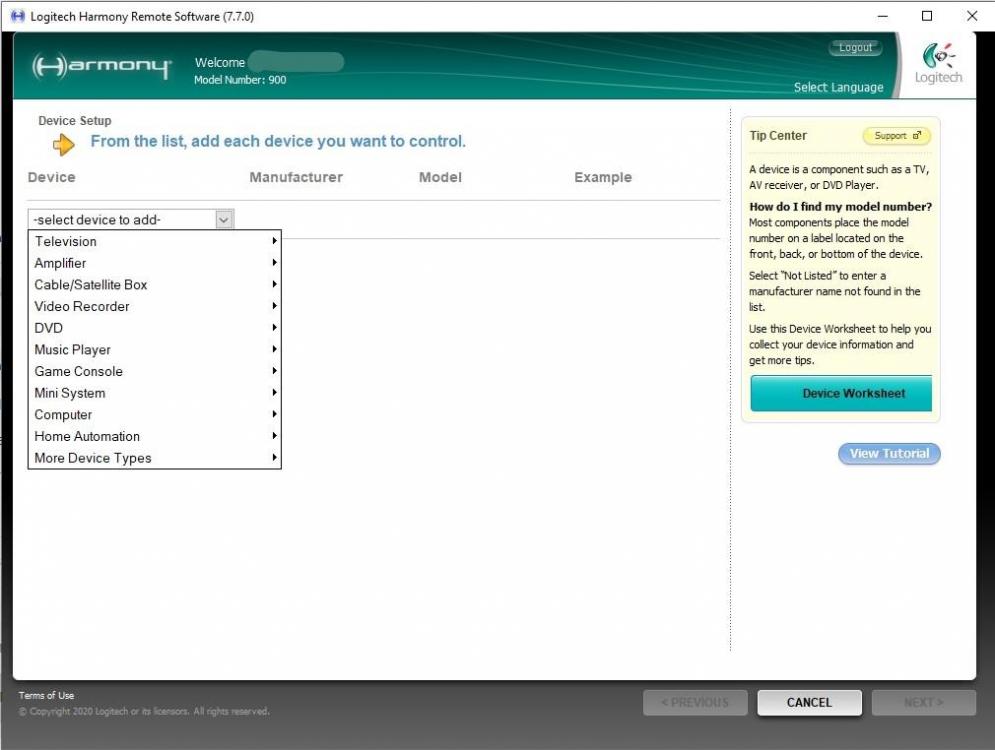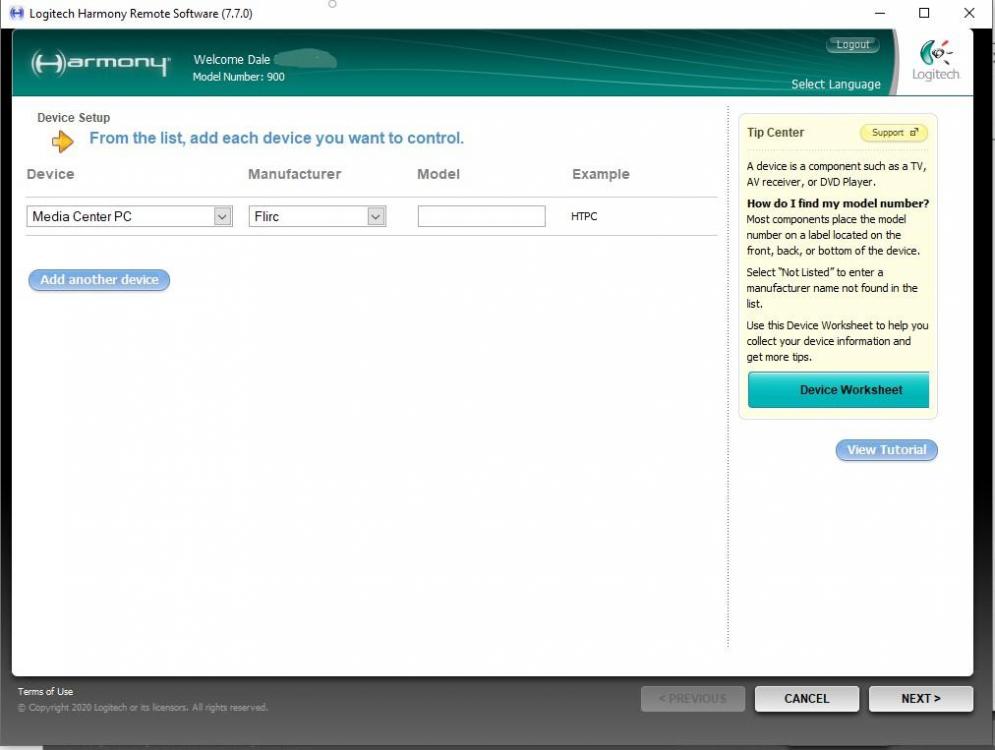66LUX
Members-
Posts
11 -
Joined
-
Last visited
Everything posted by 66LUX
-
Flirc v2 plus Nvidia Shield TV Pro 2019 randomly wakes & sleeps
66LUX replied to 66LUX's topic in General Questions
I had never been prompted for a firmware update since installing the app about a month ago. When using the Flirc GUI, clicking on File->Upgrade Firmware just prompted for a .flirc file. I tried to find one online, but couldn't find one any more recent than the one that was already on it (or I couldn't find one at all, I can't remember). I didn't know that clicking File->Advanced then clicking the "Load Embedded Firmware" button was actually the way to do an online update. I think it could've been a bit more obvious what it meant. As you can see from the screenshot though, the firmware upgrade just re-wrote the same version. I think the issue of relearning the keys is to do with the 7.7.0 version of the Harmony software not having a proper Flirc->Nvidia profile built in. That only seems to be available on the later MyHarmony software. The issue of relearning is because I have to set it up as a Media Centre PC. Anyway It's working now, so thanks for your help. Cheers, Dale -
Flirc v2 plus Nvidia Shield TV Pro 2019 randomly wakes & sleeps
66LUX replied to 66LUX's topic in General Questions
I'm not sure if you wanted to see if the Shield + Flirc combination having issues with the laptop nearby, or if you wanted the laptop + Flirc combination having issues with the phone nearby. Either way, I couldn't get any adverse reaction no matter which way I connected it. Strangely though, before your last post, I plugged the Flirc into my PC and performed a firmware update (I think that would effectively reset the Flirc USB). The version was the same as what was already on the Flirc USB, but since I reconnected it to the Shield (I still had to re-record the button mappings) it has not had the same power cycle issue. Could it have been a corrupted firmware update when I first performed it? -
Flirc v2 plus Nvidia Shield TV Pro 2019 randomly wakes & sleeps
66LUX replied to 66LUX's topic in General Questions
Do you mean plug the Flirc into the laptop & move the phone close, or put the laptop near the Shield? -
Flirc v2 plus Nvidia Shield TV Pro 2019 randomly wakes & sleeps
66LUX replied to 66LUX's topic in General Questions
Even without an extension, it still interferes if I bring the phone close enough. It also kind of defeats the purpose if I have to point the Harmony accurately enough to make sure the signal bounces off the back of a shelf in my entertainment unit. It really should face forward. Considering the interference from the vacuum cleaner as well, I'm inclined to forget the whole thing, disconnect the Flirc and learn to juggle two remotes. The Shield was too expensive to risk damaging it from the rapid on/off sequences. It would have been so much easier if the Shield had just had IR like the older models. Thanks for your help anyway. Cheers, Dale -
Flirc v2 plus Nvidia Shield TV Pro 2019 randomly wakes & sleeps
66LUX replied to 66LUX's topic in General Questions
I have an interesting update. The setup as noted works properly, but I still got the problem of the Shield turning on and off rapidly and I think I've figured it out, although I don't understand it. The USB extension cable is not actually the issue. The issue is when the Flirc is facing into the room. If it points back into the cabinet, whether on the extension or not, there isn't a problem. When it faces into the room, the Shield switches itself on and off rapidly (or rather, the Flirc switches it on and off). I figured it was getting some kind of erratic signal from somewhere, so I placed all remotes in a cupboard, but that didn't help. I turned off my Nixie clock and moved my tablet and mobile phone into the cupboard as well and guess what? The problem went away. As soon as I place my mobile phone (a Samsung Galaxy S9) within a couple of metres of the Flirc USB, it makes the Shield go haywire. I don't understand why, because the S9 doesn't have an IR blaster built in and it only causes a problem if the Flirc faces into the room (apparently it's just that it's further away). Any ideas why a phone would cause interference? -
Flirc v2 plus Nvidia Shield TV Pro 2019 randomly wakes & sleeps
66LUX replied to 66LUX's topic in General Questions
Thanks for replying so quickly, Jason. I understand what you say about Logitech. Why they couldn't update the MyHarmony software to work with all of their remote models is beyond me. Unfortunately, they're still the best option for universal remotes with physical buttons. So I've set up a new device based on an LG Bluray player so that it had the correct button mapping available. I did all the other things you suggested. Very similar to how I set it up already with the exception of disabling the built-in profiles. I'll see how it goes from here. Cheers, Dale -
Flirc v2 plus Nvidia Shield TV Pro 2019 randomly wakes & sleeps
66LUX replied to 66LUX's topic in General Questions
Okay. I have done a lot of testing over the last couple of weeks, and I'm still having trouble. As suggested, I cleared the configurations on the Flirc USB so that the learned buttons were deleted. I deleted the device on the Harmony and set up a new one as follows: Device=Media Center PC, Manufacturer=Flirc, Model=Shield TV There is no other way to get Flirc as a manufacturer on the Harmony 900 using the 7.7.0 version of the Harmony Remote software. Once the device is added and the activity is created, I had to configure all of the buttons properly for the activity (See screenshot). After updating, the Harmony doesn't control the Shield TV Pro properly. About the only buttons that work are home, back and the cursor keys. Power, play, menu, fast forward & rewind don't work. As far as I can tell, the built-in configuration mentioned by Jason does not work. As I pointed out earlier, the version of the software that matches my Harmony does not have a direct option for the Flirc to control the Shield TV Pro.That's why I had to record all of the buttons directly to the Flirc USB in the first place. Is the Flirc's built-in configuration only compatible with a Harmony remote using the MyHarmony software? Considering this seems to be the only way to control the Shield TV Pro with the Flirc, does anyone have any ideas about the interference I mentioned in my OP when I have the Flirc on a USB extension cable? The Flirc also goes nuts, switching the Shield on and off multiple times in rapid succession, when my Deebot robot vacuum cleaner goes past. Thanks, Dale -
Flirc v2 plus Nvidia Shield TV Pro 2019 randomly wakes & sleeps
66LUX replied to 66LUX's topic in General Questions
There is no device named Flirc. That only applies to the MyHarmony software where you start with Manufacturer. For the Harmony Remote Software (7.7.0) you have to start with device type, then you can choose manufacturer. Please see the attached picture for the device adding screen. The only devices that have Flirc available as the manufacturer are Game Console, Game Console with DVD or Media Center PC. The Model can be anything you decide to type in. Just so there is no confusion, I don't have any trouble controlling the Shield Pro with the Harmony remote. Please correct me if I'm wrong, but I believe I've set it up properly. I used the Flirc Windows software to record the IR signal from the remote buttons I chose and and the Flirc USB saved it for translation to control the Shield Pro. I can set it up that way for any device. I can use any remote that way to control the Shield. As long as the Flirc USB can receive the IR signal, it should send it to the Shield, shouldn't it? The problem I have is the Shield turning itself on and off randomly without any input from the remote. It seems the only influence in this behaviour is from the Flirc USB. Do you know of a way that the Flirc USB can get interference causing the Shield to turn on and off? -
Flirc v2 plus Nvidia Shield TV Pro 2019 randomly wakes & sleeps
66LUX replied to 66LUX's topic in General Questions
In the Logitech Harmony Remote Software v7.7.0 (not MyHarmony), I have the following setup for the Flirc. Device: Media Center PC Manufacturer: Flirc Model: I typed in "Flirc IR" In the Flirc Windows software, I selected the Nvidia Shield Gen2 controller and recorded the buttons I wanted to use. I hope this answers your question. -
Flirc v2 plus Nvidia Shield TV Pro 2019 randomly wakes & sleeps
66LUX replied to 66LUX's topic in General Questions
Sorry, I probably should have done that first. my_flirc_config.fcfg -
Hi all, I have a new Nvidia Shield TV Pro that I am controlling with a Harmony 900 via the Flirc v2. My issue is that the Shield keeps switching itself on and off. This can shut off the Shield while I'm watching something, which is very frustrating. Sometimes it will turn itself back on immediately, but more often I manually turn it back on (with the Nvidia remote). The Shield can also turn itself on and off repeatedly from sleep while nothing else is turned on (I notice the light on top of the Shield going on and off). I have the Shield set up so that all of the HDMI CIC functions are off, and I have it set to never sleep automatically. I've read that rogue HDMI signals to the Shield can cause problems. I've replaced and rerouted cables. I've set up my components so that everything runs through my Yamaha AVR, but changed the Shield to connect directly to the TV when this problem started to occur. This random switching on and off keeps happening. The reason I haven't put this post up on the Nvidia forum is because the problem seems to go away if I unplug the Flirc. It is connected to the back of the Shield via a USB extension cable which is about 1 metre long so that it faces forward below the TV. Can anyone offer any ideas why this arrangement would cause the Flirc to randomly wake & sleep the Shield? I didn't seem to have the problem when I had it connected with two 90 degree connectors. Thanks, Dale