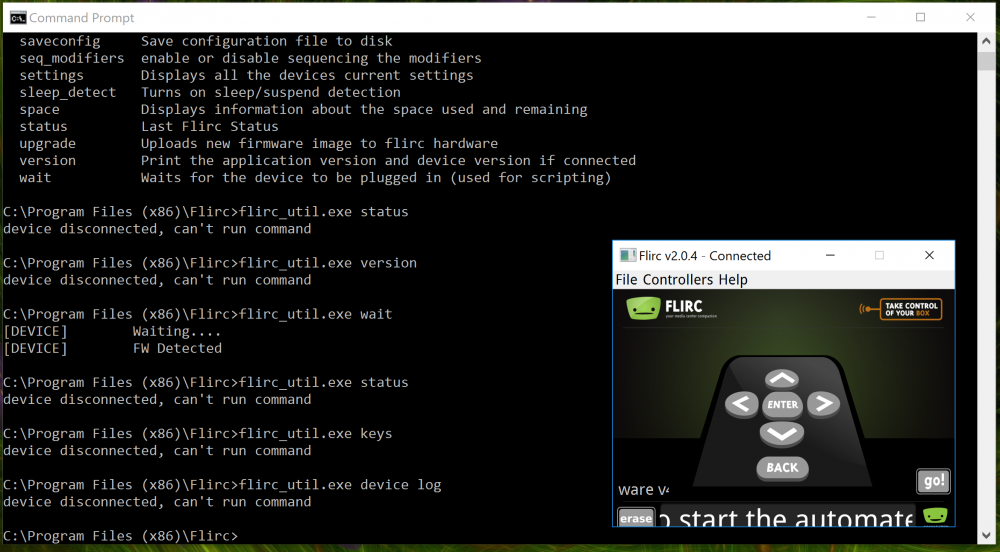Search the Community
Showing results for tags 'wake'.
-
Hello, I been trying to get something/anything Flirc (V2) to work either wake or sleep my Windows 7 HTPC using the Harmony Hub with remote 915-000194 but maybe i'm not understanding how to set this up along with the hub. I downloaded the software Flirc Windows GUI Software v3.1.0 installed it and it updated to firmware v4.2.2. Can some explain the process past here for the new software and the hub? Like do I close the software or minimize it because I dont think it runs in the background ect. After I get it working I woundnt mind writing an updated version of how to.... Thanks,
- 2 replies
-
- harmony hub
- kodi
-
(and 2 more)
Tagged with:
-
Just bought a usb flirc receiver, and here's my versions of stuff: Flirc GUI v1.4.4 Flirc driver v3.0.6.0 In the GUI, File > Advanced > [x] Sleep Detection is enabled. In Controllers > Full Keyboard, I mapped a signal to the Wake key. When the computer goes to sleep, pressing that button (or any other mapped flirc signal for that matter, e.g. arrow keys, enter, etc.) has no effect whatsoever. So I opened the device manager and looked at libusbK USB Devices > flirc and saw that there was no Power Management tab. Then I looked under Keyboards to see four entries labeled HID Keyboard Device. All four of them have Power Management > [x] Allow this device to wake the computer enabled. I tried disconnecting flirc, and one if the keyboards disappeared. I figured out which of them was flirc's keyboard entry and double-checked that device-wake was enabled (it is). Since none of that worked, I opened PowerShell (x86) as an administrator and ran powercfg -devicequery wake_from_any and saw flirc along with a lot of other device names. Then I ran powercfg -devicequery wake_armed and saw this much shorter list: PS C:\Windows\system32> powercfg -devicequery wake_armed HID Keyboard Device HID-compliant mouse HID Keyboard Device (001) Killer E2400 Gigabit Ethernet Controller HID-compliant mouse (001) HID Keyboard Device (002) HID-compliant mouse (002) HID Keyboard Device (003) I then tried to enable wake for flirc with disappointing results: PS C:\Windows\system32> powercfg -deviceenablewake flirc You do not have permission to enable or disable device wake. (I tried the above with the 32bit PowerShell as well, just in case, but with identical results.) I can't find any settings related to wake from USB in my BIOS, but I enabled Power On By Keyboard (with any key), Power On By Mouse (with any movement), and Platform Power Management for good measure. That said, since I can already wake from suspend by plugging in an actual USB keyboard and pressing any key, so I don't see how any of that would help anyway. Also, for what it's worth, powering on a steam controller does wake the computer from sleep. But I bought this flirc receiver for the sole purpose of being able to wake my computer with my remote control as well, so it'd be really nice if it did that. Can you think of anything I haven't tried? Much appreciated, Matt
-
Update: 2/4/17 On win10, and macOS Sierra 10.12.3, Everything works just great on both metal Flirc and SE. test update edited2: Problems are solved with WIN10 ALL FUNCTIONS ARE WORKING AS INTENTED with the latest firmware update. Just Uninstalled and re-download it, once connected the update message showed up. On my macbook pro, Only thing doesn't work is sleep and wake. On my hackintosh build(sorry I don't really own a mac pro/mini/iMac), everything functions as intended. Only thing flaky is when I register sleep, the prompt would show up with minor delay, and "Shutdown" actually functions as "Sleep". It'd Very Likely due to my own system setup and has nothing to do with Flirc. ------------------------------------------------------------------------------------------------------------------------- I just got the two Flirc ordered this week. The new Metal one and the SE. I so far has only tested the Metal Flirc on my desktop windows10 and a macbook macOS Sierra. Issue for Windows 10: 1. Hibernate is DISABLED, I can use the GUI, tab Controllers --> Media Key, pair up the power button which works no problem to put the computer to sleep. However, I cannot wake it up by using any mapped key or the "Wake button" under Full Keyboard. 2. I cannot change any settings in the advanced setting at GUI. 3. I cannot use the flirc_util.exe command(see image attached) The exe file runs fine by listing all the commands. The only one that can be run is "wait" which will run into waiting and if I re-plug Flirc, it will say FW Detected. But the rest of the commands in any way, responds with device disconnected, can't run command. And the GUI does say Connected, plus I am able to map keys no problem. I have tried to install the USB on both 2.0 and 3.0 ports. The normal press any key on keyboard or mouse works fine either sleep or hibernating. Issue for macOS Sierra: 1. Pairing keys are no problem but does not work. No input at all, but they are paired up according to GUI. 2. The advanced setting does not work, just like Windows. I am not as familiar with Apple OS, not sure what to do at this point. I am hoping this info can help both the developers and I getting this product to work properly. Please let me know if you have any suggestion.
-
Hi All, I just bought myself a Flirc because of the lack of 3rd party IR support in OSX. When installing and configuring the Flirc device I've updated the Firmware to 3.8 (GUI 1.4.4) and then started configuring my Microsoft MCE (Model 1039) RC6 Remote. While configuring I get an error message saying 'Button already exists' when recording some of the buttons on the remote. This is happening for my Up and Down buttons, it seems the Flirc device reads the IR signals sent by my remote as being the same for some button pairs (Up/Down, OK/Back). After searching this forum I fiddled around with the Advanced settings and I could not resolve the issue. One forum topic mentioned something about downgrading the Firmware so I thought lets try. After downgrading the Firmware to version 3.1 (GUI 1.2.8) on OSX with the 'flirc_util dfu' command and starting the GUI which then allows to install the lower Firmware, I noticed on 3.1 the RC6 behaviour is perfect, no more duplicate button messages and everything seems fine. I still have to record all the buttons twice because of some RC6-specific difficulties mentioned in other topics, but that's no problem. When doing some more testing I noticed the Flirc device would not wake up my Mediacenter from sleep, so I searched this forum again and tested all the configurations I found in different topics regarding sleep issues (Sleep detection and different suspend/wake/power button mappings) but none of them solved my problem. I am testing my Flirc device on 2 machines, one Mac Mini (2011) running OSX El Capitan (10.11.5) and one MacBook 12" (2015) also running OSX El Capitan (10.11.5). When putting the machine to sleep I can wake it again using my remote for about 1 minute, after this minute the machine does not respond to any buttons. On the Mac Mini I can see the Power LED going from steady to blinking when putting the machine to sleep, and this takes about 30 seconds. It seems that when the Power LED is still steady I can wake it using the remote, and when the LED goes blinking I can not. Because I'm very curious I updated the Flirc's firmware to 3.8 and tested the Sleep/Wake behaviour on this firmware, and on 3.8 the wake works just fine! Even after this one minute and with the Power LED blinking on the Mac Mini I can successfully wake it up using one of the desired Flirc configurations (one button with wake, or all buttons without wake). So now I'm in the position where I want the FW 3.1 RC6 behaviour but I need the FW 3.8 Sleep/Wake behavior so I'm kind of stuck here and I think I need some assistance from Flirc developer @jason. TLDR; On FW 3.1 RC6 is fine but Sleep/Wake doesn't work, on FW 3.8 RC6 is broken but Sleep/Wake works fine. Help!
-
Hello, I have searched for an answer to my problem but no luck finding a resolution. I setup my Flirc with my Asus Chromebox Openelec HTPC. I setup an Acitivity on my Harmony One to "Watch Videos" and it works perfectly to wake/suspend the HTPC. But when I switch to another activity (Watch TV or Play PS4), it will also wake up the HTPC. Here's what I did: In the Harmony software, I added a new device under Computer>Media Center PC>Flirc>KodiUnder "Advanced setup for this device", I set it to "turn this device off when not in use", selected "one button on remote to turning it both On and Off", and set the command used to "PowerOff".I created an activity to "Watch Videos" using the Flirc device and added an additional customized button that I called "Suspend/Wake" that will send a command from the Flirc to "PowerOff"I used the Flirc software to map Ctrl + End to the customized button that I just created ("Suspend/Wake"). For some reason, it used to work with Ctrl + F12 but it suddenly stopped working. I did a search and found Ctrl + End works but only from the main screen of Kodi. I thought Ctrl + F12 worked in any screen in Kodi but I could be wrong.I double-checked and all my activities do not use the FlircKodi device except "Watch Videos". I also created a new activity to "Play PS4" thinking there was an issue with the old activity but it still wakes up the HTPC. Does anybody know what I did wrong to wake up the HTPC even though I'm watching/playing a different activity?
- 4 replies
-
- harmony one
- chromebox
-
(and 3 more)
Tagged with:
-
I've been using the flirc with an Intel NUC Windows 10 and a Harmony remote. I have the wake button from the keyboard profile paired, and the power button from the media keys profile paired. The power button will put the PC into sleep mode, and the wake button will wake it back up, but neither will do both. I've tried adjusting BIOS settings for USB waking the PC, and driver settings in Win10 for allowing devices to wake the PC from suspend. Since the wake button is working to bring the PC out of sleep, would it be possible to setup the wake button to send the sleep command when the PC is running? Thanks
-
My goal is to have one key suspend and wake (with no other keys waking). According to: the "Suspend" key should wake (and suspend). However, for me it acts no different than any other key with regard to waking (in particular, if Wake is undefined, all keys including Suspend wake, otherwise only Wake does). I have tried both the beta and stable firmwares. Using a strategy similar to: I was able to get the desired beahvior, but I am concerned that there may be too many write cycles. Does anyone know the number of write cycles that this microcontroller can handle (from looking up what I believe is the specs, the flash has 10k cycles, and the eeprom has 100k. not sure which is applicable here). Thanks!
-
Hi all, I bought a flirc-se, which is the "embedded" version available for a certain case manufacturer. first I want to give some information about my setup: The flirc-se does not power the system from S5. It is connected to a internal USB 2.0 port, that is supplied with power in S5 mode. The flirc-se is also connected to the power switch and to the connector of the mainboard. The system is running Ubuntu 12.04, at the moment there is no option to upgrade to another version. The software package from the download page is not working due to the libusb incompatibility. The beta 3.x... software is working to configure the flirc-se. Currently the flirc-se is running firmware 3.0 In general, receiving commands and translating them to keystrokes is working. After erasing a previously learned key, I have to reassign it twice (click redo and repeat) to save it. As I have some problems making the flirc-se to power up the PC, I have several questions: Which firmware is the most recent stable firmware for the flirc-se that supports the wake function? Is it necessary to learn a specific wake button or is that particular firmware able to turn the system on if any of the learned keys is received? What is the correct procedure to set the flirc-se up to wake the PC? Any help is appreciated, for that, my thanks in advance.
- 9 replies
-
- stable firmware
- wake
-
(and 1 more)
Tagged with:
-
First off, I think Flirc is great. It saves me from having to use the mac mini remote. However there are two problems (one I'll discuss here, the other is for another post). I'm using firmware 2.3 (came with it). Everything programs up well. The only problem is when my Mac Mini (OSX 10.6.8) sleeps, it wakes up about 2 mins later. Flirc wakes it up. It's plugged directly into the USB port on the back of the Mac Mini (no hub, though I've tried that and the result is still the same). Leaving Flirc unplugged results in normal sleep behavior. But of course, then I can't use it. This (like 1.0). But I'm not running that firmware. I've tried clearing my configuration, but that doesn't help. Is this a known issue? Is there a work around? Thanks, Matt Here's the relevant OSX log file, I believe USB7 is Flirc. Dec 25 13:02:57 LivingRoom loginwindow[38]: loginwindow SleepWakeCallback WILL sleep Dec 25 13:04:10 LivingRoom loginwindow[38]: loginwindow SleepWakeCallback will power on, Currenttime:12/25/2014 1:04:10.003 PM - Waketime:12/25/2014 1:04:10.000 PM = Deltatime:0.003305137 Dec 25 13:04:10 LivingRoom configd[14]: network configuration changed. Dec 25 13:04:13 LivingRoom configd[14]: Sleep: Success - AC - Software Sleep Dec 25 13:04:13 LivingRoom configd[14]: Wake: Success - AC - USB3 USB7 Dec 25 13:04:13 LivingRoom configd[14]: Hibernate Statistics Dec 25 13:04:13 LivingRoom configd[14]: network configuration changed. Dec 25 13:04:13 LivingRoom pcscd[195]: Non-smartcard device launched pcscd [Vendor: 0X20A0, Product: 0X1] Dec 25 13:04:40 LivingRoom loginwindow[38]: no spins reported for this wake Dec 25 13:09:13 LivingRoom loginwindow[38]: loginwindow SleepWakeCallback WILL sleep Dec 25 13:15:03 LivingRoom loginwindow[38]: loginwindow SleepWakeCallback will power on, Currenttime:12/25/2014 1:15:03.002 PM - Waketime:12/25/2014 1:15:03.000 PM = Deltatime:0.001942039 Dec 25 13:15:03 LivingRoom configd[14]: network configuration changed. Dec 25 13:15:06 LivingRoom configd[14]: Sleep: Success - AC - Software Sleep Dec 25 13:15:06 LivingRoom configd[14]: Wake: Success - AC - USB3 USB7 Dec 25 13:15:06 LivingRoom configd[14]: Hibernate Statistics Dec 25 13:15:06 LivingRoom configd[14]: network configuration changed. Dec 25 13:15:06 LivingRoom pcscd[208]: Non-smartcard device launched pcscd [Vendor: 0X20A0, Product: 0X1] Dec 25 13:15:08 LivingRoom mDNSResponder[18]: RegisterInterface: Frequent transitions for interface en0 (FE80:0000:0000:0000:0216:CBFF:FEAD:028A) Dec 25 13:15:33 LivingRoom loginwindow[38]: no spins reported for this wake Dec 25 13:20:06 LivingRoom loginwindow[38]: loginwindow SleepWakeCallback WILL sleep Dec 25 13:20:36 LivingRoom loginwindow[38]: loginwindow SleepWakeCallback will power on, Currenttime:12/25/2014 1:20:36.002 PM - Waketime:12/25/2014 1:20:36.000 PM = Deltatime:0.002414048 Dec 25 13:20:36 LivingRoom configd[14]: network configuration changed. Dec 25 13:20:39 LivingRoom configd[14]: Sleep: Success - AC - Software Sleep Dec 25 13:20:39 LivingRoom configd[14]: Wake: Success - AC - USB3 USB7 Dec 25 13:20:39 LivingRoom configd[14]: Hibernate Statistics Dec 25 13:20:39 LivingRoom pcscd[222]: Non-smartcard device launched pcscd [Vendor: 0X20A0, Product: 0X1] Dec 25 13:20:39 LivingRoom mDNSResponder[18]: DeregisterInterface: Frequent transitions for interface en0 (FE80:0000:0000:0000:0216:CBFF:FEAD:028A) Dec 25 13:20:39 LivingRoom configd[14]: network configuration changed. Dec 25 13:20:41 LivingRoom mDNSResponder[18]: DeregisterInterface: Frequent transitions for interface en0 (192.168.0.134) Dec 25 13:20:41 LivingRoom mDNSResponder[18]: RegisterInterface: Frequent transitions for interface en0 (FE80:0000:0000:0000:0216:CBFF:FEAD:028A) Dec 25 13:21:06 LivingRoom loginwindow[38]: no spins reported for this wake Dec 25 13:25:39 LivingRoom loginwindow[38]: loginwindow SleepWakeCallback WILL sleep Dec 25 13:26:47 LivingRoom loginwindow[38]: loginwindow SleepWakeCallback will power on, Currenttime:12/25/2014 1:26:47.002 PM - Waketime:12/25/2014 1:26:47.000 PM = Deltatime:0.002430916 Dec 25 13:26:47 LivingRoom configd[14]: network configuration changed. Dec 25 13:26:50 LivingRoom configd[14]: Sleep: Success - AC - Software Sleep Dec 25 13:26:50 LivingRoom configd[14]: Wake: Success - AC - USB3 USB7 Dec 25 13:26:50 LivingRoom configd[14]: Hibernate Statistics Dec 25 13:26:50 LivingRoom configd[14]: network configuration changed. Dec 25 13:26:50 LivingRoom pcscd[236]: Non-smartcard device launched pcscd [Vendor: 0X20A0, Product: 0X1] Dec 25 13:27:06 LivingRoom ntpd[26]: time reset +0.697059 s Dec 25 13:27:17 LivingRoom loginwindow[38]: no spins reported for this wake
-
Here is how i got my Harmony Smart Control and Flirc to suspend and wake up my HTPC Linux Mint box. Note: make sure you are connecting your Flirc to a consistently powered USB even if the PC is powered off, to choose one; power off your pc and connect your mobile on the desired USB port and make sure your mobile is charging with the box turned off. 1- Download Flirc latest Linux GUI from here (i used the zipped x64 version). 2- Add the file 51-flirc.rules to /etc/udev/rules.d/ (download the file from here), this udev rule insures that the GUI can connect to Flirc without root permissions. 3- Unplug then Plug your Flirc or restart your box for changes to take effect. 4- extract the GUI tools and run the file named Flirc(might need permissions update), you should now see the GUI and the title bar should says connected. 5- Upgrade your Flirc settings and flash it to the latest FW version using the GUI tools, from File -> Advanced, do the following: enable sleep detection. enable noise canceler. enable built-in profiles click on force FW upgrade. 6- by now, you should have no problems running XBMC with flirc and Harmony or any other remote. 7- locate two free buttons on your remote that will be used to wake and suspend your box. 8- follow the steps from 2 to 6 mentioned in this great post (Flirc will apear as 'Clay Logic'). 9- Unplug then Plug your Flirc or restart your box for changes to take effect. 10- Re-lunch you GUI tool and switch to the Full keyboard view. 11- Record the wake on the remote on the Flirc virtual keyboard. 12- Record the suspend button on a combination of your choice (that does not conflict with XBMC's default map!), i used Ctrl+Del. 13- create the file ~/.xbmc/userdata/keymaps/suspend.xml with the following content (change the mapping to your preference in step 12) <?xml version="1.0" encoding="UTF-8"?> <keymap> <global> <keyboard> <delete mod="ctrl">XBMC.Suspend()</delete> </keyboard> </global> </keymap> 14-restart XBMC. 15- if everything went fine, you should now be able to suspend/wake your XBMC box. 16- you can expand the functionality to Gnome by adding the same shortcut to as a keyboard shortcuts to call 'sudo pm-suspend' (need to switch to sudo with no password) 17- using Harmony software i added my wake and sleep buttons to be executed when powering on/off activities or switching between them. Hope this helps, let me know if you need more details! Happy Flircing!
-
HI everyone! I'm enjoying my flirc that I am using together with a XBOX One Media Remote and my Nuc, which is running Ubuntu 14.04 & XBMC. Normally, I let my NUC run all the time, but it's getting too hot lately and I have been thinking to let it suspend when it is inactive. I see that I can program a wake key to my flirc remote and this all works perfectly, but is there an option to let my Nuc wake up from any key on the remote, without having to select a specific button for this task? General USB keyboards have this functionality, maybe something that I need to turn on in Ubuntu perhaps? It's because all the buttons on my XBOX One Remote are already filled with other options and programming a wake key would mean losing on of the other functions. So in general, let flirc listen to just any signal that comes from a remote OR let flirc react when any of the other programmed keys are pressed.
-
Hi Everyone, i can't seem to get Sleep/Wake feature to run on my HTPC using Flirc and Harmony Smart Control, i have XBMC installed on Linux Mint 16. here is the steps i followed: 1- i have updated Flirc's firmware to 2.3 which is the latest version. 2- added the Flirc XBMC profile on the Harmony Smart Control. 3- started my HTPC and XBMC would boot automatically. 4- nice surprise!!! everything is working like a dream, now press the "off" button on the harmony...nothing happened (except other devices went off) the HTPC is still up. 5- used the harmony remote to let XBMC go to sleep (using menus), the HTPC slept with no problems. 6- pressed the power button on the Flirc Harmony profile (using the mobile app) the HTPC won't wake from sleep. 7- using a physical keyboard, i could get the HTPC to wake up with any key press. now, am i missing something? thanks
-
Hi guys I'm having trouble with my flirc waking my pc (acer revo r3700, openelec 3.2.4) from suspend by itself. I have enabled sleep detection and assigned a wake button on my remote. This wakes it as it should. I left it in suspend last night before I went to bed an it was awake in the morning. Before I got in bed tonight I wrapped the flirc in tin foil and set my pc to suspend to see if it's still in suspend in the morning. Any Ideas?