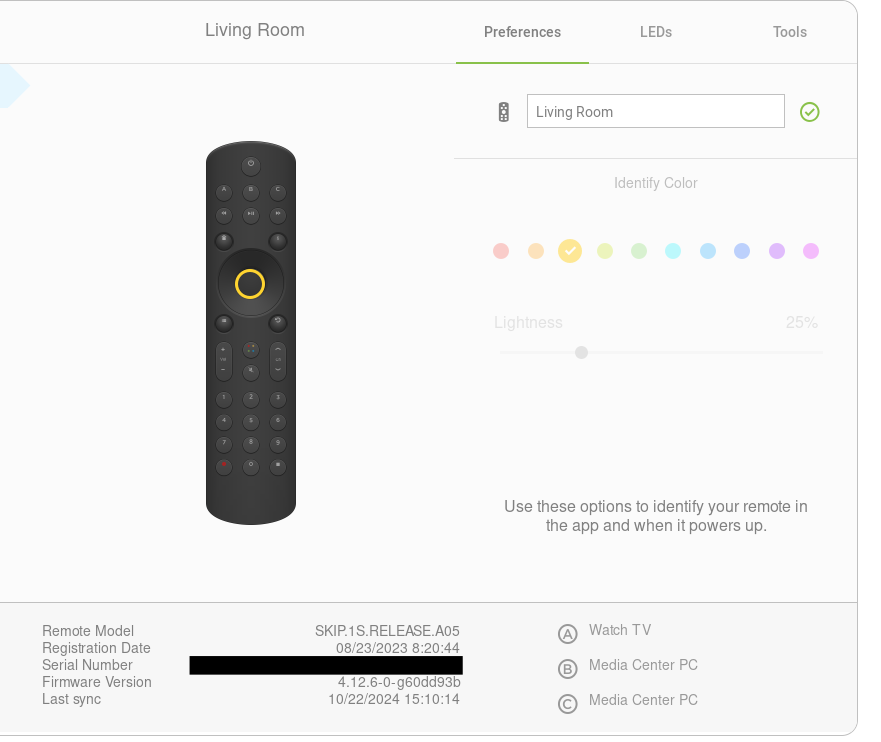Search the Community
Showing results for tags 'troubleshooting'.
-
I've seen a bunch of videos from FLIRC that include new feature updates to SKIP1S and I've had my remote since launch and I've never been able to choose colors for activities or for the "Identify Color" for the remote, it is just greyed out (Edit: It always seems to be usable in the videos). Does anyone know how to fix this or know why I can't seem to use this feature? I'm also trying to figure out how to get the firmware version to update as it has been sitting on 4.12.6-0-g60dd93b for a while. Hoping to get some answers, thanks!
- 4 replies
-
- troubleshooting
- help
-
(and 2 more)
Tagged with:
-
Hi all, I’ve just gotten my Skip1s and USB bundle. Really excited and trying to get things set up, but I’m running into a problem I can’t seem to solve. Issue: Can’t control Plex via Skip1s as programmed in Skip app Set up: Skip1s programmed “PC” for “Flirc” and “Plex” in Skip app v0.9.956 beta. Synced to “A” Activity button FLIRC USB and software v3.27.10 Windows 11 Pro Plex HTPC v10.0.22631 Observations: Controls as programmed via the settings synced from Skip app to “A” activity don’t trigger the expected behaviour in Plex. I am able to program some aspects of Plex controls with Skip1s via FLIRC USB software, but not all (so obviously not desirable long term). When no settings are programmed in FLIRC USB software and the device log is set to “Enable IR Debugging”, IR signals from Skip1s are detected. Activity “B” settings for TV and Soundbar work as programmed in Skip app. FLIRC USB doesn’t show in Windows Device Manager, including, hidden devices. Attempted remedies: Full system restart Powered Skip1s off/on via removal of batteries for >10 minutes Moved FLIRC USB to multiple alternative usb ports, including a usb hub, front panel and mobo backplate I/O. Program desired settings to activities “B” and “C” via Skip app Reset Skip1s settings in Skip app, used Skip app on alternative windows machine to set up Skip1s as a new device. Used FLIRC USB and software on alternative machine. Outcome: Issue persists, namely, input via Skip1s remote results in no action in Plex. Any help/suggestions would be greatly appreciated. I love this product already, I just want to make this work and it’ll be perfect.
-
Hello, I want to start over so I reset and then deleted my remote in Skip App from my account in Remote Manager > Tools. The USB cable wasn't connected when I was doing deletion. Now when I plugged the USB cable, I can hear the connected sound but Skip App not detecting the remote anymore. I think because of the previous remote settings still exists in the Skip 1s remote. I learned from the hard way. When I delete the remote from Skip App's my account in Remote manager, the device cannot connect anymore. So, how I reset/delete the previous configuration so can connect again.
-
I just got my remote in the mail and was very excited to bring it inside and start fiddling with it. I put the batteries in, and pressing the color button does light up the LEDs, as expected. I downloaded the app from the website and got it installed with no issues. But when I plug the remote into my computer, the status in the bottom right corner of the app just for a split second flickers to saying "Remote is connected" with a green dot, and in the bottom center it also briefly shows "SYNC", and then it goes straight back to "Remote is not connected" and "OFFLINE". I've tried several different USB cables, different USB ports on my computer (including USB-C, USB-A 3.0, and USB-A 2.0 ports), and I tried connecting the remote with no batteries in it as well, and finally I also tried restarting my computer (since I hadn't restarted since installing the app). None of that has helped, it just always does exactly the same behavior when I plug in the remote. Any ideas? I hope my remote isn't defective, since I was very much ready to start using it this weekend.