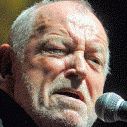Search the Community
Showing results for tags 'mapping'.
-
Hey all, I'm really keen to unlock more buttons that can be used on the firestick 4k. I have a harmony elite controller + hub, the default map with the harmony is just the basic remote that comes with the firestick. If I get a flirc (using it with an OTG cable) can I program it to then allow more key events/maps? I'm trying to use this with an IPTV app (tivimate and iMplayer) which has keys that cannot be mapped with just the standard firestick remote as there simply isn't enough if I want full functionality of the available commands. Help!
-
- harmony
- firestick 4k
-
(and 2 more)
Tagged with:
-
On Power Off of Amazon Fire v2, Flirc lost all commands
Wratchet posted a topic in General Questions
Last night -- right after I got my Int-422 working for my wife -- I had to reboot our Amazon Fire. I was extremely dismayed when I discovered that Flirc had lost all of the mapping I had done! Then I thought, well that sucks, but I'll just reload the configuration profile I just saved, no problem. So I tried that, and the Flirc software stated that it was loaded successfully, but when I plugged the Flirc back into the Fire, none of the buttons would work the way they did before I rebooted the Amazon Fire. It seems to me that, if Flirc can retain my profile while moving it from my Amazon Fire to my laptop programming the keys, that it wouldn't forget all of the previous mapping I did when I rebooted the Amazon Fire? If anyone could shed some light on this, that'd be great. Reprogramming the remote every time is not feasible, especially because it takes so long to program the Fire because it requires using a number of different profiles. I am aware of the default Amazon profile, but it doesn't work for me; I've tried a number of times. EDIT: I have the newest Flirc and the newest Flirc software. -
EDIT FIXED : So I thought this through and with the original Media Center Remote I bought previously (luckily never lost it) I realized I needed to click the learn keys on the flirc software then select the button on the MCE remote I wanted to map... THEN go into Logitech software, learn function and zap that to my Harmony 650 remote.. It WORKS.. now my green button on harmony starts kodi And blue button on harmony performs the forward slash or backward slash to reduce kodi full screen. NICE. Hi, I'm struggling to find out how to map the Win+4 key to my Harmony 650 Remote so I can start Kodi from an unused button on my remote. How in the h*ll do you do this LOL. Can someone point me to a tutorial or better a youtube video. My lord it must have been done before LOL....
-
Hi, I use the popular video program VLC. In VLC the key combo for toggling into full-screen mode is Alt-V + F. The Flirc setup app does not want to accept this key combo. Is there any way do this and use only one remote button? I'm a programmer, so you don't need to be gentle. (PS. Of course my interest is not only in this particular combination, but in the thousands of different combinations that Windows apps use.)