
Tom Rammer
-
Posts
8 -
Joined
-
Last visited
Posts posted by Tom Rammer
-
-
19 hours ago, jason said:
Did you do anything in device manager?
there are two devices. One is the hid keyboard and one is the hid custom device. Windows should auto assign the driver. This is strange. Do you see anything suspicious in device manager?
Any bright ideas on the device manager? Seems like plugging in the FLIRC added a lot more devices than expected.
-
Seems like plugging the FLIRC in adds only one HID Keyboard Device and a number of new HIDs (2x HID-compliant consumer control devices, 1 HID-compliant system controller, 2x HID-compliant vendor-defined devices, 3x USB Input Devices). It isn't clear which of these are FLIRC-related - they all say either "Standard system devices" or are Microsoft devices.
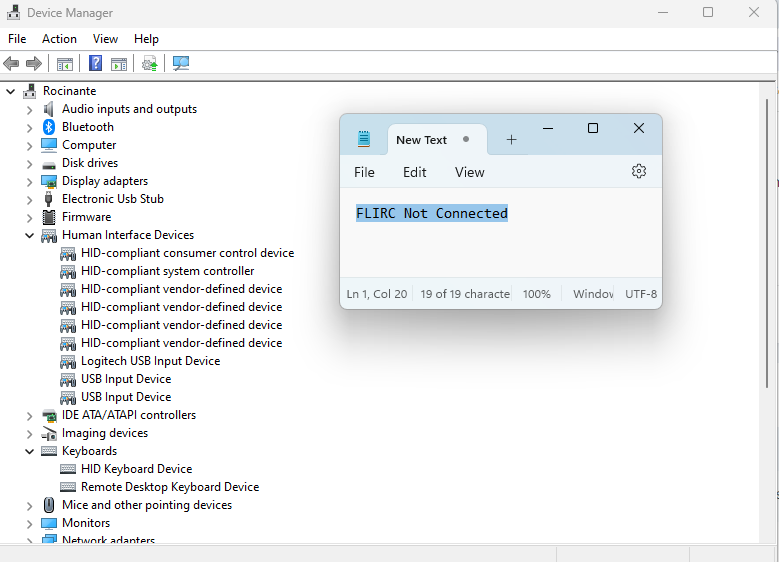
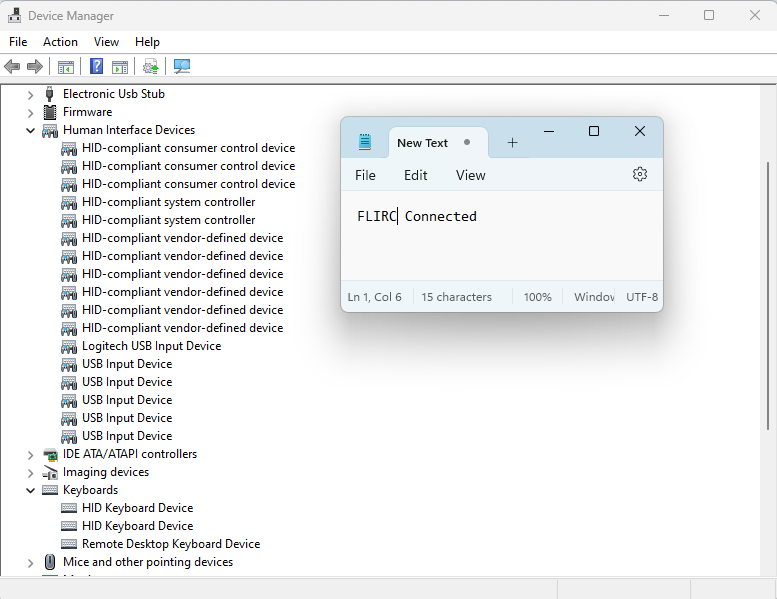
-
I don't bsee anything suspicious in the device manager, but I don't see anything called FLIRC either. I do see a new hid keyboard show up when I plug it in. I'm not sure which hid custom device is the right one.
-
I moved the USB dongle to a Mac and the remote is sending the recorded keystroke. Is this a Windows driver issue?
-
-
I've tried that, but I'm getting nothing. FLIRC sees the IR commands and says they're recorded, but nothing gets relayed to the PC when i hit the remote buttons. I've tried media controller keys, arrow keys, letters, combo-keys (alt +1), and I get no response on my PC.
-
This is probably (hopefully) a very basic problem, but I cannot get my new FLIRC USB (Firmware v. 4.10.3) to do the most basic thing. I'm running Windows 11. The GUI loads and sees the USB dongle. It shows as "connected." When I chose a button or a key combination on the GUI, it says "press the button to be paired with '[key]'" When I press a button on my IR remote, the GUI sees it and says "Recorded successfully."
Now what?
When I hit the button the remote, nothing happens. The computer isn't seeing anything. What am I missing?
FLIRC V2 V4.9.6 Win 10, GUI connects but no keypresses in apps
in Firmware Bugs
Posted
I'm having the same issue on my Windows 11 PC. I moved my programmed FLIRC to a MacBook and it worked like a charm. How do I get it it to work on my Windows Box? What am I missing?
FWIW, Seems like plugging the FLIRC in adds only one HID Keyboard Device and a number of new HIDs (2x HID-compliant consumer control devices, 1 HID-compliant system controller, 2x HID-compliant vendor-defined devices, 3x USB Input Devices). It isn't clear which of these are FLIRC-related - they all say either "Standard system devices" or are Microsoft devices. Is there something in Device Manager that can/should be done?