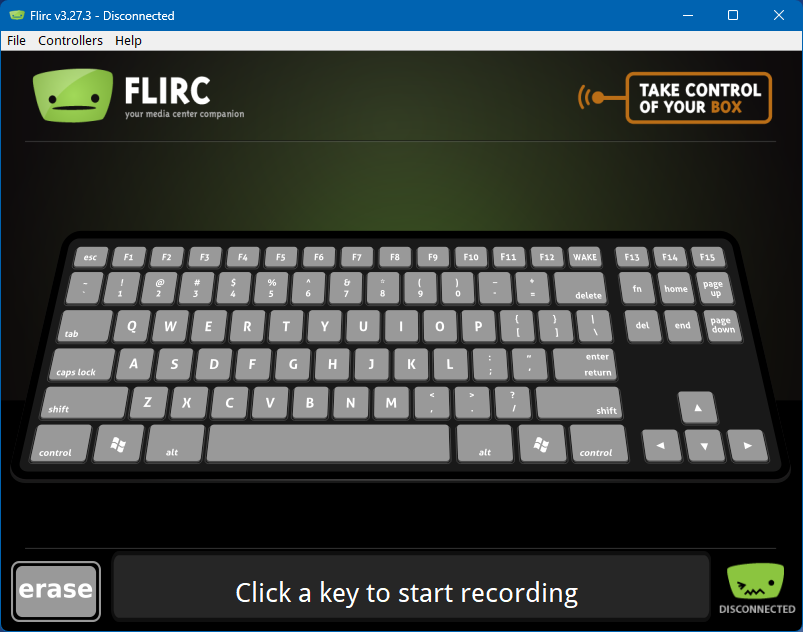Dragonfly
Members-
Posts
11 -
Joined
-
Last visited
-
Days Won
3
Everything posted by Dragonfly
-
Yep, you're right on point there and you're certainly not alone in your observations. Sadly, all these users' comments seem to to be in vain. Support hasn't been improved and the software remains confusing and frustrating to use. You'd think that after all the comments from numerous users, the developers would rethink their strategy. But they remain on their path. This kind of behavior you'd only expect from Chinese manufacturers: Good hardware, bad software and an even lesser form of support.
-
The Skip 1s is an infrared remote. The Shield 2019 does not have an IR receiver. You'll need a Flirc USB attached to the Shield for it to work
-
That's the core of the problem. Lack of decent support. One can expect issues with any given software package. But the Skip 1s software has just too many issues and inconsistencies at this moment. These software issues are bound to raise multiple users questions. As this is very specific software, most of these questions can only be answered by the developers. That's where this forum is for. It's the only way you can get some answers. But if questions are completely ignored or if a topic has multiple questions and only the 'easy' one are answered, users are left with their problems. As a result many users are frustrated, write negative forum topics/reviews, which can lead to declining sales and ultimately in a failed product. I'm sure the developers don't want that. The developers need to listen to their users, address all of the current issues (before implementing new features) and maybe then this negative vibe surrounding the Skip 1s might disappear.
-
I certainly would, but it's of no use to you. It can act as an example, but once you add your own devices, all those button mappings are lost and are in their default state. See here I've attached the config files, but in order to re-evaluate at some time, you'll nee to keep track of your config in some other way. For reference, I've made a document to see what was done in the past with both the Skip 1s and the Flirc software. It's a work in progress. I intend to use more double and long press actions for buttons. At this moment, this can only be done via the Flirc software and may eventually become available in the Skips 1s software. Then, and if they would include a full Keyboard profile, the Flirc software would become redundant. Keep in mind that I primarily use Kodi on the Shield, so this is what this config is focused on, but it works fine in Android TV. Shield Skip+Flirc_Buttons.docx Shield+Flirc.skip Shield_config.fcfg
-
The Good The remote itself. I've had so many remotes in the past, in various price ranges. They all lacked something in terms of build quality. Regardless of their functionality, either the weight, looks, button quality or the layout where off. But the Skip 1s has this really premium look and feel! I just love the button feel and travel (no 'click' sounds), the matte finish as opposed to the cheap glossy plastic look and it's nice weight. A premium solid remote! If in the future a Bluetooth version (with voice control) comes out, I would certainly buy one. The Bad The Skip 1s Software. It's just not there yet.... At first glance it looks nice and has a nice interface. But when you start using it, problems begin to arise. There are many counter-intuitive ways you'll have to through to achieve something. Actions that otherwise can be accomplished with just one or two clicks, are forced to be taken by the 'long route'. But those I can live with. It's the many inconsistencies, flaws and other curiosities that are causing frustrations. I would make for a long topic to mention them all, but here and here are some of my findings. There are (at least for now) two major flaws that are utterly frustrating: SYNCING Well it's NOT really, its just only WRITING. Syncing suggest a two way operation. Changes made on one side should be reflected on the other. Imagine this scenario: Configuring your remote is not something you do on a daily basis. Initially you'll spend hours configuring (at this moment in time) to ultimately get the remote to do what you'll want. Then it's 'Set and Forget'. You go and use the remote. After a few weeks/months you'd want to change something. Most likely you won't have the software installed anymore or you'll want to use an another PC (laptop) altogether. So, you install the software again and are presented with a clean late. No worries you'd think, just plugin the remote because it would read the remote configuration by SYNCING, no? Just as if I would reinstall my One Drive/Google Drive, all would be there again locally. Sadly, I can't SYNC as the software can't read from the remote, it can only WRITE. At least I haven't found a way. But I do have a backup right? IMPORT BACKUP Yes! But it can become quite useless. If your devices (TV, Audio, Settop box etc.) are still the same, you can probably use that backup. However, if something has changed in that setup (you've bought another brand of TV), you'll need to add that device to your activities. Doing so, would require you to edit your activity via the cogwheel -> Wizard or Mappings. But once you've added your brand new TV as a device, all painstakingly manual previous mapped buttons are in their default state! Arrghhhh!!! Gone is your hard work...So much for backups. Sharing your config with another person becomes utterly useless this way. Nobody has the same hardware. So eventually, if they use your shared config, they would need to add there own devices, in which case you would loose the pre-made mappings. The Ugly The utter lack of response from the developers or even the forum admins for that matter. I've pointed out some minor, but most importantly, some serious matters and asked questions about those. No reaction whatsoever. Very, very disappointing...
-
Also using Skips 1s and Flirc USB to control my Nvidia Shield (2015) (see this topic). This has a IR receiver but I've inserted the Flirc USB I don't experience any 'freezing' or other erratic behavior. After several failed attempts, I totally cleared both the Skip and the Flirc. Started with Skip 1s software with Flirc as main controlling device (kodi profile), added the Nvidia Shield as second device. Used most of the Kodi default mappings, but assigned two from the Nvidia Shield: Back and Select. These work platform wide, the Kodi equivalent do not. Fine tuned the rest using the Flirc USB software (long press etc.)
-
To program the Flirc USB dongle you'll need this (at the bottom) The Skip 1s remote sends IR signals, be it straight to a IR receiving device (TV) or to the Flirc Dongle (which is also an IR receiver). The dongle translates this signal to a HID command. The can be a keystroke. So anything you can't do with the Skip 1s software (at the moment), you can program with the Flirc software, like long press or keyboard commands. After programming you'll need to insert the dongle into the device you're running Kodi on. Granted, it's confusing. The Flirc dongle has built-in profiles. That why you can choose 'Flirc Kodi device' in the Skip 1s software. But not all profiles are build-in. You'll need the Flirc software to program key presses (as shown in he picture). The Flirc Software also has a Kodi profile, but it's not the same as the profile in the Skip 1s software and you'll not see changes made in Flirc in Skip and vice-versa. To recap: You can use only the Skip1s software to program the remote, but options are limited. You can use only the Flirc software to program the remote for keystrokes etc. but you can't program devices like a TV. You can use both Skip and Flirc to achieve your goals, but is has a steeper learning curve, various pitfalls and several inconsistencies between the software. Would be nice to have a Full Keyboard profile as a Flirc device in the Skip 1s software. You wouldn't need the Flirc software, but the programmers need to iron out all its current quirks first. That however, is a long list for another topic post
-
Map the basic buttons with Flirc Kodi profile in the Skip 1s Software. Assign empty (not assigned) buttons with a random functions (otherwise buttons won't be recognized by the Flirc software) and sync the remote. Open the Flirc software, choose controllers -> Full Keyboard Map the remaining buttons with a keystroke you'll want (single, longpress or macro possible) Done! Notice that the Flirc programmed keys won't be visible in the Skip software and beware of some serious pitfalls! See: Also have a look at the attached Excel file, might be helpful. Also download a small utility called ShowOff to see/test which keyboard commands are send
-
Does this post needs to be in another subforum like Skip App/Gereral questions to get some answers from the developers/administrators? I'm having serious issues here that I'd like to have resolved
-
After being somewhat frustrated with the whole 'Activity' debacle, I decided to reset my Skip 1s and restart. I primarily use a Nvidia Shield and use Kodi to watch/stream any content out here. I rarely watch TV. I do have a TV (Samsung 85QN900A) and used its remote, through HDMI-CEC to control Kodi. However, its one of those minimalist remotes with only a few (programmable) buttons. Too few to control Kodi the way I want to. I decided to start with only one device under Activity A: Under MISC -> Flirc -> model Kodi (Set Top Box,Misc,PC,Misc) and synced the remote with the default button mappings. I was pleasantly surprised that all (default) button mappings where working within Kodi. Kudos! No need to reprogram the Flirc-USB via the Flirc software. It probably uses the built-in profile. There a plenty of Kodi built-in functions available in the Buttons Panel. To test those functions, I assigned 'Next Subtitle' to button 1 and synced the remote. And voila, it was working. That's easy! All without updating the Flirc-USB. In the Kodi log, I noticed the keystroke 'L" was send to Kodi upon pressing 1 on the remote. That what it's supposed to do. However......I tried assigning other functions to buttons, thinking that would work also: Zoom + to button FFwd Zoom - to button Rew Subtitle Delay + to Ch Up Subtitle Delay + to Ch Down Sadly, it didn't... Zoom + sends a 'equals' generates Volume Up Zoom - sends a 'minus' generates Volume Down Delay + sends a 'f6' generates F6 (has no default action) Delay + sends a 'f5' generates F5 (has no default action) I need an additional custom Kodi keymap.xml, don't I? Is that available somewhere or do I need to make one? If so, why bother to give them that specific function name in the Buttons panel? Just name them F1, F2 ....etc. or show the actual keystroke in parentheses next to the function description (*). At this moment I have to assign/map every function in the Button Panel, execute them in Kodi and subsequently dive deep into the Kodi logfile to find out what actually was sent with every button press. Or....Am I doing it wrong entirely? Do I need to update the Flirc-USB? Or something else? Anyway, It's not documented as far as I know. It would be nice to show some helpful contextual information in your Tips area. Not only for this, but for every function in the software that needs more clarification. It would solve a lot of headaches. Edit1: Outdated and inconsistent profiles I did find some presets in the Flirc forum, but those outdated and for the Flirc-USB software. The Button panel in the Skip 1s software has more functions. Edit2: Button output/inconsistencies and software overrides Been testing and trying relentlessly to get this to work. Browsing through the Kodi log-file I could find alphanumeric key/media codes but buttons like FFwd and REW buttons where not registered. Not within Kodi, nor with a Keylogger. But they do work! In the attached Excel-sheet a comparison of Kodi default keys and the Skip 1s generated keys in relation to the Flirc Kodi profile shown in the Buttons Panel: Nearly all buttons generate a readable keystroke, except FWD, REW and BIG STEP FORWARD/BACKWARD (*) Anyway to find out what is actually sent? It would be nice so have some sort an advanced user mode, showing the actual action (be it a keystroke, keycode or other human readable output. Notice that some keys Like GREEN, YELLOW and BLUE etc. either have same effect as some other functions or clash with some Kodi defaults (shown in Red) So, for some clarification and any other missing functions I decided to program via the Flirc-USB software. Now we've got two pieces of software to program buttons. The Skip 1s software and the Flirc one. But does one supersede the other? In the Skip 1s software, I've used the default Flirc Kodi (Set Top Box,Misc,PC,Misc) profile Added a random Kodi function to the empty buttons (Apparently you can't program a button in the Flirc software if it hasn't been assigned with something yet) Subsequently erased and recorded those and added new keystrokes from the Full keyboard profile in the Flirc software After testing, I've found I somehow programmed two buttons (Record and Zero) with the same action ('Tab'), so I needed to correct that. Using the Skip 1s software, I noticed the Zero button was still using 'Digit 0'. Erased that button and re-assigned it with 'Digit 0' and synced. But it's still sending a Tab. Does the Flirc USB have a higher priority? Do I need to keep track of which buttons I programmed in which piece of software? Edit3: Adding devices to existing Activities Having used the Skip 1s software with only one device added, I needed an extra device (TV) to control its power state and other functions. The only way (that I know of) to add an extra device is via the Activity Manager -> wizard or mappings. But when I added the TV, all my Flirc device button mappings where in the default state! Obviously I have made a backup, but by restoring this I would loose the extra added device again. This can't be right. Is that normal behavior? Adding an extra device should retain the settings of the existing ones and not reset their mappings. Is there another way to add a device and not loose previous changes made or to I have to add all devices beforehand? What if a devices changes (another TV). How do I change that without losing carefully made mappings? Please shed some clarification (preferably to all of the above questions) Flirc_vs_Kodi.xlsx
-
Very nice hardware, but: Most new Skip 1s users have probably had extensive experiences with a programmable remotes, like the Logitech (or another brand) and where looking to replace those. Hence the Skip 1s. In this relatively young form I've already found several users having trouble with changing Activities, as did I. Changing an activity from A to B or C should also be able to change the HDMI input on your TV as well as changing the power states of used/unused devices, without using the Top Power button. When pressing buttons A B C, the most basic function they should perform is changing those parameters. Given your users past experience, it's also what they expect those programmable button can do. There should be no workarounds necessary, as I've seen posted. That's not intuitive at all. An experienced may be able to use that, but imagine what the WAF would be like. So, I'll ask the developers directly; Will, in the very near future, the ABC buttons be made programmable to do that and not just via the Power button? Some other issues I've encountered: When my Windows PC or my Laptop resumes from a sleep state, the remote remains disconnected. Reinserting the USB cable makes no difference. You'll need to restart the software again. When creating a new activity by choosing a default one and then renaming it, the textbox looses focus if you'll enter a space. I'm using a Nvidia Shield. Why is there a limited number of programmable options? There's no (context)menu button for instance and what does 'Shield' do? Maybe enable the option to hide the tips window (Seasoned users would have known all its features after a while) For those who don't, re-enable the tooltip as to what the 4dot menu in the buttons panel section does (as seen on previous video's)