
P.Verbrugge
-
Posts
38 -
Joined
-
Last visited
Posts posted by P.Verbrugge
-
-
I noticed that after setting up an Apple TV the play/pause button is not attached to the button by default, if I am correct. It seems the play action is attached.
Would be more helpful to have the play/pause action attached to the play/pause button.
Just a small suggestion from my end. :)
-
 1
1
-
-
20 hours ago, Antony Criddle said:
I have had the skip1s remote for a couple of days now.I bought it because I’m a long time user of harmony, but am increasingly worried about the server being shut down, so I looked at different options and decided to try skip1s.
So far things I like, the remote itself, feels good in the hand, looks good and the app is good.I can’t wait for the A,B & C buttons to actually power up and change activities, something like harmony does, hopefully this update isn’t too far away.Keep up the good work, it’s and excellent product and it has great possibilities
You can set the power button to turn on/off devices when pressing the power button. You can select the devices when setting up of the A, B or C buttons.
-
Will there come an extra version of the remote with more activity buttons? I don't have enough with A, B and C. :-D
-
5 hours ago, jason said:
Yeah this is a big. We are going to update activity switching in a future update for sure that better handles current states.
That would be great. The startup procedure now seems to work. Only have to turn off everything before selecting a new activity. Not having to power everything off and back on to make the switch, would be great.
-
14 hours ago, Nathan said:
Likely just a bug. You can update the remote firmware here with what should be a fix:
Oh wauw!
The startup finally seems to work! This is excellent! -
On 2/27/2023 at 9:06 PM, Nathan said:
Either that, or assign an unused button to HDMI or input switching. The majority of devices don't actually need the numbers keys, so they make a pretty good replacement if you frequently switch between activities.
We talked about devices not turning on when pressing the power button because of a macro. I do notice however, that the macro works, when turning devices off. When I set 2 devices to turn off, when I press the power button, they both turn off.
What is the difference between turning them on / off in the macro? -
echo -e "{\n \"showAdminPanel\": true\n}" > ~/.config/SkipApp/config.json
The above command does not work here in MacOS. I had to manually copy the json file from the opening post to my user dir and the given path.
-
I am not sure this is the right topic, but I have an issue with power on mode for Samsung TV's.
When setting up my remote, I used the "Power On" instead of the power toggle function. I don't want the remote to power toggle my TV, when it's on. In that case it would turn off the tv. So, I replace the power toggle with power on. But it seems the power on is not working.
The Samsung tv's in my house, only function with power toggle.
-
Thanks for the update. Seems a lot more stable now and does not crash (so far).
-
Where are future updates posted? Only on this forum or is there an official Mastodon account too, where it’s posted?
-
Good to hear you were able to reproduce the error. Good luck making a fix!
-
1 hour ago, Nathan said:
Either that, or assign an unused button to HDMI or input switching. The majority of devices don't actually need the numbers keys, so they make a pretty good replacement if you frequently switch between activities.
Thanks. Although it feels like a work-around, I can live with it for now. :-)
-
 1
1
-
-
7 hours ago, jason said:
Can you export your config and post that here?
The remote config you mean? Sure, here it is.
-
Have new use case that can crash the app. I have attached a movie.
When you try to open the dialog window on a button that has no action attached to it, it crashes. Something different then above, but thought it could be helpful.
-
The software seems to work better right now. Where it would stop with errors before, it keeps running now. I have done some adjustments the remote. Before it would stop often, but it keeps running now. So, it's better. Still don't understand why it stopped in the above use case.
-
Success! The misc option for Microsoft and MCE Media Center works! :-) Thank you!
-
While I had the software running in the background and was typing the above reply, the software suddenly stopped. I noticed the change in my dock, als the app stopped out of the blue.
-
Are you sure the software is new? Filesize seems the same?
I have a use case that caused the software to stop. I did not get any sync errors, like I did before. So that is a plus and a step forward. I do have the issue that at or right after the sync, the software returned to the start screen.
Case:1. Remove the apple from the computer
2. Do a clean install
3. Connect the remote and set it up
4. Setup TV as activity A.
5. Only choose a TV and sync. - Success
6. Add an extra activity
7. Select a TV
8. Select a settopbox
9. Set the controls for navigation and media/music
10. Set the controls for volume to tv
11. Choose sync - Success
12. Add an extra activity
13. Select a TV
14. Select a console
15. Set the controls for navigation and media/music
16. Set the controls for volume to tv
17. Choose sync - Failure
After step 17, the software returns to the homescreen of the app and shows the wizard. -
Ah thanks. I did not see the misc section. Going to have a look at it.
-
Thanks. I will test this tomorrow and let you know how it is going.
-
1 hour ago, jason said:
I am trying to solve this now. Go to the remote that’s added in remote manager and delete it. When the new remote window pops up. Just close the app and reopen it.
Done that before, but as soon as the app crashes on a sync, there is a new remote visible. :-)
I'll wait for the fix. -
Can this be a firmware issue?
When I received my remote and started playing with it, it initially seemed to work fine. When I upgraded my remote to version x.10, it broke. -
-
On 2/19/2023 at 10:24 PM, infrb said:
Has anyone gotten this to work? I have the following setup
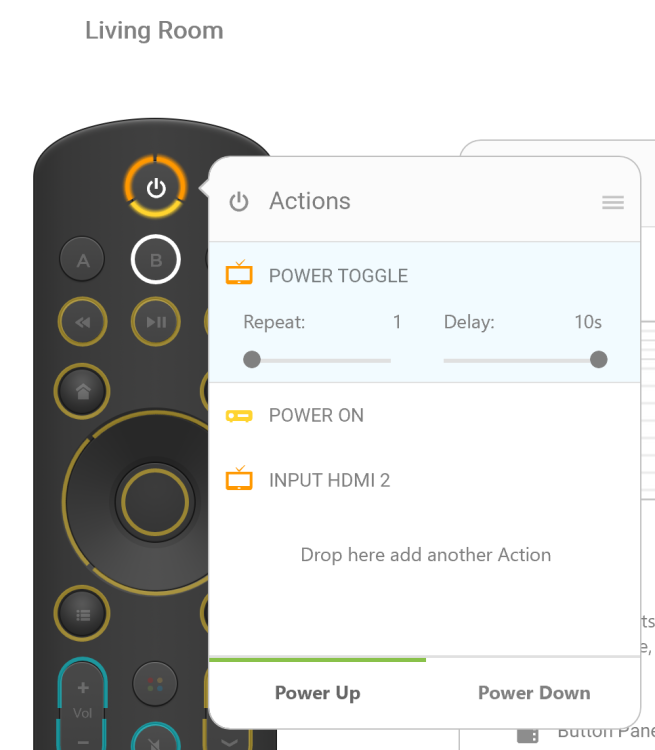
This never changes the input to HDMI 2. My assumption is that after Power on, the remote will wait 10 seconds, then try to power on the cable box, wait 2 seconds (that's the delay for the cable box), then change the input to HDMI 2.
Is my assumption right?
Attached is my config if that's helpful.
Tried this too. I see the same. I startup my shield, then the TV and then the HDMI input to 2 after 10 seconds. The Shield + TV is turned on, but the TV does not switch to HDMI input 2.
-
 1
1
-
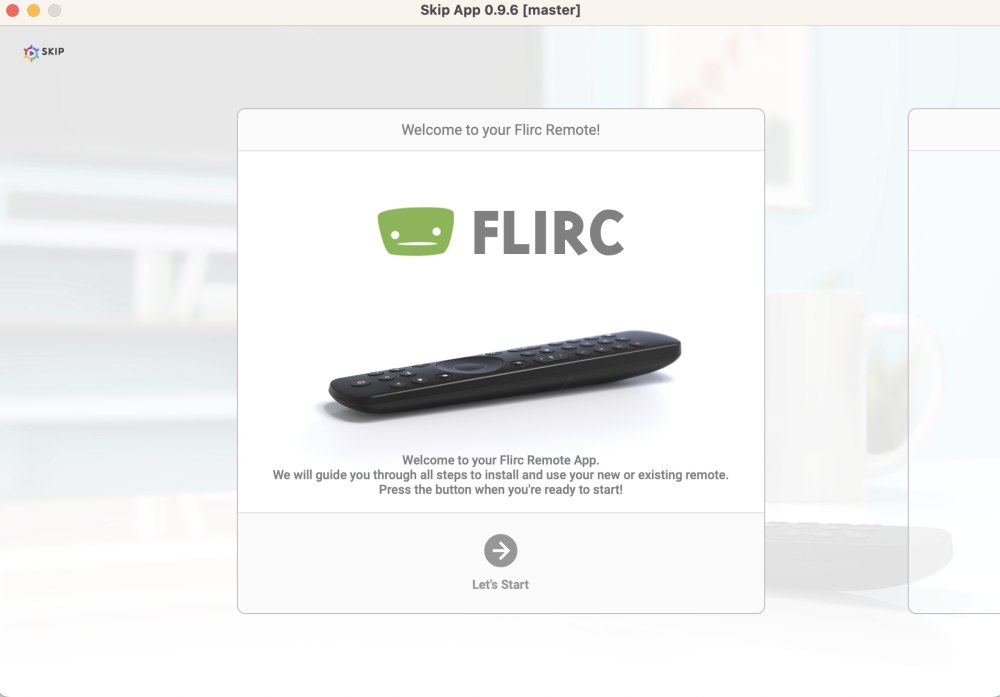
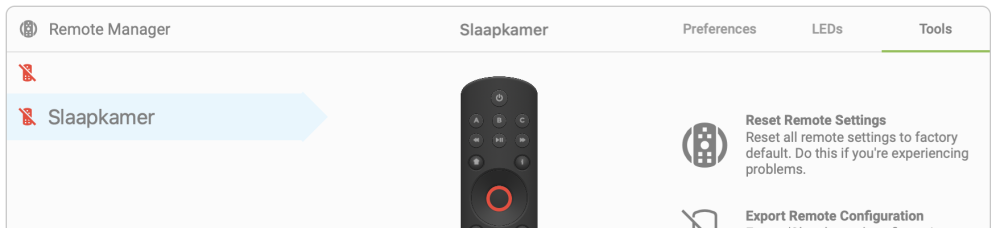
First thoughts
in Skip 1s
Posted · Edited by P.Verbrugge
Did you press one of the A, B or C buttons and the the power on?
The power on/off depends on what you setup under A, B or C.