
Agustin
-
Posts
4 -
Joined
-
Last visited
-
Days Won
2
Posts posted by Agustin
-
-
23 hours ago, P.Verbrugge said:
Hi! Here I am asking for your help.
A bit of context: we have 2 possible flows that would trigger this error.
In the attached version, I have fixed one of them. I would like you to test it, if it doesn't happen anymore it's okay. If not, I'm going to ask you to send me your log file, without doing any further action, because I've added a little more information there.
Thank you so much! -
First thing, thanks for the help you are giving us. I appreciate it.
About the error, we have a theory related to the capabilities in the app manifest. And we have some possible solutions. I would be very grateful if someone could help us test them.
I will leave here some versions of the application. I need you to install and open the app, when it fails close it and install the next one.
We know some of them won't work, but we want to see the logs they throw.
Lastly, please attach the file of logs.Version 5283 - Version 5284 - Version 5285 - Version 5286 - Version 5287 - Version 8288
Note: At the time of this post, the last 2 versions are being generated. The links will be valid in 30 minutes.
-
 1
1
-
-
2 hours ago, k2dak said:
Getting below error when trying to install Skip App v0.9.2 Beta on Windows 10 Pro (having already tried unsuccessfully installing previous versions):
App installation failed with error message: Windows cannot install package 1ee3f564-2cd0-4ef3-af35-da985b1d7f00_0.9.2.5244_x64__sddpyax1dmvqm because a different package 1ee3f564-2cd0-4ef3-af35-da985b1d7f00_0.9.1.5229_x64__vg5akken3mtem with the same name is already installed. Remove package 1ee3f564-2cd0-4ef3-af35-da985b1d7f00_0.9.1.5229_x64__vg5akken3mtem before installing. (0x80073cf3)
Any ideas?
It is possible that with the new signature, by already having a previous version installed, this happens.
You will need to uninstall the previous version and then install 0.9.2Tip: before uninstalling, you can export your configuration, and after installing the new one, import it:
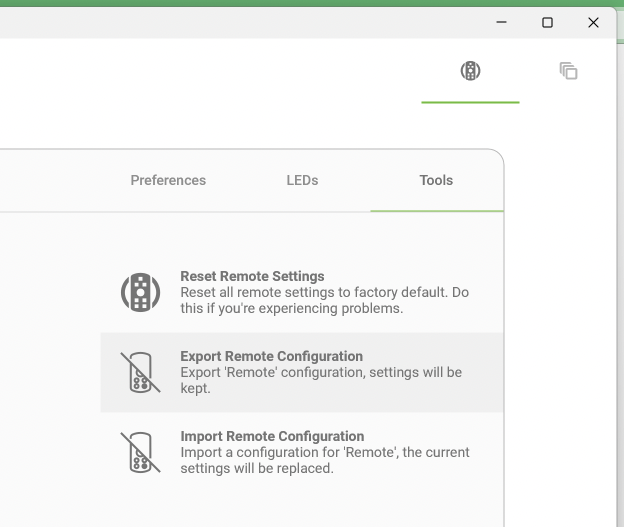
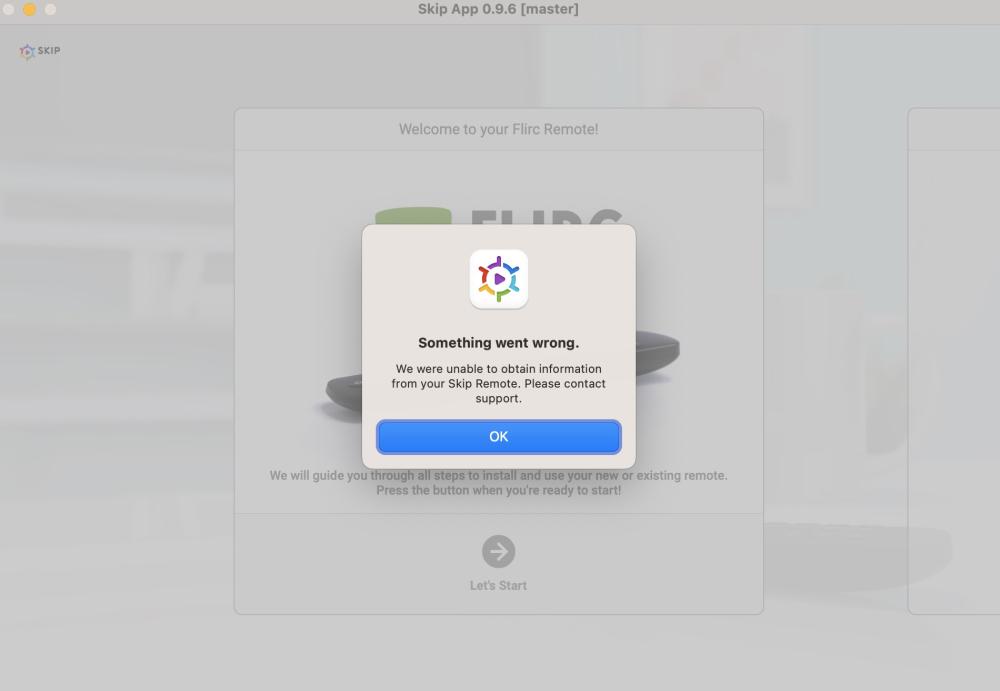
Skip App 0.9.6 unstable on Mac OS 13.3
in Beta Feedback
Posted
Thank you so much. I was able to reproduce the error, I will work on it.