
worksonmybox
-
Posts
6 -
Joined
-
Last visited
Posts posted by worksonmybox
-
-
19 hours ago, Nathan said:
It should not have any trouble picking up commands and it certainly shouldn't take holding down a button and waiting 2 seconds for the UI to move. @jason is the expert on the Flirc USB, but it sounds like something in your room is creating IR interference. On A, is the Samsung TV working correctly?
So when I initially did this, it seemed to work fine. When I updated from 0.9.3 I started seeing the issues I mentioned in my last post. The A configuration seems to work fine on the TV. I don't know if setting the remote up in the Skip App and the FLIRC USB maybe is messing something up? I'm not really sure. I may wipe the configurations off the remote and try and start from scratch.
-
On 1/23/2023 at 2:21 PM, Nathan said:
Flirc USB has some specific configurations already built in and shouldn't need the Flirc app to setup. That should include both Kodi and Google TV (via the NVIDIA Shield controller). Personally, I ignore that and still setup the Flirc USB because I like complete control over the process, but it's up to you.
If you have setup the Skip app to send Kodi Flirc USB signals, make sure those Kodi buttons have been dragged onto your remote from the Buttons Panel in the Skip App. See attached image.
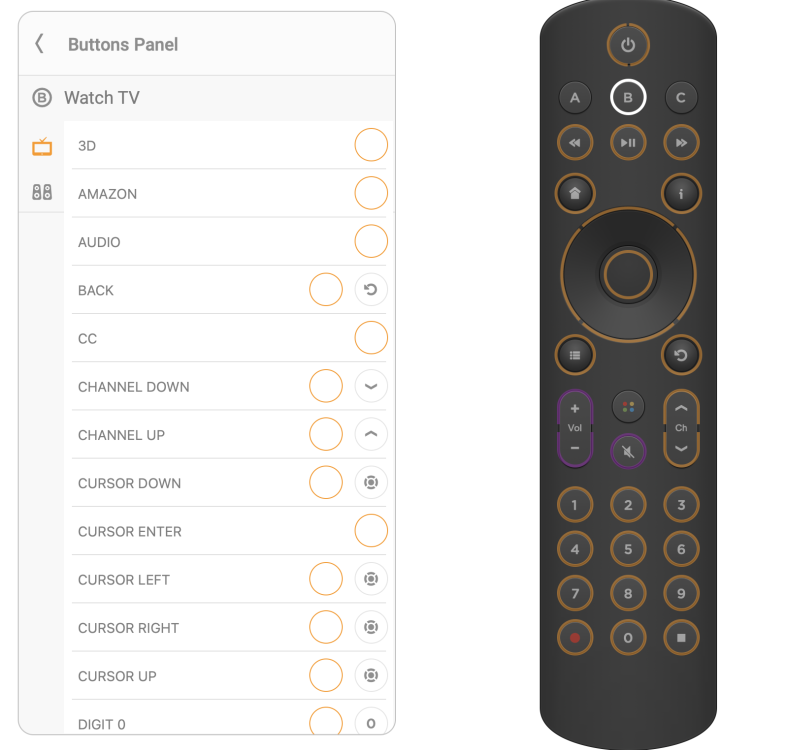
I have set mine up so "A" is running my Samsung TV, and B is running my Kodi setup which is running an Intel NUC (11th Gen) with the FLIRC USB plugged into the front USB-A port. Setting up the remote in the Skip App to run Kodi on the NUC via the PC/Media PC option doesn't do anything, and using the FLIRC USB app has been pretty fidgety. Sometimes it will pick up commands from my remote, sometimes not; sometimes I have to hold a button down for ~2 seconds to get it to record, and then when I use the remote to try and manipulate Kodi, it does nothing or I have to hold a button; the down button let's say, and it will take 2 seconds in between each time it will move the UI as expected, but this is very slow and tedious. So far this remote is a $50 paper weight.
-
15 minutes ago, jason said:
You are absolutely correct. I noticed this issue yesterday and I will patch the gui so we have all our included devices. You would only need to add them to the remote and not need to pair flirc.
Oh very good question on the reserved. So these are Flirc codes and don’t conflict with anything. I have premapped all the keys. But we have so many more possibilities, what if I didn’t do one for you? Why limit to my chosen pairs? These are for you to add to the remote and then use my flirc pairing pp to add any more that you would like.
So I will cha be this from reserved to UserCustom1? Let me know what makes more sense to you. Expect an update later today.
Thanks for getting back so fast. I'm happy to hear that the skip app will be providing the mapping functionality. So in my understanding the FLIRC USB App will be unnecessary, I just plug in the USB and utilize the Skip App/Remote. It took me a minute to figure out that RSVD meant "reserved", that was not immediately obvious to me at first - I'm happy to have them there so they can be useful, though changing the text to "Reserved" or "Custom" may make it more obvious, reserved makes it sound like I (the user) shouldn't touch it. Also, I think it would be nice for them to show up at the bottom of the list, or be separated somehow, or a scroll bar be added - I say this because having to scroll past 50 of those things every time I want to see what the options below them are is a minor irritation.
I would be happy to go over the UI issues that I have been finding and discuss them in detail - The majority of my work is in Networks and IT Infrastructure Automation for my own business these days, but I did Software Development for a few years before falling in love with Ansible and configuration management, and before that I did Software Quality Assurance for 5 years or so. If you are interested, let me know and I can dig into this a bit more. I'm a Linux/FOSS type, happy to troubleshoot and dig into things and provide useful feedback to positively impact the product. -
Hello, I've received my Skip remote and I also have the FLIRC USB to pair with it. I'm a bit confused, I got the Skip remote to connect finally with software version 0.9.3.5247 [beta-0.9.3], and I have programmed it to work with a "Media Center PC" by choosing media center PC and the FLIRC brand option (the only option I believe) with Kodi set as the model. Mind you, this media center runs an Ubuntu flavor of Linux, which has the FLIRC USB software (v3.22.4) for Ubuntu via .deb file installed (from the downloads page). I tried just plugging in the FLIRC USB and using the Skip Remote (with media center activities added for Kodi via the Skip App) to control Kodi, but I didn't have much success there. Then I tried programming each key via the FLIRC USB GUI application on Linux (tried on Windows as well) - many of the keys would map but for some reason the center button on the skip remote refused to map to an enter key. I also tried to map the home button to the home key in the FLIRC USB app, it wouldn't take either. After being mostly successful (getting things to map in the FLIRC USB program), I attempted to use it in Kodi. This seemed to work much better than programming the Skip Remote in the Skip App in terms of compatibility, but still I couldn't get some of the keys to map (like the enter key to my center button on the Skip remote), so I can't select things in Kodi which hinders my ability to navigate Kodi effectively.
I'm curious what the end goal is here for people using Raspberry Pi's or Intel NUCs (or other small low power devices) running Kodi - is the end goal to plug the FLIRC USB in, program the Skip Remote via the Skip App and away we go? Or is the goal to program the Skip Remote in the Skip App and in the FLIRC USB App to get this to work well? I find it odd to have to program the thing twice, especially since most of the interesting functionality for the Remote can be programmed in the Skip App and not the FLIRC USB App, such as chaining commands for multiple devices to a single button and all that.
As a side note: I was also curious about the seemingly endless number of "RSVD" options listed in the Media Center PC/FLIRC/KODI activity buttons panel.
-
I'm seeing the same issue, honestly the only thing that the installer seems to do is create a bunch of folders at
C:\Users\[user]\AppData\Local\Packages\1ee3f564-2cd0-4ef3-af35-da985b1d7f00_vg5akken3mtem, including:- AC
- AppData
- LocalCache
- LocalState
- RoamingState
- Settings
- SystemAppData
- TempState
And the only folder that actually contains anything is settings, which includes:
- roaming.lock
- settings.dat
There is also the .ico file in AppData/Roaming/SkipApp, but that's it.
I've got to piggy back on @pinaz, seeing an unsigned application is bone-chilling, especially when a random PowerShell terminal pops up. I was originally trying to install this on Linux using Bottles, but after failing to after about an hour of trying different dependencies and methods, I booted into Windows only to figure out that the application doesn't even work on its intended platform. I'm really hoping to see this fixed; it's not a good start to a launch of a new product. I'd have expected something as broken as this to be caught by a QA team.
FAQ for the Upcoming Skip 1s
in Skip 1s
Posted
I will give this a shot this weekend. Thanks for the tips!