
Arnold
-
Posts
10 -
Joined
Posts posted by Arnold
-
-
I succeeded in connecting a Apple wireless keyboard (Bluetooth) to the TV and that worked fine. So what’s next :-)
-
It seems like to only work on bluetooth... That's too bad. Now I have to look for an other solution.
I ordered the Flirc before buying a new tv. Not realizing that it would only work with bluetooth
Would the Flirc USB be an solution for this? -
Hopes this helps. I can't find the confirmation of a BT remote / IR receiver.
-
Nope, Nathan. Configured an activity (B) and with one TV: Samsung, Most Models (TV). Did does not work.
-
Using the latest 0.9.2.5244 version I ran into a couple of issues:
- one of which:
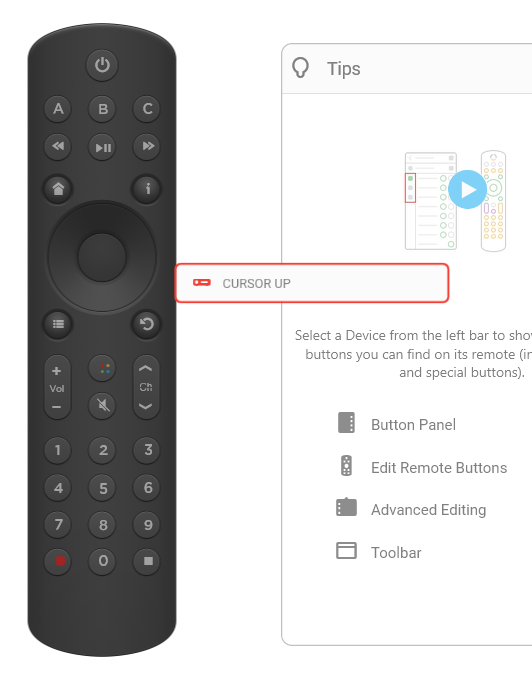
after changing the buttons, the cursor up window stayed up. (it did not go away.
An other issue is:
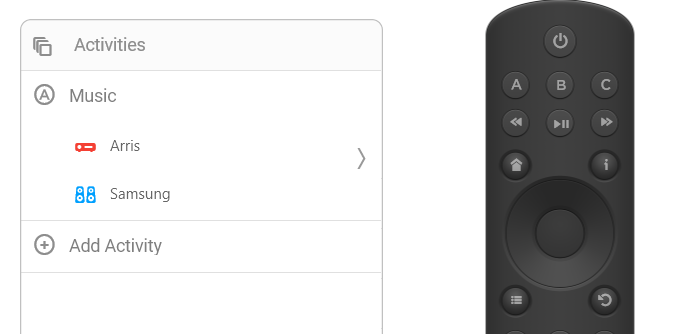
I am able to change the Arris buttons, but I'm not able to change the Samsung buttons.
I can select the Arris arrow, but not the Samsung Arrow.
Arnold
-
Thx Nathan.
The soundbar HW-Q990B, seems to be working chosing the HW-Q950T.The TV OLED QE55S95BATXXN, I don't seem to get working. I choose all available models:
- HLS Series Only (Older Models) (TV)
- Most Models (TV)
- SPA Series All Models (Projector)Please advise.
Thx,
Arnold -
6 hours ago, jason said:
I'm not going to post the beta files here, as they are public. There are a number of fixes, please post feedback specifically to v0.9.2-Beta Here. Please remember to include the operating system you are using.
- Windows App Properly Signed
- Windows USB Communication Fixes
- Fixed Windows Crash
- Fixed Windows Crash on Device Connect
- Fixed Power Button Limitation
- Fixed Flirc USB Database Codes
- Improved Device Icon Colors
Thx this fixed it for me.
-
Hi Flirc,
I did receive today the Flirc Skip and am excited to going to use it.
The unpacking was great.
The installation of the Mac driver simple.
My setup looks like this:
- TV: Samsung OLED 55S95B (2022 model)
- Soundbar: Samsung Q-series Soundbar HW-Q990B (2022 model)
- Settopbox: Arris 2952VIP.
The TV and soundbar are not yet in the database. I don’t know which other models I could use.
The settopbox seems to be working.
I need the get the TV and Soundbar working to check if it all is working as required.
Please assist. I can’t wait to able to use the Flirc Skip.
Thx,
Arnold -
Unable to install the windows app. v0.9.1. Please assist.
Samsung TV and Soundbar not (yet) working
in Supported Devices / Databases
Posted
USB keyboard works also, checked.