-
Posts
2 -
Joined
-
Last visited
Posts posted by gyre
-
-
I just bought a flirc to go with my shield. I also have a harmony smart control.
I ran the harmony app on my ipad and created the flirc/kodi device.
I then created an activity which used a hybrid of both the flirc/kodi device and the shield IR device.
For the non-fully-working shield functions: OK, home and back, I used the shield's IR.
I used the default flirc/kodi bindings for the rest.
Mostly, it appears to work OK, however I've run into the following problems under kodi:
- the "page down" flirc harmony command acts like down arrow instead.
- the "page up" flirc harmony command acts like up arrow instead.
- the "codecinfo" flirc harmony command doesn't seem to generate anything. I'd have thought that it would be mapped to the key 'o'. If I press it when I'm in a text box (like the search box on google play) nothing gets output.
As a workaround I tried to find a harmony flirc "full keyboard" device, but there didn't appear to be one in the harmony database.
-- gyre --

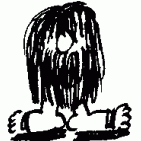
Adding support for Nvidia Shield TV
in General Questions
Posted · Edited by gyre
Oh you star! :)
This is what I did, hopefully following your instructions correctly, and it appears to have worked...
Firstly, using the harmony app I bound the flirc/kodi commands I wanted (page down, page up, codecinfo) to keys on the harmony remote.
Next I started my "watch shield" activity on the harmony.
Then, I put the flirc dongle on a pc and ran the flirc gui. I selected full keyboard.
Then using the flirc gui I selected the "page down" key on the keyboard and pressed the "page down" key on the remote.
Same for "page up".
Then selected the "o" key on the keyboard and pressed the key I'd bound the codecinfo command to on the remote.
All 3 remote keys now appear to work fine on kodi 15.2 running on the shield.
Thank you so much! :)
-- gyre --