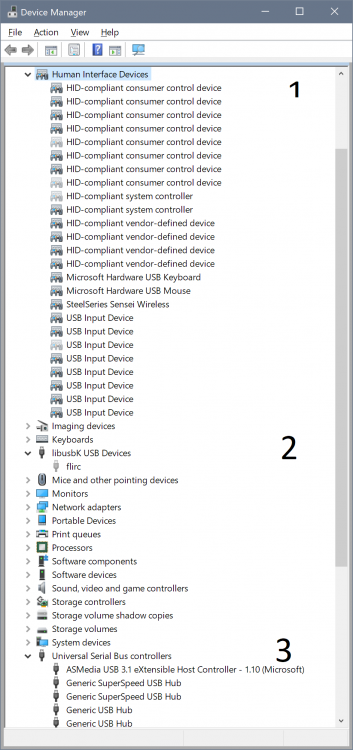Search the Community
Showing results for tags 'flirc disconnected'.
-
Hi guys, If you can't connect to your Flirc (Generation 1) on Windows 10, this guide might help you.If you are uninterested about the possible cause of this problem go ahead and scroll down to "Try this"From the beginning I thought the issue was caused by the software/firmware, plain and simple. As it turns out, that's not it... I've tried versions from v.3.10.0 to latest 3.22.4.and all reported the same thing.After troubleshooting all day long I believe this particular issue has risen all of the sudden, in my case. After two major Windows updates.Everytime A feature update is installed all USB Devices are re-installed. But not always in the same place. If you ever used the Device Manager and checked "Show hidden devices" You've probably seen some grayed out devices. These are devices that aren't currently connected OR they've been installed in another location. So if Flirc was installed on location A prior to an feature update. Flirc might now be installed on location B. Where on location B some other device was previously installed and are now casing mayhem...that is my theory anyways after doing what I did which you now will read about. Try this1. Open the Device Manager by Right-Clicking the Windows Logo on the Taskbar.2. In Device Manager, select View and "Show Hidden Devices"3. Remove Flirc from the USB port and uninstall the software, then remove the Flirc folder.4. In Device Manager, uninstall (Delete, Enter) any grayed out devices in all the areas shown on the picture.5. Restart.6. Install latest Flirc.7. Connect the Flirc.8. If it doesn't work. Try using different driver for your USB controller* Then repeat 1-7.9. Let me know how it goes. * especially If you have an ASMedia controller with native drivers from 2016 Flirc GUI will not work. Confirmed on a fresh Windows install.