-
Posts
3,733 -
Joined
-
Last visited
-
Days Won
229
Posts posted by jason
-
-
Here you go buddy: http://www.vishay.com/docs/81764/tsop852.pdf
-
Yes, that's not a 'kosher' combo. It's usually a keyboard modifier or combination of modifiers + key
If VLC really wants that, I would change the combo to something like ctrl+shift+ 'k'
-
Yup, that should work.
-
You don't even need any of my pairing software for windows, or my drivers, with the logitech profile, it should just work.
It 'should' show you up/down/left/etc when you are in the minimal view.
Let me know.
-
There isn't, 0 is the lowest it will go with the current firmware.
Try enabling noise detection too. That should skip a pattern.
-
Record every key twice.
Then spend a bit of time messing with the inter-key delay in the advanced section. There are only 7 or 8 values.
Let me know if that works.
-
Please send me an email at support@flirc.tv
Don't worry about it in the slightlest bit, I'll get you a new one.
-
@jason how do you propose I should do that? Do you mean test every keys and try to find what is what?
Yeah, just hook up a keyboard and see if you can figure out what all the keys are. Save them in an excel spreadsheet, and that should be more than enough for me.
Thanks Shenhua. -
In short, I don't have anything or examples that will help get this done for you at the moment.
Basically, you'll need to write a script that does exactly what you need. Then, you can assign that script to run on keyboard combination. Then, pair that keyboard combination in your harmony to some arbitrary button that's not being used. Then, add that to the power up/down sequence.
Let me know if that makes sense.
Very Sincerely,Jason
-
Haven't had time to make this public: http://forum.flirc.tv/index.php?/topic/1799-gui-v137-rc1/
Ignore the bug, after you upgrade, and exit the app, wants you to update again.
-
I know I had a bug, please try the latest firmware image.
Also, make sure sequence modifiers is not enabled.Thanks Itay.
-
Awesome, glad that did the trick, thanks Yawor for helping Mark out.
-
Not sure how I missed your email.
Can you try this version? http://forum.flirc.tv/index.php?/topic/1652-gui-v135-rc2/
You might get warnings about needing to upgrade the firmware everytime, but I'm going to make that public soon. -
Yeah absolutely. Just need help mapping keyboard keys to the NVIDIA remote. If you can put that together, I'll get your order refunded.
-
thanks so much for following up, sorry you had frustration and am glad it's working.
-
Sorry, I'm traveling, in France right now.
I would fire up a keyboard with XBMC/OSMC, and figure out which keyboard keys cause the volume to change. Then go to my pairing applicaiton, and record those keys as the volume up/down button on your remote.
Does that help? The keys you said that result from the remote presses may very well be because your keyboard is mapped to a different language and as such, is not sending the keys we expect. So you might have to translate your current keyboard to an english keyboard.
-
Considering I work at NVIDIA full time, you'd think I would already have this done. I work on the Tesla line though, and it's been a really rough project schedule.
I have been asking my friends on Tegra for a unit so I can get this done, it's been slow going, but I'll get it done soon.
It's just a matter of mapping the keys. I tell you what, if you plug in a keyboard, and report back to me all the missing key buttons that show up on their basic remote, I'll credit back to you your order.
Let me know how that sounds Sage, I'll put together the GUI update to take care of that for you.
-
 2
2
-
-
If you are able to record buttons as the volume up/down key, on the remote, then everything is working. Now it's a matter of figuring out what keyboard keys control the volume in Kodi/OSMC.
Try the keys listed here: http://kodi.wiki/view/Keyboard_controlsThat's what should be in my GUI, but you never know, they update the shortcuts periodically.
Looks like the + and - keys.
Fire up a text editor, press those keys on the remote, and see if you see a + or - key in the text editor. That way you know the remote is working, the pairing worked, and then let's just figure out why the app isn't working.
-
Just a heads up, the jumpers that come with the streacom, you can remove the motherboard side with a tweezers. Take a look at it, there is exposed metal in the plastic. Pushit it in and the connector should come out, so you don't need to build a cable or cut it.
Good question regarding the sata, I'm not sure. Let me try and figure it out.
-
-
-
Yes, you need to power the streacom board from another source. The connector on the top, that has +5V D+/D- GND, get the 5 volts from somewhere else. How tech savy are you?
-
Just got back to you. I apologize, hard couple weeks on me.
I'll remedy this.
-
This doesn't sound right at all. Did you return the device already? I have a great relationship with harmony and it should work without a hitch. What device on your harmony are you using to control your flirc?



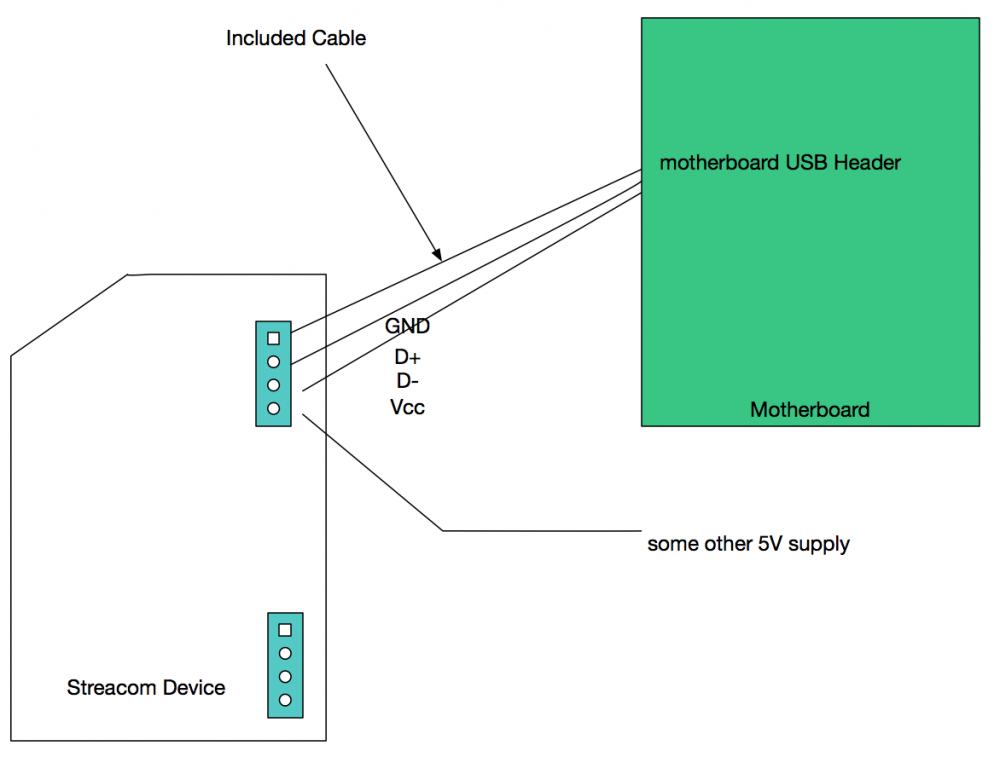
Adding support for Nvidia Shield TV
in General Questions
Posted
I'm trying to get one guys.