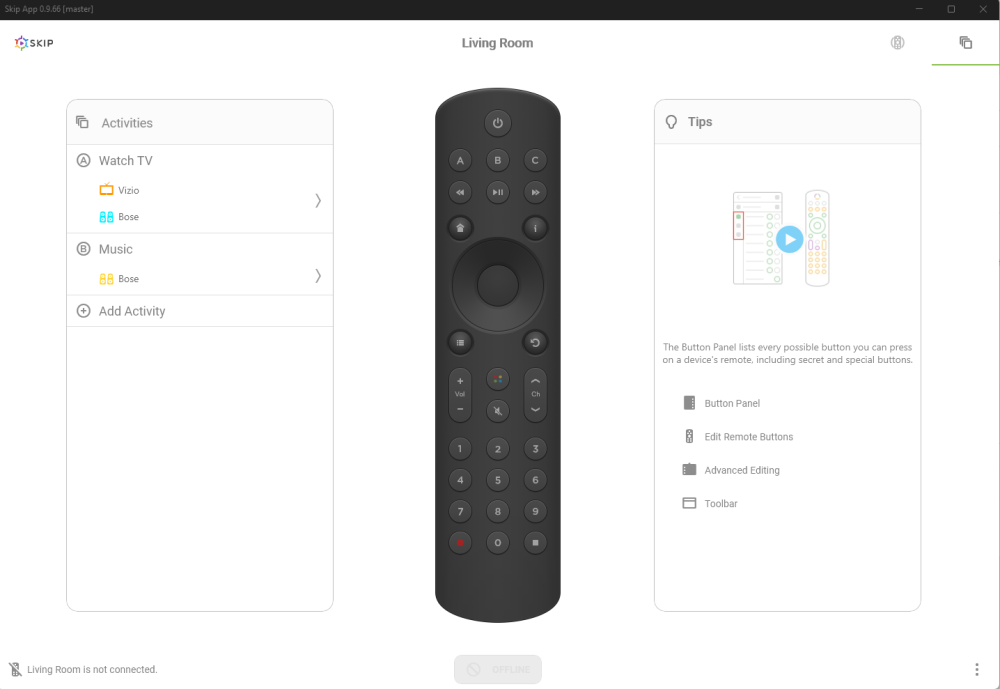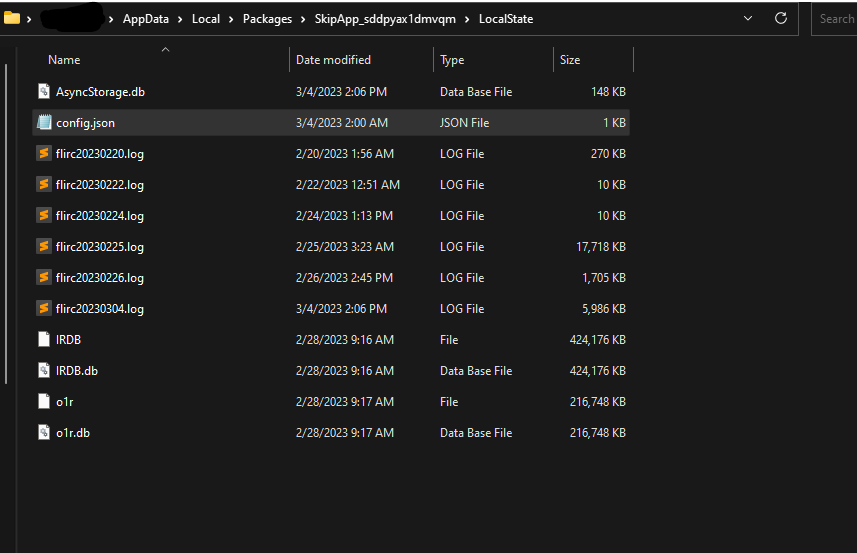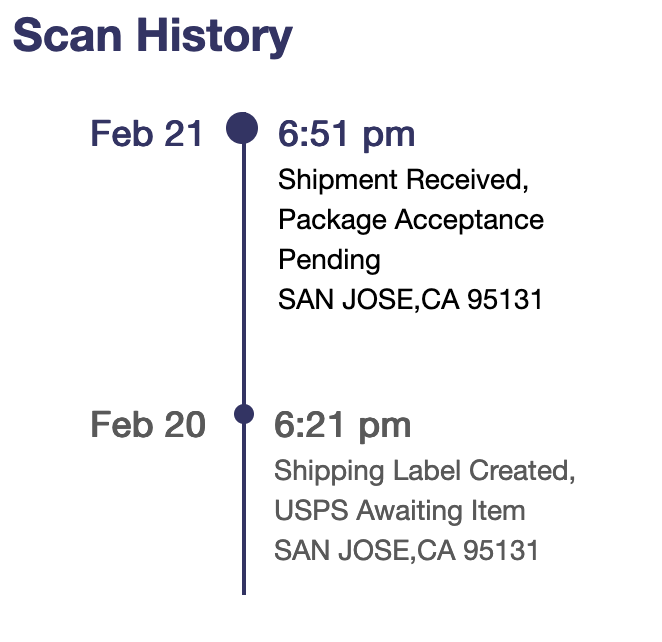Search the Community
Showing results for tags 'solved'.
-
I have came across an issue with the remote. The enter button for the TV I have programed no longer works, every other single button works on the remote I can do everything but use the enter button. I have tried to downgrade the firmware to 4.12.10 but that just caused the updater to crash at 16% every time I tried. I had to take the batteries out to get it back into a DFU state. I flashed 4.12.11 Beta firmware that I was on and that worked fine. I also reset all the configurations on the remote to factory settings and set the remote back up. During setup I noticed that when I tested the buttons nothing worked. I procceded to configure the remote with known settings from before. Everything worked except the enter button for the remote. Even reinstalling the latest 0.9.69 Beta app and setting up the remote doesnt work.
-
I have been trying to get admin mode enabled on the skip app but it doesn't seem to be working on windows 11. I have placed the config file you have floating around in multiple disscusions in the specified place %localappdata%\Packages\SkipApp_sddpyax1dmvqm\LocalState\ There is no wrench or panel to access it.
-
I have a 5x1 HDMI Switcher that I've been using for several years, and I'm trying to verify that'll I'll be able to program it into this remote before I purchase it. The brand on it is "FiveHome", but other identical versions can be found on Amazon under different brand names. (Here is the exact one I have: https://www.amazon.com/HDMI-FiveHome-Switcher-Wireless-Support/dp/B076XWNQP9) After some time, I did manage to find the model number in one of the other brands' listings - HDSW0015M1. I've spent hours trying to scour the internet for the pronto codes for it, per your instructions, but have been pretty unsuccessful in finding out anything conclusive. Do you know a place to find a more comprehensive database that would include more obscure devices like this? I was able to add it to my older Harmony 650 remote years ago pretty easily, so I'm hoping I can do the same with this one. I'll be buying a Skip 1s remote as soon as I know it will work with this device. I'm hoping not to have to wait until this remote is able to learn commands directly using IR sensors. Any help would be appreciated. Thanks! Oh, and just in case it helps in finding the pronto codes, here is how Harmony labeled the device after adding it to that: "HDMI Switch [FiveHome FW2501]". Not sure if that FW2501 number is helpful in any way, since the model number I mentioned earlier is different from that. But figured I'd include it just in case. Edit: And the remote for the device is very simple, just 9 buttons: power on; power off; input 1; input 2; input 3; input 4; input 5; next input (up 1); previous input (down 1).
-
Hello, I received a tracking number around 10 days ago but the USPS status has not been updated since then. I am no USPS expert but it seems wrong to me, especially since I live in the same area. Any chance Flirc has more visibility on what's going on? Thank you, My backer number is #662
-
Hello, I just got the firc and an nVidia Shield. I have the activity for watching the plex to have the Sony TV, Marantz prepro and the nVidia Game Console (nVidia Shield). I programmed the FLIRC for Shield 2 and updated the firmware. When start the activity, it starts all the devices and the buttons work fine. I have a power toggle in the screen part of my harmony that works if for any reason I wasn't aiming in the right direction when I started the activity. When I power the activity down, it does power off the TV and the Prepro but it doesn't put the shield in standby or power it off. If I go to the activity, Customize activity, at the bottom there are activity shutdown commands. I select it and try to add a step for the device nvidia game console (I can't add an action, just a command) but for command there are no power or standby options. Anyone know a way around this (short of power toggling it manually before shutting down the activity?)
-
Hey, I used a Xbox one media Remote for a long time with my Flirc Gen 1. Now I updated the firmware to 3.11 and the Mac app to 3.25.3 And now it does not recognize the Remote anymore. I can not learn any key. Other Remotes are still recognized, so the Flirc is not broken. I bought a replacement Xbox Remote but it also does not work. Can you please share an older version of the Firmware, so I can downgrade ?