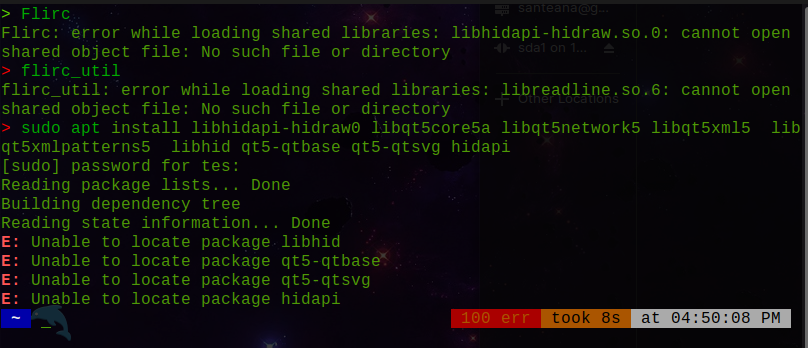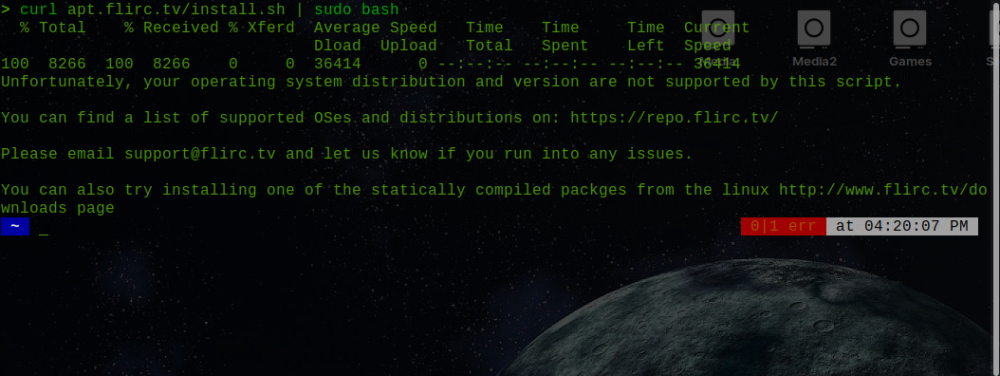Tes
Members-
Posts
15 -
Joined
-
Last visited
Everything posted by Tes
-
It's like he said. I am having the same issue. After installing the flirc receiver, I try to upgrade the firmware and it tells me I am on 4.10.2, and gives me the option to upgrade to latest version, 4.10.1
-
Thank you Thank you Thank you! I have been unable to use this software for 2 years now! Until you posted this. I had done much of it several times over already, but there is something different about your steps because this time it worked perfect! Thank you again!
-
Thank you! I will try this this week. My apologies. I had given up on this thing so I haven't been back to the thread in a little while. I'll try it hopefully tonight after work. Thank you so much for your reply! ☺
-
Thank you for that. Running them in terminal I get this... And then you can see I was unable to install them. If you can point me to the right direction, I sure would appreciate it! I'll start searching other folders in the meantime, but I do recall the instructions implying you'd have to download them...
-
Hi again. Ok, so I created a 99-flirc.rules file and added the content you provided. I sudo copied it to /etc/udev/rules.d. I then copied the files that I have (flirc and flirc_util) to /home/.local/bin. That didn't work so I also copied them to /usr/local/bin. Still nothing though. I am clearly missing something as there is still no gui or configuration method available. What do I do next? I should add that this is about as far as I'd gotten before I had to format my drive too. So whatever comes next will be further along than I have managed before I gave up last time.
-
-
I agree completely. You know what would solve this for a lot of Linux users? If someone would just upload a flat pack version of this! Or set it up so that we can just type in to the terminal, sudo apt install flirc Done!
-
Ok, yeah. I did see those instructions as well. That's going back a little bit for me, but I believe I ran into a different error altogether with that one. I use Zoran OS which is Ubuntu based. I can't remember if it was the curl command itself or something else. But for your effort, I will definitely try it when I get home from work so I can let you know what it tells me. Maybe you can help me with that when I post it. I'm glad you were able to get something of it working on your and. Hopefully I'm not far behind you either. There are a couple of functions on the remote that still aren't working for me. Like, stop. I can play a video but I can't stop it. Little things like that. So I would very much like to get the flirc utility working so I can remap the buttons to work properly lol I'll update after work today. Thanks!
-
So if you don't mind me asking, can you tell me what commands I should use to try this?
-
Honestly, nothing. And as stated, I still have no way to configure the functions as there is no interface yet. The remote just happens to work. As I said, it's just the configuration I made in windows, months ago. If I hadn't previously configured for windows use, it would not currently be functional. I'm really no further along on the Linux end as yet. I'm sure it would help a bit if I even knew what I was doing, but at this point, it is what it is... which isn't much. I'm at such a loss and I just don't know what to say.
-
deleted
-
Yes, I am running a Debian based system. ZorinOS distro, Ubuntu based which to my knowledge is a Debian fork. Following the instructions was the very first thing I tried. when I follow the instructions I see this... Screenshot from 2023-02-26 11-09-01.xcf Sorry for the attachment. Not sure how to embed images just yet. It just sucks because this stupid little plastic dongle is the one and only factor keeping me from completely loving Linux. And it's not even Linux's fault! You know what this POS needs? A flatpak installer!! Oh, wouldn't that just be glorious??? ***edit*** OK! so, here's an interesting development. Apparently it IS in fact working. Just out of plain old habit when I started Kodi, I instinctively grabbed my remote and started to arrow up and down to look at what's on. Umm... it worked. lol On my Sofabaton, it was set to my "Windows" option (as apposed to my Fireplace, Nvidia Shield, TV, and other selections in the remote's internal menu), since I've not yet set anything up for running it on Linux. But it worked. So now, the only thing I have left to do is to get the UI up and running for it. Any help there is appreciated very much! And can I please say, one last time, that it would be so much easier and better for everyone if the dev would just make sure that the x64 binaries are in the provided link! I mean, seriously! Just click on the 2 links provided in Esin's reply above (linked here: " https://support.flirc.tv/hc/en-us/articles/203633465-Installing-Flirc-GUI-on-Linux-Debian- " ) and the 32bit link takes you to the repo where the x86 binaries are, but the x64 link brings up a 404 message because it isn't there. To me its simple. MAKE IT BE THERE!!!
-
So it turns out I've already tried this. Once again the problem is that the directory doesn't exist. When I put in what it says, and I add that to the sources.list file, I do apt get update and in the lines it says for the one I just added, which I copy and pasted, "404 not found"
-
Thank you! I will try this today
-
I have read and read and read and I am getting frustrated now. I am new to linux, so please bear that in mind, but I have followed one thread after another trying to install this damn thing and it's one roadblock after another. First and foremost, the repo DOES NOT EXIST! http://apt.flirc.tv/arch/x64 is not there. Yet ALL of the instuctionals I can find tell you to get your stuff from there. The i386 version is there, but I can't use that one. Won't let me. I have also tried to go to a folder which IS there, under http://apt.flirc.tv/arch/x86_64/ however, there is no binary folder. I downloaded the tar.gz file and tried to do it locally but all i get are errors there as well. I am running zorinOS (ubuntu based distro) and all other debian things I have had to do have worked. My issue is that this repo that everyone likes to point to doesn't exist. At all. There were some different (finally) instructions on the flirc page that I just found this morning. So I thhought, aha! I got you now! .... Yeah, no. More roadblocks! I am met with the following, on the instructions page... Needed Dependencies: libhidapi-hidraw0 libqt5core5a libqt5network5 libqt5xml5 libqt5xmlpatterns5 libhid qt5-qtbase qt5-qtsvg hidapi cp the 99-flirc.rules rules to /etc/udev/rules.d/ optionally copy flirc_util and flirc to /usr/local/bin/ So it says to copy the 99-flirc.rules to the rules.d directory. Notice it doesn't tell you where to get them... It also mentions that I need to get all these dependencies. Again... Notice it doesn't tell you where to get them. There are countless other threads I have seen in my search with people having the same problem as me and there is just never a solution! I get that we need to learn things, which I am most happy to do. But for pity sake, can someone please tell me what I am doing wrong here and help me get this damn thing working??