
LewisPattJr
-
Posts
5 -
Joined
-
Last visited
-
Days Won
2
Posts posted by LewisPattJr
-
-
Everything did not, in fact, looks okay.
-
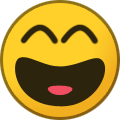 2
2
-
-
The file location is different for the newer beta build. Trying placing the config.json file here (at least for the 0.9.70 build):
- ...\AppData\Local\Packages\SkipApp_sddpyax1dmvqm\LocalState
The close and restart the software.
-
Finally found a work-around.
Apparently the first section of the command line is disregarded and not interpreted as a command if and only if it equals flirc_util.exe. I was using flirc_util <command>, not flirc_util.exe <command>.
Everything works exactly as expected when including the .exe extension.
Maybe this could eventually be adjusted to handle both cases (with and without the .exe extension)? Just a suggestion.
-
Just bought a Gen 2, and after installing the software I tried to use the command line utility and found that there seems to be a bug in how the command line is parsed. Every time I try to use the utility, no matter what I put after the executable name I receive the same error message:
- [E] lib/libcmds/cmds.c run_cmd(275): could not find command 'flirc_util'
Looks like it is considering the name of the executable as the parameter. I double-checked by renaming the executable to 'help.exe', and sure enough I got the output I would have expected from 'flirc_util help'.
I renamed it to 'version.exe' and I appear to have version 3.25.3-16-g28e8a01+. I'm running Windows 10.
Is this something that can be looked at for the next software release? Alternatively, am I being very thick-headed and doing something amazingly wrong?
Thanks!
Unable to enable admin mode
in Beta Feedback
Posted
Honestly, I completely glossed over that. Sorry... I had just had the same problem and my brain just went 'ooh, ooh, I can help with that' and jumped into action.
Glad it's working now at least.