
Fatfool
-
Posts
4 -
Joined
-
Last visited
Posts posted by Fatfool
-
-
James, would you require more information?
Thanks,
-
Can you make sure that you are running your command prompt in administrator mode? I think you right click and 'run as administrator' Does the GUI work?
Hello Jason, I tried the administrator mode but this was the message received:
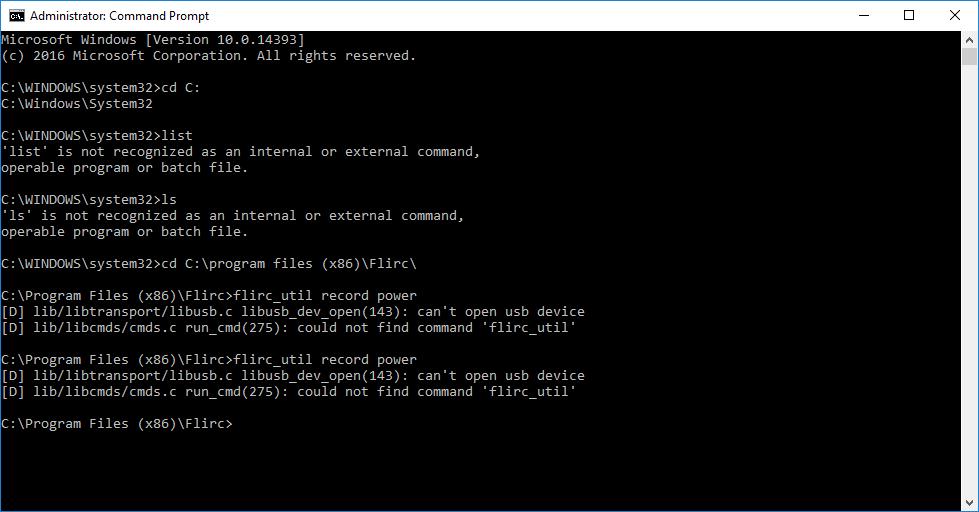
And the GUI works though mapping the power button to the power button on the FLIRC KODI profile leads to the Power button on the remote causing a 'back' or 'previous track' effect instead of bringing up the power down menu. (I understand that the power button in the GUI does not perform the power on/off but I expected it to pull up the menu for Kodi or something)
-
Hello, well, I'm sure this has been gone on over and over again with various posters so I'll cut to the chase.
I've followed the instructions here:
And
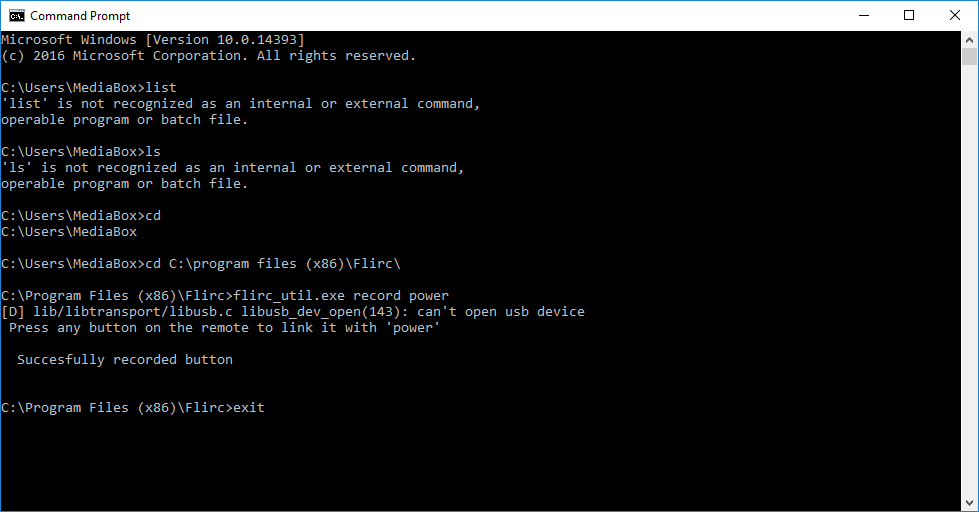
But naturally, pressing that button on my MCE remote does nothing. The other buttons work fine through Kodi as they do for most other people with this problem.
For reference I am using a VIA EPIA M920 and the firmware version is already 3.8.0
Any other information needed?
Still cannot power on/off with a Flirc SE
in Remote Controls
Posted
OKAY I FIXED IT
This is for the VIA EPIA-M920-16QE
The power button headers are Pins 6 and 8 which you can see under section 2.2.6. Front Panel Pin Header
http://cdn.viaembedded.com/products/docs/epia-m920/user_manual/UM_EPIA-M920_v2.07_180321.pdf
These are listed as
6 PWR_BTN
8 GND
From the Flirc SE manual, pg 5, the diagram for the Power SW cable from the Flirc SE to the motherboard does not clearly state that the polarity must be followed through and the motherboard doesn't label it clearly as well
http://www.streacom.com/downloads/ug/flirc-se.pdf
All it took was to switch the polarity by flipping the header around.
Guys at Flirc, could your diagram be clearer? The non electrically inclined person wouldn't know that the polarity was an issue. After all, just closing the gap between the headers is enough to boot the machine.