
furyflirc
-
Posts
5 -
Joined
-
Last visited
Posts posted by furyflirc
-
-
Hello @jason,
I'm still having issues. Here is the information you requested. Let me know if you need anything else.
Remote Model SKIP.1S.RELEASE.A06
Firmware Version 4.12.24-0-g26a2b80
Skip App Version 0.9.957 (0.9.957)
-
Hello @jason
I'm having a similar issue here. I managed to get some logs, although it's fairly short so not sure if I did it properly.
Skip app Version 0.9.956 (0.9.956)
Remote Firmware 4.12.23-0-gd911a15
Remote Model SKIP.1S.RELEASE.A06
-
I have been using FLIRC to control Windows Media Center and life was good. It started getting a bit spotty, but I was still able to use it. I decided to upgrade from the 1.0 firmware to the most current firmware in hopes that it would go back to 100%. This did not work as I had hoped.
The first issue is that my plasma TV was interfering when I tried to set FLIRC up with the included software, so I ended up completely unplugging my plasma and getting as far away from it as I could for setup. I was able to teach the flirc all of the commands that I wanted, and it seemed to be working OK for the first day. The next day it wouldn't respond to any of my button presses. I tried messing with every setting, I read threads for suggestions along with the FAQ, tried every USB port on my PC and even got a USB extender, all to no avail.
I thought that maybe the firmware upgrade had killed it, so I decided to buy a new FLIRC unit from Amazon. Of course, being a new unit it also came with the most current firmware. The exact same thing happened. Now I have two FLIRC units that don't work.
Can someone help me out here? FLIRC really made my system more enjoyable to use, and having to use a keyboard is a pain.
Oh yeah, when I first got FLIRC I was using it with an LCD TV. I only upgrade to my plasma, which I love, a few months ago.
-
I was having this same exact issue so I thought I would help out.
You should completely delete any and all configurations and start from scratch. Also, when your assigning the buttons do it QUICK, if you hesitate at all you get those damn phantom presses. After I did this the phantom button presses went away.
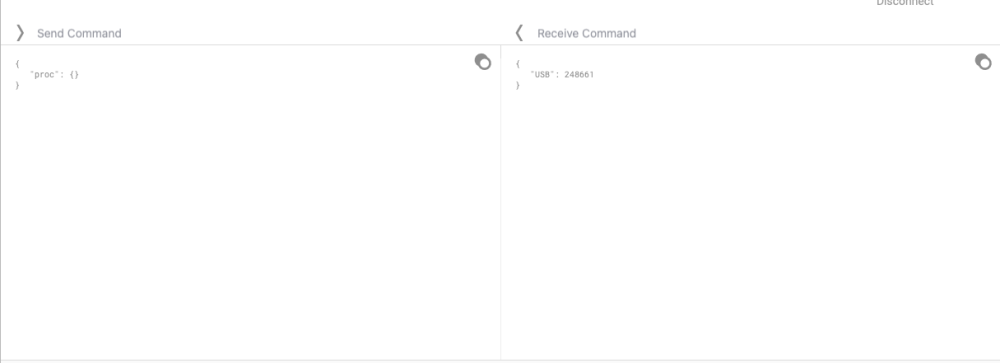
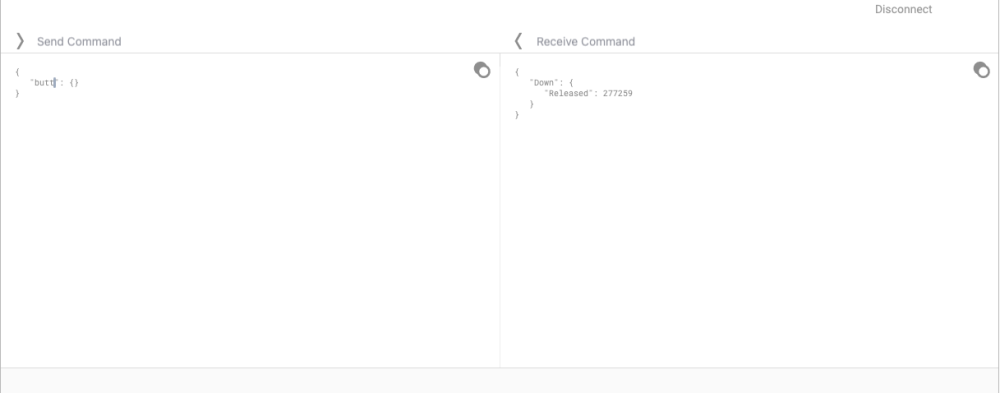
Battery does not last for more than a day
in Skip 1s
Posted
Hello @jason,
I was using the remote and everything was working fine last night. I woke up today and I tried to use it to turn my tv on, buy it was completely unresponsive and did not come back until I plugged it into my computer. So I decided to grab all the info you requested and post here.
I can't be 100% sure, but I think the last button I pressed was the big round one at the center of the ring, so the "enter" button.