-
Posts
3,733 -
Joined
-
Last visited
-
Days Won
229
Posts posted by jason
-
-
Don't use rechargeable batteries, and follow the instructions I outlined. When it seems to be dead. Press and hold a button that is mapped to something. Do another, hook it up to the computer without disconnecting the batteries, and get the remote logs please.
-
Alright, I'm not doing this anymore. I'm deleting new posts. I have sent a dozen remotes and only got one back. I have no idea if people are just wanting free remotes or what, but now I'm getting mad. I test every remote before I send it out and never came accross one that uses 100mA because that's what it would take to deplete a battery in one day. Every remote has gone to sleep correctly and is under 6uA.
-
@Turbine Okay try this
-
 1
1
-
-
12 minutes ago, Turbine said:
Bingo !! Channel up & down now working :)
But every command is sent twice. If I press number 1 - it send the number 11. If I press number 2 - its send the number 22.
If I press channel up - It goes up 2 channels etc...
Any way to change / fix that ?
Yup. I'm out today, will fix it tomorrow or monday.
Thanks @Benjamin Metzler for helping jump in.
-
 1
1
-
-
3 hours ago, GuS said:
Brand new skip owner. Moving from harmony. In the harmony there were programmable buttons which i have remapped. The main button i used was the TV "source" button to change the source. I cannot pre-program the source as it is not live until CEC comes up and it is not named in the software. Is ther a method for this I am not seeing?
Thanks.
Sorry. Do you mean you can’t find the button in the device button list?
-
25 minutes ago, Benjamin Metzler said:
I would have left the previous entries to ensure that the flipper generated actually worked with the Skip 1s.
Based on my (limited) experience, if a code exists, it tends to be in the lower range of the numbers. It will be a lot of work though.
@Turbine if you don't see things happening on the Mecool at the lower numbers, it could be my generated codes are wrong. The only way to find out is to test. You can copy the entry to a button and then use the test option in the button menu. Mines greyed out because I don't have the remote attached.
Ben
Theyll be the same. No need to retest. They are identical with different labels.
-
1 hour ago, Benjamin Metzler said:
I used my Flipper Zero to capture some codes from the Skip 1s with the Mecool configuration. I have the sample code from here to generate a Flipper Zero IR file (attached) that increments through the possible codes, resulting in 255 codes. This won't work directly with the Skip 1s, but @jason might be able to build a Skip 1s json for testing. I don't have a Mecool unit so I can't test it to know if it will work or not, but it might be worth a try.
Thank you for doing that, I just worry this is going to be a brutal test. I removed the entries already in the previous config since we already know their assignment.
There is no quick way to test these other than assigning them in the gui.
-
4 hours ago, Turbine said:
Any update ? @jason
I tried very hard to finish yesterday but couldn't find anything useful to help guide me on making more codes. I have to put together a tool and will have something end of next week. I normally work on the weekends, but my family needs some time with me.
-
Just now, arenaej said:
I received my Skip 1s yesterday. Set it up on Windows 11 to control my Sceptre tv, Vizio Soundbar and Plex HTPC via Flirc usb. Awaiting a Flirc Fire Cube usb. The batteries that came with it lasted 3 hours. New batteries today lasted 2 hours. Updated with the file Jason posted so we’ll see…I really want this to work…
I installed the update that Jason posted…when I connected to the skip app to make some tweaks to my program a firmware update popped up so I installed it. Batteries now going on 12 hours so something is different. I’ll use it over the rest of the week and see how it goes…@Jason, if the batteries fail I’ll follow your instructions and post the results…thanks for your help.
Please. I’m betting it’s not a battery issue and a firmware issue. I’ve been able to see in one of our rooms a state where it is stuck. Button presses don’t do anything and it looks dead. Hooking up to the computer I see that it never turned off and collected logs. I brought it to work and was going to do some electrical analysis and by the time I wanted to try again, it unstuck.
-
Pretty tuff for me to figure out without a remote or device. But maybe I we can try and reverse engineer it. Let me look at the protocol or come up with a way for you to cycle through different commands until we find the one we need.
-
Maybe I put it in the wrong category. Look in misc. that is supposed to have every device
-
1 minute ago, Turbine said:
If you added it in the brands section of the admin panel, just run through the wizard and it should show up as if it’s been there.
-
3 hours ago, Benjamin Metzler said:
Looks like there's an extra some unexpected captured stuff at the end of the file.
File 'Mecool - Mecool_KM6.json' was created successfully.Thank you, just delete that, here it is again without that.
-
 1
1
-
-
17 minutes ago, Benjamin Metzler said:
Cool beans. Please make the script available. I just picked up a flipper and would like to be able to convert some things.
Will do. I am going to publish a lot of my scripts and helpers soon, all of it is a bit of a hot mess in a working directory.
@Turbine Try the attached.
-
 1
1
-
-
Just now, Benjamin Metzler said:
Out of curiosity, which buttons are working and which are not?
Side note, someone on the Flipper Zero IR DB has uploaded an Mecool IR file at:
https://github.com/Lucaslhm/Flipper-IRDB/blob/main/Streaming_Devices/Mecool/Mecool_KM6.ir
Not sure how difficult it is to convert to Skip 1s format though.
Good find! I just so happened to write a python script to convert flipper to json. BRB.
-
 1
1
-
-
2 hours ago, arenaej said:
I received my Skip 1s yesterday. Set it up on Windows 11 to control my Sceptre tv, Vizio Soundbar and Plex HTPC via Flirc usb. Awaiting a Flirc Fire Cube usb. The batteries that came with it lasted 3 hours. New batteries today lasted 2 hours. Updated with the file Jason posted so we’ll see…I really want this to work…
When it seems dead.Without taking out the batter, I’d like you to press and hold the number 5. Then 1. Then plug it into the computer. Go to preferences. Accessibility. Enable admin panel. Go to the gear icon in the top right corner. Go to logs. Remote tab log. Refresh. Copy and paste that here.
-
17 minutes ago, Turbine said:
Learn what ?
the original remote is Bluetooth and I don't have it
Oh. That’s gonna be a problem. I’ll see if I can find codes but it may not even support IR?
-
 1
1
-
-
3 minutes ago, Turbine said:
Hey
I just got my Skip 1S remote
I have MECOOL KM2 Plus streamer which does not appear on the database.
How can I make this to work ?
The only mecool they do have is not working.
Thanks
I’m going to post an update in the forum today so you can learn your remote. We have a lot of work to do on it, it is alpha.
-
41 minutes ago, AzJazz said:
Hi - I just bought the newest 2023 FireTV 4k Max v2 on the Black Friday sales.
While it appeared to work properly with my old Flirc at first, I noticed that it doesn't work 100% of the time. For example, the "OK" button works most of the time, but it doesn't work at all in the Sling TV application. When I switched my new v2 FireTV stick with our FireTV 4K Max v1 stick, Sling TV works perfectly when the OK button is pressed.
Is there anything I can do to fix it?
Is that the only app that doesn’t work? Only the okay button and only on one version of the firetv?
-
16 minutes ago, SquishyDave said:
So that didn't work, but it might be OK now. There was no DHT-S517 under A/V, it was under audio, and that couldn't control my AVR S760H at all. So I tried DHT all models under A/V but that was no better, nothing worked at all.
I changed it up under A/V to use AVR Series Main Zone All Models (Essential Commands Only) (Receiver/Preamp). And that seems to work better. I only got to it today so maybe the updated app helped? It seems to turn on and off fine, and volume too.
I'll need to see if it works over time as I have a projector so I can't be using the on/off macro to turn everything on an off constantly, so I'll just see how it plays out.
Thanks for letting me know. We’re going to improve testing different codes in the wizard and I have a huge update to learn codes that I’ll post on the beta forums too this week.
-
9 hours ago, Mastermax54 said:
Battery not working more. They stop working suddenly.
Still no answer......
Update with updated firmware posted.
-
On 11/6/2023 at 11:43 AM, Benjamin Metzler said:
You’ve got a three of options if no one can provide the codes for you:
1. Contact the manufacture and ask for the Hex or Pronto codes for the IR remote.
2. Use an IR receiver to capture the codes. Flirc also makes an IR receiver.
3. I believe that Flirc is working on capturing IR with the Skip. If so then you can wait for that work to be done.Perfect summary. I couldn't find the codes. Alpha version of learning should be ready soon.
-
 2
2
-
-
On 11/13/2023 at 8:55 AM, hook402 said:
In Pronto format
Oh I'm so so sorry. I got swamped and completely forgot about this. This was perfect. Thank you. Try this:
I'll include this in the next update as well.
-
7 minutes ago, revin said:
Where can we find a device list?
Need to know if the LG 60PS70 is supported.Specific devices aren't supported by big brands. You can find that in one of the given LG code groups.
That being said, learning codes beta release is imminent.-
 3
3
-


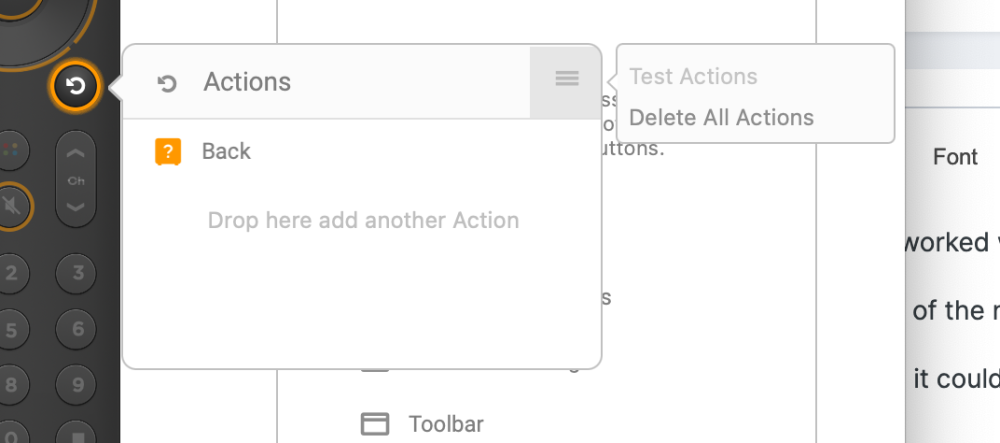
Battery does not last for more than a day
in Skip 1s
Posted
Batteries get disconnected with USB present. I log a reboot on battery low fail. I’m going to add a ton of logging because it must be stuck somewhere, but you can’t remove the batteries or I lose the logs.