-
Posts
3,731 -
Joined
-
Last visited
-
Days Won
228
Posts posted by jason
-
-
3 minutes ago, Tom Rammer said:
This is probably (hopefully) a very basic problem, but I cannot get my new FLIRC USB (Firmware v. 4.10.3) to do the most basic thing. I'm running Windows 11. The GUI loads and sees the USB dongle. It shows as "connected." When I chose a button or a key combination on the GUI, it says "press the button to be paired with '[key]'" When I press a button on my IR remote, the GUI sees it and says "Recorded successfully."
Now what?
When I hit the button the remote, nothing happens. The computer isn't seeing anything. What am I missing?
The window that you want to control has to be in focus. Try recording some letters from the keyboard and inputting that into a text file (Bringing the text file to the front).
Unless it's the media controller keys, which are system wide.
I will be adding game controller support soon so that more input keys can be seen as system wide. -
25 minutes ago, Fourqui said:
I ran into an issue on a fresh windows 11 install.. Windows is unable to recognize the .msix installation package?? i did all the windows updates and still not working. I searched google about the issue and was unable to find a solution. I know it is out of topic but does anybody here knows how to fix this issue?
Step 1: Launch Microsoft Store on your computer – type Microsoft Store into the search box and click the app to open.
Step 2: Search for App Installer in Store and then install it.
Step 3: Then, double-click on the .msixbundle file and you can see the following window. Just click Install to start installing MSIXBundle.
https://www.minitool.com/news/install-msixbundle-windows.html
-
20 minutes ago, RichardS said:
I am currently on Alpha 6 for the desktop software and firmware 4.13.6-gf65fb2 and it seems to be eating batteries. I am not sure if this is related to the alpha/firmware so I am posting here. It seems that I have to change the batteries on it quite frequently and I wanted to know if there is a way to lower power usage. We are currently only using it for tv/av usage so it is not getting abnormally high usage that would cause such power drain, and OEM remotes get 2+ years out of a set of batteries. In case you are wondering, I seem to have to change the batteries about every 2-4 weeks which is extremely wasteful. I am thinking about migrating to rechargeable to ease the waste, but I am wondering if I can use regular recharge able batteries or should I look toward lithium based rechargeables.
Switch back to the public. Only way to know. I have not done due dilligence with the alpha.
-
 1
1
-
-
You can always use the beta release and record your remote if you have the original
-
Menu Home is not there?
-
Do you mean it didn’t get auto assigned?
-
11 hours ago, revin said:
I have the skip1s paired with a flirc and have been having no end of trouble., Missed presses on the Skip, phantom presses that the flirc happily runs with, etc.. It's made the slip1s+flirc unusable for me.
After some amount of trial and error, I think I've traced the issue down to the TV itself. It's a plasma based one.
I run the flirc app on a media pc connected to the TV and open "device log" with "Enable IR debugging" enabled. The logs shows phantom IR signals being received by the flirc. I'm not touching the skip at all at this point. Sometimes the IR seems to flood the flirc.
If I RDP in (this allows this test), connect to the same session as above, turn off the TV, the IR noise goes away. Almost completely. Turn back on the TV; IR flood. Turn off TV; quiet. (even with the TV off there is a bit of noise, but not the flood while it is on).
Apparently, in reading through some of the posts here, I'm not alone in this problem, especially where Plasma is present. I don't understand.. if my old Harmony IR hub didn't have the same issue connected to the same devices, why would the flirc?
Is there a noise cancellation/reduction option in the flirc app/firmware that can filter out all of the TV noise?what profile are you using on skip and is it using built in profiles on Flirc?
-
2 hours ago, brainguynyc said:
How did you include Apple TV? I don't see it in the drop down menu in the app?
it's in the set top box category.
-
 1
1
-
-
Do you have steam installed?
-
Thank you for the update. Learning is just about done and I’ll post a release candidate today or tomorrow. However, what I have posted is very stable. I’m going to work on smart activity switching the second it’s released.
Thank you again
-
 1
1
-
-
Yes, I did update it.
Are you trying this:curl apt.flirc.tv/install.sh | sudo bash
-
Oops, I had an error. Updated.
-
-
As requested, creating a public forum for others and tracking issues.
Converted from: https://www.remotecentral.com/cgi-bin/codes/parasound/p-ld1100/ -
1 hour ago, SlickRickDFW said:
Jason: thank you so much for a quick follow up... I'm embarrassed a bit because I bought a new set of batteries recently. I tried two new ones. It's back working! Thank you, much appreciated.
No problem, I made a few updates that significantly helped with battery life and will do another within about a week.
-
What firmware version were you on? You can grab that if you open the GUI, it should be saved there in remote manager.
If you take out batteries and hook up to the computer, is it seen?
-
4 hours ago, GeoffT said:
Sorry, there seems to be some confusion - I am not using the Skip remote and I don't know what you mean by "format the Flirc USB".
I am using the Flirc GUI to program my Flircs with IR commands from my Inteset 422 (using a Humax profile that doesn't conflict with any of my other gear) to the Channels Controller commands. Then plugging the Flirc into my Nvidia Shield that runs Channels. This is what I have always done and it basically works it was just the Channels Controller commands that weren't working, but are now (given the above caveat about the 2 digit)
My misunderstanding, I thought the entire time you were using a Skip remote. Yes, all those special buttons are F1-F4 and can be remapped. Although, mine were not correct in the app. The ones in the Interface were chosen by the creator of Channels, I can always reach out to see about updating/adding more. But for now, just use the full keyboard for anything missing.
I don't see any issues with the 2 digit. Can you open up Flirc USB. Go to File->Advanced. Enable IR Debugging. Press and hold that key for me. Copy and paste that here. Also send me your saved configuration. -
You can use flirc USB to map keyboard shortcuts to control this app: https://shortcutworld.com/Media-Player-Classic/win/Media-Player-Classic-(MPC)_Shortcuts
-
Make sure you format the Flirc USB. The commands are built in. If you use the FLIRC USB software to pair buttons, you’ll overwrite the built in mapping.
By default, they are F1-F4. Yes, they can be mapped in channels.Version 2 should work with the skip flawlessly, if you have a button with multiple presses, please let me know so I can look into it
-
On 2/18/2024 at 10:58 PM, jason said:
Almost done. Finishing and testing.
I've pushed an update to the Flirc GUI which includes new firmware.
You can also load this into the skip, and it should work without any pairing once you add this profile to the skip. I don't see a stop button: https://getchannels.com/docs/apps/remote-control/keyboard/What is there, should be sufficient.
-
Almost done. Finishing and testing.
-
 1
1
-
-
Plug it in your firetv. Add in the skip1s manufacturer Flirc, device firetv
done
make sure add debugging is off
-
You’ll probably need a Flirc USB
-
1 hour ago, mihaela said:
i have a remote that's not support by skip but i have the IR codes. How/where do i put these into the skip app?
You can try learning with that version, it's fairly close to release. I'll probably have 1 or 2 more as things get refined.
If that doesn't work, you can send me the codes.


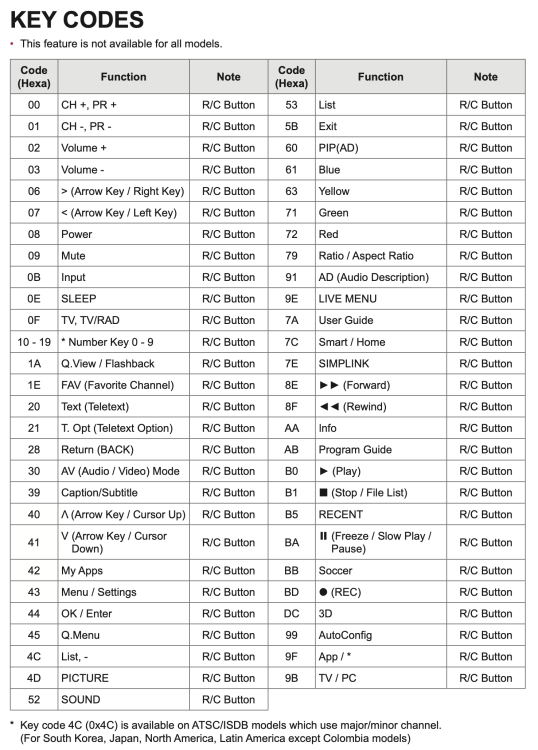
FLIRC programs, but doesn't send keyboard strokes - please tell me I'm missing something!
in General Questions
Posted
if you try to record the same signal again, does it say it's already been recorded?